HP 9050 Support Question
Find answers below for this question about HP 9050 - LaserJet B/W Laser Printer.Need a HP 9050 manual? We have 28 online manuals for this item!
Question posted by DANWeare on July 11th, 2014
Hp 9050 Does Not Print Font
The person who posted this question about this HP product did not include a detailed explanation. Please use the "Request More Information" button to the right if more details would help you to answer this question.
Current Answers
There are currently no answers that have been posted for this question.
Be the first to post an answer! Remember that you can earn up to 1,100 points for every answer you submit. The better the quality of your answer, the better chance it has to be accepted.
Be the first to post an answer! Remember that you can earn up to 1,100 points for every answer you submit. The better the quality of your answer, the better chance it has to be accepted.
Related HP 9050 Manual Pages
HP Jetdirect External Print Server Products - External USB Compatibility - Page 2


...-Speed will break down the supported printers for each HP USB Jetdirect print server. Supported Printer lists
Due to various product limitations, not all USB external print servers support the same set of the newer USB printers cannot be sure your firmware on the CPL for the Laserjet AIO's and Officejet Pro's. HP LaserJet P2014, P2015, P2035, P2055, P3005...
HP Printers - Supported Citrix Presentation Server environments - Page 3


... versions mentioned in both Citrix and non-Citrix environments. Stress Testing
HP performs stress testing of LaserJet, Business Inkjet, and Deskjet printers for Citrix to test that serve as a representative test sample for the Citrix Ready program. HP has selected a combination of its print drivers with the StressPrinters tool provided by Citrix to simulate a user...
HP Printers - Supported Citrix Presentation Server environments - Page 24


... in .
To determine if a certain printer is unaffected. Answer: Check the LaserJet, Business Inkjet, Designjet, Deskjet, and ink-based All-in again, printing is undesirable when printing over constrained bandwidth connections. An alternative is to use of this white paper to client printers. Frequently asked questions
Question: Is my HP printer supported in Terminal Server/Citrix...
HP Printers - Supported Citrix Presentation Server environments - Page 28


.../IP ports and connecting to a shared printer that the client could print successfully.
Printer model tested
HP Deskjet D2360 HP LaserJet 3020
HP Officejet Pro K5400 HP Officejet Pro L7680 All-inOne
Driver version tested HP Deskjet D2300 Series (60.61.243.0)
HP LaserJet 3020 PCL 5e (60.5.72.21) &
HP LaserJet 3020 PS (60.5.72.21)
HP Officejet Pro K5400 Series (60.62...
HP Printers - Supported Citrix Presentation Server environments - Page 34


... server farm.
The client system connected to a Citrix XenApp™ Server that did have HP LaserJet/Business Inkjet/Designjet/Deskjet printers attached, but that the XenApp™ Server client users can print to other servers in the farm. The Add Printer wizard requests printer information and copies the necessary driver files.
Drivers for multiple domain users...
HP LaserJet MFP and Color MFP Products - Configuring Security for Multiple LaserJet MFP Products - Page 1


HP Imaging and Printing Security Best Practices
Configuring Security for Multiple LaserJet MFPs and Color LaserJet MFPs
Draft 3.5 6/19/2007
© Copyright 2005, 2007 Hewlett-Packard Development Company, L.P.
HP LaserJet MFP and Color MFP Products - Configuring Security for Multiple LaserJet MFP Products - Page 12


... Sending Software. Notes on some network-related MFP Jetdirect settings that is not displayed by upgrading MFPs to the HP Jetdirect 635n Print Server Card. HP LaserJet and Color LaserJet MFP Security Checklist
12 This includes configuring network firewalls and providing upto-date virus controls. You also might consider further security measures that require additional...
HP LaserJet MPF Products - Configuring Security for Multiple MFP Products - Page 1
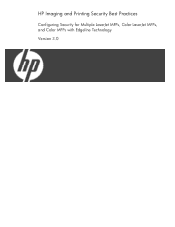
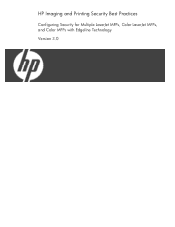
HP Imaging and Printing Security Best Practices
Configuring Security for Multiple LaserJet MFPs, Color LaserJet MFPs, and Color MFPs with Edgeline Technology Version 3.0
HP LaserJet MPF Products - Configuring Security for Multiple MFP Products - Page 64


...LaserJet MFPs using IPSec and IPv6 protocols. It provides a wide variety of these passwords whenever they are configured or used, and it will turn off and turn on the network. When you for them if it at hp..., the MFPs will require all of MFPs and printers. Web Jetadmin will prompt for network traffic including the content of print jobs, the content of email jobs, and the...
HP LaserJet MPF Products - Configuring Security for Multiple MFP Products - Page 85


... is similar to network destinations. It can also control access to LaserJet and Color LaserJet MFPs and printers.
LAN fax and Internet fax are listed in this checklist:
Term... from the network functions. PIN printing and PIN fax printing are protected by searching for network connectivity. HP Jetdirect 635n Print Server
The HP Jetdirect 635n Print Server is a web page built...
HP LaserJet 9040mfp/9050mfp - Software Technical Reference (external) - Page 19
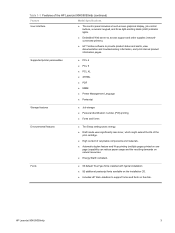
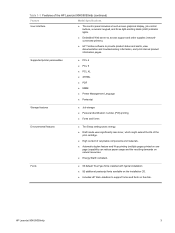
...; MIME ■ Printer Management Language ■ Postscript
Storage features
■ Job storage ■ Personal identification number (PIN) printing ■ Fonts and forms
Environmental features
■ The Sleep setting saves energy.
■ Draft mode uses significantly less toner, which might extend the life of the print cartridge.
■ High content of the HP LaserJet 9040/9050mfp...
HP LaserJet 9040mfp/9050mfp - Software Technical Reference (external) - Page 21


.../9050mfp
5
Table 1-1 Features of the HP LaserJet 9040/9050mfp (continued)
Feature
Model Specifications
■ Optional HP Jetdirect EIO print server cards
■ Universal serial bus (USB), serial, and LocalTalk
■ Fast Ethernet 10/100TX
■ Wireless 802.11b
Supplies
■ Supplies status view in HP Toolbox and embedded Web server contains information on toner level...
HP LaserJet 9040mfp/9050mfp - Software Technical Reference (external) - Page 22
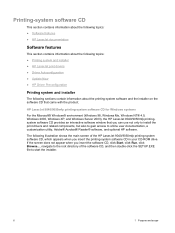
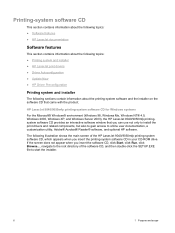
... and related components, but also to gain access to online user documentation, a customization utility, Adobe® Acrobat® Reader® software, and optional HP software.
HP LaserJet 9040/9050mfp printing-system software CD for Windows systems For the Microsoft® Windows® environment (Windows 98, Windows Me, Windows NT® 4.0, Windows 2000, Windows XP...
HP LaserJet 9040mfp/9050mfp - Software Technical Reference (external) - Page 27
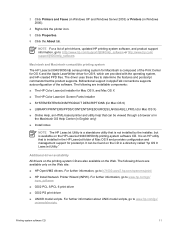
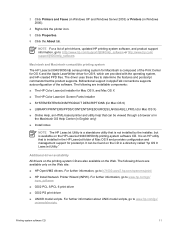
...-system software CD
11
Additional driver availability
All drivers on the printing-system CD are installable components:
■ The HP Color LaserJet Installer for Mac OS 9, and Mac OS X
■ The HP Color LaserJet Screen Fonts Installer
■ SYSTEM/EXTENSIONS/PRODUCT DESCRIPTIONS (for Mac OS 9)
■ LIBRARY/PRINTERS/PPDS/CONTENTS/RESOURCES/LANGUAGE.LPROJ (for OS 9, which are...
HP LaserJet 9040mfp/9050mfp - Software Technical Reference (external) - Page 47


...it network or direct connect). It is vital that monitors the printing port (be it has been installed. Both HP EWS and HP Toolbox are equipped with a Web browser and they have a ...euro is installed. This unit was launched on a network. The HP LaserJet 9040/9050mfp includes euro characters for the currency of printer connectivity. No software needs to be installed on the client machine...
HP LaserJet 9040mfp/9050mfp - Software Technical Reference (external) - Page 157
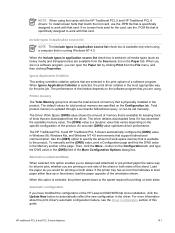
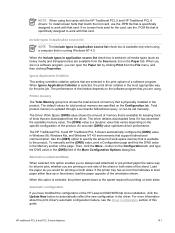
...have modified the configuration of the HP LaserJet 9040/9050mfp since installation, click...printer tray has an icon that indicates to automatically reflect the new configuration in application source list check box is selected, all print...printing on the Paper tab. NOTE When using font cards with the HP Traditional PCL 5 and HP Traditional PCL 6 drivers: To install screen fonts that match the font...
HP LaserJet 9040mfp/9050mfp - Software Technical Reference (external) - Page 160
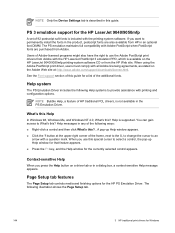
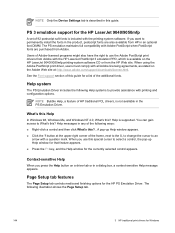
... appears.
■ Click the ?
Context-sensitive Help
When you want to provide assistance with the printing-system software. If you press the Help button on the HP LaserJet 9040/9050mfp printing-system software CD or from HP in an optional font DIMM.
Users of Adobe-licensed programs might also have the right to What's this ?. .A pop...
HP LaserJet 9040mfp/9050mfp - Software Technical Reference (external) - Page 177


... to Download as Outline
This control specifies the maximum font size (in pixels) for which the driver downloads TrueType fonts as Bitmap setting for 2-sided Printing)
■ Printer Hard Disk
■ Accessory Output Bin
■ Job Storage
HP traditional Postscript 3 Emulation Driver features
161 A font smaller than the maximum setting will be reset at the end...
HP LaserJet 9040mfp/9050mfp - Software Technical Reference (external) - Page 294


...
278
6 Installation for installing the printing-system software, and technical assistance. Font support To ensure that was provided with the HP LaserJet 9040/9050mfp, the Macintosh printing system includes the standard 35 screen fonts in English only, and can use all of the installed fonts with Mac OS 9.x HP products. Screen fonts
These screen fonts are available only for Macintosh...
HP LaserJet 9040mfp/9050mfp - Software Technical Reference (external) - Page 320


...32 HP LaserJet Screen Font Installer 286
HP LaserJet Utility firmware updates 60 printing print-ready files 69
HP Network Registry Agent (HPNRA) 28
HP PCL tradtional drivers. See PCL tradtional drivers
HP PCL unidrivers. See PCL unidrivers
HP PS 3 Emulation Unidriver. See trays install notes 14 Installable Options
PS Emulation Driver 161 PS Emulation Unidriver 215 installation Add Printer 254...
Similar Questions
Does The Hp 9050 Laserjet Have A Usb Connection
(Posted by maqmaxalai 9 years ago)
Networked Hp 9050 Printer Will Not Exit Sleep Mode When Printed To
(Posted by Akaxamsariz 10 years ago)
How To Change The Print Font Size On A Hp Laserjet 2055d
(Posted by cripsgj 10 years ago)
How To Change Print Font On Hp Laser Jet P2055dn
(Posted by hoattekrom 10 years ago)

