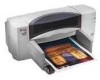HP 895cxi Support Question
Find answers below for this question about HP 895cxi - Deskjet Color Inkjet Printer.Need a HP 895cxi manual? We have 2 online manuals for this item!
Question posted by hamadkillr on April 20th, 2014
Hp Deskjet 895cxi Won't Turn On
The person who posted this question about this HP product did not include a detailed explanation. Please use the "Request More Information" button to the right if more details would help you to answer this question.
Current Answers
There are currently no answers that have been posted for this question.
Be the first to post an answer! Remember that you can earn up to 1,100 points for every answer you submit. The better the quality of your answer, the better chance it has to be accepted.
Be the first to post an answer! Remember that you can earn up to 1,100 points for every answer you submit. The better the quality of your answer, the better chance it has to be accepted.
Related HP 895cxi Manual Pages
(English) Macintosh Connect * User's Guide - C6413-90023 - Page 6
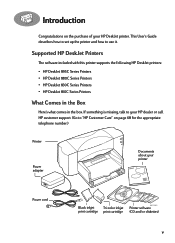
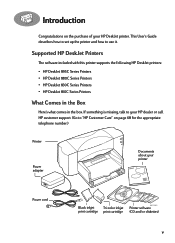
...; HP DeskJet 895C Series Printers • HP DeskJet 880C Series Printers • HP DeskJet 830C Series Printers • HP DeskJet 810C Series Printers
What Comes in the Box
Here's what comes in the box. Introduction
Congratulations on page 68 for the appropriate telephone number.)
Printer
Power adapter
Documents about your printer
Power cord
Black inkjet
6410020
Tri-color inkjet Printer...
(English) Macintosh Connect * User's Guide - C6413-90023 - Page 7


... whether your computer meets these requirements. Main Features of Your HP DeskJet Printer
• Your HP DeskJet printer works with the HP JetDirect 300X External Print Server. vi Go to page 74 for small workgroups over a network with MacOS computers using a USB connection. • Your HP DeskJet printer print high-quality color graphics and text on a variety
of materials, including plain...
(English) Macintosh Connect * User's Guide - C6413-90023 - Page 9
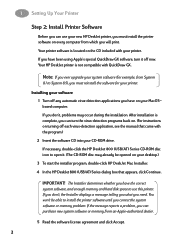
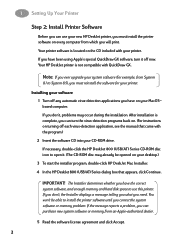
...open it off now.
Your HP DeskJet printer is located on your desktop.) 3 To start the installer program, double-click HP DeskJet Mac Installer. 4 In the HP DeskJet 800 (USB/AT) Series...software 1 Turn off each virus-detection application, see the manual that appears, click Continue. IMPORTANT! 1 Setting Up Your Printer
Step 2: Install Printer Software
Before you can use this printer. You ...
(English) Macintosh Connect * User's Guide - C6413-90023 - Page 10


...Installer restarts your virus-detection software as described in the section "Install Printer Software" on page 2.
3 After a few moments, the Installer ... hardware or system software for this printer. Here are unwilling to turn off your computer. 1 Setting Up Your Printer Note: If you click Decline, the Install program exits. 6 In the HP DeskJet Mac Installer dialog box, click Install...
(English) Macintosh Connect * User's Guide - C6413-90023 - Page 17
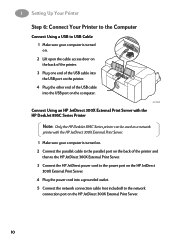
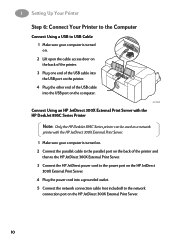
... the USB port on the computer.
6410909
Connect Using an HP JetDirect 300X External Print Server with the HP DeskJet 895C Series Printer
Note: Only the HP DeskJet 895C Series printer can be used as a network
printer with the HP JetDirect 300X External Print Server.
1 Make sure your computer is turned on. 2 Connect the parallel cable to the parallel port...
(English) Macintosh Connect * User's Guide - C6413-90023 - Page 18
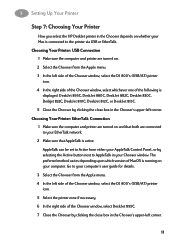
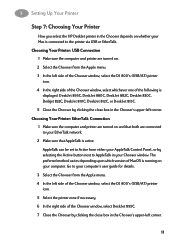
1 Setting Up Your Printer
Step 7: Choosing Your Printer
How you select the HP DeskJet printer in the Chooser depends on and that both are connected to your EtherTalk network. 2 Make sure that AppleTalk is active. The preferred method varies depending upon which version of the Chooser window, select DeskJet 895C. 7 Close the Chooser by clicking the close...
(English) Macintosh Connect * User's Guide - C6413-90023 - Page 21
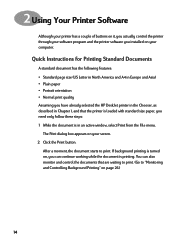
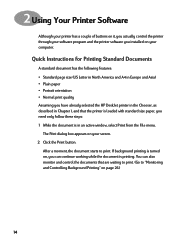
... Plain paper • Portrait orientation • Normal print quality Assuming you have already selected the HP DeskJet printer in the Chooser, as described in Chapter 1, and that are waiting to print. (Go to ... box appears on , you can also monitor and control the documents that the printer is turned on your computer. You can continue working while the document is printing.
If background...
(English) Macintosh Connect * User's Guide - C6413-90023 - Page 25
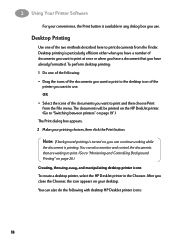
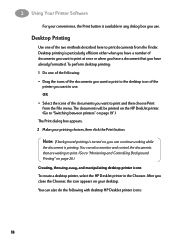
... is turned on, you can continue working while
the document is available in the Chooser. 2 Using Your Printer Software
For your convenience, the Print button is printing. The documents will be printed on page 19".) The Print dialog box appears. 2 Make your desktop. After you want to "Switching between printers" on the HP DeskJet printer. (Go...
(English) Macintosh Connect * User's Guide - C6413-90023 - Page 30
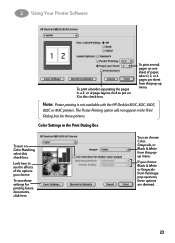
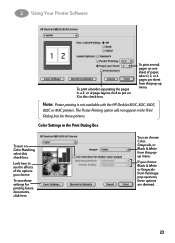
...HP DeskJet 810C, 812C, 830C,
832C or 815C printers. To save these options are dimmed.
23 To print several pages on Color Matching, select this pop-up menu, these settings for these printers.
You can choose Color...popup menu. Color Settings in a 2-
If you choose.
2 Using Your Printer Software
To print a border separating the pages in the Print Dialog Box
To turn on one ...
(English) Macintosh Connect * User's Guide - C6413-90023 - Page 38
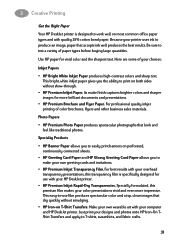
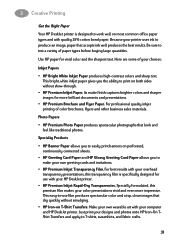
... film is designed to work well on T-Shirt Transfers. Because your HP DeskJet printer.
• HP Premium Inkjet Rapid-Dry Transparencies. Here are some of your color presentations vivid and even more brilliant documents and presentations.
• HP Premium Brochure and Flyer Paper. Photo Papers
• HP Premium Photo Paper produces spectacular photographs that look and feel like...
(English) Macintosh Connect * User's Guide - C6413-90023 - Page 40
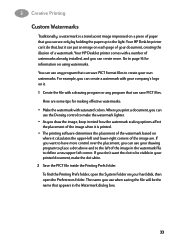
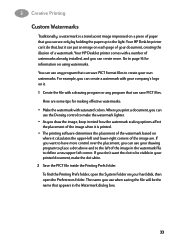
... a watermark with your document, creating the illusion of a watermark. The name you can save PICT files. Your HP DeskJet printer can't do that, but it is a translucent image impressed on a piece of paper that can create more control... white. 2 Save the PICT file inside the Printing Prefs folder. Your HP DeskJet printer comes with saturated colors. If you don't want to have more .
(English) Macintosh Connect * User's Guide - C6413-90023 - Page 46
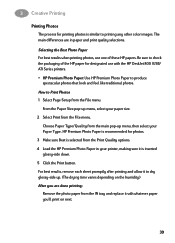
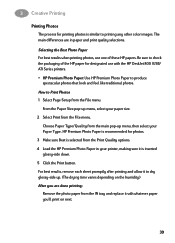
... other color images. The main differences are done printing: Remove the photo paper from the IN tray and replace it with the HP DeskJet 800 (USB/ AT) Series printers. • HP Premium Photo Paper: Use HP Premium ...are in your Paper Type. From the Paper Size pop-up menu, then select your printer, making sure it to produce
spectacular photos that look and feel like traditional photos. 3 ...
(English) Macintosh Connect * User's Guide - C6413-90023 - Page 63
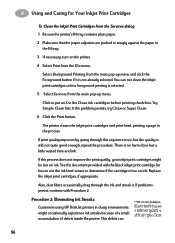
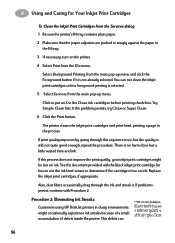
... if it . Click to determine if the cartridge is not already selected.
The printer cleans the inkjet print cartridges and print head, printing a page in the Clean ink cartridges before... Procedure 2: Eliminating Ink Streaks
r sn ame jstujn d
Customers using HP DeskJet printers in the IN tray.
3 1f necessary, turn on the printer.
4 Select Print from the File menu.
There is no harm done...
(English) Macintosh Connect * User's Guide - C6413-90023 - Page 68
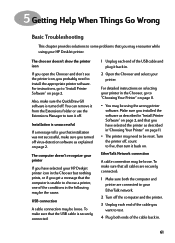
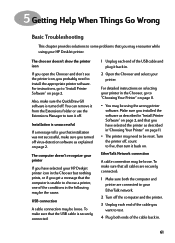
... that all cables are securely connected:
1 Make sure both the computer and printer are connected to your HP DeskJet printer.
Turn the printer off, count to five, then turn it back in "Choosing Your Printer" on page 11.
• The printer may be using your EtherTalk network.
2 Turn off virus-detection software as described in .
2 Open the Chooser and select...
(English) Macintosh Connect * User's Guide - C6413-90023 - Page 72
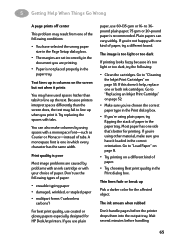
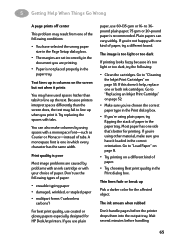
...in the Print dialog box. Most paper has one or both ink cartridges. Go to "Replacing an Inkjet Print Cartridge" on page 55. The image is not placed properly in the paper tray. If ...text may result from one of paper in the paper tray. Text lines up
Pick a darker color for HP DeskJet printers.
5 Getting Help When Things Go Wrong
A page prints off center
This problem may fail to ...
(English) Macintosh Connect * User's Guide - C6413-90023 - Page 97
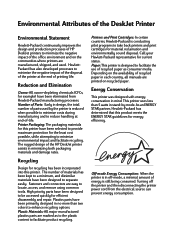
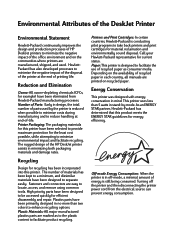
... . Paper: This printer is still being consumed.
Turning off -mode, a minimal amount of energy is designed to facilitate the use of recycled paper as to the plastic content to facilitate product recycling. Environmental Attributes of the DeskJet Printer
Environmental Statement
Hewlett-Packard continuously improves the design and production processes of HP DeskJet printers to minimize the...
(English) Windows Connect * User's Guide - C6413-90009 - Page 111
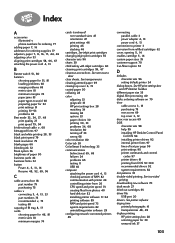
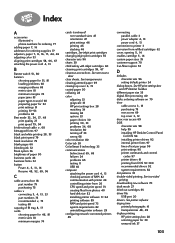
...inkjet print cartridges changing inkjet print cartridges 55 character sets 96 charts 30 child safety with inkjet...color
adjusting 33 grayscale 33 HP print settings box 28 matching 34 missing 68 options 33 paper choices 30
printing 30, 33 problems 34, 68
resolution 80 turning off 33 wrong 68 color resolution 80 Color... default printer 24
dialog boxes, See HP print settings box and HP DeskJet Toolbox
...
(English) Windows Connect * User's Guide - C6413-90009 - Page 112
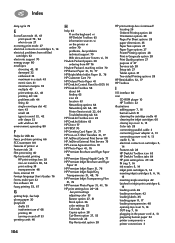
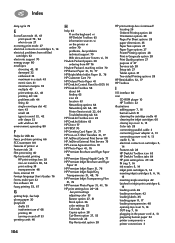
... HP Bright White InkJet Paper 31, 76
HP Customer Care 70 HP Deluxe Photo Paper 41 HP DeskJet Control Panel for DOS 91 HP DeskJet Toolbox 58
about 64 finding 63 icon 22 location 63 Networking options 64
Networking tab 64, 89 Printer Services tab 22, 64
Troubleshooting tab 64 HP DeskJet Toolbox icon 22 HP DeskJet Utilities 63 HP Direct 77 HP FIRST 70
HP...
(English) Windows Connect * User's Guide - C6413-90009 - Page 115
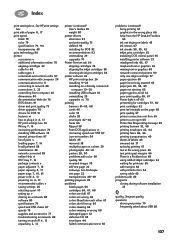
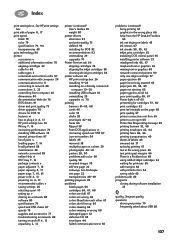
...on network 89
turning on and off 4, 13 unpacking 2, 12
printer (continued) User's Guides 76 weight 80
printer drivers alternates ...39
photographs 40-41 posters 28, 50
problems with color 68 quality 58 reversed images 38 self-test page 22...HP DeskJet Toolbox 64 ink not drying on labels 45 ink smears 67
ink streaks 58, 59, 62
inkjet print cartridges 62 installing DOS control panel 95 installing printer...
(English) Windows Connect * User's Guide - C6413-90009 - Page 117
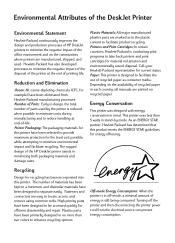
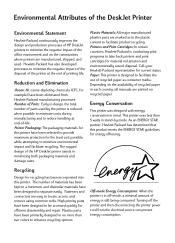
... Turning off -mode, a minimal amount of energy is designed to facilitate the use of recycled paper as to the plastic content to minimize the negative impact of the HP DeskJet printer ...determined that this product meets the ENERGY STAR guidelines for current status. This printer uses less than two colors to locate, access, and remove using common tools. Reduction and Elimination
...
Similar Questions
Hp Deskjet 950c Toolbox Download
Does anybody know where I can find the Toolbox-programm for HP Deskjet 950c?Thanks for helping me.(P...
Does anybody know where I can find the Toolbox-programm for HP Deskjet 950c?Thanks for helping me.(P...
(Posted by kacke 5 years ago)
Hp Cartridge 704 Printing Junk Data On Hp Deskjet Ink Adv 2060 K110 Printer .
HP Cartridge bite lack and wh704 printing junk data on HP Deskjet Ink Adv 2060 K110 printer .
HP Cartridge bite lack and wh704 printing junk data on HP Deskjet Ink Adv 2060 K110 printer .
(Posted by mayurap2002 6 years ago)
Hp Deskjet 895cxi Won't Print Windows 7
(Posted by hevyurazdwa 9 years ago)
Windows 8 Cannot Find Deskjet 895cxi Driver
(Posted by kiiris 9 years ago)
Windows 7 Cannot Install Driver On Hp Deskjet 895cxi
(Posted by staemty 9 years ago)