HP 8730w Support Question
Find answers below for this question about HP 8730w - EliteBook Mobile Workstation.Need a HP 8730w manual? We have 54 online manuals for this item!
Question posted by ffTavi on July 24th, 2014
Cannot Register Fingerprint On Elitebook 8730w
The person who posted this question about this HP product did not include a detailed explanation. Please use the "Request More Information" button to the right if more details would help you to answer this question.
Current Answers
There are currently no answers that have been posted for this question.
Be the first to post an answer! Remember that you can earn up to 1,100 points for every answer you submit. The better the quality of your answer, the better chance it has to be accepted.
Be the first to post an answer! Remember that you can earn up to 1,100 points for every answer you submit. The better the quality of your answer, the better chance it has to be accepted.
Related HP 8730w Manual Pages
2008 HP business notebook PC F10 Setup overview - Page 2


... required keyboard navigation. Supported Models
All 2008 s, b, p and w business notebook and tablet models:
• HP EliteBook 8730w
• HP Compaq 6535b
• HP EliteBook 8530w
• HP Compaq 6535s
• HP EliteBook 8530p
• HP Compaq 6531s
• HP EliteBook 6930p
• HP Compaq 6530b
• HP Compaq 6830s
• HP Compaq 6530s
• HP...
2008 HP business notebook PC F10 Setup overview - Page 10


... user all the way into Windows, a process known as a password, a fingerprint swipe or smart card). Enhanced pre-boot security is an integral component of uses... to access F10 based on permission setup by the
BIOS administrator
HP ProtectTools Users ProtectTools users are registered in Windows and the user information and communicated to both Full Volume Encryption and BIOS.
Users are...
installing UEFi-based Microsoft Windows Vista SP1 (x64) on HP EliteBook and Compaq Notebook PCs - Page 1


... installing UEFi-based Microsoft
Windows Vista SP1 (x64) on HP
EliteBook and Compaq Notebook
PCs
Table of Contents:
Introduction ...1 Step 1...2 Step 2...3 Step 3...5 Step 4...6
For more information 8
Introduction
The purpose of this writing: • HP EliteBook Mobile Workstation, Notebook PC and Tablet PCs (8530p,
8530w, 8730w, 6930p, 2530p, 2730p) • HP Compaq Notebook PCs (6735s, 6535s...
Installing Windows 7 on HP Compaq and EliteBook Notebook PCs - Page 2


... Notebook PC • HP Compaq 6720s Notebook PC
Applicable 2008 models • HP EliteBook 2530p Notebook PC • HP EliteBook 2730p Notebook PC • HP EliteBook 6930p Notebook PC • HP EliteBook 8530p Notebook PC • HP EliteBook 8530w Mobile Workstation • HP EliteBook 8730w Mobile Workstation • HP Compaq 6530b Notebook PC • HP Compaq 6730b Notebook PC •...
Intel Centrino 2 with vProâ„¢ technology Setup and Configuration for HP Business Notebook PCs - Page 2


...for the lifetime of PC systems and better security. AMT 2.5 shipped with HP EliteBook Business Notebook 2530p, 2730p, 6930p, 8530p, 8530w, and 8730p models. Updates ...6910p, 8510p and 8710p models use Intel Centrino Pro1 technology and the HP EliteBook Business Notebook 2530p, 2730p, 6930p, 8530p and w, and 8730w use Intel Centrino 2 with future "virtual appliances" and Microsoft Windows Vista ...
HP Notebook PC Metal Surfaces and 3-Prong Grounded AC Adapters - Whitepaper - Page 2


... products announced in calendar year 2008, listed below, utilize an aluminum alloy material on some exterior surfaces: ƒ HP EliteBook Series Notebook PC ƒ HP 2133 Mini-Note PC ƒ HP 2533t Mobile Thin Client ƒ HP Docking Station and Advanced Docking Station
On the notebook PC models listed above can cause...
HP ProtectTools - Windows Vista and Windows XP - Page 3


...Wizard 12 Registering credentials ...12 Registering fingerprints 12 Setting up the fingerprint reader 13 Using your registered fingerprint to log on to Windows 13 Registering a Smart Card or Token 13 Registering other credentials 14 General tasks ...15 Creating a virtual token ...15 Changing the Windows logon password 15 Changing a token PIN ...15 Locking the computer (workstation 16 Using...
HP ProtectTools - Windows Vista and Windows XP - Page 18
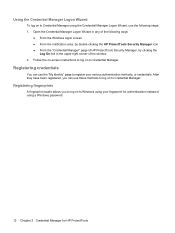
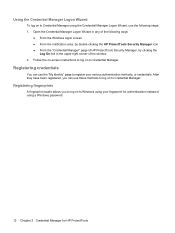
..." page to Windows using a Windows password.
12 Chapter 2 Credential Manager for HP ProtectTools Registering fingerprints
A fingerprint reader allows you can use the following ways:
● From the Windows logon screen ...Manager, by clicking the
Log On link in any of the following steps: 1.
Registering credentials
You can use these methods to log on to Credential Manager.
Open the ...
HP ProtectTools - Windows Vista and Windows XP - Page 19


... 1. The major difference between a smart card and a token is used for this procedure. Setup procedures 13 Click My Identity, and then click Register Fingerprints. 3. A USB token is disabled in the left pane. 2. A card requires a reader, while a token plugs directly into a plastic token, also known as the device type, make ...
HP ProtectTools - Windows Vista and Windows XP - Page 22


... log on to a Windows network or local account. 1. In Windows XP, if you have not registered your fingerprint to log on to Windows, click the keyboard
icon in sequence, the token gets locked out. Click Lock Workstation to Windows using Credential Manager.
Click the User name arrow, and then click your computer immediately...
HP ProtectTools - Windows Vista and Windows XP - Page 30
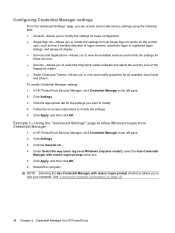
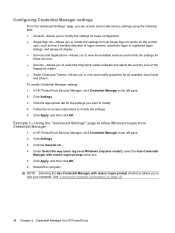
...available Java Cards and tokens. See "Locking the computer (workstation) on to Windows (requires restart), select the Use ... it handles detection of logon screens, automatic logon to registered logon dialogs, and password display. ● Services and...; Security-Allows you to select the fingerprint reader software and adjust the security level of the fingerprint reader. ● Smart Cards and ...
HP ProtectTools - Windows Vista and Windows XP - Page 102


... 12 custom authentication requirements 23 fingerprint log on 13 fingerprint reader 13 lock workstation 16 locking computer 16 logging on 11 logon password 8 logon specifications 22 logon wizard 12 recovery file password 8 registering fingerprints 12 registering other credentials 14 registering Smart Card 13 registering token 13 registering virtual token 13
restriction application access...
HP ProtectTools - Windows Vista and Windows XP - Page 103


...a recovery 30 performing an online recovery 30 registering for online recovery 29
E Embedded Security for ...using the File Sanitizer icon 56
viewing log files 58 fingerprints, Credential
Manager 12
H HP ProtectTools features 2 HP ...ProtectTools Credential Manager 13 PIN 9
K key security objectives 6
L lock workstation 16 locking computer 16
O objectives, security 6 owner password
changing 73 ...
ProtectTools (Select Models Only) - Windows 7 - Page 3


...Wizard 12 Registering credentials ...12 Registering fingerprints 12 Setting up the fingerprint reader 13 Using your registered fingerprint to log on to Windows 13 Registering a Smart Card or Token 13 Registering other credentials 14 General tasks ...15 Creating a virtual token ...15 Changing the Windows logon password 15 Changing a token PIN ...15 Locking the computer (workstation 17 Using...
ProtectTools (Select Models Only) - Windows 7 - Page 18
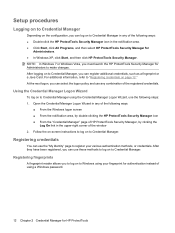
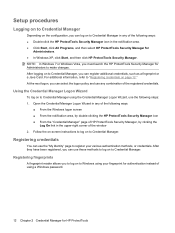
... icon in the upper-right corner of using your various authentication methods, or credentials.
Registering fingerprints
A fingerprint reader allows you can register additional credentials, such as a fingerprint or a Java Card.
After they have been registered, you to log on to Credential Manager. Registering credentials
You can use these methods to log on to log on page 12...
ProtectTools (Select Models Only) - Windows 7 - Page 19
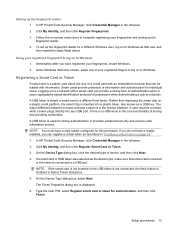
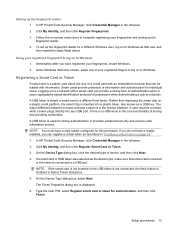
... in Select Token dialog box. 5. On the Device Type dialog box, click the desired type of your registered fingerprint to log on to Windows 1. To set up the fingerprint reader for individual users. Setting up the fingerprint reader. 4. In HP ProtectTools Security Manager, click Credential Manager in the left pane. 2. At the Windows Welcome...
ProtectTools (Select Models Only) - Windows 7 - Page 23
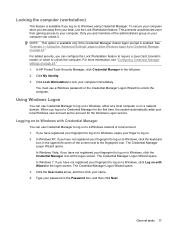
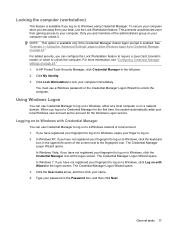
... 7, if you log on . 2. General tasks 17 This prevents unauthorized users from your computer can use the Lock Workstation feature. See "Example 1-Using the "Advanced Settings" page to the fingerprint icon. When you have not registered your computer. If you log on to Windows, click Log on a network domain. The Credential Manager Logon...
ProtectTools (Select Models Only) - Windows 7 - Page 104


... properties, configuring 23 credentials, registering 12 fingerprint log on 13 fingerprint reader 13 lock workstation 17 locking computer 17 logging on 12 logon password 8 logon specifications 23 logon wizard 12 recovery file password 8 registering fingerprints 12 registering other credentials 14 registering Smart Card 13 registering token 13 registering virtual token 13 restriction application...
HP EliteBook 8730w Mobile Workstation - Maintenance and Service Guide - Page 1


HP EliteBook 8730w Mobile Workstation
Maintenance and Service Guide
HP EliteBook 8730w Mobile Workstation - Maintenance and Service Guide - Page 9


...Product description
Category Product Name Processors
Chipset Graphics
Panels Memory
Description HP EliteBook 8730w Mobile Workstation Intel® Core™2 Duo processors T9600 2.80-GHz processor 6-... 2700M (NB9E-GLM2) graphics card with 512-MB graphics subsystem memory operating at 800 MHz ATI Mobility FireGL V5725 (M86XT-GL) with 256-MB graphics subsystem memory operating at 800 MHz HDMI 1.3 ...
Similar Questions
Hey I Have Newly Hp Elitebook 8730w And I Dont Know How To Adjust Brightness In
hey i have newly hp elitebook 8730w and i dont know how to adjust brightness in it ...so does any bo...
hey i have newly hp elitebook 8730w and i dont know how to adjust brightness in it ...so does any bo...
(Posted by anasbacha50 8 years ago)
How Do I Turn On The Scroll On My Hp Mobile Workstation Laptop
(Posted by j3sligma 10 years ago)
How To Enable Touchpad On Hp Mobile Workstation Laptop
(Posted by sajowat 10 years ago)
How To Factory Reset Hp Elitebook 8730w
(Posted by adeeeastp 10 years ago)
List Of Docking Stations Compatible With Mobile Workstation 8730w?
(Posted by dixoninfh 11 years ago)

