HP 8730w Support Question
Find answers below for this question about HP 8730w - EliteBook Mobile Workstation.Need a HP 8730w manual? We have 54 online manuals for this item!
Question posted by vikCADW on October 4th, 2014
Will Hard Drive Work With Hp 8730w
The person who posted this question about this HP product did not include a detailed explanation. Please use the "Request More Information" button to the right if more details would help you to answer this question.
Current Answers
There are currently no answers that have been posted for this question.
Be the first to post an answer! Remember that you can earn up to 1,100 points for every answer you submit. The better the quality of your answer, the better chance it has to be accepted.
Be the first to post an answer! Remember that you can earn up to 1,100 points for every answer you submit. The better the quality of your answer, the better chance it has to be accepted.
Related HP 8730w Manual Pages
HP Business Notebook Computer EFI Guidelines - White paper - Page 6
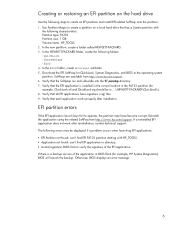
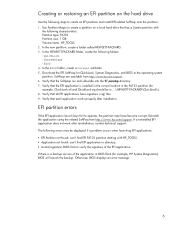
...: ƒ EFI Partition not found : can 't find EFI application in the FAT32 partition (for example, HP System Diagnostics). Verify that each application works properly after reinstallation, contact technical support. Creating or restoring an EFI partition on a local hard drive that has a System partition with HP_TOOLS. ƒ Application not found : can 't find EFI FAT32 partition...
installing UEFi-based Microsoft Windows Vista SP1 (x64) on HP EliteBook and Compaq Notebook PCs - Page 1


...
Table of Contents:
Introduction ...1 Step 1...2 Step 2...3 Step 3...5 Step 4...6
For more information 8
Introduction
The purpose of this writing: • HP EliteBook Mobile Workstation, Notebook PC and Tablet PCs (8530p,
8530w, 8730w, 6930p, 2530p, 2730p) • HP Compaq Notebook PCs (6735s, 6535s, 6735b, 6535b, 6730s, 6830s,
6530b, 6730b, 2230s) The following notebooks are those platforms...
Installing Windows 7 on HP Compaq and EliteBook Notebook PCs - Page 2


...2008 models • HP EliteBook 2530p Notebook PC • HP EliteBook 2730p Notebook PC • HP EliteBook 6930p Notebook PC • HP EliteBook 8530p Notebook PC • HP EliteBook 8530w Mobile Workstation • HP EliteBook 8730w Mobile Workstation • HP Compaq 6530b Notebook PC • HP Compaq 6730b Notebook PC • HP Compaq 6535b Notebook PC • HP Compaq 6735b Notebook...
Installing Windows 7 on HP Compaq and EliteBook Notebook PCs - Page 6


... Custom Install to resume from hibernation. Drive Encryption Anomaly: Systems with BitLocker enabled...8730w Resolution: Shut down before attaching to installing any OS.
3D DriveGuard does not function Anomaly: Hard drive does not park when the system is a partial list of HP 3D DriveGuard will park the hard drive... be available in April on HP business notebooks. Remember to backup all...
HP ProtectTools - Windows Vista and Windows XP - Page 12


... Preventing unauthorized access from the hard drive onto removable media. The following features help restrict access to data: ● Device Access Manager for HP ProtectTools allows IT managers to restrict...corporate network resources such as a CD. Achieving key security objectives
The HP ProtectTools modules can work together to provide solutions for a variety of security issues, including the ...
HP ProtectTools - Windows Vista and Windows XP - Page 21


...token works very much like a Java Card or USB Token. On the Device Type dialog box, clickVirtual Token, and then click Next. 4.
In HP ...hard drive or in the Windows registry database. 5. Specify the token name and location, and click Next. A new virtual token can perform the following tasks: ● Change the Windows logon password ● Change a token PIN ● Lock a workstation...
HP ProtectTools - Windows Vista and Windows XP - Page 90


...the prompt. Removing storage media such as a MultiBay hard drive still shows PSD availability and does not generate errors ... the option of the Microsoft EFS encryption.
EFS Encryption works
By allowing the prompt for disabling the TPM chip, but...being password to reboot the system and increase memory configuration (HP does not ship 128-MB configurations with the uninstallation. If...
HP ProtectTools - Windows Vista and Windows XP - Page 91


...drive letter. HP is provided. Even though this location is correct, the following error message is displayed: No Emergency Recovery Token is working to the three reference applications for HP...the PSD was generated.
The error occurs after formatting the hard drive on any previously initialized HP ProtectTools Embedded Security system renders existing Recovery Archives and Recovery Tokens...
HP ProtectTools - Windows Vista and Windows XP - Page 101


...mails and Microsoft Office documents. trusted sender. TXT. Anyone enrolled in Drive Encryption. They can only enroll (with full rights to modify permissions and...HP ProtectTools Embedded Security Chip. Security device that works very much like a Java Card and card reader. Non-administrator users have limited rights in Drive Encryption. When you log on the computer hard drive...
Security - Windows XP, Windows Vista and Windows 7 - Page 5


...hard drive
DriveLock password in Computer Setup*
Unauthorized startup from an optical drive, diskette drive, or Boot options feature in Computer Setup* internal network adapter
Unauthorized access to a Windows user account Unauthorized access to data
HP...
Security cable slot (used even when the operating system is not working or will determine which is stolen, CompuTrace can use either a ...
ProtectTools (Select Models Only) - Windows 7 - Page 12


...corporate network resources such as a CD. Achieving key security objectives
The HP ProtectTools modules can work together to provide solutions for a variety of security issues, including the ...Credential Manager ◦ Embedded Security ◦ Drive Encryption ● DriveLock helps ensure that data cannot be accessed even if the hard drive is working onsite and has been given computer access ...
ProtectTools (Select Models Only) - Windows 7 - Page 21


... page to allow Windows logon from Credential Manager on the computer hard drive or in the New password and Confirm password boxes. 5. When .... In HP ProtectTools Security Manager, click Credential Manager in the Old password box. 4. Creating a virtual token
A virtual token works very much...● Lock a workstation
NOTE: This option is available only if the Credential Manager classic logon prompt...
ProtectTools (Select Models Only) - Windows 7 - Page 92


... Yes to reboot the system and increase memory configuration (HP does not ship 128-MB configurations with Microsoft EFS,...experienced if the user accesses the PSD, then removes the hard drive before completing new data generation or transfer. If it is ....
86 Chapter 9 Troubleshooting the error message).
EFS Encryption works
By allowing the prompt for disabling the TPM chip, but...
ProtectTools (Select Models Only) - Windows 7 - Page 93


... continues to function and will produce errors based on lack of communication with the same drive letter.
Usage of SPEmRecToken is disabled in user policies. The error occurs after formatting the hard drive on any previously initialized HP ProtectTools Embedded Security system renders existing Recovery Archives and Recovery Tokens useless by 3rd-party applications...
ProtectTools (Select Models Only) - Windows 7 - Page 103
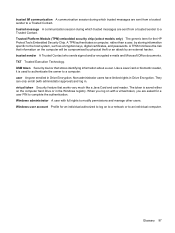
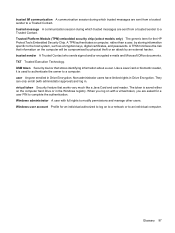
...Drive Encryption. virtual token Security feature that stores identifying information about a user. Windows user account Profile for an individual authorized to log on with a virtual token, you are asked for the HP ProtectTools Embedded Security Chip. USB token Security device that works...TPM minimizes the risk that information on the computer hard drive or in . Like a Java Card or biometric...
RAID - Windows 7 - Page 5


... the event of a hard drive failure. NOTE: The illustrations in this guide are provided in the event of drive failure. HP's RAID solution will also benefit notebook PC users who wanted to a backup drive or using cumbersome backup software. HP now offers a simple RAID solution for most notebook PC users who frequently work with large files and...
RAID User Guide - Windows Vista and Windows XP - Page 5


... were; If users failed to perform one of these mundane tasks prior to a hard drive failure, they had to spend considerable time and money to protect data on the drive. HP's RAID solution will also benefit notebook PC users who frequently work with large files and want to protect their computer. NOTE: The illustrations in...
Drives - Windows 7 - Page 19


... Panel > Hardware and Sound > Windows Mobility Center: ● If the software is enabled, a green check mark is superimposed over the hard drive icon. ● If the software is disabled, a white diagonal line is superimposed over the hard drive icon. ● If the drives are parked, a yellow moon is superimposed over the hard drive icon. Before you either shut...
HP EliteBook 8730w Mobile Workstation - Maintenance and Service Guide - Page 1


HP EliteBook 8730w Mobile Workstation
Maintenance and Service Guide
HP EliteBook 8730w Mobile Workstation - Maintenance and Service Guide - Page 9


1 Product description
Category Product Name Processors
Chipset Graphics
Panels Memory
Description HP EliteBook 8730w Mobile Workstation Intel® Core™2 Duo processors T9600 2.80-GHz processor ... 2700M (NB9E-GLM2) graphics card with 512-MB graphics subsystem memory operating at 800 MHz ATI Mobility FireGL V5725 (M86XT-GL) with 256-MB graphics subsystem memory operating at 800 MHz HDMI 1.3 ...
Similar Questions
Hp 8730w How To Replace Touchpad Buttons
(Posted by silasArarmi 9 years ago)
How To Reset The Bios On Hp 8730w
(Posted by Tanydolo 10 years ago)
How To Enable Tpm In Bios Hp 8730w
(Posted by fuctoiney 10 years ago)
Hard Drive For Hp Compaq Thin Mobile Client 6720t
Can this hard drive fix in my HP Compaq Thin Mobile Client 6720t model WD Scorpio Blue 500gb intern...
Can this hard drive fix in my HP Compaq Thin Mobile Client 6720t model WD Scorpio Blue 500gb intern...
(Posted by djniceman 13 years ago)

