HP 8530p Support Question
Find answers below for this question about HP 8530p - EliteBook - Core 2 Duo 2.4 GHz.Need a HP 8530p manual? We have 53 online manuals for this item!
Question posted by jaichemic on August 29th, 2014
What Is Elitebook 8530w Base System Device Driver
The person who posted this question about this HP product did not include a detailed explanation. Please use the "Request More Information" button to the right if more details would help you to answer this question.
Current Answers
There are currently no answers that have been posted for this question.
Be the first to post an answer! Remember that you can earn up to 1,100 points for every answer you submit. The better the quality of your answer, the better chance it has to be accepted.
Be the first to post an answer! Remember that you can earn up to 1,100 points for every answer you submit. The better the quality of your answer, the better chance it has to be accepted.
Related HP 8530p Manual Pages
Software Updates - Windows XP - Page 7
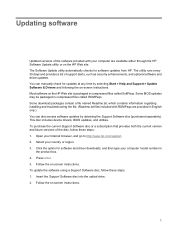
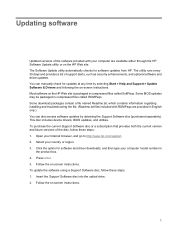
... check for software updates from HP. This disc includes device drivers, BIOS updates, and utilities. Click the option for software and driver downloads, and then type your computer are provided in
the... and provides a list of support alerts, such as security enhancements, and optional software and driver updates. Open your country or region. 3. Select your Internet browser, and go to http...
Installing SATA Drivers on HP EliteBook Notebook PCs - Page 13


...: Intel® ICH9M Serial ATA Storage Controller. b. I will be done once. 8) Follow these steps to install for your removable media. When prompted to select the device driver you want to complete the Hardware Update Wizard: a. Enter F10 setup when prompted during the boot. 10) Go to System Configuration...
Trusted Execution Technology and Tboot Implementation - Page 3
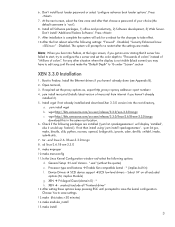
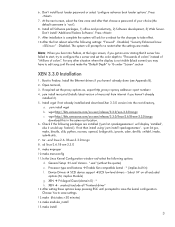
... Software packages, 1) office and productivity, 2) Software development, 3) Web Server. wget http://bits.xensource.com/oss-xen/release/3.3.0/xen-3.3.0.tar.gz c. Device Drivers Æ SCSI device support ÆSCSI low-level drivers - XEN Æ - unselect/exclude all excluded
options (M, implies Module) g. wget http://bits.xensource.com/oss-xen/release/3.3.0/linux-2.6.18-xen-3.3.0.tar...
HP ProtectTools - Windows Vista and Windows XP - Page 71


... always on while on AC power Data execution prevention
SATA device mode Dual core CPU Secondary battery fast charge HP QuickLook 2 TXT technology Display Diagnostic URL HDD Translation Mode Virtualization technology
Built-in device options
Option Wireless Button State Embedded WWAN Device Radio Fingerprint Device Notebook MultiBay Network Interface Controller (LAN) Ambient light sensor Embedded...
HP ProtectTools - Windows Vista and Windows XP - Page 95


... firmware update capability is always recommended after the reboot.
c. Click More Details. Version = 1.2
● Vendor = Broadcom Corporation
● FW Version = 2.18 (or greater)
● TPM Device driver library version 2.0.0.9 (or greater)
5. NOTE: A reboot is prevented until the HP Protect Tools Security Manager is an EK, a TPM owner must be loaded. HP ProtectTools...
Management and Printing - Windows XP, Windows Vista and Windows 7 - Page 6


... contents from one of the following ways: ● Installing additional software applications after unbundling the preinstalled software image ● Using software deployment tools, such as device drivers and the system BIOS NOTE: Additional functionality can be used with optional Altiris Solutions software (purchased separately).
2 Chapter 1 Using Client Management Solutions NOTE: The...
Management and Printing - Windows XP, Windows Vista and Windows 7 - Page 7


...on an administrator computer), HP Client Manager for Altiris provides increased management functionality and centralized hardware management of client devices for the following tasks: ● Collect hardware and software inventory across multiple platforms ● Prepare a software... Solutions software, which can also update the system BIOS and device driver software from the HP Web site.
Software Updates - Windows Vista and Windows XP - Page 7


... future versions of the disc, follow these steps: 1. Press enter. 5. This disc includes device drivers, BIOS updates, and utilities. Most software on the HP Web site is packaged in English ... You can also access software updates by selecting Start > Help and Support > Software Drivers, and BIOS updates and following the on-screen instructions. Updating software
Updated versions of the...
Wireless (Select Models Only) - Windows Vista and Windows XP - Page 20


... wireless connection problems
Some possible causes for wireless connection problems include the following: ● Wireless device is not listed in this chapter to diagnose and repair a computer that device drivers are included with select computer models only. Before working your way through the sequence of the original computer package, you want to use...
Wireless (Select Models Only) - Windows XP - Page 20
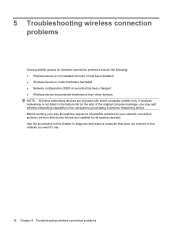
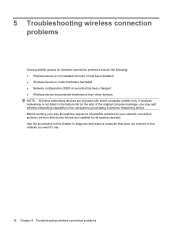
... installed for wireless connection problems include the following: ● Wireless device is not listed in this chapter to diagnose and repair a computer that device drivers are included with select computer models only. Use the procedures in the feature list on the side of the original computer package, you want to ...
Wireless (Select Models Only) - Windows 7 - Page 20


... your network connection problem, be sure that does not connect to the network you may add wireless networking capability to diagnose and repair a computer that device drivers are included with select computer models only. 5 Troubleshooting wireless connection problems
Some possible causes for all wireless...
Drives - Windows 7 - Page 4


...
Replacing a hard drive ...25 Replacing an optical drive ...28 10 Troubleshooting The computer does not detect the optical drive 30 A new device driver is needed ...31
Obtaining Microsoft device drivers 31 Obtaining HP device drivers 31 An optical disc does not play ...32 The process of burning a disc does not begin, or it stops before completion...
Drives - Windows 7 - Page 34


... arrow next to DVD/CD-ROM drives to expand the list to troubleshoot the device and then update, uninstall, or roll back the device driver: 1. Then, in the System area, click Device
Manager. 3. Remove any required drivers. ● Click Properties to see if the device is working properly:
◦ The Properties window provides details about the...
Drives - Windows 7 - Page 35


... use Windows Update: 1. This feature can be prompted to enter settings before you will be set to obtain HP device drivers: 1.
Select your hardware drivers, as well as for updates. 3.
Click Start > All Programs > Windows Update. To use the HP Web site to automatically check for and install updates for ...
Drives - Windows 7 - Page 37


...to a new disc, and then burn from your hard drive. ● Reinstall the disc-burning device driver located in the DVD/CD-ROM drives category in Windows Media Player produces no sound or display
You... must use WinDVD, which is preinstalled on the source disc to play a DVD. A DVD playing in Device
Manager.
The process of burning a disc does not begin, or it stops before completion
● Be ...
Drives - Windows 7 - Page 38


...
S software
Disk Cleanup 21 Disk Defragmenter 21
T troubleshooting
AutoPlay 32 burning discs 33 device drivers 31 optical drive detection 30
U upgrade bay
replacing a hard drive 25 replacing an... 10 playing 7 removing 12 CD drive 3, 16 copyright warning 9
D device drivers
HP devices 31 Microsoft devices 31 uninstalling, reinstalling 31 Disk Cleanup software 21 Disk Defragmenter software 21 disk...
Drives - Windows Vista - Page 4


...
Replacing a hard drive ...25 Replacing an optical drive ...28 10 Troubleshooting The computer does not detect the optical drive 30 A new device driver is needed ...31
Obtaining Microsoft device drivers 31 Obtaining HP device drivers 31 An optical disc does not play automatically 32 The process of burning a disc does not begin, or it stops before...
Drives - Windows Vista - Page 34


... Account Control, click Continue. 3. Right-click the optical device listing to troubleshoot the device and then update, uninstall, or roll back the device driver: 1. Remove any required drivers. ● Click Properties to see if the device is working properly:
◦ Click Troubleshoot to fix problems. ◦ Click the Driver tab to DVD/CD-ROM drives, unless a minus...
Drives - Windows Vista - Page 35


..., and then select a time when the utility should check
for and install Microsoft device drivers when new devices are connected to obtain HP device drivers.
A new device driver is needed
Obtaining Microsoft device drivers
Your computer is needed 31 Open your country or region. 3. Obtaining HP device drivers
Follow either of the following procedures to your computer model number in
the...
HP EliteBook 8530p Notebook PC and HP EliteBook 8530w Mobile Workstation - Maintenance and Service Guide - Page 35
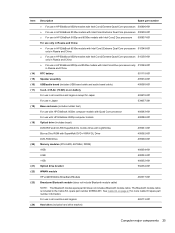
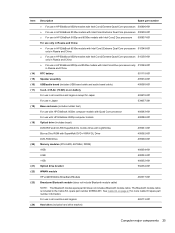
...
Spare part number
● For use in HP EliteBook 8530w models with Intel Core2 Extreme Quad-Core processors 500906-001 ● For use in HP EliteBook 8530w models with Intel Core2 Extreme Dual-Core processors 500905-001 ● For use in HP EliteBook 8530p and 8530w models with Intel Core2 Duo processors 500907-001
For use only in Russia and...
Similar Questions
How To Update Base System Device Driver In Hp Probook 6570b?
(Posted by emakulatambaike 2 years ago)
Hp Elitebook 8460p How To Adjust Brightness
(Posted by FATBsana64 10 years ago)
How To Turn Off The Wireles On A Elitebook 8530p
(Posted by Jobig8o 10 years ago)
Windows 7 Ultimate Device Drivers
I recently upgrade to window 7 ultimate and now i have not device drivers. Where can i find to right...
I recently upgrade to window 7 ultimate and now i have not device drivers. Where can i find to right...
(Posted by jackconnell 10 years ago)
How To Disable The Ambient Light Sensor For Elitebook 8530p
(Posted by Shasup 10 years ago)

