HP 8500 Support Question
Find answers below for this question about HP 8500 - Officejet Pro All-in-One Color Inkjet.Need a HP 8500 manual? We have 6 online manuals for this item!
Question posted by hildabai on November 24th, 2013
Smtp Gateway Not Found By Hp Scanjet Enterprise 8500 Fn1
How do I fix the problem of smtp gateway not found on an HP Scanjet Enterprise 8500 fn1
Current Answers
There are currently no answers that have been posted for this question.
Be the first to post an answer! Remember that you can earn up to 1,100 points for every answer you submit. The better the quality of your answer, the better chance it has to be accepted.
Be the first to post an answer! Remember that you can earn up to 1,100 points for every answer you submit. The better the quality of your answer, the better chance it has to be accepted.
Related HP 8500 Manual Pages
Wired/Wireless Networking Guide - Page 3


...
English
Set up Wireless (802.11) communication 4 Step 1: Obtain required information and equipment 4 Step 2: Install software for your HP Officejet/Officejet Pro device 5 Step 3: Test the connection 6
Solving wireless (802.11) problems 6 Basic troubleshooting 6 Advanced troubleshooting 7
Change the connection method 10 Change from a USB connection 10 Change from an Ethernet connection...
Wired/Wireless Networking Guide - Page 4


... administrator or the person who originally setup your computer after you can connect the HP Officejet/ Officejet Pro device directly to your wireless router, the router manufacturer, or the person who set up the wireless network. Before you can set up the HP Officejet/Officejet Pro device to use a wireless router, you install the software.
For information about the network...
Wired/Wireless Networking Guide - Page 5


... the installation.
7.
Set up Wireless (802.11) communication 5
Selecting this option allows the software to install successfully on your computer.
4. Double-click the HP Installer icon on your HP Officejet/Officejet Pro device
You must run the installation program from the Starter CD. Connect a USB wireless setup cable to any open documents. The installation program installs...
Wired/Wireless Networking Guide - Page 6


... the suggestions provided in the order listed:
1.
The following suggestions in the Basic troubleshooting section. Solving wireless (802.11) problems
The following sections provide assistance if you are using your HP Officejet/Officejet Pro device over a network, try the following tips might not be able to detect the signal. If the Wireless Network Test indicates the...
Wired/Wireless Networking Guide - Page 7


... to connect your computer.
Run the Network Diagnostic Tool (Windows) If the previous steps do not solve the problem and you still do not have a USB cable readily accessible. Make sure that the HP Officejet/Officejet Pro device is connected to connect a USB cable between the product and your computer, run the Network Diagnostic tool. Make...
Wired/Wireless Networking Guide - Page 8


... (EWS)
8 Solving wireless (802.11) problems
2. Follow the steps described in the Dock, and then click Network.
HP Officejet Pro Press ( ) Wireless button. 8000 Printer Series
After the page has been printed, check the Network Status and URL:
Network Status URL
• If the Network Status is Ready, the HP device is actively connected to a network...
Solutions-Getting Started Guide - Page 5


...• Outgoing SMTP server information
&#...HP Digital Solutions using the HP software provided with the HP Officejet Pro device.
• If you are using a computer running either the HP Setup Assistant or the EWS.
Set up HP Direct Digital Filing
With HP Direct Digital Filing, you can use either Mac OS X (v10.4) or Mac OS X (v10.5) or later, you can use your HP Officejet Pro device...
Solutions-Getting Started Guide - Page 10


... outgoing SMTP server settings have been specified in the HP Direct Digital Filing Setup Wizard or HP Setup Assistant...is shared anonymously: it does
10 Solve HP Digital Solutions Problems
The network folder has not been set ...operating system.
The HP Officejet Pro device cannot create a unique filename using the assigned prefix and suffix
The HP Officejet Pro device can create up correctly...
Wireless-Getting Started Guide - Page 3


... 1: Obtain required information and equipment 4 Step 2: Connect the HP Officejet/Officejet Pro device to your wireless network 5 Step 3: Install software for printing, and in printhead servicing, which prepares the device and cartridges for your HP Officejet/Officejet Pro device 5
Solving wireless (802.11) problems 6 Basic troubleshooting 6 Advanced troubleshooting 7
Change the connection...
User Guide - Page 62


...Ethernet cable. NOTE: HP Direct Digital Filing does not support Active Directory.
Scan to E-mail, Fax to E-mail • A valid e-mail address • Outgoing SMTP server information • ...username and password used to log onto the network. Requirements
The HP Digital Solutions are available with HP Officejet Pro devices that are connected directly to Network Folder is supported in Mac ...
User Guide - Page 84


... send a color original fax from the device. Enter the fax number by grouping individual speed dial entries into memory, and then dials the first number. Press START FAX Color.
Send a color original fax
You...originals. NOTE: If the recipient's fax machine supports only black-and-white faxes, the HP all-in-one automatically sends the fax in black and white, because of memory limitations...
User Guide - Page 167


...access point, such as routers or gateways on small networks.
For more information on wireless security, visit www.wifi.org.
• Network authentication: The device's factory default setting is Open, ...TKIP) for wireless communication (some models only) 163 All devices on the ad hoc network must know the WEP key(s) it provides enterprise and consumer Wi-Fi users with a high level of a...
User Guide - Page 172


... USB port.
2. You can change the name of the device from the control panel 1. However, some Bluetooth devices display the name of "Officejet Pro 8500 A909 Series."
Insert the HP Bluetooth Adapter into the front USB port and print from Bluetooth devices without a cable connection. Some Bluetooth devices exchange addresses when they communicate with the predefined name of...
User Guide - Page 224


... assigned prefix and suffix The HP Officejet Pro device can both read and write to 9,999 files using the Windows wizard, visit www.hp.com/ support for your operating system. • Make sure the folder has been shared and that users can create up correctly Make sure the valid outgoing SMTP server settings have been specified...
User Guide - Page 225


...IP address is shared anonymously: it does not
Solve HP Digital Solutions problems 221
To determine if your e-mail service provider. ...to Standard Time, change the time zone used by the HP Officejet Pro device to multiple recipients The e-mail addresses might not be correct ... your e-mail service provider. the SMTP server settings, see the documentation provided by your e-mail Inbox ...
User Guide - Page 267
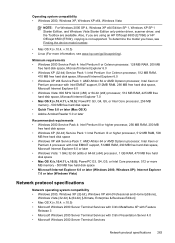
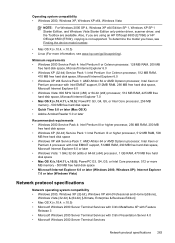
...HP Officejet 6500 (E709r), copying is not supported. Internet Explorer 7.0 or later (Windows Vista)
Network protocol specifications
Network operating system compatibility • Windows 2000, Windows XP (32-bit), Windows XP x64 (Professional and Home Editions),
Windows Vista (32-bit) & (64-bit) [Ultimate, Enterprise...263 Also, if you have, see Finding the device model number.
• Mac OS X (v....
User Guide - Page 268


... 6.5, Open Enterprise Server 6.5
Compatible network protocols TCP/IP
Network management Embedded Web server Features Ability to remotely configure and manage network devices
Embedded Web server...Device specifications
Print specifications
Black print resolution Up to 1200 dpi with pigmented black ink
Color print resolution HP enhanced photo quality with Vivera inks (up black-and-white and color...
User Guide - Page 281
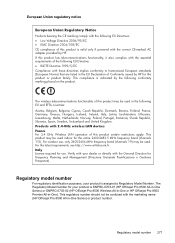
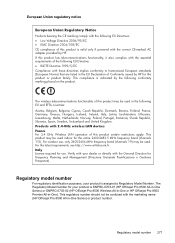
...-01 (HP Officejet Pro 8500 All-in-One Series) or SNPRC-0703-02 (HP Officejet Pro 8500 Wireless All-in-One or HP Officejet Pro 8500 Premier All-in the EU Declaration of Conformity issued by HP for the...assigned a Regulatory Model Number. This compliance is indicated by HP. For outdoor use .
Products with 2.4-GHz wireless LAN devices France For 2.4 GHz Wireless LAN operation of this product...
User Guide - Page 282


... Model Number:1) Product Options:
Hewlett-Packard Company
DoC#: SNPRC-0703-01-A
60, Alexandra Terrace, # 07-01 The Comtech, Singapore 118502
HP Officejet Pro 8500 All-in-One Series SNPRC-0703-01 C9101A / Automatic 2-Sided Printing Device CB802A / 250 - Appendix D
Declaration of the FCC Rules. This product complies with TBR21:1998, except clause 4.7.1 (DC characteristic), which...
User Guide - Page 283


... accept any interference received, including interference that the product
Product Name: Regulatory Model Number:1) Product Options:
Radio Module Number:
HP Officejet Pro 8500 All-in-One Series SNPRC-0703-02 C9101A / Automatic 2-Sided Printing Device CB802A / 250 - This product complies with the regulatory aspects of the FCC Rules. Singapore April 2008
Wong Soo Min , Director...
Similar Questions
How To Correct Hp Officejet 5600 Scanning Destination Problem
(Posted by endambi 10 years ago)
How To Reset Ip Address Wireless Hp Officejet Pro 8500 A910
(Posted by Caprijim 10 years ago)
How To Reset Hp Officejet Pro 8500 Wireless Administrator
(Posted by hotljj 10 years ago)
Hp L7590 - Officejet Pro All-in-one Color Inkjet.
how do i chance the header on my printer?
how do i chance the header on my printer?
(Posted by annette98254 11 years ago)
How Do I Setup My Hp Officejet Pro 8500 Wireless To Scan?
I want to setup my HP Officejet Pro 8500 A910 Printer so I can scan without out having to set it up ...
I want to setup my HP Officejet Pro 8500 A910 Printer so I can scan without out having to set it up ...
(Posted by janiecet 12 years ago)

