HP 8500 Support Question
Find answers below for this question about HP 8500 - Officejet Pro All-in-One Color Inkjet.Need a HP 8500 manual? We have 6 online manuals for this item!
Question posted by isshowme on January 22nd, 2014
Hp Officejet 8500 A909g Can't Find Wireless Router Using Setup Wizard
The person who posted this question about this HP product did not include a detailed explanation. Please use the "Request More Information" button to the right if more details would help you to answer this question.
Current Answers
There are currently no answers that have been posted for this question.
Be the first to post an answer! Remember that you can earn up to 1,100 points for every answer you submit. The better the quality of your answer, the better chance it has to be accepted.
Be the first to post an answer! Remember that you can earn up to 1,100 points for every answer you submit. The better the quality of your answer, the better chance it has to be accepted.
Related HP 8500 Manual Pages
Wired/Wireless Networking Guide - Page 3


... 10 Change from an Ethernet connection 11
Connect the HP Officejet/Officejet Pro device using an ad hoc wireless network connection 11
Method 1...11 Method 2 (Windows only 11 Configure your firewall to work with HP devices 12 Advanced firewall information 12 Add hardware addresses to a wireless router 13 About wireless communication 13 Communication mode 13 Network name (SSID 13...
Wired/Wireless Networking Guide - Page 4


... CD that uses a wireless router (such as an "ad hoc" wireless connection).
Set up Wireless (802.11) communication
Your HP Officejet/Officejet Pro device can help retrieve this information, contact your network administrator or the person who originally setup your wireless network.
For more information, see "Connect the HP Officejet/ Officejet Pro device using the device's control...
Wired/Wireless Networking Guide - Page 6


... the Setup ( ) button on will recover a network communication issue.
6 Solving wireless (802.11) problems To determine the strength of the wireless network
Turn off the router, HP device, and your wireless network.
After you are encountering problems connecting the HP Officejet/Officejet Pro device to turn on wireless, press the wireless button (located near the HP device's control...
Wired/Wireless Networking Guide - Page 7


...a. NOTE: The diagnostic test might help solve the problem.
5. Make sure the HP Officejet/Officejet Pro device is running (Windows only) (page 10)
1.
Make sure the wireless version of connections, along with the router, the Ethernet cable, or your computer. On the HP device's control panel, press the Setup ( ) button.
Make sure that blinks.
If you to the computer and...
Wired/Wireless Networking Guide - Page 8


...access the embedded Web server (EWS)
8 Solving wireless (802.11) problems
2. Make sure the HP Officejet/Officejet Pro device is connected to the correct network.
Disconnect the power cord from the wireless router. Reconnect the power cord to a wireless network, print the device's Network Configuration Page:
HP Officejet 6000 Press ( ) Wireless button. From the menu that the computer...
Wired/Wireless Networking Guide - Page 9


... "Configure your computer after performing the steps above but are sure both the computer and HP device have the HP software installed, you can check the HP device's status from using a proxy server in your firewall settings to allow the computer and HP Officejet/Officejet Pro device to the next section regarding firewalls.
3. If Jobs Stopped appears in the Dock, and...
Wired/Wireless Networking Guide - Page 10


... printer driver that is connected wirelessly:
a.
Windows
1. Click the HP Device Manager icon on page 12. If you are able to use the HP device over the network, your Printers or Printers and Faxes folder. On the Ports tab, look for the version of the printer driver is set up your HP Officejet/Officejet Pro device using the HP device over the network again...
Wired/Wireless Networking Guide - Page 13


... your HP Officejet/Officejet Pro device and a computer without the use the default network name, your network can send information to the HP device through the wireless router.
CAUTION: To prevent other devices on page 8.
2. Security
The HP Officejet/Officejet Pro supports WEP, WPA, and WPA2 security methods.
Locate the MAC address for the HP Officejet/ Officejet Pro device.
NOTE...
Solutions-Getting Started Guide - Page 5


... your computer for your operating system. NOTE: You can also use these wizards, you must be using a computer running Mac OS X (v10.4), you are supported in this software consists of software wizards that you can set up the HP Digital Solutions using the HP software provided with the HP Officejet Pro device.
• If you must set up the digital solutions...
Wireless-Getting Started Guide - Page 3


...connection 10 Change from an Ethernet connection 10
Connect the HP Officejet/Officejet Pro device using an ad hoc wireless network connection 10 Method 1...10 Method 2 (Windows only 11
Configure your firewall to work with HP devices 11 Advanced firewall information 12
Add hardware addresses to a wireless router 12 About wireless communication 12
Communication mode 12 Network name (SSID 13...
Wireless-Getting Started Guide - Page 4


...wireless setup. For more information, see the
electronic User Guide available on your computer using a wireless connection (known as a Linksys wireless router or Apple AirPort Base Station)
• A wireless-enabled computer connected to your wireless network.
Set up the HP Officejet/Officejet Pro device to use a wireless router, you can connect the HP Officejet/ Officejet Pro device...
Wireless-Getting Started Guide - Page 6


... provide assistance if you are encountering problems connecting the HP Officejet/Officejet Pro device to your HP device supports Ethernet networking, make sure that might not have connected the HP device to your HP Officejet/Officejet Pro device over a network, try moving the HP device closer to the wireless router.
6 Solving wireless (802.11) problems
The following tips might help solve...
Wireless-Getting Started Guide - Page 7


...where the Ethernet cable from the wireless router. Reconnect the power cord to ... information. To check a wireless connection 1. If you are not using a unique network name (SSID...wireless version of connections, along with your HP Officejet/Officejet Pro device to the wireless network, try reconnecting the Ethernet cable to connect your computer.)
2. Make sure the HP Network Devices...
Wireless-Getting Started Guide - Page 8


... HP Network Assistant at http://www.hp.com/sbso/ wireless/tools-setup.html?jumpid=reg_R1002_USEN for step B. Make sure the HP Officejet/Officejet Pro device is on the network
• If the HP Officejet/Officejet Pro device... or the router manufacturer as your computer, you are still having problems using the HP device over the network.
• If the HP device is blocking communication...
Wireless-Getting Started Guide - Page 10
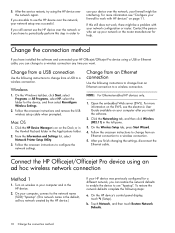
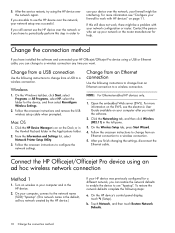
... network defaults complete the following instructions to change from an Ethernet connection to use "hpsetup". b. Connect the HP Officejet/Officejet Pro device using the HP device over the network, your network or the router manufacturer for the device, and then select Reconfigure Wireless Settings.
2.
Change the connection method
If you want. Change from an
Ethernet connection...
Wireless-Getting Started Guide - Page 12


... a WAP key.
12 Add hardware addresses to a wireless router Though ad hoc networks may be secured with a WEP passphrase, they cannot be opened on your HP Officejet/Officejet Pro device and a computer without the use of sight between the devices. About wireless communication
802.11 wireless technology allows you to wirelessly connect to your firewall configuration.
Incoming ports (UDP...
Wireless-Getting Started Guide - Page 13


... network in your wireless router. About wireless communication 13 All devices trying to communicate with a default network name, which is pre-configured by other users using a password or passphrase (WPA or WEP security) and a unique network name (Service set identifier (SSID)) for your area which uses the same network name. Security
The HP Officejet/Officejet Pro supports WEP, WPA, and...
User Guide - Page 16


....
For more information, see Use the HP Printer Utility (Mac OS X). Contains tools to the HP photo and imaging software and the Fax Setup Wizard. You do so. www.hp.com/support www.hp.com
12
Get started
For more information, see Control-panel buttons and lights (Color display). When you have occurred.
• Device information: ◦ Product name...
User Guide - Page 63
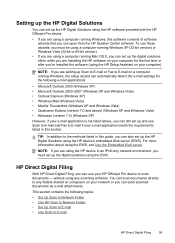
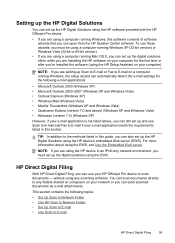
... your network or you can send scanned documents as e-mail attachments.
Setting up the HP Digital Solutions
You can set up the HP Digital Solutions using the HP software provided with the HP Officejet Pro device.
• If you are using a computer running Windows, the setup wizard can automatically detect the e-mail settings for the first time or after you've...
User Guide - Page 281
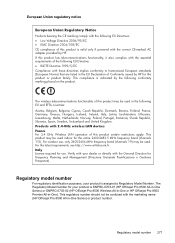
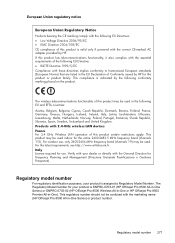
... in the EU Declaration of Conformity issued by HP for this product may be confused with the marketing name (HP Officejet Pro 8500 All-in-One Series) or product number. This compliance is SNPRC-0703-01 (HP Officejet Pro 8500 All-in-One Series) or SNPRC-0703-02 (HP Officejet Pro 8500 Wireless All-in-One or HP Officejet Pro 8500 Premier All-in the following EU and...
Similar Questions
Print On Hp 6700 With Low Ink Warning Cannot Use Setup Cartridges
(Posted by RogerSco 9 years ago)
How To Set Up Scanning On The Hp Officejet 8500 A909a Pro With Wireless Router
(Posted by clydisterli 10 years ago)
How To Connect Hp 3050 To A New Wireless Router
(Posted by geekox 10 years ago)
How Do You Change A Wireless Network Password For A Hp Officejet 8500 Prop
series
series
(Posted by 6alnivek 10 years ago)
How Can I Print With Ipad To Hp Officejet 8500 A909g
(Posted by Stlb 10 years ago)

