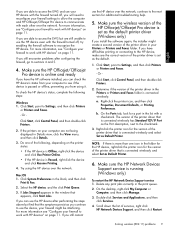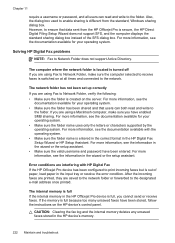HP 8500 Support Question
Find answers below for this question about HP 8500 - Officejet Pro All-in-One Color Inkjet.Need a HP 8500 manual? We have 6 online manuals for this item!
Question posted by klp8antiqa on April 9th, 2014
Does The Hp Officejet Pro 8600 Support Adhoc
The person who posted this question about this HP product did not include a detailed explanation. Please use the "Request More Information" button to the right if more details would help you to answer this question.
Current Answers
Related HP 8500 Manual Pages
Similar Questions
Hp Officejet Pro 8600 How To Set To Ad Hoc
(Posted by ktser 9 years ago)
How To Setup Hp Officejet Pro 8600 Adhock Airprint
(Posted by demhmachom 9 years ago)
Hp Officejet Pro 8600 Download
Norton won't let me download drivers for HP officejet Pro 8600
Norton won't let me download drivers for HP officejet Pro 8600
(Posted by 2nancyhartley 10 years ago)
User Manual For Hp Officejet Pro 8600
I recently purchased an HP Officejet Pro 8600, serial number CN1A8152ZN, to replace my old HP Office...
I recently purchased an HP Officejet Pro 8600, serial number CN1A8152ZN, to replace my old HP Office...
(Posted by jacarlove 11 years ago)