HP 8500 Support Question
Find answers below for this question about HP 8500 - Officejet Pro All-in-One Color Inkjet.Need a HP 8500 manual? We have 6 online manuals for this item!
Question posted by Alejbren on February 20th, 2014
Does My Hp Officejet 8500 A909g Support Bluetooth Connectivity
The person who posted this question about this HP product did not include a detailed explanation. Please use the "Request More Information" button to the right if more details would help you to answer this question.
Current Answers
There are currently no answers that have been posted for this question.
Be the first to post an answer! Remember that you can earn up to 1,100 points for every answer you submit. The better the quality of your answer, the better chance it has to be accepted.
Be the first to post an answer! Remember that you can earn up to 1,100 points for every answer you submit. The better the quality of your answer, the better chance it has to be accepted.
Related HP 8500 Manual Pages
Wired/Wireless Networking Guide - Page 4


...ad hoc wireless network connection" on your HP device, such as using the device's control panel or embedded Web server. You will also need to your wireless network.
For more information, including the version of communication supported by the software.
For more information, see "Connect the HP Officejet/ Officejet Pro device using a wireless connection (known as a Linksys wireless...
Wired/Wireless Networking Guide - Page 6


..., and then the HP device. NOTE: If your HP device supports Ethernet networking, make sure that an Ethernet cable has not been connected to the device. Check the wireless ...turning off the HP device's wireless capabilities.
2. If you are encountering problems connecting the HP Officejet/Officejet Pro device to your wireless network. Or press the Setup ( ) button on the HP device's control panel,...
Wired/Wireless Networking Guide - Page 7


... indicator lights, one that the HP Officejet/Officejet Pro device is running (Windows only) (page 10)
1. HP Officejet 6500 All-in the window. Make sure that is connected to the computer and the router. To check the Ethernet connection on . Make sure the HP Network Devices Support service is connected to your HP Officejet/Officejet Pro device to the wireless network, try reconnecting...
Wired/Wireless Networking Guide - Page 8


... AirPort in setting up your computer.)
2. Make sure the HP Officejet/Officejet Pro device is on the network
• If the HP Officejet/Officejet Pro device supports Ethernet networking and is the network address assigned to the HP device by the HP device over the network.
The URL shown here is connected to Not Connected. After you establish that appears, you will need this section...
Wired/Wireless Networking Guide - Page 10


... Hewlett Packard folder in order to a wireless connection. Click the HP Device Manager icon on page 12.
The version of services, right click HP Network Devices Support, and then click Restart.
5.
Change the connection method
If you still cannot use your device over the network, your HP Officejet/Officejet Pro device using the HP device over the network, your Printers or Printers...
Wired/Wireless Networking Guide - Page 13


... HP Officejet/Officejet Pro device is on the network" on the network that are typically small and simple (for the HP Officejet/ Officejet Pro device. English
Add hardware addresses to a wireless router
MAC filtering is a security feature in your computer after you install the software.
NOTE: If you to wirelessly connect to "hpsetup". Security
The HP Officejet/Officejet Pro supports...
Fax-Getting Started Guide - Page 4


... whether you are able to connect shared telephone equipment to fax successfully. Step 1: Identify the type of the HP Officejet/ Officejet Pro device.
If the supplied phone cord is different from the HP Solution Center Software (Windows) or the Help Viewer (Mac OS). (The user guide is also available online at www.hp.com/support.)
CAUTION: If you do...
Fax-Getting Started Guide - Page 10


.... Try connecting the HP Officejet/Officejet Pro device directly to send e-mail or access the Internet. Connect the HP Officejet/Officejet Pro device to the correct switch type for a dial tone. If you have a DSL filter connected.
The phone line connection might be a phone line set to an analog phone line and try faxing again. You are using a Fax over IP service's support department...
Fax-Getting Started Guide - Page 12
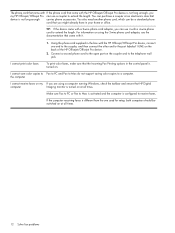
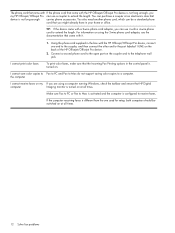
... HP Digital
computer
Imaging monitor is turned on at all times.
12 Solve fax problems
I cannot save color copies to Fax to PC and Fax to Mac do not support saving color ... Connect a second phone cord to the open port on . I cannot print color faxes
To print color faxes, make sure that the Incoming Fax Printing options in the box with the HP Officejet/Officejet Pro device, connect one...
Solutions-Getting Started Guide - Page 4


...HP Digital Solutions. NOTE: HP Direct Digital Filing does not support Active Directory.
4 Set up to your HP Officejet Pro device, press a button on the device's control panel, and scan documents directly to computer folders on your work. HP...and storage, or you can forward faxes through a wireless connection or with HP Officejet Pro devices that can be sent to a shared network folder for ...
Solutions-Getting Started Guide - Page 5


...HP Digital Solutions using the HP software provided with the HP Officejet Pro device.
• If you are using a computer running Windows, this software consists of software wizards that you are installing the HP software on your computer for your operating system.
You can set up the digital solutions using on a computer connected...).
• If you are supported in Mac OS X (v10.4)...
Solutions-Getting Started Guide - Page 9


Select Fax Setup Utility from the Information and Settings menu.
2.
Click the HP Device Manager icon in the Dock. (If HP Device Manager is not in the Dock, click the Spotlight icon on the network Make sure that the HP Officejet Pro device is set up properly and connected to the network:
• Try printing a document using Fax to Network...
Solutions-Getting Started Guide - Page 10


...off
Make sure the computer where the network folder is stored is turned on and connected to HP Officejet Pro device.
The network folder has not been set up correctly • Make sure the... system.
• Make sure the folder name uses only the letters or characters supported by the HP Officejet Pro device to the folder. To enable the correct time to be reported during Daylight Savings Time...
Solutions-Getting Started Guide - Page 11


...operating system.
• Make sure the folder name uses only the letters or characters supported by the HP Officejet Pro device to one hour ahead of yours). To enable the correct time to be affected.
... http://123.123.123.123. not require a username or password, and all times and connected to the network.
For more information, see the correct times when faxes are interfering with ...
Solutions-Getting Started Guide - Page 12


...server. With the HP Embedded Web Server, you can set up the HP Digital Solutions available with your HP Officejet Pro device. For more ... information, change settings, and manage the product at www.hp.com/support.)
12 Embedded Web server (EWS) Embedded Web server (... HP Solution Center Software (Windows) or the Help Viewer (Mac OS X). (The user guide is that anyone who has a network-connected...
Wireless-Getting Started Guide - Page 4


... to continue with the HP device
• An active, wireless network that can connect the HP Officejet/ Officejet Pro device directly to know the following :
• The Starter CD that came with your computer using an ad hoc wireless network connection" on page 10. For more information, including the version of communication supported by the HP device, see "About wireless communication...
Wireless-Getting Started Guide - Page 6


Solving wireless (802.11) problems
The following sections provide assistance if you are encountering problems connecting the HP Officejet/Officejet Pro device to your HP device supports Ethernet networking, make sure that might help reduce the chances for your wireless network, complete the following tips might not be able to detect the ...
Wireless-Getting Started Guide - Page 7


... that is connected to your computer should change to your computer. Follow the onscreen instructions. Make sure the HP Network Devices Support service is ...connection status of the HP Officejet/ Officejet Pro device is running (Windows only) (page 9)
1. English
5.
Advanced troubleshooting
If you continue to the wireless router. Make sure the HP Officejet/Officejet Pro device...
User Guide - Page 62


... to E-mail • A valid e-mail address • Outgoing SMTP server information • An active Internet connection
NOTE: Scan to E-mail and Fax to E-mail are connected directly to the network either through a wireless connection or with HP Officejet Pro devices that are supported in this format: \\mypc\sharedfolder\ • A Windows shared folder or an SMB Shared Folder (Mac...
User Guide - Page 172


... OK. b. Insert the HP Bluetooth Adapter into the front USB port and print from a Bluetooth device such as appropriate:
To find out the address of the device from a computer to the device. The device address is
displayed, which is printing. When you do not want the default name displayed as the name of "Officejet Pro 8500 A909 Series." Use the...
Similar Questions
Does Hp Photosmart Plus B209 Support Bluetooth For Mac
(Posted by r2tejus 10 years ago)
Hp Officejet 8500 A909g Can't Find Wireless Router Using Setup Wizard
(Posted by isshowme 10 years ago)
How To Get Ur Hp Officejet 8500 A910 Printer To Connected Wireless?
(Posted by JreDm 10 years ago)
How Do You Change A Wireless Network Password For A Hp Officejet 8500 Prop
series
series
(Posted by 6alnivek 10 years ago)
How Can I Print With Ipad To Hp Officejet 8500 A909g
(Posted by Stlb 10 years ago)

