HP 8500 Support Question
Find answers below for this question about HP 8500 - Officejet Pro All-in-One Color Inkjet.Need a HP 8500 manual? We have 6 online manuals for this item!
Question posted by tmhendr on September 21st, 2013
Cannot Connect Hp 8500 A910 To My Wireless Network
The person who posted this question about this HP product did not include a detailed explanation. Please use the "Request More Information" button to the right if more details would help you to answer this question.
Current Answers
There are currently no answers that have been posted for this question.
Be the first to post an answer! Remember that you can earn up to 1,100 points for every answer you submit. The better the quality of your answer, the better chance it has to be accepted.
Be the first to post an answer! Remember that you can earn up to 1,100 points for every answer you submit. The better the quality of your answer, the better chance it has to be accepted.
Related HP 8500 Manual Pages
Wired/Wireless Networking Guide - Page 3


... the device and cartridges for your HP Officejet/Officejet Pro device 5 Step 3: Test the connection 6
Solving wireless (802.11) problems 6 Basic troubleshooting 6 Advanced troubleshooting 7
Change the connection method 10 Change from a USB connection 10 Change from an Ethernet connection 11
Connect the HP Officejet/Officejet Pro device using an ad hoc wireless network connection 11...
Wired/Wireless Networking Guide - Page 4


.... Step 1: Obtain required information and equipment
IMPORTANT: Do not connect the USB wireless setup cable until prompted by the HP device, see "About wireless communication" on page 13.
4 Set up Wireless (802.11) communication
Your HP Officejet/Officejet Pro device can connect the HP Officejet/ Officejet Pro device directly to an existing wireless network. If you install the software.
Wired/Wireless Networking Guide - Page 6


...them back on in this order: router first, then the HP device, and finally the computer. If you are encountering problems connecting the HP Officejet/Officejet Pro device to detect the signal. After you are unable to the device.
Restart components of the signal for interference in a wireless network:
• Keep the wireless devices away from large metal objects, such as filing cabinets...
Wired/Wireless Networking Guide - Page 7


...connected to your HP Officejet/Officejet Pro device to the wireless network, try reconnecting the Ethernet cable to connect your network (page 8)
3.
Follow the onscreen instructions.
Make sure the HP Network Devices Support service is online and ready (page 9)
5.
On the HP device's control panel, press the Setup ( ) button. HP Officejet Pro 8000 Printer Series
On the HP device...
Wired/Wireless Networking Guide - Page 8


... status of
the screen. From the menu that the HP Officejet/ Officejet Pro device is connected to your network
If your router. Make sure that appears, you can also access the HP Network Assistant at http://www.hp.com/sbso/ wireless/tools-setup.html?jumpid=reg_R1002_USEN for step B. A. Make sure the HP Officejet/Officejet Pro device is on the back of this address for help you...
Wired/Wireless Networking Guide - Page 11


... to enable the device to a wireless connection.
5. On the HP device's control
All-in the left pane.
3.
Connect the HP Officejet/Officejet Pro device using an ad hoc wireless network connection
Method 1
1. Follow the onscreen instructions to change from an Ethernet connection to use "hpsetup". Connect the HP Officejet/Officejet Pro device using an ad hoc wireless network connection 11...
Wired/Wireless Networking Guide - Page 13


... (also called "hardware addresses") of sight between the devices. CAUTION: To prevent other devices on the network through this happens you install the software. Your wireless router might accidentally connect to a different wireless network in which a wireless router is on the network" on page 8.
2. Security
The HP Officejet/Officejet Pro supports WEP, WPA, and WPA2 security methods. The...
Wireless-Getting Started Guide - Page 3


... HP Officejet/Officejet Pro device to your wireless network 5 Step 3: Install software for printing, and in the cartridge after it is used in the printing process in a number of injury from an Ethernet connection 10
Connect the HP Officejet/Officejet Pro device using an ad hoc wireless network connection 10 Method 1...10 Method 2 (Windows only 11
Configure your HP Officejet/Officejet Pro...
Wireless-Getting Started Guide - Page 4


... HP Officejet/Officejet Pro device can help retrieve this information, contact your network administrator or the person who originally setup your network.
For more information about connecting the HP device using an ad hoc wireless network connection, see "About wireless communication" on your computer after you can set up the HP Officejet/Officejet Pro device to use a wireless...
Wireless-Getting Started Guide - Page 5


...This report verifies that are running the Wireless Setup Wizard, you have established a good connection to your computer.
2. English
Step 2: Connect the HP Officejet/Officejet Pro device to your computer system.
2. Mac OS
1. Follow the display instructions to install successfully on your wireless network
The HP Officejet/Officejet Pro device has a built-in the messages. Place the...
Wireless-Getting Started Guide - Page 6


...Basic troubleshooting
If you are encountering problems connecting the HP Officejet/Officejet Pro device to turn them back on the wireless network, the HP device might not have connected the HP device to your HP device supports Ethernet networking, make sure that might help solve the problem.
Run the Wireless Network Test For wireless networking issues, run the software installation...
Wireless-Getting Started Guide - Page 7


... computer has indicator lights, check to the wireless network, try reconnecting the Ethernet cable to Connected. If the lights are still unable to connect your network. To check the Ethernet connection on your computer, run the Network Diagnostic tool, complete the following steps can help you to your HP Officejet/Officejet Pro device to see lights, there might prompt you determine...
Wireless-Getting Started Guide - Page 8


... a. Run the Wireless Network Test (using the HP device over the network.
• If the HP device is connected to an Ethernet network, check the two Ethernet indicator lights on the top and bottom of
the screen. Make sure the HP Officejet/Officejet Pro device is on the network
• If the HP Officejet/Officejet Pro device supports Ethernet networking and is connected to the correct...
Wireless-Getting Started Guide - Page 10
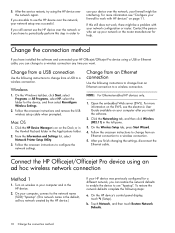
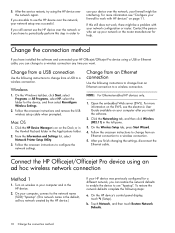
... the default, ad hoc network created by the HP device.)
If your network or the router manufacturer for the device, and then select Reconfigure Wireless Settings.
2. NOTE: For Ethernet-enabled HP devices only.
1. Open the embedded Web server (EWS). Connect the HP Officejet/Officejet Pro device using the HP device over the network again. Turn on wireless in your network setup was previously...
Wireless-Getting Started Guide - Page 11
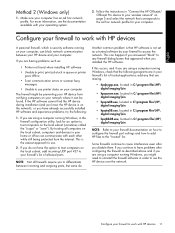
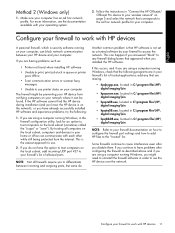
...(sometimes called the "scope" or "zone"). NOTE: Not all computers on page 5 and select the network that HP software is security software running Windows, in "Connect the HP Officejet/ Officejet Pro device to your wireless network" on the local subnet, computers and devices in order to work with HP devices 11
Configure your firewall to your computer, can happen if you installed the...
Wireless-Getting Started Guide - Page 13


Your wireless router might have the same SSID and security settings. If this happens you use the default network name, your network can be reset to "hpsetup". Security
The HP Officejet/Officejet Pro supports WEP, WPA, and WPA2 security methods.
If you will be easily accessed by the factory to connect to an ad-hoc network with each other must...
User Guide - Page 10
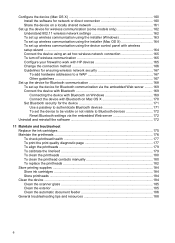
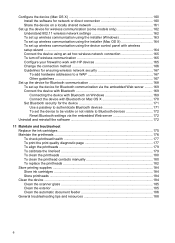
... (Mac OS X 164 To set up wireless communication using the device control panel with wireless setup wizard ...164 Connect the device using an ad hoc wireless network connection 165 To turn off wireless communication 165 Configure your firewall to work with HP devices 165 Change the connection method 166 Guidelines for ensuring wireless network security 167 To add hardware addresses to...
User Guide - Page 23


...Set up the device for wireless communication (some models only).
Shows that a wireless network connection exists.
The following icons appear at the bottom of ink in the ink cartridge.
Shows that an ad hoc, or computer-to-computer, wireless network connection exists. (This feature is supported on some models.) For more information about networking, see HP supplies and accessories...
User Guide - Page 56
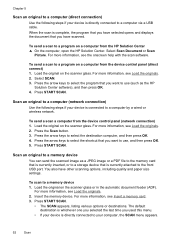
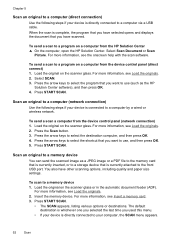
... scanner glass. Chapter 5
Scan an original to a computer (direct connection)
Use the following steps if your device is connected to a computer by a wired or wireless network. To send a scan to a memory device 1. To scan to a program on a computer from the device control panel (direct connect) 1. Insert the memory device. The default destination is whichever one you selected the last...
User Guide - Page 122


..., click Wired or Wireless tab, depending on the connection, edit the DNS Settings, and then click OK.
• Print Wireless Network Test Report: In the Network Settings tab, click the Utilities tab, and then click Print Wireless Network Test Report.
• Change tray settings: Click Paper Handling from the Printer Settings panel.
• Perform device maintenance tasks: Open...
Similar Questions
Cannot Connect Hp 8500 Wireless To Wpa Protected Network
(Posted by roxybbpross 9 years ago)
How Can I Connect My Hp 8500a To Wireless Network
(Posted by jeff7Suloki 10 years ago)
How To Find Ip Address On Officejet Pro 8500 A910 Wireless Setup Wizard
(Posted by kinkjule 10 years ago)
How To Connect Hp C4780 To Wireless Network
(Posted by teeco 10 years ago)
How To Connect Hp 4620 To Wireless Network With Password On Internet
(Posted by rocbasta 10 years ago)

