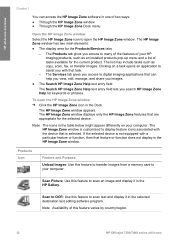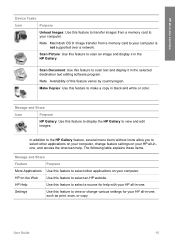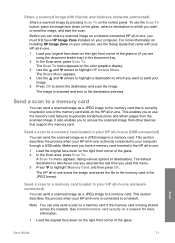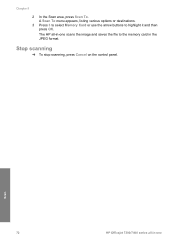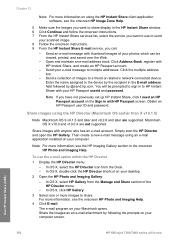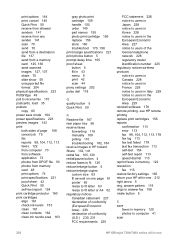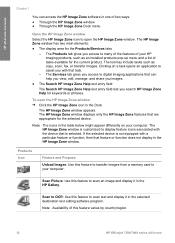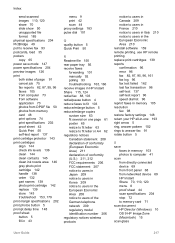HP 7410 Support Question
Find answers below for this question about HP 7410 - Officejet All-in-One Color Inkjet.Need a HP 7410 manual? We have 4 online manuals for this item!
Question posted by rkferguson on October 16th, 2012
7400xi Not Listing .pdf As A Scan Save Option.
How do I get the scanner software to list .pdf as a choice for saving scanned files? I had this option in the past, but recently when I scan that option does not display in the dialog window.
Current Answers
Answer #1: Posted by hzplj9 on October 16th, 2012 2:19 PM
I have attached a link to HP which discusses the specific problem you have.
Related HP 7410 Manual Pages
Similar Questions
How Do I Print With Just Color On My Hp 7410
(Posted by Prinjkdoo 9 years ago)
How To Set Up Scanning On Hp Officejet Pro 7410
(Posted by fisherrogerls 9 years ago)
Hp Officejet 5600 Scanner Software For Mac Wont Install
(Posted by sirbrcma 10 years ago)
Where Can I Download The Hp Officejet 5510 Scanner Software
(Posted by i394rakesh 10 years ago)
Oj 7410 Will Not Fax Or Scan
(Posted by rg7rog 10 years ago)