HP 6988 Support Question
Find answers below for this question about HP 6988 - Deskjet Color Inkjet Printer.Need a HP 6988 manual? We have 5 online manuals for this item!
Question posted by cornem on February 23rd, 2014
How To Turn On Wireless Hp 6988
The person who posted this question about this HP product did not include a detailed explanation. Please use the "Request More Information" button to the right if more details would help you to answer this question.
Current Answers
There are currently no answers that have been posted for this question.
Be the first to post an answer! Remember that you can earn up to 1,100 points for every answer you submit. The better the quality of your answer, the better chance it has to be accepted.
Be the first to post an answer! Remember that you can earn up to 1,100 points for every answer you submit. The better the quality of your answer, the better chance it has to be accepted.
Related HP 6988 Manual Pages
Network Guide - Page 6


...; 10T-Half ● 100TX-Full ● 100TX-Half
802.11 wireless The 802.11 wireless information applies only to the printer. Subnet Mask The printer's subnet mask. Default Gateway The printer's gateway address. This setting does not apply to the printer's wireless connection:
4
HP Deskjet 6980 series mDNS
The printer's mDNS service name on the network. Address (MAC)
Firmware Revision...
Network Guide - Page 8


... network statistics. ● Configure the printer's wireless security settings. ● Configure Bluetooth settings. ● Visit HP's Web site for support information and to the network.
6
HP Deskjet 6980 series Caution It is recommended that the printer and the computers that use it be requested by HP Service and Support.
● Connected: The printer is wrong with an Internet...
Setup Guide - Page 13


... hoc network settings: Windows users 1. Note: The Network light will turn on and stay on . HP Deskjet 6980 Series Setup Guide
13 c. The wireless radio
(and the Wireless Status light) will turn on and stay on when the printer has obtained an IP address.
4. Insert the printer software CD in the computer CD-ROM drive, and then follow...
User Guide - Macintosh - Page 24


... at work and another profile for several wireless networks.
For an in a wireless network:
22
HP Deskjet 6980 series
Wireless security Devices on wireless profiles, see the wireless profiles page.
The printer does not support multiple profiles. Wireless network settings Devices (such as computers and printers) on the wireless radio.
In order to 802.11b. For...
User Guide - Macintosh - Page 26


....
The printer only supports one wireless network at work and at home Each network has a unique set of wireless settings.
Chapter 4
Mixed wired and wireless networks Wireless devices often exist on the laptop: ● at_work: Contains the network settings for the office wireless network ● at_home: Contains the network settings for the home wireless network
24
HP Deskjet 6980...
User Guide - Macintosh - Page 32


... Networking tab. 3. Under Network Settings, select Infrastructure, and then click WPA-PSK
Authentication.
30
HP Deskjet 6980 series Configure the printer for the computer's NIC card or the network's Wireless Access Point (WAP). If the printer's network does not use the printer. For more information about TKIP and AES, see the configuration utility for WPA only...
User Guide - Macintosh - Page 36
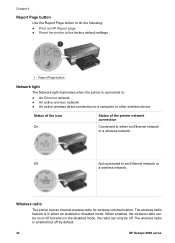
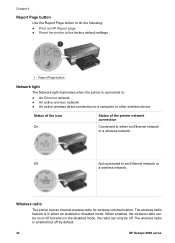
... can be on or off but off . When enabled, the wireless radio can only be off by default.
34
HP Deskjet 6980 series Wireless radio
The printer has an internal wireless radio for wireless communication. The wireless radio is enabled but when in either an Ethernet network or a wireless network. Off
Not connected to either an enabled or disabled...
User Guide - Macintosh - Page 40


... to the wireless
network. ● Disabled: The wireless radio is off and the printer is connected
to the printer. Communication Mode
The communication mode to which the printer is configured.
● Infrastructure ● Ad hoc
Network Name The SSID setting to which 802.11b-enabled devices communicate in order to reduce interference.
38
HP Deskjet 6980 series...
User Guide - Macintosh - Page 41
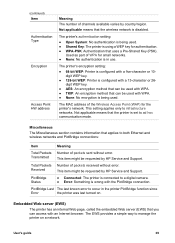
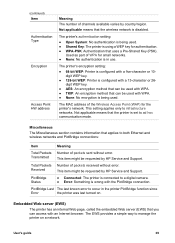
...wireless network is set to both Ethernet and wireless networks and PictBridge connections:
Item
Meaning
Total Packets Number of packets sent without error. Transmitted
This item might be requested by HP... Key: The printer is in the printer PictBridge function since
Error
the printer was last turned on a network.
The MAC address of channels available varies by HP Service and Support...
User Guide - Macintosh - Page 106
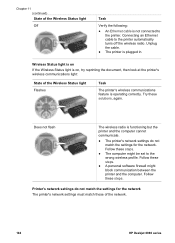
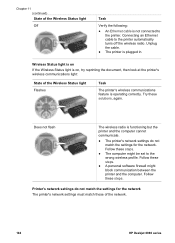
... the computer cannot communicate.
● The printer's network settings do not match the settings for the network. Does not flash
The wireless radio is plugged in. Printer's network settings do not match the settings for the network The printer's network settings must match those of the network.
104
HP Deskjet 6980 series Connecting an Ethernet cable...
User Guide - Pre-Windows 2000 - Page 34
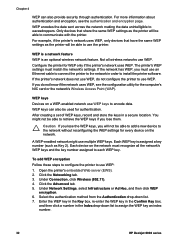
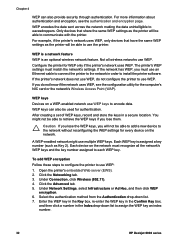
...configure the printer to assign the WEP key an index number.
32
HP Deskjet 6980 series Caution If you lose the WEP keys, you lose them. Each WEP key is an optional wireless network ...keys Devices on the network must recognize all wireless networks use WEP: 1.
To add WEP encryption Follow these steps to configure the printer to eavesdroppers. For more information about authentication and...
User Guide - Pre-Windows 2000 - Page 36
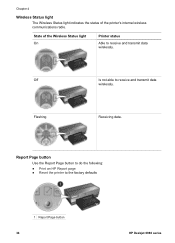
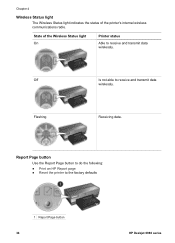
... Page button 34
HP Deskjet 6980 series
Chapter 4
Wireless Status light
The Wireless Status light indicates the status of the Wireless Status light On
Printer status
Able to receive and transmit data wirelessly. Report Page button
Use the Report Page button to do the following:
● Print an HP Report page ● Reset the printer to receive and transmit...
User Guide - Pre-Windows 2000 - Page 38
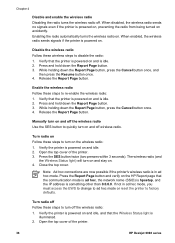
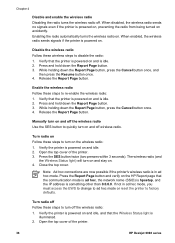
... connections are now possible if the printer's wireless radio is idle. 2. Chapter 4
Disable and enable the wireless radio Disabling the radio turns the wireless radio off wireless radio.
Turn radio on the wireless radio: 1. Close the top cover. Release the Report Page button.
Open the top cover of the printer.
36
HP Deskjet 6980 series
Turn radio off Follow these steps to...
User Guide - Pre-Windows 2000 - Page 58
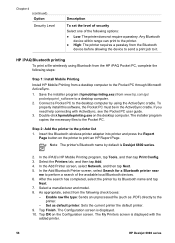
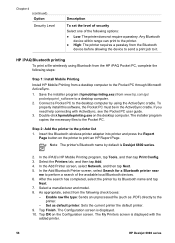
...the following check boxes:
- The Configuration screen is Deskjet 6800 series.
2. The My Printers screen is displayed with ActiveSync, see the Pocket PC user guide. 3. HP iPAQ Bluetooth printing
To print a file wirelessly using the ActiveSync cradle. In the Add Bluetooth Printer screen, select Search for a Bluetooth printer near
me to a desktop computer. 2. Chapter 4 (continued) Option...
User Guide - Pre-Windows 2000 - Page 126
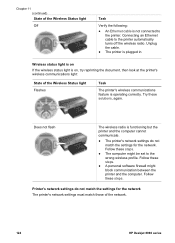
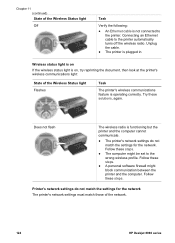
... is operating correctly. Follow these steps.
● The computer might block communication between the printer and the computer. Unplug the cable.
● The printer is not connected to the printer automatically turns off the wireless radio. Follow these steps. Chapter 11 (continued) State of the network.
124
HP Deskjet 6980 series Connecting an Ethernet cable to the...
User Guide - Windows 2000 - Page 34


... or the network's Wireless Access Point (WAP). After creating a set of WEP keys, record and store the keys in order to use WEP. You might use multiple WEP keys.
To add WEP encryption Follow these steps to configure the printer to assign the WEP key an index number.
32
HP Deskjet 6980 series Click...
User Guide - Windows 2000 - Page 36


... the status of the Wireless Status light On
Printer status
Able to receive and transmit data
wirelessly.
State of the printer's internal wireless communications radio. Report Page button
Use the Report Page button to do the following:
● Print an HP Report page ● Reset the printer to the factory defaults
1 Report Page button 34
HP Deskjet 6980 series
User Guide - Windows 2000 - Page 38


Open the top cover of the printer.
36
HP Deskjet 6980 series Close the top cover. Disable the wireless radio Follow these steps to disable the radio: 1. Release the Report Page button. Enable the wireless radio Follow these wireless steps to re-enable the wireless radio: 1. Release the Report Page button.
If not in ad hoc mode. Verify...
User Guide - Windows 2000 - Page 58
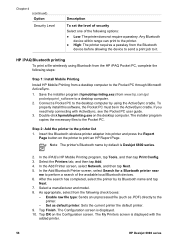
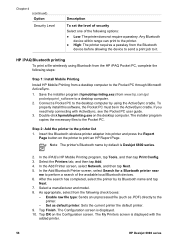
.../go/
pocketpcprint_software to perform a search of the following check boxes:
- HP iPAQ Bluetooth printing
To print a file wirelessly using the ActiveSync cradle. If you need help connecting with the
added printer.
56
HP Deskjet 6980 series As appropriate, select from a desktop computer to the printer.
- Set as .PDF) directly to the Pocket PC through Microsoft ActiveSync...
User Guide - Windows 2000 - Page 126
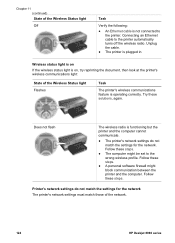
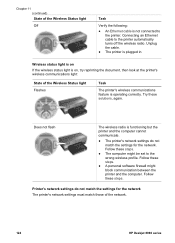
... light is on, try reprinting the document, then look at the printer's wireless communications light:
State of the network.
124
HP Deskjet 6980 series
Does not flash
The wireless radio is functioning but the printer and the computer cannot communicate.
● The printer's network settings do not match the settings for the network.
Chapter 11 (continued) State...
Similar Questions
What Is The Ip Address For The Hp 6988 Wireless Printer Interface
(Posted by razvanthu 10 years ago)
How Do I Setup My Wireless Hp 6988 Printer
(Posted by histme 10 years ago)
How To Set Up A Wireless Hp Deskjet 6988 To A Macbook Pro
(Posted by dh2as 10 years ago)
How To Configure Wireless Hp Deskjet 6988 Printer
(Posted by LARRmir 10 years ago)
Setting Up A Hp 6988 For Wireless Printing
How do I set up my HP 6988 printer for wireless? I currently have it connected directly to my deskto...
How do I set up my HP 6988 printer for wireless? I currently have it connected directly to my deskto...
(Posted by everettrode 12 years ago)

