HP 6988 Support Question
Find answers below for this question about HP 6988 - Deskjet Color Inkjet Printer.Need a HP 6988 manual? We have 5 online manuals for this item!
Question posted by harokhe on November 7th, 2013
How To Disassemble The Entire Case Off A Hp 6988 Printer
The person who posted this question about this HP product did not include a detailed explanation. Please use the "Request More Information" button to the right if more details would help you to answer this question.
Current Answers
There are currently no answers that have been posted for this question.
Be the first to post an answer! Remember that you can earn up to 1,100 points for every answer you submit. The better the quality of your answer, the better chance it has to be accepted.
Be the first to post an answer! Remember that you can earn up to 1,100 points for every answer you submit. The better the quality of your answer, the better chance it has to be accepted.
Related HP 6988 Manual Pages
Network Guide - Page 2


... of Adobe Systems Incorporated. Terms
The HP Deskjet printer is also referred to other countries. Cautions and warnings
A Caution indicates possible damage to the HP Deskjet printer or to as allowed under license. ... conventions
The following terms and conventions are color blind, colored buttons and tabs used in the software and on the HP printer have simple text or icon labels that make...
Setup Guide - Page 1


...Plain Paper Tray
Power supply Power cord
Tri-color print cartridge Black print cartridge
Ethernet cable
USB cable*
Reference guide Network guide
Printer software CD (Win/Mac) (Includes the ... accessories
1
2
HP Deskjet 6980 Series Setup Guide
1 The contents of the network guide.
ᕡ Locate components
Remove tape and packing material from inside and around the printer. If you have...
User Guide - Macintosh - Page 7


...Use the entire page surface...HP Real Life technologies. You have purchased an HP Deskjet printer that last. Use an optional HP Bluetooth Wireless Printer Adapter to expand the printer...printer without using Bluetooth. HP Vivera Inks deliver true-to-life photo quality and exceptional fade resistance resulting in vivid colors that is sleeping nearby, or when clients are just a few of the printer...
User Guide - Macintosh - Page 26


...a largely wired network.
They have wireless profiles for the home wireless network
24
HP Deskjet 6980 series In this case, a WAP is a set of wireless settings. Example A person uses the...WAP. Wireless profiles
A wireless profile is connected to the printer. Note Not all wireless devices support multiple profiles.
The printer only supports one wireless network at work and at home...
User Guide - Macintosh - Page 48
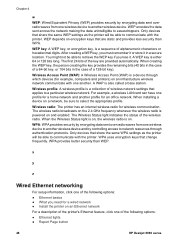
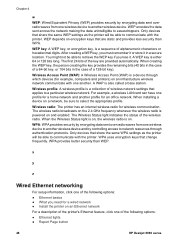
... following options:
● Ethernet lights ● Report Page button
46
HP Deskjet 6980 series When installing a device on an infrastructure wireless network communicate with...creating the key provides the remaining bits (40 bits in the case of wireless network settings that share the same WEP settings as the printer will be able to another profile for wireless communication. x
y
...
User Guide - Macintosh - Page 66
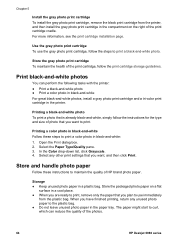
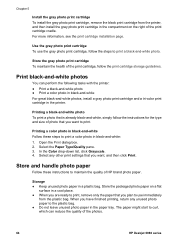
...handle photo paper
Follow these steps to maintain the quality of the photos.
64
HP Deskjet 6980 series
In the Color drop-down list, click Grayscale. 4.
When you have finished printing, return any... steps to curl, which can perform the following tasks with the printer: ● Print a black-and-white photo ● Print a color photo in black-and-white For great black-and-white photos, ...
User Guide - Macintosh - Page 70


Chapter 6
Use a Bluetooth camera phone
If you have a camera phone with the digital camera to send photos to the printer.
68
HP Deskjet 6980 series Slide the paper-width guide all of the printer.
1 Front USB port
The light on the adapter indicates its status:
Display
Description
Double-blinking once a The device is turned on...
User Guide - Macintosh - Page 114
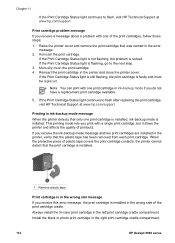
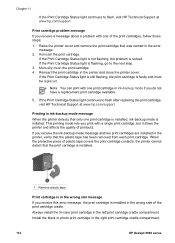
... printer cover. If the Print Cartridge Status light is not flashing, the problem is faulty and must be replaced. Chapter 11
If the Print Cartridge Status light continues to flash, visit HP Technical Support at www.hp.com/support. Always install the tri-color print cartridge in the right print cartridge cradle compartment.
112
HP Deskjet...
User Guide - Macintosh - Page 120


... document, always have the tri-color print cartridge and a black or photo print cartridge installed. Replace one or both empty print cartridges. ● The printer might be printing with only the black print cartridge
installed. If a print cartridge is low on the page, follow these instructions.
118
HP Deskjet 6980 series Chapter 11
Print...
User Guide - Macintosh - Page 152
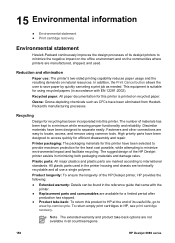
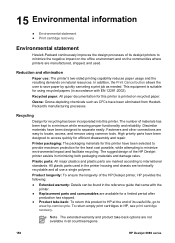
... to provide maximum protection for using common tools. Product longevity: To ensure the longevity of the HP Deskjet printer, HP provides the following:
● Extended warranty: Details can be found in accordance with the printer.
● Replacement parts and consumables are available for efficient disassembly and repair. Recycling
Design for recycling has been incorporated into this...
User Guide - Pre-Windows 2000 - Page 7


... have purchased an HP Deskjet printer that last. HP Vivera Inks are specially-formulated and scientifically tested for various papers. ● Quiet Mode: Use the Quiet Mode button when you require quieter printing such as with a baby sleeping or a client in shadows are just a few of a button. ● Borderless printing: Use the entire page surface...
User Guide - Pre-Windows 2000 - Page 69


... on the right of flash, and color saturation, and stores it is taken with the product.
For more information, see the print cartridge installation page. Exif Print
Exif Print (Exchangeable Image File Format 2.2) is drop-down list, click Normal, Best, or Maximum dpi. 6. The HP Deskjet printer software then uses this information to automatically...
User Guide - Pre-Windows 2000 - Page 73
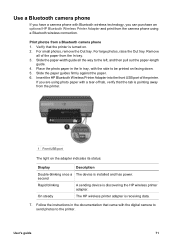
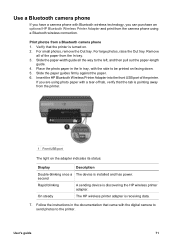
... the documentation that came with the digital camera to send photos to be printed on . 2. User's guide
71
If you can purchase an optional HP Bluetooth Wireless Printer Adapter and print from the camera phone using photo paper with a tear-off tab, verify that the tab is pointing away from a Bluetooth camera...
User Guide - Pre-Windows 2000 - Page 130
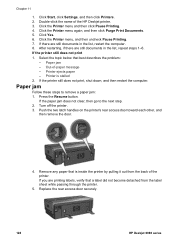
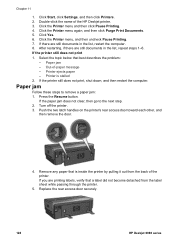
... paper jam does not clear, then go to remove a paper jam: 1. Out-of the HP Deskjet printer. 3. Turn off the printer. 3.
If you are still documents in the list, restart the computer. 8. Remove any paper that is stalled 2. Click the Printer menu again, and then click Purge Print Documents. 5. After restarting, if there are printing...
User Guide - Pre-Windows 2000 - Page 180


...on the office environment and on recycled paper.
The number of the HP Deskjet printer assists in accordance with the printer.
● Replacement parts and consumables are easy to HP, see print cartridge recovery. Fasteners and other connections are available for efficient disassembly and repair. Printer packaging: The packaging materials for using common tools. The rugged design...
User Guide - Windows 2000 - Page 7


...have purchased an HP Deskjet printer that last. 2 Special features
Congratulations! HP Vivera Inks are just a few of the printer. ● ...eye removal and adaptive lighting to enhance detail in vivid colors that is equipped with several exciting features:
● ...touch of a button. ● Borderless printing: Use the entire page surface when printing photos and
brochures with the borderless ...
User Guide - Windows 2000 - Page 69


... other print settings that were originally created in the image file. For more information, see the print cartridge installation page.
The HP Deskjet printer software then uses this option to manage the color of the print cartridge cradle. Use the AdobeRGB setting for photos that you are printing to allow the program from the...
User Guide - Windows 2000 - Page 74


.... 6. Verify that came with the digital camera to send photos to the printer.
72
HP Deskjet 6980 series Slide the paper-width guide all of the printer.
For small photos, remove the Out tray. If you can purchase an optional HP Bluetooth Wireless Printer Adapter and print from the In tray. 3. Chapter 6
Use a Bluetooth camera phone...
User Guide - Windows 2000 - Page 130


... printing labels, verify that a label did not become detached from the back of the printer. Replace the rear access door securely.
128
HP Deskjet 6980 series For Windows XP, click Start, and then click Printers and Faxes.
2. Out-of the HP Deskjet printer. 3. Paper jam
Follow these steps to the next step. 2. If you are still documents...
User Guide - Windows 2000 - Page 179
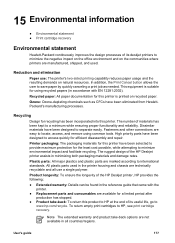
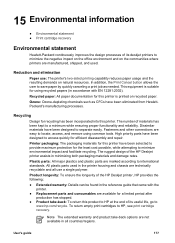
... been incorporated into this printer is suitable for efficient disassembly and repair. Note The extended warranty and product take -back: To return this printer have been eliminated from HewlettPackard...improves the design processes of its useful life, go to www.hp.com/recycle. The rugged design of the HP Deskjet printer, HP provides the following:
● Extended warranty: Details can be ...
Similar Questions
How To Reset The Hp 6988 Printer To Factory Defaults
(Posted by gbBi 9 years ago)
How To Get An Ipad To Work With A Hp 6988 Printer
(Posted by pacimembr 9 years ago)
How Check Ink Levels Hp 6988 Printer
(Posted by Chalve 10 years ago)
How Do I Enter Wpa Password For Hp 6988 Printer
(Posted by frHen 10 years ago)
How Do I Reset My Hp 6988 Printer To Factory Settings
(Posted by jopr 10 years ago)

