HP 6988 Support Question
Find answers below for this question about HP 6988 - Deskjet Color Inkjet Printer.Need a HP 6988 manual? We have 5 online manuals for this item!
Question posted by fluac on February 16th, 2014
What Is The Default Password For An Hp 6988
The person who posted this question about this HP product did not include a detailed explanation. Please use the "Request More Information" button to the right if more details would help you to answer this question.
Current Answers
There are currently no answers that have been posted for this question.
Be the first to post an answer! Remember that you can earn up to 1,100 points for every answer you submit. The better the quality of your answer, the better chance it has to be accepted.
Be the first to post an answer! Remember that you can earn up to 1,100 points for every answer you submit. The better the quality of your answer, the better chance it has to be accepted.
Related HP 6988 Manual Pages
Network Guide - Page 6


...The 802.11 wireless information applies only to the printer. Subnet Mask The printer's subnet mask.
Address (MAC)
Firmware Revision
Revision number of the printer's domain name server. This setting does not apply to the printer's wireless connection:
4
HP Deskjet 6980 series
Default Gateway The printer's gateway address.
Host Name
The printer's host name on the network. Chapter...
User Guide - Macintosh - Page 36
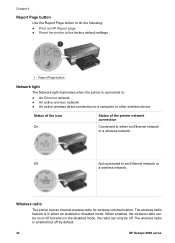
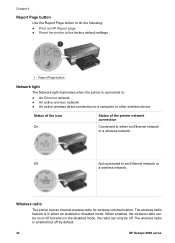
....
Wireless radio
The printer has an internal wireless radio for wireless communication.
The wireless radio feature is enabled but off but when in either an Ethernet network or a wireless network. The wireless radio is in the disabled mode, the radio can only be on or off by default.
34
HP Deskjet 6980 series Off...
User Guide - Macintosh - Page 44
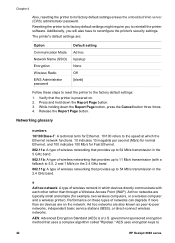
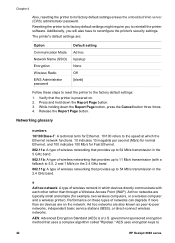
... basic service stations (IBSS), or direct-connect wireless networks. Resetting the printer to its factory default settings erases the embedded Web server (EWS) administrator password. Performance on these steps to reset the printer to
42
HP Deskjet 6980 series Additionally, you to reconfigure the printer's security settings.
Ad hoc networks are on . 2. While holding down the...
User Guide - Macintosh - Page 49


...; Network light ● Reports page ● Embedded Web server (EWS)
Other information:
● Resetting the printer to the factory default settings ● Troubleshooting ● Glossary
Ethernet basics
The printer's built-in Ethernet feature allows you to connect the printer directly to the Internet). Hardware
Hubs, switches, and routers
On an Ethernet network, devices, such...
User Guide - Macintosh - Page 57


... before you want, and then click Apply. Not Visible: Only Bluetooth devices that other Bluetooth devices ● HP Printer Utility: Select one of security ● HP Printer Utility: Select the Encryption Required check
box to factory default settings ● HP Printer Utility: Click Reset Device Access. ● EWS: Click Yes, reset Bluetooth.
Configure the settings you can...
User Guide - Pre-Windows 2000 - Page 21
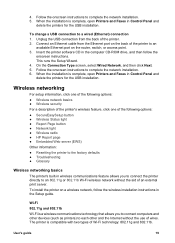
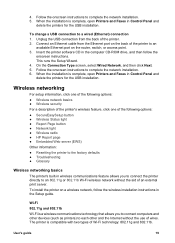
...options: ● Wireless network basics ● Wireless security For a description of the printer's wireless feature, click one of the following options: ● SecureEasySetup button ●...; HP Report page ● Embedded Web server (EWS) Other information: ● Resetting the printer to the factory defaults ● Troubleshooting ● Glossary
Wireless networking basics
The printer's ...
User Guide - Pre-Windows 2000 - Page 28
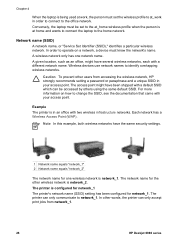
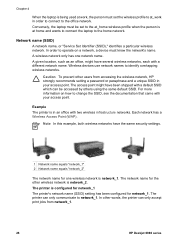
... accept print jobs from accessing the wireless network, HP strongly recommends setting a password or passphrase and a unique SSID in order to connect to the office network. In other words, the printer can only communicate to network_1. The network name for the other users from network_1.
26
HP Deskjet 6980 series Network name (SSID)
A network name...
User Guide - Pre-Windows 2000 - Page 36
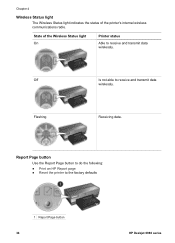
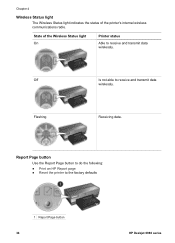
... the printer to receive and transmit data
wirelessly. Chapter 4
Wireless Status light
The Wireless Status light indicates the status of the Wireless Status light On
Printer status
Able to receive and transmit data wirelessly.
State of the printer's internal wireless communications radio. Off
Is not able to the factory defaults
1 Report Page button 34
HP Deskjet...
User Guide - Pre-Windows 2000 - Page 40


...; 802.11 ● 10T-Full ● 10T-Half ● 100TX-Full ● 100TX-Half
38
HP Deskjet 6980 series
Default Gateway The printer's gateway address.
Chapter 4
Item
Meaning
Network Status
The printer's network status:
● Ready: The printer is ready to print. ● Offline: The printer is not required. Address (MAC)
Firmware Revision
Revision number of the...
User Guide - Pre-Windows 2000 - Page 44
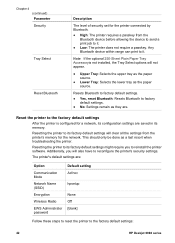
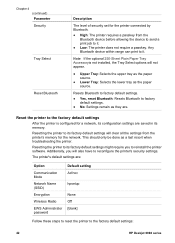
... a network, its configuration settings are :
Option
Communication Mode
Network Name (SSID)
Encryption
Wireless Radio
EWS Administrator password
Default setting Ad hoc
hpsetup
None Off [blank]
Follow these steps to reset the printer to the factory default settings:
42
HP Deskjet 6980 series
Note If the optional 250-Sheet Plain Paper Tray Accessoryis not installed, the Tray...
User Guide - Pre-Windows 2000 - Page 58
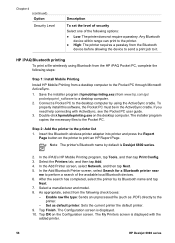
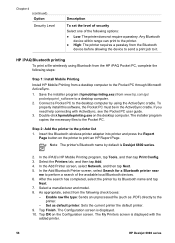
... cradle.
In the Add Bluetooth Printer screen, select Search for a Bluetooth printer near
me to a desktop computer. 2.
Note The printer's Bluetooth name by its Bluetooth name and tap
Next. 7. HP iPAQ Bluetooth printing
To print a file wirelessly using the ActiveSync cradle. After the search has completed, select the printer by default is Deskjet 6800 series.
2. Set as...
User Guide - Pre-Windows 2000 - Page 60
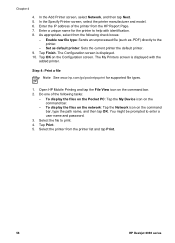
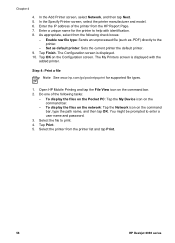
... file (such as default printer: Sets the current printer the default printer. 9. Tap Finish. Tap OK on the command bar. 2. Open HP Mobile Printing and tap the File View icon on the Configuration screen. Step 4: Print a file
Note See www.hp.com/go/pocketpcprint for the printer to the printer.
- Do one of the printer from the HP Report Page. 7. Enter...
User Guide - Windows 2000 - Page 21
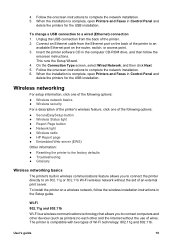
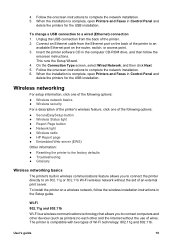
...; Report Page button ● Network light ● Wireless radio ● HP Report page ● Embedded Web server (EWS) Other information: ● Resetting the printer to the factory defaults ● Troubleshooting ● Glossary
Wireless networking basics
The printer's built-in Control Panel and delete the printers for the USB installation.
This runs the Setup Wizard. 4.
On...
User Guide - Windows 2000 - Page 28
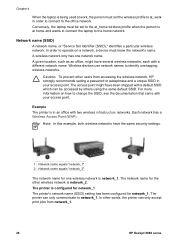
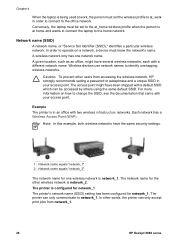
... To prevent other users from network_1.
26
HP Deskjet 6980 series The access point might have several wireless networks, each with a default SSID which can be set the wireless profile...a device must know the network's name. The printer can only accept print jobs from accessing the wireless network, HP strongly recommends setting a password or passphrase and a unique SSID in an office ...
User Guide - Windows 2000 - Page 36


... the printer to receive and transmit data
wirelessly. Chapter 4
Wireless Status light
The Wireless Status light indicates the status of the Wireless Status light On
Printer status
Able to receive and transmit data wirelessly. State of the printer's internal wireless communications radio.
Off
Is not able to the factory defaults
1 Report Page button 34
HP Deskjet...
User Guide - Windows 2000 - Page 40


... printer's embedded Web server is password protected.
● Set: A password is required. ● Not Set: A password is not connected to a network. mDNS
The printer's mDNS service name on Mac OS X v10.2.3 and higher.
Link Config
The network link configuration:
● 802.11 ● 10T-Full ● 10T-Half ● 100TX-Full ● 100TX-Half
38
HP Deskjet...
User Guide - Windows 2000 - Page 44
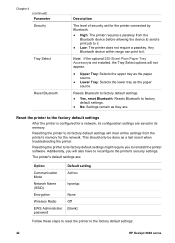
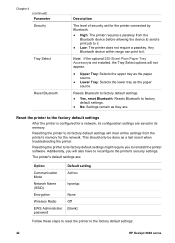
...HP Deskjet 6980 series
Resets Bluetooth to factory default settings.
● Yes, reset Bluetooth: Resets Bluetooth to it .
● Low: The printer does not require a passkey. Any Bluetooth device within range can print to factory default settings.
● No: Settings remain as they are :
Option
Communication Mode
Network Name (SSID)
Encryption
Wireless Radio
EWS Administrator password...
User Guide - Windows 2000 - Page 58
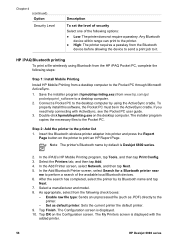
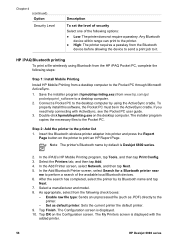
... printing
To print a file wirelessly using the ActiveSync cradle. If you need help connecting with the
added printer.
56
HP Deskjet 6980 series Insert the Bluetooth wireless printer adapter into printer and press the Report
Page button on the desktop computer. In the Add Printer screen, select Network, and then tap Next. 5. The Configuration screen is...
User Guide - Windows 2000 - Page 71


..., and share digital images in -one devices.
Other photo projects
HP Photosmart Software coordinates the functions of HP imaging devices: scanners, cameras, printers, and all-in creative ways If you performed the default typical installation of the printer software, you also installed HP Photosmart Software. Use HP Photosmart Software to easily select and share images by e-mail...
User Guide - Windows 2000 - Page 113


... installed on the computer.
For information about updating HP Photosmart Software, see the HP Photosmart Software Help. Download HP Photosmart Software Installing the printer software update you download from the HP Web site does not update HP Photosmart Software you might have the most recent version of the printer software installed, a software update is displayed in the...
Similar Questions
How To Reset The Hp 6988 Printer To Factory Defaults
(Posted by gbBi 9 years ago)
How To Get An Ipad To Work With A Hp 6988 Printer
(Posted by pacimembr 10 years ago)
How To Reset Hp 6988 Web Password
(Posted by sl8qbanchi 10 years ago)
How Do I Enter Wpa Password For Hp 6988 Printer
(Posted by frHen 10 years ago)
Setting Up A Hp 6988 For Wireless Printing
How do I set up my HP 6988 printer for wireless? I currently have it connected directly to my deskto...
How do I set up my HP 6988 printer for wireless? I currently have it connected directly to my deskto...
(Posted by everettrode 12 years ago)

