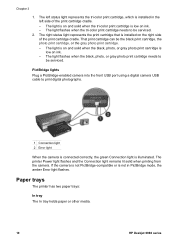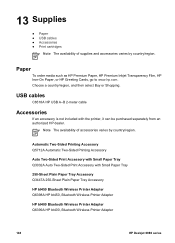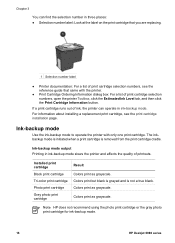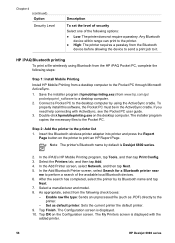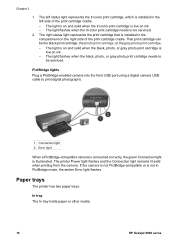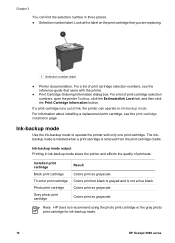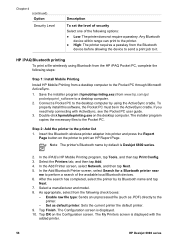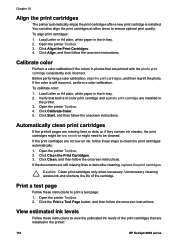HP 6988 Support Question
Find answers below for this question about HP 6988 - Deskjet Color Inkjet Printer.Need a HP 6988 manual? We have 5 online manuals for this item!
Question posted by luchla on November 6th, 2013
How Do You Clean The Ink Jet Printer Model Hp 6988
The person who posted this question about this HP product did not include a detailed explanation. Please use the "Request More Information" button to the right if more details would help you to answer this question.
Current Answers
Related HP 6988 Manual Pages
Similar Questions
The Ink Light On My Hp 6988 Won't Stop Blinking
(Posted by LaAFS 9 years ago)
How Check Ink Levels Hp 6988 Printer
(Posted by Chalve 10 years ago)
I Need Help With My Scanner, Copier & Printer Model Hp-psc-500
I loss my manual when I moved, so I don't know how to get my scanner, copier & printer to work. ...
I loss my manual when I moved, so I don't know how to get my scanner, copier & printer to work. ...
(Posted by MeybholMcCarthy 11 years ago)
Setting Up A Hp 6988 For Wireless Printing
How do I set up my HP 6988 printer for wireless? I currently have it connected directly to my deskto...
How do I set up my HP 6988 printer for wireless? I currently have it connected directly to my deskto...
(Posted by everettrode 12 years ago)
I Have A Hp Ink Jet 1220c Printer.
I get a flashing yellow light on the first button on the left, when I send in prnt command. I have ...
I get a flashing yellow light on the first button on the left, when I send in prnt command. I have ...
(Posted by mnewman 13 years ago)