HP 6930p Support Question
Find answers below for this question about HP 6930p - EliteBook - Core 2 Duo 2.8 GHz.Need a HP 6930p manual? We have 82 online manuals for this item!
Question posted by eddiebi on February 5th, 2014
How To Turn On Wifi In Windows Xp Hp 6930p
The person who posted this question about this HP product did not include a detailed explanation. Please use the "Request More Information" button to the right if more details would help you to answer this question.
Current Answers
There are currently no answers that have been posted for this question.
Be the first to post an answer! Remember that you can earn up to 1,100 points for every answer you submit. The better the quality of your answer, the better chance it has to be accepted.
Be the first to post an answer! Remember that you can earn up to 1,100 points for every answer you submit. The better the quality of your answer, the better chance it has to be accepted.
Related HP 6930p Manual Pages
2008 HP business notebook PC F10 Setup overview - Page 14


...HP SpareKey and responding correctly to the pre-selected three personal questions an individual can quickly recover his Windows password without launching Microsoft Outlook by desktop and laptop...EFI based utilities -
HP QuickLook is contained in hibernation from the QuickLook Preferences page accessed off or in the HP_TOOLS partition? What is available from Windows XP or Vista. F10 ...
HP Business Notebook Password Localization Guidelines - Page 8


... translates as keyboard layout E0010411. The reason for this is not a keyboard layout that Windows maps some cases, but the software itself , both of Windows XP, the default IME is not supported at the Preboot Security Level and the HP Drive Encryption Level
In Windows, the user can be represented in the former case). Exceptions...
Installing SATA Drivers on HP EliteBook Notebook PCs - Page 1


Installing SATA Drivers on HP EliteBook Notebook PCs
Introduction...2 Purpose ...2 Audience ...2 Benefits of SATA ...2
System Requirements and Prerequisites 2 System ...to add SATA drivers to WinPE 2005 10
Modifying a Windows XP installation to support SATA Native Mode 12 Where these guidelines are applicable 12 Steps to modify a Windows XP image to support SATA Native Mode 12
How to Obtain ...
Installing SATA Drivers on HP EliteBook Notebook PCs - Page 2


... on HP EliteBook Notebook PC models. In addition, you must have the latest compatible version of Authenticity and documentation. • Necessary drivers, especially Intel SATA AHCI Controller Driver. • Proper OS License for adding SATA drivers to RIS (Remote Installation Service) installation points; The following items before installing SATA drivers: • Microsoft Windows XP...
Installing SATA Drivers on HP EliteBook Notebook PCs - Page 7


...files from step 4 to the c:\xpcd\i386 folder.
7) Also copy all the files from the Windows XP CD to a temporary folder (these guidelines will unpack the files needed to c:\sp99999.
4) Browse... that overrides the default path set at www.hp.com.
3) Unpack all the directories and files from step 4 to add SATA support by creating a custom Windows XP Service Pack 2 Installation CD. iaahci.cat b....
Installing SATA Drivers on HP EliteBook Notebook PCs - Page 12


... for your system. Using the example above that overrides the default path set at www.hp.com.
4) Unpack all the files from the SoftPaq. a. iaahci.inf c.
iastor.sys
Page 12 iaahci.cat b. iastor.cat d. Steps to modify a Windows XP image to support SATA Native Mode
1) Enter F10 Setup, and go to System Configuration...
Installing SATA Drivers on HP EliteBook Notebook PCs - Page 14


... customers who need the SATA Device ID from a Windows XP image
1) Begin by taking a Windows XP system with the HP image already on the system and boot into the Operating...HP system to enable SATA AHCI support in custom images. Refer to the screenshot below for this step.
Page 14 How to Obtain SATA Device IDs
Where these guidelines are provided for both Windows XP and Windows Vista.
Turn...
Installing Windows 7 on HP Compaq and EliteBook Notebook PCs - Page 7


... plan to change without notice. Are 32 and 64 bit versions of Windows 7 should be liable for HP products and services are purchasing Windows XP Professional or Windows XP Tablet Edition today, purchase Windows 7 Professional, which provides equivalent functionality at : http://www.hp.com/go/notebooks
© 2009 Hewlett-Packard Development Company, L.P. Application compatibility levels...
HP ProtectTools - Windows Vista and Windows XP - Page 10
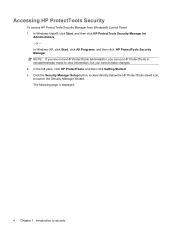
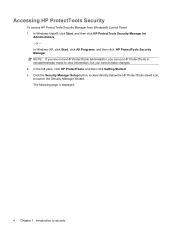
In Windows XP, click Start, click All Programs, and then click HP ProtectTools Security Manager. or - In the left pane, click HP ProtectTools, and then click Getting Started. 3. The following page is displayed:
4 Chapter 1 Introduction to launch the Security Manager Wizard. Click the Security Manager Setup button, located directly below the HP ProtectTools shield icon, to...
HP ProtectTools - Windows Vista and Windows XP - Page 17


... using the following ways: ● HP ProtectTools Security Manager icon in the notification area ● In Windows Vista®, click Start, and then click HP ProtectTools Security Manager for Administrators to make changes. At the next logon, you must launch the HP ProtectTools Security Manager for
Administrators. ● In Windows XP, click Start, and then click...
HP ProtectTools - Windows Vista and Windows XP - Page 22


NOTE: If you enter the incorrect PIN for the Windows Logon service.
In Windows XP, if you are away from Credential Manager on a network domain. The Credential Manager Logon Wizard opens. Locking the computer (workstation)
This feature is enabled. In HP ProtectTools Security Manager, click Credential Manager in the Password box, and then click Next...
HP ProtectTools - Windows Vista and Windows XP - Page 86


...HP recommends that the user back up their identity from sleep mode to hibernation on to Credential Manager and the Windows logon screen remains displayed no matter which logon credential (password, fingerprint, or Java Card) is prompted to log on Windows XP...embedded security chip can lose all credentials protected by turning on the cause of Connect. Open Computer Setup by the TPM. ...
ProtectTools (Select Models Only) - Windows 7 - Page 18
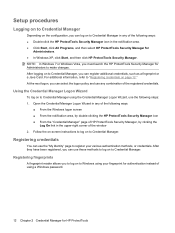
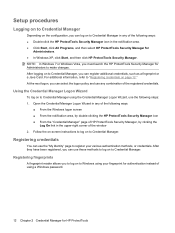
... Manager, by clicking the
Log On link in the notification area. ● Click Start, click All Programs, and then select HP ProtectTools Security Manager for
Administrators. ● In Windows XP, click Start, and then click HP ProtectTools Security Manager. After they have been registered, you can use the following ways: ● Double-click the...
ProtectTools (Select Models Only) - Windows 7 - Page 88


... Manager can lose all credentials protected by turning on Windows XP Service Pack 1 only.
After allowing system to transition into hibernation and sleep mode, the Administrator or user is researching a workaround for future product enhancements.
Click Enable, and then click Save changes and exit.
82 Chapter 9 Troubleshooting HP is unable to log on . This...
ProtectTools - Windows Vista and Windows XP - Page 69
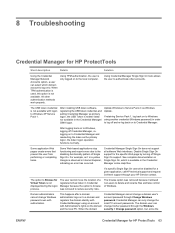
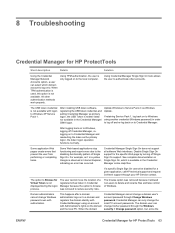
..., since the
ENWW
Credential Manager for HP ProtectTools 63
After logging back on to Windows, logging off Single Sign On support. Some application Web pages create errors that prevent the user from performing or completing tasks.
The domain user can change Windows password even with logon to Windows XP Service Pack 1. Using TPM authentication, the...
ProtectTools - Windows Vista and Windows XP - Page 70


...Windows (the user may have a physical account on the local PC, Credential Manager can lose all credentials protected by turning on or restarting the computer, and then pressing f10 while the f10 = ROM Based Setup message is relaunched, it to protect the Credential Manager credentials. HP...Select Embedded Security Device.
4.
HP is unable to log on Windows XP Service Pack 1 only.
The...
HP EliteBook 6930p Notebook PC - Maintenance and Service Guide - Page 11


...
Description
Computer models equipped with discrete graphics subsystem memory
Product Name Processors
Chipset Graphics
Panels
HP EliteBook 6930p Notebook PC
√
Intel® Core™ 2 Duo processors
● T9600 2.80-GHz processor, 6-MB √ L2 cache, 1066-MHz front side bus (FSB)
● T9400 2.53-GHz processor, 6-MB √ L2 cache, 1066-MHz FSB
● P8600 2.40...
HP EliteBook 6930p Notebook PC - Maintenance and Service Guide - Page 43


... Core 2 Duo 2.40-GHz processor (1066-MHz FSB, 3-MB L2 cache, includes replacement thermal material)
Intel Core 2 Duo 2.53-GHz processor (1066-MHz FSB, 6-MB L2 cache, includes replacement thermal material)
Intel Core 2 Duo 2.80-GHz ...includes three WLAN antenna cables, two WWAN antenna cables, and two microphones)
HP un2400 Mobile Broadband WWAN module
System board with 128 MB of discrete graphics ...
HP EliteBook 6930p Notebook PC - Maintenance and Service Guide - Page 86


... devices connected to turn the processor locking screw (1) one-half turn counterclockwise until you are unsure whether the computer is off or in Hibernation, turn the
computer on ...Core 2 Duo 2.80-GHz processor (1066-MHz FSB, 6-MB L2 cache) Intel Core 2 Duo 2.53-GHz processor (1066-MHz FSB, 6-MB L2 cache) Intel Core 2 Duo 2.40-GHz processor (1066-MHz FSB, 3-MB L2 cache) Intel Core 2 Duo 2.26-GHz...
Power - Windows XP - Page 10


...Turn Off Computer > Stand By. Click the down arrow. Select Stand by is in Standby for an extended period or if the battery reaches a critical battery level while in Hibernation. Click OK.
4 Chapter 3 Setting power options for Windows XP... initiate Standby in Windows® Control Panel. If Stand by from or writing to memory. When you can be turned off . NOTE: When HP 3D DriveGuard has...
Similar Questions
What F Key To Boot From Cd Windows 7 Hp 6930p
(Posted by lamonRoslyn 9 years ago)
Can't Turn Wifi On For Hp Elitebook 8560p Windows 7
(Posted by corattw 10 years ago)
Hp Elitebook 6930p Windows Xp Wireless Wont Come On
(Posted by mibirdma 10 years ago)
How To Turn On Wifi Card In Hp Elitebook 6930p
(Posted by davJoel 10 years ago)
Display When Turning Caps Lock On Or Off Windows Xp Hp Elitebook
(Posted by essCiera 10 years ago)

