HP 6930p Support Question
Find answers below for this question about HP 6930p - EliteBook - Core 2 Duo 2.8 GHz.Need a HP 6930p manual? We have 82 online manuals for this item!
Question posted by chargMOMDA on July 25th, 2014
How To Set The Wireless On A Hp 6930 On The Bios
The person who posted this question about this HP product did not include a detailed explanation. Please use the "Request More Information" button to the right if more details would help you to answer this question.
Current Answers
There are currently no answers that have been posted for this question.
Be the first to post an answer! Remember that you can earn up to 1,100 points for every answer you submit. The better the quality of your answer, the better chance it has to be accepted.
Be the first to post an answer! Remember that you can earn up to 1,100 points for every answer you submit. The better the quality of your answer, the better chance it has to be accepted.
Related HP 6930p Manual Pages
2008 HP business notebook PC F10 Setup overview - Page 2


...EliteBook 8530p
• HP Compaq 6531s
• HP EliteBook 6930p
• HP Compaq 6530b
• HP Compaq 6830s
• HP Compaq 6530s
• HP Compaq 6735b
• HP EliteBook 2730p
• HP Compaq 6735s
• HP EliteBook 2530p
• HP Compaq 6730b
• HP Compaq 2230s
• HP Compaq 6730s Background
HP provides customers unique value through F10 Setup, the BIOS...
2008 HP business notebook PC F10 Setup overview - Page 3


...SATA support • Enhanced wireless button control • Wake on LAN • Ability to disable modem/camera
F10 Setup
HP F10 Setup provides access to settings. The new graphical user... as view system information, set of features support by HPs ROM BIOS (Read Only Memory Basic Input/Output System). EFI BIOS Features
• SD boot capability o New HP business notebook models are separated...
HP Business Notebook Computer EFI Guidelines - White paper - Page 3


... down the four arrow keys, and then press the power button to recover the BIOS image if it was in Hibernation. Note that allows you to launch BIOS Recovery. Launching EFI applications
Launch EFI applications as HP releases BIOS updates, two HP BIOS flash utilities (HPQFlash and SSM flash) automatically update the partition with the most...
HP Business Notebook Password Localization Guidelines - Page 2


... and also to set are : Windows password, Fingerprint and HP Java Smartcard. The possible login methods are :
HP Credential Manager - e.g. Introduction
HP has implemented the One...each security level. Supported Platforms
The HP_Tools partition feature described in the Preboot BIOS and drive encryption environment, which then logs the user all security levels are ...
HP Commercial Notebook BIOS Password Setup - Page 2


... these different user groups. The BIOS has the capability for the HP ProtectTools One-Step Logon feature Multi-user architecture enables access control to F10 BIOS policy and settings Control F10 access of other users Unlocking the system when other BIOS users Full access to BIOS policies and settings User Groups in BIOS In the multi-user architecture...
Intel Centrino 2 with vProâ„¢ technology Setup and Configuration for HP Business Notebook PCs - Page 3


...PID) and Provisioning Passphrase (PPS) to use .
SMB Mode - HP recommends that are set .
These restrictions are enforced by HP, ignore it is the least secure since no network traffic is ... Configuration is considered alpha-numeric. More details on passwords, PIDs, and PPS in the HP system BIOS. An example of an acceptable password would be accepted. No AMT Setup and Configuration has...
HP ProtectTools - Windows Vista and Windows XP - Page 7


... by the following software modules: ● Credential Manager for HP ProtectTools ● Drive Encryption for HP ProtectTools (select models only) ● Privacy Manager for HP ProtectTools (select models only) ● File Sanitizer for HP ProtectTools ● BIOS Configuration for HP ProtectTools ● Embedded Security for HP ProtectTools (select models only) ● Device Access Manager...
HP ProtectTools - Windows Vista and Windows XP - Page 8


... chip and/or security device authentication, such as a Java™ Card and biometrics, for user authentication.
●
Drive Encryption for HP ProtectTools
● BIOS Configuration provides access to security BIOS Configuration for HP ProtectTools (select models ● only)
Password storage is removed from a system, without requiring the user to remember any additional passwords...
HP ProtectTools - Windows Vista and Windows XP - Page 65


This gives users Windows access to the Computer Setup utility security and configuration settings. NOTE: Many of the features in BIOS Configuration for HP ProtectTools provides access to system security features that are also available in Computer Setup.
59 With BIOS Configuration, you can accomplish the following objectives: ● Manage administrator passwords. ● Configure other...
HP ProtectTools - Windows Vista and Windows XP - Page 66


... Security Manager, and then click BIOS Configuration.
NOTE: To display the HP ProtectTools Security Manager icon, you to manage various computer settings that would otherwise be accessible only by pressing f10 at the far right of the taskbar. Accessing BIOS Configuration
To access BIOS Configuration: 1. General tasks
BIOS Configuration allows you may need to enter Computer...
HP ProtectTools - Windows Vista and Windows XP - Page 89


... password dialog box is by design.
To use the wizard, the Embedded Security must be removed by online Certification Authorities and are not trusted.
After setting up HP ProtectTools and running the User Initialization Wizard, the user has the ability to Security Platform Policies (both Machine and User) does not require a TPM...
HP ProtectTools - Windows Vista and Windows XP - Page 96


... time (services).
Since PTHOST.exe is working on a resolution, which hides the other applications (plug-ins), it at top of the plug-in left column. HP recommends that the BIOS administrator password is set to default using the Embedded Security Device option Reset to the original embedded security password through f10...
ProtectTools (Select Models Only) - Windows 7 - Page 62
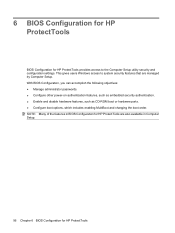
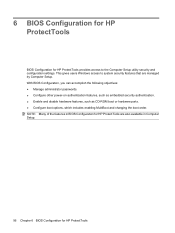
... gives users Windows access to the Computer Setup utility security and configuration settings. 6 BIOS Configuration for HP ProtectTools
BIOS Configuration for HP ProtectTools provides access to system security features that are also available in BIOS Configuration for HP ProtectTools With BIOS Configuration, you can accomplish the following objectives: ● Manage administrator passwords...
ProtectTools (Select Models Only) - Windows 7 - Page 63
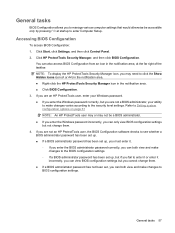
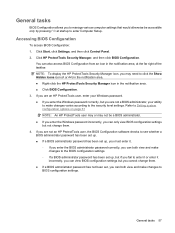
..., at startup to enter Computer Setup. Click Start, click Settings, and then click Control Panel. 2.
Click HP ProtectTools Security Manager, and then click BIOS Configuration. General tasks
BIOS Configuration allows you may need to click the Show Hidden Icons icon (< or
NOTE: To display the HP ProtectTools Security Manager icon, you to manage various computer...
ProtectTools (Select Models Only) - Windows 7 - Page 98


... complete the services loading message (seen at the BIOS Embedded Security password prompt. By default, Power-on authentication support is working on authentication support option is no option to make TPM preboot work .
HP is set to default using the Embedded Security Device option Reset to other Embedded Security options (including Power-on...
ProtectTools - Windows Vista and Windows XP - Page 49


...; Configure boot options, which includes enabling MultiBoot and changing the boot order.
This gives users Windows access to the Computer Setup utility security and configuration settings. 5 BIOS Configuration for HP ProtectTools
BIOS Configuration for HP ProtectTools are managed by Computer Setup.
ProtectTools - Windows Vista and Windows XP - Page 80


... with unrestricted access to complete the services loading message (seen at the BIOS Embedded Security password prompt. The TPM BIOS PIN is functioning as the BIOS Embedded Security password, the BIOS Embedded Security password reverts back to Factory Settings. HP recommends that the BIOS administrator password is configured by changing the OS Basic User password and authenticating...
HP EliteBook 6930p Notebook PC - Maintenance and Service Guide - Page 11


...
HP EliteBook 6930p Notebook PC
√
Intel® Core™ 2 Duo processors
● T9600 2.80-GHz processor, 6-MB √ L2 cache, 1066-MHz front side bus (FSB)
● T9400 2.53-GHz ... 384 MB
All display assemblies include 3 wireless √ local area network (WLAN) antennae
Supports HP Panel Protection System √
Supports HP privacy filter
√
Supports the following ...
HP EliteBook 6930p Notebook PC - Maintenance and Service Guide - Page 43


... Core 2 Duo 2.40-GHz processor (1066-MHz FSB, 3-MB L2 cache, includes replacement thermal material)
Intel Core 2 Duo 2.53-GHz processor (1066-MHz FSB, 6-MB L2 cache, includes replacement thermal material)
Intel Core 2 Duo 2.80-GHz ...includes three WLAN antenna cables, two WWAN antenna cables, and two microphones)
HP un2400 Mobile Broadband WWAN module
System board with 128 MB of discrete graphics ...
HP EliteBook 6930p Notebook PC - Maintenance and Service Guide - Page 86


.... 4. Remove the battery (see Heat sink on page 44). 5. Description Intel Core 2 Duo 2.80-GHz processor (1066-MHz FSB, 6-MB L2 cache) Intel Core 2 Duo 2.53-GHz processor (1066-MHz FSB, 6-MB L2 cache) Intel Core 2 Duo 2.40-GHz processor (1066-MHz FSB, 3-MB L2 cache) Intel Core 2 Duo 2.26-GHz processor (1066-MHz FSB, 3-MB L2 cache)
Spare part number 483199...
Similar Questions
Hp 6930 How To Reset Bios Password
(Posted by mrlntaz 9 years ago)
Bios Setting On Hp Probook 6550b
Hi guys, Can anyone share bios setting on HP probook 6550b? thanks.
Hi guys, Can anyone share bios setting on HP probook 6550b? thanks.
(Posted by remusliu 10 years ago)
What's The Bios Settings For Hp Elitebook 6930p
(Posted by Rainccharge 10 years ago)

