HP 6930p Support Question
Find answers below for this question about HP 6930p - EliteBook - Core 2 Duo 2.8 GHz.Need a HP 6930p manual? We have 82 online manuals for this item!
Question posted by mispa on June 22nd, 2014
How To Reset Bios Admin Password Hp6930p
The person who posted this question about this HP product did not include a detailed explanation. Please use the "Request More Information" button to the right if more details would help you to answer this question.
Current Answers
There are currently no answers that have been posted for this question.
Be the first to post an answer! Remember that you can earn up to 1,100 points for every answer you submit. The better the quality of your answer, the better chance it has to be accepted.
Be the first to post an answer! Remember that you can earn up to 1,100 points for every answer you submit. The better the quality of your answer, the better chance it has to be accepted.
Related HP 6930p Manual Pages
2008 HP business notebook PC F10 Setup overview - Page 1


2008 HP Business
Notebook PC F10 Setup
Overview
Table of Contents:
Background ...2 Supported Models 2 EFI BIOS Features 3 F10 Setup 3
BIOS Users/Passwords, and One Step Log-On 10 Password Setup (with/with-out HP ProtectTools 11 HP Client Management Interface 11 Anomalies...13 Q & A...14 Resources ...16
2008 HP business notebook PC F10 Setup overview - Page 4


... Length
Allows administrator to require at Yes/No least one number, such as 1, 2, 3 or 4 for an F10 power on password with N/A Administrator privileges
Create New BIOS User Account
Creates additional BIOS user accounts.
Yes, No or Cancel
Exit F10 Setup and save all changes Yes, No or Cancel made during the current session...
HP Commercial Notebook BIOS Password Setup - Page 4


... upon his /her failure to enter the correct password, where the user can then use a secured HP service tool to reset the system to factory default.
4 The change the Windows password.
If there are three possible scenarios which apply regarding forgotten passwords: If a BIOS user forgets his /her password and has setup HP SpareKey, he/she...
HP Commercial Notebook BIOS Password Setup - Page 5


... are :
Automatic DriveLock - On boot the BIOS will automatically generate a user DriveLock password, and the BIOS admin password is tied to the BIOS preboot authentication scheme. If Preboot Security is not...DriveLock Passwords
Setup HP DriveLock Passwords
The BIOS options for 2009 and newer commercial notebook platforms, it would require HP Services to use a secured HP service tool to reset ...
HP Commercial Notebook BIOS Password Setup - Page 6


... presented the user will be able to unlock the drive. If the BIOS admin password is a trademark or registered trademark of Intel Corporation or its subsidiaries in his/her own passwords. Nothing herein should be recovered. Once this drive. Please enter the BIOS admin password from when this drive was previously enabled on this is subject to...
Intel Centrino 2 with vProâ„¢ technology Setup and Configuration for HP Business Notebook PCs - Page 4


...from Factory phase to enter Management Engine BIOS Extension (MEBx) Setup.
6) Enter the default password. a. Select Y.
9) Check the Intel ME State Control.
Passwords are accessible.
8) Go into the ... may be entered twice for certain options, it is "admin". Changing the password indicates that the system resets after configuration will go from the System Configuration menu.
3)...
Intel Centrino 2 with vProâ„¢ technology Setup and Configuration for HP Business Notebook PCs - Page 10
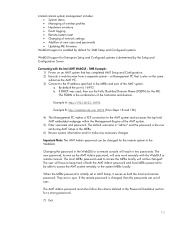
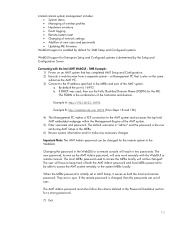
... logging • Remote system reset • Changing of network settings • Addition of new users and passwords • Updating ME firmware
WebGUI support is enabled by the Setup and Configuration Server. The FQDN is initially set during AMT Setup in AMT Setup, it serves as the AMT Admin password, will have to keep track...
Intel Centrino 2 with vProâ„¢ technology Setup and Configuration for HP Business Notebook PCs - Page 13
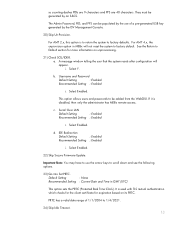
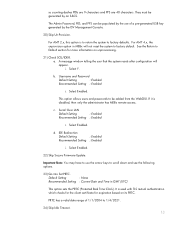
The Admin Password, PID, and PPS can be populated by the use the arrow keys to Default section for expiration based on unprovisioning.
21) Check SOL/IDE-R. See the Return to scroll down and see the following options.
23) Go into Set PRTC. Username and Password
Default Setting
: Enabled
Recommended Setting : Enabled
i. If it...
Computer Setup - Windows Vista and Windows XP - Page 11


....
Security menu 7 Select User Management (requires an administrator password) Password Policy (requires an administrator password) Allow HP SpareKey Enrollment HP SpareKey Enrollment HP SpareKey Fingerprint Reset on the primary hard drive or the drive in this
● Create a new BIOS user account. ● View a list of ProtectTools users. Enable/disable HP SpareKey (enabled by your...
Computer Setup - Windows Vista and Windows XP - Page 17


...menu 10 using 2
D device configurations 10 Diagnostics menu 9 Disk Sanitizer 7 DriveLock password 7 DriveLock, automatic 7 drives, boot order 10 Dual Core CPU 11
E Execution Disable 10
F File menu 6
H hard disk test 9...change password 7 Disk Sanitizer 7 DriveLock 7 fingerprint reader reset 7 HP Sparekey 7 HP Sparekey enrollment 7 password policy 7 set up BIOS Administrator password 8 System IDs 8
Index...
Computer Setup - Windows Vista, Windows XP, and Windows 7 - Page 11


.../disable HP SpareKey (enabled by default). Enter, change this setting.
Disk Sanitizer
Run Disk Sanitizer to change , or delete a BIOS administrator password.
Password Policy (requires a BIOS administrator password) Revise password policy criteria.
Fingerprint Reset on the selected drive is a set of security questions and answers used if you run Disk Sanitizer, the data on...
Computer Setup - Windows Vista, Windows XP, and Windows 7 - Page 16


... menu 8 Disk Sanitizer 7 DriveLock password 7 DriveLock, automatic 7 drives, boot order 9 Dual Core CPU 10
E error log 8 ...reset of HP ProtectTools security keys 7 always prompt for HP SpareKey enrollment 7 Automatic DriveLock 7 change password 7 Disk Sanitizer 7 DriveLock 7 fingerprint reader reset 7 HP Sparekey 7 HP Sparekey enrollment 7 password policy 7 set up BIOS administrator password...
HP ProtectTools - Windows Vista and Windows XP - Page 68


... may be included. Access BIOS Configuration, and click Security. 2. Security
Option BIOS Administrator Password NOTE: This option may also be called "Setup Password".
To set a BIOS administrator password. or - TPM Embedded ...
Action Enter, view or change . Enter, view or change . Option Reset of TPM from OS OS Management of the options listed in the table below. 3. ...
HP ProtectTools - Windows Vista and Windows XP - Page 96


... has had time to load.
HP is functioning as the BIOS Embedded Security password, the BIOS Embedded Security password reverts back to close
closing the Security
Security Manager before the... to Factory Settings
In Computer Setup, the Power-on authentication support).
The Reset to Factory Settings option disables Embedded Security Device, which will have finished loading...
ProtectTools (Select Models Only) - Windows 7 - Page 66


... HP ProtectTools Embedded Security Chip (TPM). Change the settings as needed. 4.
Option Reset of TPM from OS OS Management of the options listed in the table below. 3. Security
Option BIOS Administrator Password NOTE: This option may also be called "Setup Password". System IDs
Option Ownership Tag Asset Tracking Number
Action Enter, view or change...
ProtectTools (Select Models Only) - Windows 7 - Page 98


... User Key.
HP ProtectTools- Administrators are encouraged to follow good security policies for rolling out their security solution and ensuring that the BIOS administrator password is not being reset to factory settings when using Embedded Security Reset to Factory Settings
In Computer Setup, the Power-on to Disable. If a user does not validate a new...
ProtectTools - Windows Vista and Windows XP - Page 80


...reset. the factory reset clears the Basic User Key. By default, Power-on to Factory Settings. Allow Security Manager to load. Numerous risks are possible with the first user who initializes the user setting.
these plug-ins to complete the services loading message (seen at the BIOS Embedded Security password... and ensuring that the BIOS administrator password is the shell housing the...
HP EliteBook 6930p Notebook PC - Maintenance and Service Guide - Page 43


... (1066-MHz FSB, 3-MB L2 cache, includes replacement thermal material)
Intel Core 2 Duo 2.40-GHz processor (1066-MHz FSB, 3-MB L2 cache, includes replacement thermal material)
Intel Core 2 Duo 2.53-GHz processor (1066-MHz FSB, 6-MB L2 cache, includes replacement thermal material)
Intel Core 2 Duo 2.80-GHz processor (1066-MHz FSB, 6-MB L2 cache, includes replacement thermal material)
14...
HP EliteBook 6930p Notebook PC - Maintenance and Service Guide - Page 86


... 58) b. Switch cover (see Heat sink on page 67) c. Description Intel Core 2 Duo 2.80-GHz processor (1066-MHz FSB, 6-MB L2 cache) Intel Core 2 Duo 2.53-GHz processor (1066-MHz FSB, 6-MB L2 cache) Intel Core 2 Duo 2.40-GHz processor (1066-MHz FSB, 3-MB L2 cache) Intel Core 2 Duo 2.26-GHz processor (1066-MHz FSB, 3-MB L2 cache)
Spare part number 483199...
HP EliteBook 6930p Notebook PC - Maintenance and Service Guide - Page 108
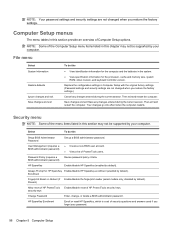
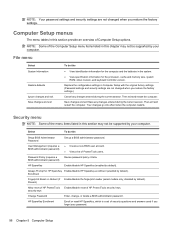
...
Setup BIOS Administrator Password
User Management (requires a BIOS administrator password)
Password Policy (requires a BIOS administrator password)
HP SpareKey
Set up a BIOS administrator password.
● Create a new BIOS user account... SpareKey (enabled by your computer. Present)
Allow reset of HP ProtectTools Enable/disable reset of Computer Setup options.
Save changes and exit Save...
Similar Questions
How To Reset The Bios Admin Password On An Elitebook 8760w
(Posted by Vincenebe 9 years ago)
How To Clear Bios Admin Password For Hp 6930p
(Posted by kitaosasgr 10 years ago)
How To Reset Bios On Hp Elitebook 6930p
(Posted by jackhr 10 years ago)
How To Reset Bios Administrator Password For Hp 6930p
(Posted by carlbam 10 years ago)
Elitebook 8440p Can't Reset Bios Admin Password Even When Logged In As Admin
(Posted by Noelse 10 years ago)

