HP 6930p Support Question
Find answers below for this question about HP 6930p - EliteBook - Core 2 Duo 2.8 GHz.Need a HP 6930p manual? We have 82 online manuals for this item!
Question posted by Lonnidea1 on April 7th, 2014
How To Recover Hp Personal Secure Drive On Elitebook 6930p
The person who posted this question about this HP product did not include a detailed explanation. Please use the "Request More Information" button to the right if more details would help you to answer this question.
Current Answers
There are currently no answers that have been posted for this question.
Be the first to post an answer! Remember that you can earn up to 1,100 points for every answer you submit. The better the quality of your answer, the better chance it has to be accepted.
Be the first to post an answer! Remember that you can earn up to 1,100 points for every answer you submit. The better the quality of your answer, the better chance it has to be accepted.
Related HP 6930p Manual Pages
HP ProtectTools - Windows Vista and Windows XP - Page 6


...basic user account 70
General tasks ...71 Using the Personal Secure Drive 71 Encrypting files and folders 71 Sending and receiving encrypted...73 Enabling and disabling Embedded Security 73 Permanently disabling Embedded Security 73 Enabling Embedded Security after permanent disable 73 Migrating keys with the Migration Wizard 74
8 Device Access Manager for HP ProtectTools (select models only)...
HP ProtectTools - Windows Vista and Windows XP - Page 9
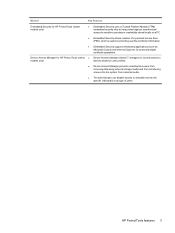
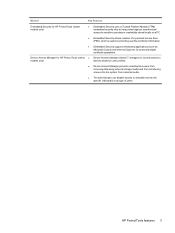
...HP ProtectTools features 3 Module
Key features
Embedded Security for HP ProtectTools (select models only)
● Embedded Security uses a Trusted Platform Module (TPM) embedded security... PC.
● Embedded Security allows creation of a personal secure drive (PSD), which is useful in protecting user file and folder information.
● Embedded Security supports third-party applications (...
HP ProtectTools - Windows Vista and Windows XP - Page 12


... configuration (advanced) on page 71"
Restricting access to sensitive data
Suppose a contract auditor is removed and installed into an unsecured system. ● The Personal Secure Drive feature, provided by the Embedded Security for HP ProtectTools allows IT managers to restrict access to writeable
devices so sensitive information cannot be printed or copied from the hard...
HP ProtectTools - Windows Vista and Windows XP - Page 13


... sensitive user data or credentials stored locally on a PC using the following procedures: ◦ Embedded Security "Setup procedures on page 69" ◦ "Using the Personal Secure Drive on page 71" ● Using the following procedures, Credential Manager for HP ProtectTools helps ensure that an unauthorized user cannot get passwords or access to password-protected applications...
HP ProtectTools - Windows Vista and Windows XP - Page 74


... operations when using the Embedded Security software The TPM embedded security chip enhances and enables other HP ProtectTools Security Manager security features. This software module provides the following security features: ● Enhanced Microsoft® Encryption File System (EFS) file and folder encryption ● Creation of a personal secure drive (PSD) for protecting user data...
HP ProtectTools - Windows Vista and Windows XP - Page 76


... area, at the far right of the Basic User Keys for storing encrypted files and folders. The HP ProtectTools Embedded Security Initialization Wizard opens. 2. Encrypted information cannot be accessed or recovered without this password. To set up a personal secure drive (PSD) for all owner functions
on configuring your e-mail and obtaining a digital certificate, refer to protect...
HP ProtectTools - Windows Vista and Windows XP - Page 103


... workstation 16 locking computer 16
O objectives, security 6 owner password
changing 73 definition 9 setting 70
P password
Basic User Key 72 BIOS administrator 60 changing owner 73 emergency recovery token 70 guidelines 10 HP ProtectTools 8 managing 8 owner 70 policies, creating 7 resetting user 73 secure, creating 10 Windows 60 Windows logon 15 personal secure drive (PSD) 71
Index 97
ProtectTools (Select Models Only) - Windows 7 - Page 5


... options ...60 Setting system configuration options 61
7 Embedded Security for HP ProtectTools (select models only) Setup procedures ...68 Enabling the embedded security chip 68 Initializing the embedded security chip 69 Setting up the basic user account 70 General tasks ...71 Using the Personal Secure Drive 71 Encrypting files and folders 71 Sending and receiving encrypted e-mail 71...
ProtectTools (Select Models Only) - Windows 7 - Page 9


... protect against unauthorized access to writeable devices for specific individuals or groups of a personal secure drive (PSD), which is useful in protecting user file and folder information.
● Embedded Security supports third-party applications (such as Microsoft Outlook and Internet Explorer) for HP ProtectTools (select ● Device Access Manager allows IT managers to control access...
ProtectTools (Select Models Only) - Windows 7 - Page 12


... the following features help ensure it cannot be accessed even if the hard drive is removed and installed into an unsecured system. ● The Personal Secure Drive feature, provided by the Embedded Security for HP ProtectTools allows IT managers to restrict access to writeable
devices so sensitive information cannot be the targeted theft of a computer containing...
ProtectTools (Select Models Only) - Windows 7 - Page 13


... them. This allows users to maintain multiple strong passwords without authentication using the following procedures: ◦ Embedded Security "Setup procedures on page 68" ◦ "Using the Personal Secure Drive on page 18" ● Device Access Manager for HP ProtectTools then protects that an unauthorized user cannot get passwords or access to writeable devices so sensitive...
ProtectTools (Select Models Only) - Windows 7 - Page 73


... ● Creation of a personal secure drive (PSD) for protecting user data ● Data management functions, such as backing up and restoring the key hierarchy ● Support for protected
digital certificate operations when using the Embedded Security software The TPM embedded security chip enhances and enables other HP ProtectTools Security Manager security features. On select models...
ProtectTools (Select Models Only) - Windows 7 - Page 76


...and enable the user security features: 1. To set up a personal secure drive (PSD) for HP ProtectTools (select models only) In the left pane, click Embedded Security, and then click User Settings. 3.
In the right pane, under Embedded Security Features, click Configure. For instructions on -screen instructions.
Encrypted information cannot be accessed or recovered without this password...
ProtectTools (Select Models Only) - Windows 7 - Page 105


... 69
P password
Basic User Key 72 BIOS administrator 57 changing owner 74 emergency recovery token 69 guidelines 10 HP ProtectTools 8 managing 8 owner 69 policies, creating 7 resetting user 74 secure, creating 10 Windows 57 Windows logon 15 personal secure drive (PSD) 71 port options 61, 62 power-on password definition 9 Privacy Manager 40 Privacy Manager for...
ProtectTools - Windows Vista and Windows XP - Page 4


..." page to require user verification before Single Sign On 26
3 Embedded Security for HP ProtectTools Setup procedures ...28 Enabling the embedded security chip 28 Initializing the embedded security chip 29 Setting up the basic user account 30 General tasks ...31 Using the Personal Secure Drive 31 Encrypting files and folders 31 Sending and receiving encrypted e-mail 31...
ProtectTools - Windows Vista and Windows XP - Page 8


... or credentials stored locally on a PC.
● Embedded Security allows creation of a personal secure drive (PSD) for protecting user data.
● Embedded Security supports third-party applications (such as Microsoft Outlook and Internet Explorer) for protected digital certificate operations.
● Java Card Security configures the HP ProtectTools Java Card for user authentication before the...
ProtectTools - Windows Vista and Windows XP - Page 10


... 47"
● "Enabling and disabling power-on authentication support for Embedded Security on page 48"
● "Assigning a name to a Java Card on page 40"
● "Drive Encryption for HP ProtectTools on page 49."
● The Personal Secure Drive feature, provided by the Embedded Security for HP ProtectTools module, encrypts sensitive data to help restrict access to data:
●...
ProtectTools - Windows Vista and Windows XP - Page 11


...stronger security, Embedded Security for HP ProtectTools helps ensure that repository of Web-based applications and databases, Credential Manager for HP ProtectTools provides a protected repository for HP ProtectTools ... using the following procedures:
● Embedded Security "Setup procedures on page 28"
● "Using the Personal Secure Drive on page 31"
Creating strong password policies
If...
ProtectTools - Windows Vista and Windows XP - Page 36


...screen instructions. If a digital certificate is not open, select Start > All Programs > HP ProtectTools Security Manager.
2. If the Embedded Security User Initialization Wizard is not available, you must obtain one from a certification authority. To set up a personal secure drive (PSD) for HP ProtectTools
ENWW Follow the on configuring your e-mail and obtaining a digital certificate...
ProtectTools - Windows Vista and Windows XP - Page 87


... 51 setting power-on 50 setting setup 50 Windows logon 15 personal secure drive (PSD) 31 power-on authentication enabling and disabling 47 on Windows restart 51 power-on password definition 7 setting and changing 50 properties application 19 authentication 23 credential 24
R recovering encrypted data 62 registering
application 18 credentials 13 restricting access to...
Similar Questions
How To Reset Bios On Hp Elitebook 6930p
(Posted by jackhr 10 years ago)
Why My External Usb Drive Webcam Is Not Working In My Laptop Hp Elitebook 6930p
(Posted by fkarLb 10 years ago)
How To Recover Hp Elitebook 8440p Bios
(Posted by Rickmnguy 10 years ago)
How To Use The Sim Card In Hp Elitebook 6930p In Bangladesh
How To Use The Sim Card In Hp Elitebook 6930p in bangladesh grameen phone use GSM my +8801711424295 ...
How To Use The Sim Card In Hp Elitebook 6930p in bangladesh grameen phone use GSM my +8801711424295 ...
(Posted by likhonn 11 years ago)

