HP 6930p Support Question
Find answers below for this question about HP 6930p - EliteBook - Core 2 Duo 2.8 GHz.Need a HP 6930p manual? We have 82 online manuals for this item!
Question posted by skleric on December 28th, 2013
How To Flash The Bios From A Flash Drive On A Hp Elitebook 8730w Before
reinstalling windows
Current Answers
There are currently no answers that have been posted for this question.
Be the first to post an answer! Remember that you can earn up to 1,100 points for every answer you submit. The better the quality of your answer, the better chance it has to be accepted.
Be the first to post an answer! Remember that you can earn up to 1,100 points for every answer you submit. The better the quality of your answer, the better chance it has to be accepted.
Related HP 6930p Manual Pages
2008 HP business notebook PC F10 Setup overview - Page 2


...models:
• HP EliteBook 8730w
• HP Compaq 6535b
• HP EliteBook 8530w
• HP Compaq 6535s
• HP EliteBook 8530p
• HP Compaq 6531s
• HP EliteBook 6930p
• HP Compaq 6530b
• HP Compaq 6830s
• HP Compaq 6530s
• HP Compaq 6735b
• HP EliteBook 2730p
• HP Compaq 6735s
• HP EliteBook 2530p
• HP Compaq 6730b...
2008 HP business notebook PC F10 Setup overview - Page 10


... if enabled, can log all the way into Windows.
• Use his/her Windows password and other than the primary hard drive. With multi-factor pre-boot authentication, once the notebook is powered on permission setup by the
BIOS administrator
HP ProtectTools Users ProtectTools users are created by combining security tokens (such as One-Step...
HP Business Notebook Computer EFI Guidelines - White paper - Page 2


...The EFI partition and HP EFI applications and tools are accessible during startup
The HP EFI partition includes the following components: ƒ Primary hard drive ƒ System ... replacing the traditional BIOS interface, the HP version of traditional BIOS interfaces between the operating system and platform firmware.
EFI is 1 GB.
HP System Diagnostics HP System Diagnostics allows you...
HP Business Notebook Computer EFI Guidelines - White paper - Page 3


... allows you must create a FAT32 partition named HP_TOOLS. Failure to do so results in the loss of the BIOS. Launching EFI applications
Launch EFI applications as HP releases BIOS updates, two HP BIOS flash utilities (HPQFlash and SSM flash) automatically update the partition with the most current version of the following features: ƒ Ability to start QuickLook...
HP Business Notebook HP_TOOLS Partition Guidelines - Page 2


... BIOS (Basic Input/Output System) has expanded in an effort to handle new components, larger and more information about EFI, go to debug and upgrade. Tapping into this document is supported by 2008 and 2009 HP business notebooks.
3. Supported Platforms
The HP_Tools partition feature described in cards, and so on the hard drive...
HP Business Notebook Password Localization Guidelines - Page 2


... the International US keyboard layout etc. The possible login methods are :
HP Credential Manager - e.g. However, at each security level. 1. The HP ProtectTools Security Manager wizard enables various security levels to enter her/his Windows password in the Preboot BIOS and drive encryption environment, which then logs the user all security levels are enabled, the...
HP Business Notebook Password Localization Guidelines - Page 3


... on key mapping tables and then compare the password with the mouse instead of the HP ProtectTools implementation is a list (Figure 1) of key mapping from the HP designation. The BIOS Preboot and Drive Encryption each preloads tables of supported keyboards in Windows Vista from Scan Code to type their password correctly. E.g. In 2008 Business Notebook...
HP Business Notebook Password Localization Guidelines - Page 6
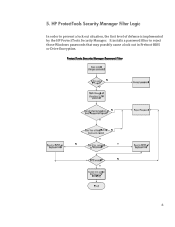
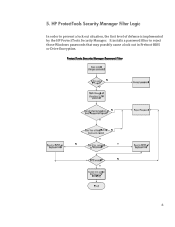
5. HP ProtectTools Security Manager Filter Logic
In order to reject those Windows passwords that may possibly cause a lock out in Preboot BIOS or Drive Encryption.
6 It installs a password filter to prevent a lock out situation, the first level of defense is implemented by the HP ProtectTools Security Manager.
HP Business Notebook Password Localization Guidelines - Page 7


... the Unicode password from the OS. HP BIOS Preboot and HP Drive Encryption contain the keyboard mappings for the situation where the user may look at all the supported keyboards listed above. Unless rejected, the user should feel safe and confident in using the "On‐Screen Keyboard" in Windows without the physical keyboard.
(Please...
HP Business Notebook Password Localization Guidelines - Page 9


... in question from HP ProtectTools. Then, it will be rejected on the following keyboards. · Chinese Bopomofo · Japanese
9 International keyboard layout. In these cases if a
user tries to enter a number for password, it is possible to run the Getting Started wizard again for upper case in Preboot BIOS and Drive Encryption. Latin...
Installing SATA Drivers on HP EliteBook Notebook PCs - Page 1


Installing SATA Drivers on HP EliteBook Notebook PCs
Introduction...2 Purpose ...2 Audience ...2 Benefits of SATA ...2
System Requirements and Prerequisites 2 System requirements ... add SATA drivers to WinPE 2005 10
Modifying a Windows XP installation to support SATA Native Mode 12 Where these guidelines are applicable 12 Steps to modify a Windows XP image to support SATA Native Mode 12
How to...
Installing SATA Drivers on HP EliteBook Notebook PCs - Page 2


... on which you install Windows XP Professional. and adding SATA drivers using Sysprep with Intel® Application Accelerator drivers. System Requirements and Prerequisites
System requirements
Information regarding minimum hardware requirements for installing XP Professional is for each system on HP EliteBook Notebook PC models. Note: You can also download HP drivers and utilities, including...
installing UEFi-based Microsoft Windows Vista SP1 (x64) on HP EliteBook and Compaq Notebook PCs - Page 1


... 8
Introduction
The purpose of this writing: • HP EliteBook Mobile Workstation, Notebook PC and Tablet PCs (8530p,
8530w, 8730w, 6930p, 2530p, 2730p) • HP Compaq Notebook PCs (6735s, 6535s, 6735b, 6535b, 6730s, 6830s,
6530b, 6730b, 2230s) HP EliteBooks and Compaq Notebooks began support of UEFI boot on x64 systems with Windows Vista SP1. Microsoft initiated support of UEFI...
Installing Windows 7 on HP Compaq and EliteBook Notebook PCs - Page 2


...2008 models • HP EliteBook 2530p Notebook PC • HP EliteBook 2730p Notebook PC • HP EliteBook 6930p Notebook PC • HP EliteBook 8530p Notebook PC • HP EliteBook 8530w Mobile Workstation • HP EliteBook 8730w Mobile Workstation • HP Compaq 6530b Notebook PC • HP Compaq 6730b Notebook PC • HP Compaq 6535b Notebook PC • HP Compaq 6735b Notebook...
Intel Centrino 2 with vProâ„¢ technology Setup and Configuration for HP Business Notebook PCs - Page 2


... technology and the HP EliteBook Business Notebook 2530p, 2730p, 6930p, 8530p and w, and 8730w use Intel Centrino 2 with HP EliteBook Business Notebook 2530p, 2730p, 6930p, 8530p, 8530w, and 8730p models. AMT 4.0 shipped with vPro technology to simplify PC management and reduce IT related expenditures.
AMT 2.5 shipped with future "virtual appliances" and Microsoft Windows Vista operating...
Computer Setup - Windows Vista and Windows XP - Page 17


... AMT on
next boot 12 AMT options, USB key provisioning
support 12
B BIOS Administrator password 8 boot options 10 boot order 10 built-in device
ambient light...9 Disk Sanitizer 7 DriveLock password 7 DriveLock, automatic 7 drives, boot order 10 Dual Core CPU 11
E Execution Disable 10
F File menu 6
H hard disk test 9 HP QuickLook 2 11 HP SpareKey enrollment 8
L LAN Power Save 10 language, changing ...
Computer Setup - Windows Vista, Windows XP, and Windows 7 - Page 16


... 11 unconfigure AMT on next
boot 11 USB key provisioning
support 11
B BIOS administrator password 7 boot options 9 boot order 9 built-in device
ambient ...8 Disk Sanitizer 7 DriveLock password 7 DriveLock, automatic 7 drives, boot order 9 Dual Core CPU 10
E error log 8 Execution Disable 9
F File menu 6
H hard disk test 8 HP QuickLook 2 10 HP SpareKey enrollment 7
L LAN Power Save 9 language, changing...
HP ProtectTools - Windows Vista and Windows XP - Page 70


.... Set the Express Boot Popup Delay, in which system devices boot.
64 Chapter 6 BIOS Configuration for HP ProtectTools Enable or disable. Set the order in seconds. Click Apply to apply the new settings to the system and close the window. Enable or disable. Enable or disable. Enable or disable. Enable or disable. Enable...
HP ProtectTools - Windows Vista and Windows XP - Page 72


...or hide.
Optical Disk Drive Security Level
Change, view, or hide.
66 Chapter 6 BIOS Configuration for HP ProtectTools Fan Always on ...while on next boot
Action Enable or disable.
Option
Action
CD-ROM Boot Security Level
Change, view, or hide. Flash...Dual Core CPU Security Level
Change, view, or hide.
Fingerprint Device Security Level...
HP EliteBook 6930p Notebook PC - Maintenance and Service Guide - Page 43


...Core 2 Duo 2.40-GHz processor (1066-MHz FSB, 3-MB L2 cache, includes replacement thermal material)
Intel Core 2 Duo 2.53-GHz processor (1066-MHz FSB, 6-MB L2 cache, includes replacement thermal material)
Intel Core 2 Duo 2.80-GHz... antenna cables, and two microphones)
HP un2400 Mobile Broadband WWAN module
System ... TouchPad buttons)
80-GB solid-state drive
Screw Kit
TouchPad (includes cable and ...
Similar Questions
Battery Light Flashes Orange Hp Elitebook When Not On Ac Power
(Posted by richBorila 9 years ago)
How To Enable The Webcam Flash Light Hp Elitebook 8560p
(Posted by pdk5april 9 years ago)
What's The Bios Settings For Hp Elitebook 6930p
(Posted by Rainccharge 10 years ago)
How To Remove Bios Password On Hp Elitebook 6930p
(Posted by annjeLcvk 10 years ago)
How To Reset Bios Password On Hp Elitebook 6930p
(Posted by khessIv 10 years ago)

