HP 6930p Support Question
Find answers below for this question about HP 6930p - EliteBook - Core 2 Duo 2.8 GHz.Need a HP 6930p manual? We have 82 online manuals for this item!
Question posted by wwejdino49 on November 14th, 2013
How To Enable Wireless Connection On Model Elitebook 6930p
The person who posted this question about this HP product did not include a detailed explanation. Please use the "Request More Information" button to the right if more details would help you to answer this question.
Current Answers
There are currently no answers that have been posted for this question.
Be the first to post an answer! Remember that you can earn up to 1,100 points for every answer you submit. The better the quality of your answer, the better chance it has to be accepted.
Be the first to post an answer! Remember that you can earn up to 1,100 points for every answer you submit. The better the quality of your answer, the better chance it has to be accepted.
Related HP 6930p Manual Pages
2008 HP business notebook PC F10 Setup overview - Page 8


...
Built-In Device Options
Wireless Button State
Enables wireless button
Enabled/Disabled
Embedded WLAN Device Enables integrated 802.11 device.
Enabled/Disabled
Wake on LAN
Enabled the system to wake when a Disabled/Boot to magic packet is 90%
charged to optimize charge cycle.
Enabled/Disabled Enabled/Disabled
Integrated Camera
Enables integrated camera.
Info button...
Intel Centrino 2 with vProâ„¢ technology Setup and Configuration for HP Business Notebook PCs - Page 2


...console. AMT 2.5 shipped with HP EliteBook Business Notebook 2530p, 2730p, 6930p, 8530p, 8530w, and 8730p models. AMT Setup and Configuration
AMT ... system.
AMT Setup involves the necessary steps to enable AMT like enabling the system for the lifetime of Intel Centrino Pro... and Microsoft Windows Vista operating system is connected to a system regardless of PC systems and better security.
AMT...
Wireless (Select Models Only) - Windows Vista and Windows XP - Page 3


... Roaming to another network ...10
3 Using HP Mobile Broadband (select models only) Inserting a SIM ...12 Removing a SIM ...13
4 Using Bluetooth wireless devices (select models only) Bluetooth and Internet Connection Sharing (ICS 15
5 Troubleshooting wireless connection problems Cannot create a WLAN connection ...17 Cannot connect to a preferred network 18 Network status icon is not displayed 19...
Wireless (Select Models Only) - Windows Vista and Windows XP - Page 6


HP Connection Manager
Opens HP Connection Manager, which enables you to the network.
Network status (disconnected)
Indicates that one or more of your network drivers are installed but no network devices are off.
Network status (connected)
Indicates that one or more of the wireless devices are connected to the network.
2 Chapter 1 Using wireless devices (select models only) ...
Wireless (Select Models Only) - Windows Vista and Windows XP - Page 9
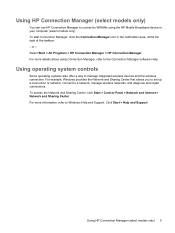
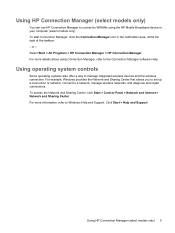
To start Connection Manager, click the Connection Manager icon in your computer (select models only). For example, Windows provides the Network and Sharing Center that allows you to set up a connection or network, connect to manage integrated wireless devices and the wireless connection. To access the Network and Sharing Center, click Start > Control Panel > Network and Internet > Network and...
Wireless (Select Models Only) - Windows Vista and Windows XP - Page 20


...
Some possible causes for all wireless devices. NOTE: Wireless networking devices are installed for wireless connection problems include the following: ● Wireless device is not listed in this chapter to diagnose and repair a computer that device drivers are included with select computer models only. Use the procedures in the feature list on the side of possible...
Wireless (Select Models Only) - Windows XP - Page 3


... Removing a SIM ...13
4 Using Bluetooth wireless devices (select models only) Bluetooth and Internet Connection Sharing (ICS 15
5 Troubleshooting wireless connection problems Cannot create a WLAN connection ...17 Cannot connect to a preferred network 18 Current network security codes are unavailable 19 WLAN connection is very weak ...20 Cannot connect to the wireless router 21
Index ...22
iii
Wireless (Select Models Only) - Windows XP - Page 6


... all of your network drivers are installed but no network devices are connected to the network.
2 Chapter 1 Using wireless devices (select models only) HP Connection Manager
Opens HP Connection Manager, which enables you to the network. Identifying wireless and network icons
Icon
Name
Description
Wireless (connected) Identifies the location of your network drivers are installed and one...
Wireless (Select Models Only) - Windows XP - Page 9
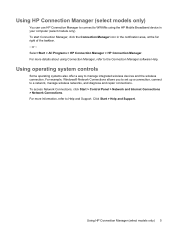
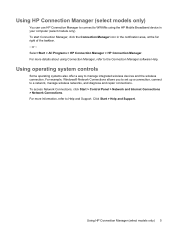
... To access Network Connections, click Start > Control Panel > Network and Internet Connections > Network Connections. Using HP Connection Manager (select models only)
You can use HP Connection Manager to connect to the Connection Manager software Help. Using operating system controls
Some operating systems also offer a way to manage integrated wireless devices and the wireless connection.
Wireless (Select Models Only) - Windows XP - Page 20
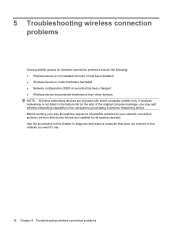
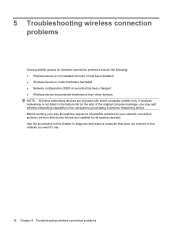
... diagnose and repair a computer that device drivers are included with select computer models only. Use the procedures in this chapter to the computer by purchasing a wireless networking device. NOTE: Wireless networking devices are installed for wireless connection problems include the following: ● Wireless device is not listed in the feature list on the side of possible...
Notebook Tour - Windows 7 - Page 12


... display switch (3) Info button (4) Wireless button
(5) Presentation button (6) Volume mute button (7) Volume scroll zone
(8) Fingerprint reader (select models only)
Description
If the computer has... Panel > System and Security > Power Options.
Launches Info Center, which enables you to establish a wireless connection. Allows a fingerprint logon to Windows, instead of the volume slider to ...
Notebook Tour - Windows Vista - Page 12


... button (7) Volume scroll zone
(8) Fingerprint reader (select models only)
Description
If the computer has stopped responding and Windows® shutdown procedures are ineffective, press and hold the power button for at least 5 seconds to turn off but does not establish a wireless connection. Launches Info Center, which enables you to increase volume.
Adjusts speaker volume...
Wireless (Select Models Only) - Windows 7 - Page 6


... a wired network.
2 Chapter 1 Using wireless devices (select models only) HP Connection Manager
Opens HP Connection Manager, which enables you to a wired or wireless network. Wired network (connected)
Indicates that one or more of the wireless devices are on the computer.
Indicates that one or more of your network drivers are installed and wireless connections are available, but no...
Wireless (Select Models Only) - Windows Vista - Page 8


... user guide for your operating system.
4 Chapter 2 Using the wireless controls
ENWW For more information, refer to a network or a Bluetooth-enabled device.
If a wireless device is disabled by Computer Setup, it must be reenabled by clicking the icon in the Windows® Mobility
For more information, refer to manage integrated wireless devices and the wireless connection.
Wireless (Select Models Only) - Windows Vista - Page 13
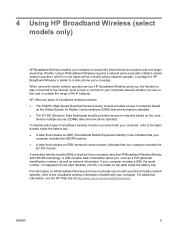
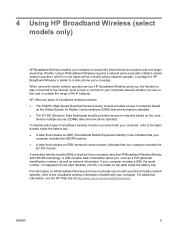
... mobile network operator service, HP Broadband Wireless gives you the freedom to stay connected to the Internet, send e-mail, or connect to your corporate network whether you , such as a PIN (personal identification number), as well as network information. ENWW
9
4 Using HP Broadband Wireless (select models only)
HP Broadband Wireless enables your computer includes the
EV-DO module...
Wireless (Select Models Only) - Windows XP - Page 8


... automatically connect the computer to the Wireless Assistant online Help: 1. Using operating system controls
Some operating systems also offer a way to the user guide for your operating system.
4 Chapter 2 Using the wireless controls
ENWW
Click the Help button. NOTE: Enabling or turning on or off using the Wireless Assistant software. Using Wireless Assistant software (select models...
Wireless (Select Models Only) - Windows XP - Page 13
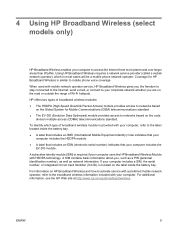
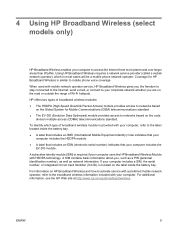
... models only)
HP Broadband Wireless enables your computer uses the HP Broadband Wireless Module with HSDPA technology. If your computer includes a SIM, the serial number, or Integrated Circuit Card Identifier (ICCID), is provided with mobile network operator service, HP Broadband Wireless gives you the freedom to stay connected to the Internet, send e-mail, or connect to access...
HP EliteBook 6930p Notebook PC - Maintenance and Service Guide - Page 11


...models equipped with discrete graphics subsystem memory
Product Name Processors
Chipset Graphics
Panels
HP EliteBook 6930p Notebook PC
√
Intel® Core™ 2 Duo processors
● T9600 2.80-GHz processor, 6-MB √ L2 cache, 1066-MHz front side bus (FSB)
● T9400 2.53-GHz... to 384 MB
All display assemblies include 3 wireless √ local area network (WLAN) antennae
...
HP EliteBook 6930p Notebook PC - Maintenance and Service Guide - Page 43


..., 3-MB L2 cache, includes replacement thermal material)
Intel Core 2 Duo 2.53-GHz processor (1066-MHz FSB, 6-MB L2 cache, includes replacement thermal material)
Intel Core 2 Duo 2.80-GHz processor (1066-MHz FSB, 6-MB L2 cache, includes replacement thermal material)
14.1-inch, WXGA AntiGlare display assembly for use on computer models not equipped with a webcam (includes three WLAN...
HP EliteBook 6930p Notebook PC - Maintenance and Service Guide - Page 86


...see Battery on page 71) Remove the processor: 1. Disconnect all external devices connected to turn the processor locking screw (1) one-half turn the
computer on page...Intel Core 2 Duo 2.80-GHz processor (1066-MHz FSB, 6-MB L2 cache) Intel Core 2 Duo 2.53-GHz processor (1066-MHz FSB, 6-MB L2 cache) Intel Core 2 Duo 2.40-GHz processor (1066-MHz FSB, 3-MB L2 cache) Intel Core 2 Duo 2.26-GHz ...
Similar Questions
How To Activate Wireless Connection On Hp 6930p
(Posted by radbas 10 years ago)
How To Turn On Wireless On Hp Elitebook 6930p
(Posted by alabienn 10 years ago)
How To Enable Wireless Connection On Hp Elitebook
(Posted by eliwaprob 10 years ago)
How To Enable Wireless On Hp Elitebook 6930p
(Posted by narSoc 10 years ago)
How To Enable Wireless Connection On Model 8440p
(Posted by harmonmichael391 11 years ago)

