HP 6930p Support Question
Find answers below for this question about HP 6930p - EliteBook - Core 2 Duo 2.8 GHz.Need a HP 6930p manual? We have 82 online manuals for this item!
Question posted by ethanLANG on April 15th, 2014
Elitebook 6930p How To Replace Finger Scanner
The person who posted this question about this HP product did not include a detailed explanation. Please use the "Request More Information" button to the right if more details would help you to answer this question.
Current Answers
There are currently no answers that have been posted for this question.
Be the first to post an answer! Remember that you can earn up to 1,100 points for every answer you submit. The better the quality of your answer, the better chance it has to be accepted.
Be the first to post an answer! Remember that you can earn up to 1,100 points for every answer you submit. The better the quality of your answer, the better chance it has to be accepted.
Related HP 6930p Manual Pages
2008 HP business notebook PC F10 Setup overview - Page 2


... HP provides. Supported Models
All 2008 s, b, p and w business notebook and tablet models:
• HP EliteBook 8730w
• HP Compaq 6535b
• HP EliteBook 8530w
• HP Compaq 6535s
• HP EliteBook 8530p
• HP Compaq 6531s
• HP EliteBook 6930p
• HP Compaq 6530b
• HP Compaq 6830s
• HP Compaq 6530s
• HP Compaq...
2008 HP business notebook PC F10 Setup overview - Page 14


...reduce the supported functions? Extensible Firmware Interface (EFI) is a set of modular interfaces that replaces the set of Independent Disks (RAID) technology, which is off the Outlook toolbar.
The ...can quickly recover his Windows password without launching Microsoft Outlook by desktop and laptop manufacturers for the business. What is available from Windows XP or Vista...
HP Business Notebook Computer EFI Guidelines - White paper - Page 2


...the operating system and platform firmware. EFI uses a modular, platform-independent architecture that replaces the set of modular interfaces that can also use this technology, HP has implemented an...HP created the EFI partition as a FAT32 primary partition, due to EFI limitations with replacing the traditional BIOS interface, the HP version of HP notebook computers.
Total EFI partition ...
HP Business Notebook HP_TOOLS Partition Guidelines - Page 2


...boot and other partition formats. EFI uses a modular, platform‐independent architecture that replaces the set of the BIOS has made it increasingly intricate. The partition is labeled as a... FAT32 partition, due to EFI BIOS limitations with replacing the traditional BIOS interface, the HP partition adds tools to debug and upgrade. Introduction...
Installing SATA Drivers on HP EliteBook Notebook PCs - Page 1


Installing SATA Drivers on HP EliteBook Notebook PCs
Introduction...2 Purpose ...2 Audience ...2 Benefits of SATA ...2
System Requirements and Prerequisites 2 System requirements ...2 System prerequisites ...2
Transitioning a Sysprep image from IDE to SATA 3 Where these ...
Installing SATA Drivers on HP EliteBook Notebook PCs - Page 2


... Service Pack 2, Certificate of SATA
SATA Native Mode is a storage interface technology that provides up to 150MB/Sec transfer rate for each system on HP EliteBook Notebook PC models.
Installing SATA Drivers on HP EliteBook Notebook PCs - Page 6


... there is needed, but multiple IDs can be added here using any other .sif file(s) in Notepad.
7) Go to the end of the file. Simply replace the [SATA Device IDs] with notepad
12) In these files, under the section [Unattended], add the following lines to Obtain SATA Device IDs". Page 6 There...
installing UEFi-based Microsoft Windows Vista SP1 (x64) on HP EliteBook and Compaq Notebook PCs - Page 1


...Microsoft initiated support of UEFI boot on HP Notebook PCs. HP EliteBooks and Compaq Notebooks began support of UEFI boot in 2008. The...Vista® SP1 on x64 systems with Windows Vista SP1. installing UEFi-based Microsoft
Windows Vista SP1 (x64) on HP
EliteBook and Compaq Notebook
PCs
Table of Contents:
Introduction ...1 Step 1...2 Step 2...3 Step 3...5 Step 4...6
For more information 8
Introduction
The...
Installing Windows 7 on HP Compaq and EliteBook Notebook PCs - Page 2


Minimum Requirements from Microsoft
• 1 GHz 32-bit (x86) or 64-bit (x64) processor • 1 GB System...PC
Applicable 2008 models • HP EliteBook 2530p Notebook PC • HP EliteBook 2730p Notebook PC • HP EliteBook 6930p Notebook PC • HP EliteBook 8530p Notebook PC • HP EliteBook 8530w Mobile Workstation • HP EliteBook 8730w Mobile Workstation • HP ...
Intel Centrino 2 with vProâ„¢ technology Setup and Configuration for HP Business Notebook PCs - Page 2


AMT 2.5 shipped with HP EliteBook Business Notebook 2530p, 2730p, 6930p, 8530p, 8530w, and 8730p models. Updates to the system locally or through... Notebook 2510p, 2710p, 6910p, 8510p and 8710p models use Intel Centrino Pro1 technology and the HP EliteBook Business Notebook 2530p, 2730p, 6930p, 8530p and w, and 8730w use Intel Centrino 2 with vPro technology to enable AMT like enabling the...
HP Notebook PC Metal Surfaces and 3-Prong Grounded AC Adapters - Whitepaper - Page 2


... are not limited to 2002 and shipped with a 3-prong grounded AC adapter beginning in most cases, it is used on some exterior surfaces: ƒ HP EliteBook Series Notebook PC ƒ HP 2133 Mini-Note PC ƒ HP 2533t Mobile Thin Client ƒ HP Docking Station and Advanced Docking Station
On the...
Computer Setup - Windows Vista, Windows XP, and Windows 7 - Page 10


.... (Hard drive mode, password settings, and security settings are not changed when you restore the factory settings.)
Cancel any changes entered during the current session. Replace the configuration settings in the system.
● View specification information for the processor, cache and memory size, system ROM, video revision, and keyboard controller version...
HP ProtectTools - Windows Vista and Windows XP - Page 19


... that user and then repeat the steps listed above. NOTE: You must have registered your registered fingers to log on to a USB port. The Token Properties dialog box is disabled in Select Token... the device type, make sure that smart card is inserted
or the token is in the core functionality of information and authentication for this procedure. On the Device Type dialog box, click the...
ProtectTools (Select Models Only) - Windows 7 - Page 19
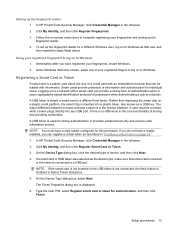
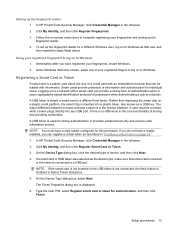
... any USB port. Registering a Smart Card or Token
A smart card is no difference in the core functionality of a credit card with an embedded microchip that can be loaded with a smart card can... for authentication, and then click Finish.
Smart cards provide protection of your registered fingers to log on -screen instructions to complete registering your registered fingerprint to log on...
HP EliteBook 6930p Notebook PC - Maintenance and Service Guide - Page 1


HP EliteBook 6930p Notebook PC
Maintenance and Service Guide
HP EliteBook 6930p Notebook PC - Maintenance and Service Guide - Page 11


...
Computer models equipped with discrete graphics subsystem memory
Product Name Processors
Chipset Graphics
Panels
HP EliteBook 6930p Notebook PC
√
Intel® Core™ 2 Duo processors
● T9600 2.80-GHz processor, 6-MB √ L2 cache, 1066-MHz front side bus (FSB)
● T9400 2.53-GHz processor, 6-MB √ L2 cache, 1066-MHz FSB
● P8600 2.40...
HP EliteBook 6930p Notebook PC - Maintenance and Service Guide - Page 31


...spare part kit) Pointing stick rubber caps (not illustrated) Fan Heat sinks (include replacement thermal material) For use only with computer models with discrete graphics subsystem memory For use... module cable (includes RJ-11 connector) Intel Core 2 Duo processors (include replacement thermal material) T9600 2.80-GHz (1066-MHz FSB, 6-MB L2 cache) T9400 2.53-GHz (1066-MHz FSB, 6-MB L2 cache)
Spare...
HP EliteBook 6930p Notebook PC - Maintenance and Service Guide - Page 43


...-001 487330-001
Description
Intel Core 2 Duo 2.26-GHz processor (1066-MHz FSB, 3-MB L2 cache, includes replacement thermal material)
Intel Core 2 Duo 2.40-GHz processor (1066-MHz FSB, 3-MB L2 cache, includes replacement thermal material)
Intel Core 2 Duo 2.53-GHz processor (1066-MHz FSB, 6-MB L2 cache, includes replacement thermal material)
Intel Core 2 Duo 2.80-GHz processor (1066-MHz FSB, 6-MB...
HP EliteBook 6930p Notebook PC - Maintenance and Service Guide - Page 48


...000 V 400 V 400 V 2,000 V 3,500 V 7,000 V 5,000 V
38 Chapter 4 Removal and replacement procedures Use nonmagnetic tools.
Circuitry design and structure determine the degree of bench worker Removing DIPS from plastic tube Removing ...DIPS from vinyl tray Removing DIPS from Styrofoam Removing bubble pack from a finger or other conductor can work perfectly throughout a normal cycle. CAUTION: ...
HP EliteBook 6930p Notebook PC - Maintenance and Service Guide - Page 86


... part kits include replacement thermal material. Shut down through the operating system. 2. Remove the following:
a. Disconnect the power from the computer by first unplugging the power cord from the AC outlet and
then unplugging the AC adapter from the computer. 4. Fan (see Battery on page 67) c.
Description Intel Core 2 Duo 2.80-GHz processor (1066...
Similar Questions
How To Enable The Finger Scanner Elitebook 8440p
(Posted by jefKerr 10 years ago)
How To Access Fingerprint In Hp Elitebook 6930p
(Posted by versak 10 years ago)
How To Set Up My Finger Scanner On My Hp Elitebook 6930p
(Posted by Daniyu 10 years ago)
How To Install Finger Scanner On Hp Elitebook 6930p
(Posted by sdchtsnowm 10 years ago)
How Do You Start The Finger Scanner?
I have a HP ProBook 6450b and dont know how to use the finger scanner. Help?
I have a HP ProBook 6450b and dont know how to use the finger scanner. Help?
(Posted by tigers9395 12 years ago)

