HP 6930p Support Question
Find answers below for this question about HP 6930p - EliteBook - Core 2 Duo 2.8 GHz.Need a HP 6930p manual? We have 82 online manuals for this item!
Question posted by Mikedche on December 2nd, 2013
6930p Does Not Wireless Card
The person who posted this question about this HP product did not include a detailed explanation. Please use the "Request More Information" button to the right if more details would help you to answer this question.
Current Answers
There are currently no answers that have been posted for this question.
Be the first to post an answer! Remember that you can earn up to 1,100 points for every answer you submit. The better the quality of your answer, the better chance it has to be accepted.
Be the first to post an answer! Remember that you can earn up to 1,100 points for every answer you submit. The better the quality of your answer, the better chance it has to be accepted.
Related HP 6930p Manual Pages
2008 HP business notebook PC F10 Setup overview - Page 2


...tablet models:
• HP EliteBook 8730w
• HP Compaq 6535b
• HP EliteBook 8530w
• HP Compaq 6535s
• HP EliteBook 8530p
• HP Compaq 6531s
• HP EliteBook 6930p
• HP Compaq 6530b
...interface provided with access to experience innovations such as HP ProtectTools, HP Wireless Assistant, and HP QuickLook. While there are significant improvements to the...
2008 HP business notebook PC F10 Setup overview - Page 3


...with ProtectTools
• Password policy support • RAID and Native SATA support • Enhanced wireless button control • Wake on LAN • Ability to disable modem/camera
F10 Setup
...Input/Output System). HP F10 Setup features are now capable of booting off of Secure Digital cards inserted in the internal reader
• Change/View/Hide BIOS settings o Administrators can be ...
2008 HP business notebook PC F10 Setup overview - Page 8


...
Enables integrated SD Card reader. Enabled/Disabled
Smart Card
Enables integrated smart card slot. Enabled/Disabled
Built-In Device Options
Wireless Button State
Enables wireless button
Enabled/Disabled
...Technology
Enables TXT on Intel based systems. Enabled/Disabled
Dual Core CPU
Enables dual processor cores. Enabled/Disabled
Network Interface Controller Enables integrated NIC device....
Installing Windows 7 on HP Compaq and EliteBook Notebook PCs - Page 4


... LAN, Bluetooth, flash media reader, TPM module, accelerometer, webcams and pointing devices.
2007 Models Video
Audio Modem
Smart
Wireless
Card
TPM
NIC LAN Bluetooth Controller Module
2510
*
*
2710
*
6910
*
*
8510
*
*
*
8710
*
*
6510
*
*
6515
*
*
*
6710
*
*
6715
*
*
*
Note: Driver availability is subject to the Internet and download ...
Installing Windows 7 on HP Compaq and EliteBook Notebook PCs - Page 5
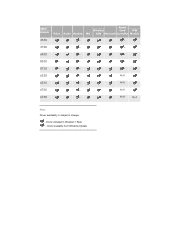
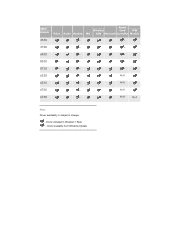
Driver included in Windows 7 Beta * - Driver available from Windows Update 2008 Models
Video
Audio Modem
Smart
Wireless
Card
TPM
NIC LAN Bluetooth Controller Module
2530
*
*
2730
*
*
6930
*
*
8530
*
*
*
8730
*
*
*
6530
*
N/A
6535
*
N/A
6735
*
N/A
6730
*
N/A
N/A
Note: Driver availability is subject to change.
-
Computer Setup - Windows Vista and Windows XP - Page 15


... Firmware Interface
(UEFI) mode (disabled by default). ● Enable/disable the wireless button state (enabled by default). ● Enable/disable Dual Core CPU (select models only; disabled by
default). ● Enable/disable embedded WWAN... (enabled by default. ● Enable/disable the Smart Card slot. ● Enable/disable the ExpressCard slot. ● Enable/disable the serial port.
Computer Setup - Windows Vista and Windows XP - Page 17


...Network Interface Controller
(LAN) 11 Wake on LAN 11 wireless button 11 WWAN device radio 11 built-in device options...9 Disk Sanitizer 7 DriveLock password 7 DriveLock, automatic 7 drives, boot order 10 Dual Core CPU 11
E Execution Disable 10
F File menu 6
H hard disk test 9 HP ...flash media reader 12 parallel port 12 serial port 11 Smart Card slot 11 USB port 12
R RAID (Redundant Array of
Independent...
Computer Setup - Windows Vista, Windows XP, and Windows 7 - Page 14


...Execution Technology) (select models only; disabled by default.
● Enable/disable the Smart Card slot.
● Enable/disable the ExpressCard slot.
● Enable/disable the serial port...Extensible Firmware Interface (UEFI) mode (disabled by default).
● Enable/disable the wireless button state (enabled by default).
● Set the wake on LAN state. ...Core CPU (select models only;
Computer Setup - Windows Vista, Windows XP, and Windows 7 - Page 16


...LAN) 10 Notebook Multibay 10 Wake on LAN 10 wireless button 10 WWAN device radio 10 built-in device ...menu 8 Disk Sanitizer 7 DriveLock password 7 DriveLock, automatic 7 drives, boot order 9 Dual Core CPU 10
E error log 8 Execution Disable 9
F File menu 6
H hard disk test ...10 flash media reader 11 parallel port 11
serial port 10 Smart Card slot 10 USB port 11
R RAID (Redundant Array of
Independent ...
HP ProtectTools - Windows Vista and Windows XP - Page 73


... Ownership Tag Security Level Boot Order Security Level Custom Logo Policy Unconfigure AMT on next boot Security Level SD Card Boot Security Level Boot From EFI File Security Level HP QuickLook 2 Security Level Wireless Button State Security Level Modem Device Security Level Finger Print reset Security Level HP SpareKey Security Level TXT...
Notebook Tour - Windows Vista - Page 23


...some of the computer. ● Regulatory label-Provides regulatory information about optional wireless devices and the approval markings of some of your computer. The regulatory ... models only)-Provides the ICCID (Integrated Circuit Card Identifier) of Authenticity (select models only)-Contains the Windows® Product Key. Wireless certification labels are included with the computer. ...
Notebook Tour - Windows Vista - Page 24


...compartment, identifying 14 Bluetooth label 17 buttons info 7 PC Card eject 13 power 7, 8 Presentation 7 TouchPad 3 volume mute 7 wireless 7, 8
C caps lock light, identifying 4, 6 Certificate ...keys, identifying 9
H hard drive bay, identifying 14 headphone (audio-out) jack 13 HP Broadband Wireless Module
label 17
I IEEE 1394 port, identifying 13 info button, identifying 7 internal display switch,
...
Notebook Tour - Windows Vista - Page 25


... 4 volume mute 4 volume up 4 wireless 4, 10
M Media Card Reader,
identifying 12 memory module compartment,
identifying 14 microphone (audio-in) jack 13 Microsoft Certificate of Authenticity
label 17 modem approval label 17 monitor port, external 11 mute button, identifying 7 mute light, identifying 4
N num lock light, identifying 4, 6
regulatory label 17 wireless certification labels 17 release...
Notebook Tour - Windows Vista - Page 15
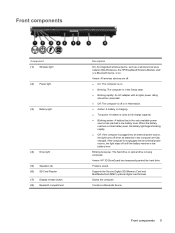
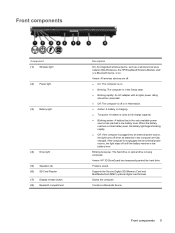
... or optical drive is being accessed. Front components
Component (1) Wireless light (2) Power light
(3) Battery light
(4) Drive light (5) Speakers (2) (6) SD Card Reader (7) Display release button (8) Bluetooth compartment
Description
On: An integrated wireless device, such as a wireless local area network (WLAN) device, the HP Broadband Wireless Module, and/ or a Bluetooth device, is on .
●...
Notebook Tour - Windows XP - Page 23


...which the modem has been approved for use . You may be a wireless local area network (WLAN) device, an HP Broadband Wireless Module, or an optional Bluetooth® device. You may need this ...9679; SIM (subscriber identity module) label (select models only)-Provides the ICCID (Integrated Circuit Card Identifier) of the countries in which the devices have been approved for use . You may...
Notebook Tour - Windows XP - Page 24
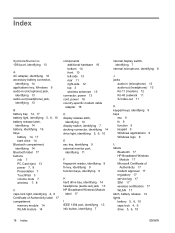
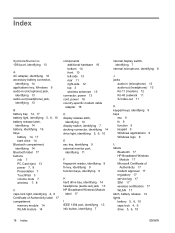
...compartment, identifying 14 Bluetooth label 17 buttons info 7 PC Card eject 13 power 7, 8 Presentation 7 TouchPad 3 volume mute 7 wireless 7, 8
C caps lock light, identifying 4, 6 Certificate ...keys, identifying 9
H hard drive bay, identifying 14 headphone (audio-out) jack 13 HP Broadband Wireless Module
label 17
I IEEE 1394 port, identifying 13 info button, identifying 7
internal display switch, ...
HP EliteBook 6930p Notebook PC - Maintenance and Service Guide - Page 11


...
HP EliteBook 6930p Notebook PC
√
Intel® Core™ 2 Duo processors
● T9600 2.80-GHz processor, 6-MB √ L2 cache, 1066-MHz front side bus (FSB)
● T9400 2.53-GHz processor,... shared video memory (dynamically allocated), up to 384 MB
All display assemblies include 3 wireless √ local area network (WLAN) antennae
Supports HP Panel Protection System √
...
HP EliteBook 6930p Notebook PC - Maintenance and Service Guide - Page 31


... cover WWAN module compartment cover Cable Kit: Bluetooth module cable Modem module cable (includes RJ-11 connector) Intel Core 2 Duo processors (include replacement thermal material) T9600 2.80-GHz (1066-MHz FSB, 6-MB L2 cache) T9400 2.53-GHz (1066-MHz FSB, 6-MB L2 cache)
Spare part number 483010-161 483010-B31 483010-091 483010-131...
HP EliteBook 6930p Notebook PC - Maintenance and Service Guide - Page 43


... (1066-MHz FSB, 3-MB L2 cache, includes replacement thermal material)
Intel Core 2 Duo 2.40-GHz processor (1066-MHz FSB, 3-MB L2 cache, includes replacement thermal material)
Intel Core 2 Duo 2.53-GHz processor (1066-MHz FSB, 6-MB L2 cache, includes replacement thermal material)
Intel Core 2 Duo 2.80-GHz processor (1066-MHz FSB, 6-MB L2 cache, includes replacement thermal material)
14...
HP EliteBook 6930p Notebook PC - Maintenance and Service Guide - Page 86


... on page 44). 5. Shut down through the operating system. 2. Description Intel Core 2 Duo 2.80-GHz processor (1066-MHz FSB, 6-MB L2 cache) Intel Core 2 Duo 2.53-GHz processor (1066-MHz FSB, 6-MB L2 cache) Intel Core 2 Duo 2.40-GHz processor (1066-MHz FSB, 3-MB L2 cache) Intel Core 2 Duo 2.26-GHz processor (1066-MHz FSB, 3-MB L2 cache)
Spare part number 483199...
Similar Questions
Hp Elitebook 6930p Wireless Card Won't Work
(Posted by tonetstein 10 years ago)
How Do You Turn Off An Hp Elitebook 6930p Wireless Card Switch
(Posted by sgalvishu 10 years ago)
How To Turn On Wireless Hp Elitebook 6930p
(Posted by FIwako 10 years ago)
Wireless Card
How can i unplug the original wireless card? Also which wireless card works in this laptop? More imp...
How can i unplug the original wireless card? Also which wireless card works in this laptop? More imp...
(Posted by latinsaint 12 years ago)
How To Replace Wireless Card In A Hp Pavilion Dv5-1002nr Entertainment Notebook
how to replace the card?
how to replace the card?
(Posted by selip68 13 years ago)

