HP 6910p Support Question
Find answers below for this question about HP 6910p - Compaq Business Notebook.Need a HP 6910p manual? We have 68 online manuals for this item!
Question posted by cfi60de on August 7th, 2014
Hp 6910p Where Are The Bios Passwords Stored
The person who posted this question about this HP product did not include a detailed explanation. Please use the "Request More Information" button to the right if more details would help you to answer this question.
Current Answers
There are currently no answers that have been posted for this question.
Be the first to post an answer! Remember that you can earn up to 1,100 points for every answer you submit. The better the quality of your answer, the better chance it has to be accepted.
Be the first to post an answer! Remember that you can earn up to 1,100 points for every answer you submit. The better the quality of your answer, the better chance it has to be accepted.
Related HP 6910p Manual Pages
Bluetooth Wireless Technology Basics - Page 8


... connection. Selecting BWT device profiles
Profiles are services that is attached to send images, text, business cards, and calendar notes.
The iPAQ Pocket PC requires a third-party printing application such as... Printers The HP 995c Deskjet printer and some of the BWT profiles built into HP notebook PCs, iPAQ Pocket PCs, and printers.
Table 2 describes some models of the HP 450 Deskjet ...
Installing Windows 7 on HP Compaq and EliteBook Notebook PCs - Page 2


...; HP Compaq 2510p Notebook PC • HP Compaq 2710p Notebook PC • HP Compaq 6910p Notebook PC • HP Compaq 8510p Notebook PC • HP Compaq 8510w Mobile Workstation • HP Compaq 8710p Notebook PC • HP Compaq 8710w Mobile Workstation • HP Compaq 6510b Notebook PC • HP Compaq 6520s Notebook PC • HP Compaq 6710b Notebook PC • HP Compaq 6720s Notebook...
Intel Centrino 2 with vProâ„¢ technology Setup and Configuration for HP Business Notebook PCs - Page 1
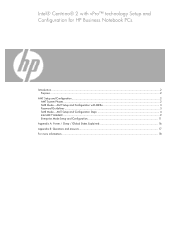
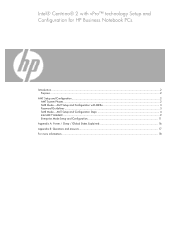
...A: Power / Sleep / Global States Explained 16 Appendix B: Questions and answers...17 For more information...18 Intel® Centrino® 2 with MEBx 3 Password Guidelines ...3 SMB Mode - AMT Setup and Configuration with vPro™ technology Setup and Configuration for HP Business Notebook PCs
Introduction...2 Purpose ...2
AMT Setup and Configuration...2 AMT System Phases...2 SMB Mode -
Intel Centrino 2 with vProâ„¢ technology Setup and Configuration for HP Business Notebook PCs - Page 2


...2530p, 2730p, 6930p, 8530p, 8530w, and 8730p models. Introduction
Purpose
HP Compaq Business Notebook 2510p, 2710p, 6910p, 8510p and 8710p models use Intel Centrino Pro1 technology and the HP EliteBook Business Notebook 2530p, 2730p, 6930p, 8530p and w, and 8730w use Intel Centrino 2 with HP Compaq Business Notebook 2510p, 2710p, 6910p, 8510p and 8710p models. AMT Setup and Configuration
AMT must...
Software Update - Windows Vista - Page 7
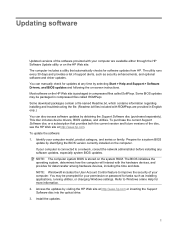
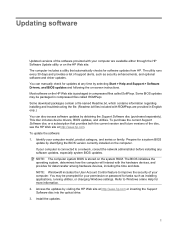
...the file. (Readme.txt files included with your computer. Identify your permission or password for tasks such as security enhancements, and optional software and driver updates. If ...consult the network administrator before installing any time by identifying the BIOS version currently installed on the HP Web site is stored on -screen instructions. Updating software
Updated versions of the ...
HP Compaq notebook common image - Page 2


...for creating a common image on select HP Compaq Business notebooks. HP Compaq 6910p Notebook PC - HP Compaq 8510p Notebook PC - HP Compaq 2510p Notebook PC - HP Compaq 8710p Notebook PC - Introduction
Purpose
This white paper provides instructions on how to installing Microsoft Windows.
HP Compaq 2710p Notebook PC (Vista Only) - HP Compaq 6710b Notebook PC - If you may loose your...
HP Compaq notebook common image - Page 3


...be held liable if a customer uses this environment.
HP Compaq 8510p Notebook PC Driver Recovery DVD for Windows Vista or 8710p ...HP PCs does not grant reimaging and deployment rights. Microsoft Windows XP Professional Service Pack 2 CD or Microsoft Windows Vista Business, Certificate of Microsoft Windows drivers and enhancements. HP cannot be downloaded from the HP website at www.hp...
HP Compaq notebook common image - Page 4


...the instructions in the Maintenance and Service Guide: "HP Compaq 6910p Notebook PC."
9.
To check and upgrade ROM BIOS for installation
1. Refer to complete the ROM upgrade....HP Compaq 8510p Notebook PC."
5. If you have the most recent version. Connect AC power. 3. If necessary, undock the unit, disconnect all external peripherals and remove all of Microsoft Windows Vista Business...
HP Compaq notebook common image - Page 5


... removed from the 6910p into the 6510b. 19.
and SCM3264 version 1.00 A. 12. Remove the primary hard drive from the 6510b.
- Removal procedures are available in the Maintenance and Service Guide: "HP Compaq 6510b Notebook PC."
18. Installing drivers and enhancements
IMPORTANT Upgrade the system ROM before manually installing Windows Vista Business:
1. Software installation Perform...
HP Compaq notebook common image - Page 6


....
- Removal procedures are available in the Maintenance and Service Guide: "HP Compaq 6910p Notebook PC." Removal procedures are available in the Maintenance and Service Guide: "HP Compaq 8710p Notebook PC."
6. 3. Removal procedures are available in the Maintenance and Service Guide: "HP Compaq 8510p Notebook PC."
5. Insert the drive removed from the 8710p. - Remove the primary hard...
HP Compaq notebook common image - Page 7


...in the Maintenance and Service Guide: "HP Compaq 6710b Notebook PC."
14. Insert the drive removed from the 8710p into the 6510b. 19. Insert the drive removed from the 6910p into the 6710b. 15. If ...for each system, follow the steps below.
- To check and upgrade ROM BIOS for users who use on the HP website to enumerate all PC card devices. 2. Compare the current ROM version ...
HP Compaq notebook common image - Page 8


... on the 8510p. 2. This section provides guidelines for installation
IMPORTANT Follow the instructions in the Maintenance and Service Guide: "HP Compaq 6910p Notebook PC."
8. Removal procedures are available in the Maintenance and Service Guide: "HP Compaq 8510p Notebook PC."
3. Apply power to the 6710b and allow the OS to enumerate all of the new devices. Removal procedures...
HP Compaq notebook common image - Page 11


... the 6710b into the 6710b. 15. Removal procedures are available in the Maintenance and Service Guide: "HP Compaq 6910p Notebook PC."
10. Removal procedures are available in the Maintenance and Service Guide: "HP Compaq 6710b Notebook PC."
14. Power down the 6910p and remove the hard drive. 13. Removal procedures are available in the Maintenance and Service Guide...
HP Compaq notebook common image - Page 12


... arrow key to the date in Table 3. 4.
Table 3 Minimum ROM versions
Portable family
HP Compaq 8710p Notebook PC HP Compaq 8510p Notebook PC HP Compaq 6910p Notebook PC HP Compaq 2710p Tablet PC HP Compaq 2510p Notebook PC HP Compaq 6715b Notebook PC HP Compaq 6710b Notebook PC HP Compaq 6515b Notebook PC HP Compaq 6510b Notebook PC
ROM version
F.01 F.02 F.06 F.04 F.04 F.05 F.08 F.05 F.08...
HP Compaq notebook common image - Page 15


...HP business notebooks, contact your local HP sales representative or visit our Web site at: http://www.hp.com/go/notebooks
© 2007 Hewlett-Packard Development Company, L.P. registered trademarks of the series. It is introduced, will make reasonable commercial efforts to change without notice. Systems Affected: HP Compaq 2510p Notebook...the Compaq 6910p and Compaq 8710p notebooks. ...
Installing Windows 2000 on the HP Compaq Business Notebooks - Page 1


Installing Windows 2000 on the HP Compaq Business Notebooks
Introduction...2 System Requirements and Prerequisites 2 Installing the operating system and system hardware 3 Appendix A: Known anomalies ...5 Appendix B: Questions and answers...6 Appendix C: 6510b and 6710b models 6
Installing Windows 2000 on the HP Compaq Business Notebooks - Page 6


...the HP Compaq 2510p, 6910p 8510p/w and 8710p/w series notebooks? Which operating systems are U.S.
PC Customization Services can pre-configure supported models with this message and continue installation. Description: After docking with the system off or in the driver files. registered trademarks of Microsoft Corporation. Windows XP Professional Edition, Windows Vista Business...
ProtectTools - Windows Vista and Windows XP - Page 8


...HP ProtectTools modules:
Module Credential Manager for HP ProtectTools
Embedded Security for HP ProtectTools Java Card Security for HP ProtectTools BIOS Configuration for HP ProtectTools
Device Access Manager for HP ProtectTools Drive Encryption for HP ProtectTools
Key features
● Credential Manager acts as a personal password...to sensitive user data or credentials stored locally on a PC.
&#...
ProtectTools - Windows Vista and Windows XP - Page 55


...chip installed and initialized and no DriveLock passwords are saved immediately upon clicking the Apply or OK button in the HP ProtectTools window. For instructions on page 29... administrator password at the password prompt. Type your notebook from unauthorized use BIOS Configuration to manage various password settings. NOTE: To disable automatic DriveLock protection for the password before ...
Security - Windows XP and Windows Vista - Page 8


...security password is used with the optional embedded security chip.
● Windows passwords are HP ProtectTools Security Manager passwords, can no longer be enabled in Computer Setup to provide BIOS password ...; Write down the password and store it in a secure location away from the computer.
● Do not store passwords in a file on password and the setup password set in a secure...
Similar Questions
Hp Nx6110 Bios Password Reset - Notebook Pc
(Posted by kareemjide 9 years ago)
How To Remove Bios Password On Hp Laptop 6910p
(Posted by LOcook 9 years ago)
How To Update Hp 6910p Bios Using Windows 7
(Posted by joetlrul 10 years ago)
Hp 6910p Memory Not Configured With Intel Mebx
my HP 6910p when I power it on says memory not configured with Intel MEBx please move to another slo...
my HP 6910p when I power it on says memory not configured with Intel MEBx please move to another slo...
(Posted by preztrip 10 years ago)
Hp 6530b Bios Password
i have hp compact 6530b and i forget the password of bios how can i remove it or reset the password
i have hp compact 6530b and i forget the password of bios how can i remove it or reset the password
(Posted by haikh75 11 years ago)

