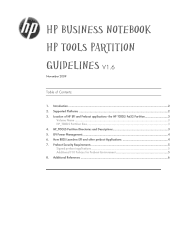HP 6830s Support Question
Find answers below for this question about HP 6830s - Compaq Business Notebook.Need a HP 6830s manual? We have 28 online manuals for this item!
Question posted by csvjs on October 11th, 2012
Boot Problem Hp 6830s
After using powerbutton the fan is starting, the light of the DC-jack is flickering orange 10 times, then turns blue , the fan stops without booting.I checked the harddisk in another pc ; no problem. Tried to boot with or without the battery : same problems. Removed and reseated the Ram : same result.
What can I do ? Motherboard dead ?
Many thanks
JosS
Current Answers
Answer #1: Posted by minol on July 17th, 2013 12:42 PM
You could try unpluging the computer from AC source and power it on without power source. The MB capacitors and the battery should be emptied. This helped me on one such ocassion. The rest of the times, simple emptying the battery (try running BIOS setup to bypass OS power management) did the trick.
Please click on 'ACCEPT THIS ANSWER' and on 'Helpful' if my answer is satisfactory.
Related HP 6830s Manual Pages
Similar Questions
Cannot Scan With My Hp Officejet Pro 6830, And I Am All Connected. Need Help An
Need tech support, can't get it from HP website! Not helpful at all. Can you help?
Need tech support, can't get it from HP website! Not helpful at all. Can you help?
(Posted by kwatts10090 7 years ago)
How To Restore Compaq Cq57 Notebook Laptop To Original Factory Settings Without
a disk
a disk
(Posted by mwoodboob 9 years ago)
How To Remove Keyboard From Hp 6830s
(Posted by Swbbb 9 years ago)
System Not Booting Due To Integrated Nvidia On My Motherboard
Actualy my hp pavillion dv9700t has given problem like graphical device not support but i was able t...
Actualy my hp pavillion dv9700t has given problem like graphical device not support but i was able t...
(Posted by thiyagusakthi 11 years ago)
Hp 6830s Battery Charging Troubles
As i ve seen on many forums, that charging trouble is quite "normal". Any ways, i have not found a p...
As i ve seen on many forums, that charging trouble is quite "normal". Any ways, i have not found a p...
(Posted by giraultg 11 years ago)