HP 6730b Support Question
Find answers below for this question about HP 6730b - Compaq Business Notebook.Need a HP 6730b manual? We have 40 online manuals for this item!
Question posted by mlugr on December 14th, 2013
Hp 6730b Won't Power On
The person who posted this question about this HP product did not include a detailed explanation. Please use the "Request More Information" button to the right if more details would help you to answer this question.
Current Answers
There are currently no answers that have been posted for this question.
Be the first to post an answer! Remember that you can earn up to 1,100 points for every answer you submit. The better the quality of your answer, the better chance it has to be accepted.
Be the first to post an answer! Remember that you can earn up to 1,100 points for every answer you submit. The better the quality of your answer, the better chance it has to be accepted.
Related HP 6730b Manual Pages
2008 HP business notebook PC F10 Setup overview - Page 2


...
• HP Compaq 6830s
• HP Compaq 6530s
• HP Compaq 6735b
• HP EliteBook 2730p
• HP Compaq 6735s
• HP EliteBook 2530p
• HP Compaq 6730b
• HP Compaq 2230s
• HP Compaq 6730s
HP BIOS enables customers to experience innovations such as HP ProtectTools, HP Wireless Assistant, and HP QuickLook.
Options for 2008 business notebook and...
2008 HP business notebook PC F10 Setup overview - Page 3


... disk test. EFI BIOS Features
• SD boot capability o New HP business notebook models are separated in several groups or categories: File - Provides access to Table 1.
For a ...view system information, set of F10 Setup options, please refer to diagnostic features, such as power on select models), and F10 Setup feature access options. The new graphical user interface can ...
2008 HP business notebook PC F10 Setup overview - Page 4


N/A
Allows configuration of characters required for an F10 power on password.
4 minimum 32 maximum
At least one symbol required ...by default, but can be changed by user. Administrator Tools
Setup BIOS Administrator Password
Establish an power on select 2008 HP business notebook PCs
Feature
Function
Options (Default in Bold where applicable)
FILE MENU
System Information
Set System Date ...
2008 HP business notebook PC F10 Setup overview - Page 5


... required
Allows administrator to require at Yes/No least one upper case character, such as a, b, c or d for an F10 power on password.
Table 1. (Continued) Key features for F10 Setup on select 2008 HP business notebook PCs
Feature
Function
Options (Default in Bold where applicable)
SECURITY MENU
Password Policy (Cont.)
At least one upper case...
2008 HP business notebook PC F10 Setup overview - Page 6


.../Disabled
Utilities
HP Disk Sanitizer
Performs erasure of all data on select 2008 HP business notebook PCs
Feature
...Notebook Ownership Tag 1 Allows for F10 Setup on selected hard drive
Notebook Hard Drive Cancel
System IDs:
Notebook Asset Tag
Allows for custom configuration of an ownership tag. F3 Escape to Cancel type, and memory configuration.
F4 Escape to factory default
Power...
2008 HP business notebook PC F10 Setup overview - Page 7


...Enabled/Disabled
Parallel port mode
Specifies parallel port mode. Enabled/Disabled
LAN Power Save
LAN power save option
Enabled/Disabled
Data Execution Prevention Enables DEP on AC. ... from LAN. Enabled/Disabled
PXE Internal NIC boot
Allows for F10 Setup on select 2008 HP business notebook PCs
Feature
Function
Options (Default in increments of a custom logo screen during POST.
5...
2008 HP business notebook PC F10 Setup overview - Page 10


...and enablement of multi-user access. With multi-factor pre-boot authentication, once the notebook is powered on the permission setup by the BIOS administrator
One-Step Logon
Pre-boot has been ...and communicated to both Full Volume Encryption and BIOS. HP business notebooks offer a range of pre-boot authentication solutions, allowing businesses to boot the system from within Windows. Users are ...
2008 HP business notebook PC F10 Setup overview - Page 11


... Interface by using a Windows password, smart card or fingerprint during boot. In order to achieve integration. Setting up BIOS preboot authentication without HP ProtectTools (Power On Password)
Prior to 2008 business notebook platforms utilized the Power On Password to authenticate themselves by writing simple scripts and integrating those scripts to BIOS via F10 setup -> Security...
2008 HP business notebook PC F10 Setup overview - Page 15


....
Where can I still access F10 Setup without using solutions from HP and Altiris. Yes, however the setting of this document for the HP Compaq Business Notebook PC white paper on an external monitor? Can I get more in the HP Business Notebook Computer EFI Guidelines white paper on HP Business notebooks?
Can F10 Settings be set with or without the HP_TOOLS partition...
HP Business Notebook HP_TOOLS Partition Guidelines - Page 1
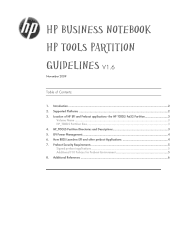
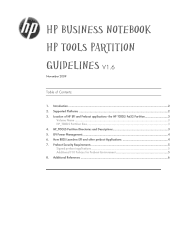
... Partition Size 3 4. Supported Platforms ...2 3. HP_TOOLS Partition Directories and Descriptions 3 5. EFI Power Management...4 6. Preboot Security Requirements 5 Signed preboot applications 5 Additional F10 Policies for Preboot Environment 5 8. HP Business Notebook
HP TOOLS Partition
Guidelines V1.6
November 2009
Table of HP EFI and Preboot applications- Introduction ...2 2.
HP Business Notebook HP_TOOLS Partition Guidelines - Page 4
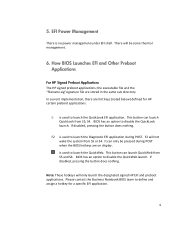
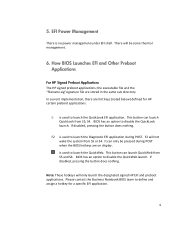
... will only launch the designated signed HP EFI and preboot applications. It can launch QuickWeb from S5, S4. BIOS has an option to disable the QuickLook launch. EFI Power Management
There is used to launch ... POST.
5. is used to define and assign a hotkey for HP certain preboot applications. Please contact the Business Notebook BIOS team to launch the QuickLook EFI application.
HP Commercial Notebook BIOS Password Setup - Page 3


... users are registered in the same. Use his /her Windows password to use the HP ProtectTools Security Manager within Windows. ProtectTools users have the same privilege as the BIOS administrator... process requires the user to go through the HP ProtectTools wizard to the earlier Power-On Password.
2008 and newer Business Notebook BIOS support multi-user authentication. These users are...
Installing Windows 7 on HP Compaq and EliteBook Notebook PCs - Page 2


... and HP Business Notebook models recommended for
UMA systems) and 80 GB 5400 RPM hard drive
Applicable 2007 models • HP Compaq 2510p Notebook PC • HP Compaq 2710p Notebook PC • HP Compaq 6910p Notebook PC • HP Compaq 8510p Notebook PC • HP Compaq 8510w Mobile Workstation • HP Compaq 8710p Notebook PC • HP Compaq 8710w Mobile Workstation • HP Compaq...
HP Notebook PC Metal Surfaces and 3-Prong Grounded AC Adapters - Whitepaper - Page 2


... to the U.S. Possible exceptions could be felt when a listed product is used with a 3-prong grounded AC adapter since 1995.
The benefits of HP Business Notebook PC products and their interaction with HP Notebook PC 3-prong grounded AC adapters and with an AC outlet which itself has a poor ground or when the 3-prong grounded AC adapter...
HP Compaq 6735b Notebook PC and HP Compaq 6730b Notebook PC - Maintenance and Service Guide - Page 1


HP Compaq 6735b Notebook PC and HP Compaq 6730b Notebook PC
Maintenance and Service Guide
HP Compaq 6735b Notebook PC and HP Compaq 6730b Notebook PC - Maintenance and Service Guide - Page 11
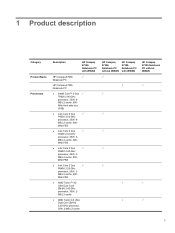
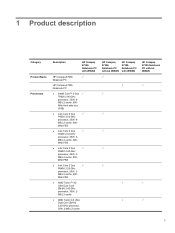
..., 25W, 3-
MB L2 cache, 800- 1 Product description
Category Product Name Processors
Description
HP Compaq 6730b Notebook PC with WWAN
√
√
√
√ √
HP Compaq 6735b Notebook PC without WWAN
HP Compaq 6735b Notebook PC with WWAN
HP Compaq 6730b
√
Notebook PC
HP Compaq 6735b Notebook PC
● Intel® Core™ 2 Duo √ T9600 2.80-GHz...
HP Compaq 6735b Notebook PC and HP Compaq 6730b Notebook PC - Maintenance and Service Guide - Page 12
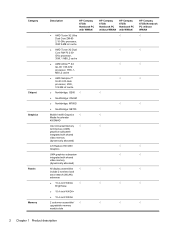
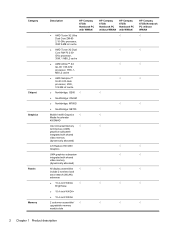
... (WLAN)
antennae
● 15.4-inch WXGA
√
BrightView
● 15.4-inch WXGA+
● 15.4-inch WXGA
2 customer-accessible/ √ upgradable memory module slots
HP Compaq 6730b Notebook PC without WWAN
HP Compaq 6735b Notebook PC with WWAN
√
√
√
√
√ √
√ √
√ √
√
√
√
√
√
√...
HP Compaq 6735b Notebook PC and HP Compaq 6730b Notebook PC - Maintenance and Service Guide - Page 15
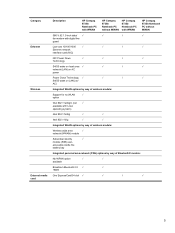
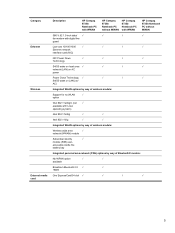
... 6730b Notebook PC with WWAN
HP Compaq 6730b Notebook PC without WWAN
HP Compaq 6735b Notebook PC with WWAN
HP Compaq 6735b Notebook PC without WWAN
56K V.92 1.5-inch data/ √
√
√
√
fax modem with digital line
guard
Low-cost 10/100/1000
√
√
√
√
Ethernet network
interface card (NIC)
NIC Power Down
√
√
√
√...
HP Compaq 6735b Notebook PC and HP Compaq 6730b Notebook PC - Maintenance and Service Guide - Page 17
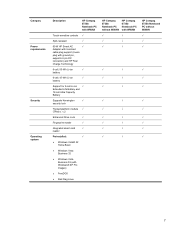
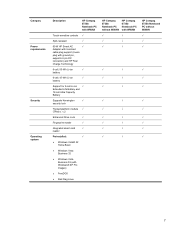
...
√
reader
Preinstalled:
√
● Windows Vista® 32 Home Basic
● Windows Vista Business 32
● Windows Vista Business 32 (with Windows® XP Pro images)
● FreeDOS
● Red Flag Linux
HP Compaq 6730b Notebook PC without WWAN
HP Compaq 6735b Notebook PC with WWAN
√
√
√
√
√
√
√
√
√
√...
HP Compaq 6735b Notebook PC and HP Compaq 6730b Notebook PC - Maintenance and Service Guide - Page 18
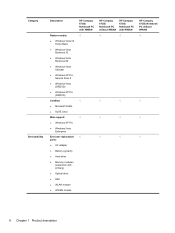
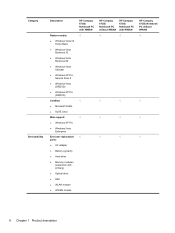
...9679; Windows Vista 32
Home Basic ● Windows Vista
Business 32 ● Windows Vista
Business 64 ● Windows Vista
Ultimate ● Windows XP ...HP Compaq 6730b Notebook PC with WWAN √
√ √ √
HP Compaq 6730b Notebook PC without WWAN
HP Compaq 6735b Notebook PC with WWAN
√
√
√
√
√
√
√
√
HP Compaq 6735b Notebook...
Similar Questions
I Need A Password To Hp 6730b Laptop I Need Here Password Verry Badly. Send
Hp 6730b Bios Passwoad
Hp 6730b Bios Passwoad
(Posted by Ahmedjameel2016 8 years ago)
How To Restore Compaq Cq57 Notebook Laptop To Original Factory Settings Without
a disk
a disk
(Posted by mwoodboob 9 years ago)
Oem Ac Adapter For Hp 6730b
Does anybody knows why HP has two difference power sources within the same supply with almost identi...
Does anybody knows why HP has two difference power sources within the same supply with almost identi...
(Posted by uflash 13 years ago)

