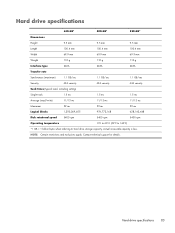HP 655 Support Question
Find answers below for this question about HP 655.Need a HP 655 manual? We have 2 online manuals for this item!
Question posted by rockingmata on December 30th, 2022
How To Reboot My Hp655
Requests for more information
To reboot your HP 655, follow these steps:
- Close any open programs and save any unsaved work.
- Click the "Start" button in the bottom left corner of the screen.
- Click the "Power" button in the bottom right corner of the Start menu.
- Hold down the "Shift" key on your keyboard and click the "Restart" option.
- Click the "Restart" button in the blue screen that appears.
- Wait for the computer to restart and come back on.
Alternatively, you can also reboot your HP 655 by pressing and holding the power button for a few seconds until the computer turns off, and then pressing the power button again to turn it back on.
I hope this helps! Let me know if you have any other questions.
Current Answers
Answer #1: Posted by SonuKumar on December 30th, 2022 7:41 AM
...
Turn off the computer, and then connect the power cord.
Press and hold the Windows key and the B key at the same time, and then press and hold the power button for 2 to 3 seconds.
Release the Power button but continue pressing the Windows and B keys. You might hear a series of beeps.
05-May-2019
How do I force my HP computer to reboot?
Turn off the computer, and then unplug the power cord. Disconnect any peripheral devices, and then remove the computer from any port replicator or docking station. Remove the battery from the computer. With the battery and power cord unplugged, press and hold the Power button for approximately 15 seconds.
https://support.hp.com/us-en/document/ish_1997208-1551050-16
Please respond to my effort to provide you with the best possible solution by using the "Acceptable Solution" and/or the "Helpful" buttons when the answer has proven to be helpful.
Regards,
Sonu
Your search handyman for all e-support needs!!
Related HP 655 Manual Pages
Similar Questions
I cant open up my 15-d069wm touch smart laptop. i forgot my administrator password. Is there anyone ...
my laptop hanged when i start it, at first start on screen shows user profile cannot be loaded, i br...
Is there a US cartridge that is compatible with the HP 655 cartridge (Africa) Printer HP Deskjet 451...