HP 6540 Support Question
Find answers below for this question about HP 6540 - Deskjet Color Inkjet Printer.Need a HP 6540 manual? We have 5 online manuals for this item!
Question posted by outsmailp on April 8th, 2014
Deskjet 6540 Won't Feed Paper
The person who posted this question about this HP product did not include a detailed explanation. Please use the "Request More Information" button to the right if more details would help you to answer this question.
Current Answers
There are currently no answers that have been posted for this question.
Be the first to post an answer! Remember that you can earn up to 1,100 points for every answer you submit. The better the quality of your answer, the better chance it has to be accepted.
Be the first to post an answer! Remember that you can earn up to 1,100 points for every answer you submit. The better the quality of your answer, the better chance it has to be accepted.
Related HP 6540 Manual Pages
HP Deskjet 6500 Printer series - (Macintosh OS 9) User's Guide - Page 23


... turn on and off can cause printer failure.
5.3 Paper trays (HP Deskjet 6520 series)
For information about the paper trays, select one of the topics below: • Unfolding the paper trays • In tray • Out tray • Folding the paper trays
Unfolding the paper trays Raise the printer cover to turn the printer on and off . Using a power...
HP Deskjet 6500 Printer series - (Macintosh OS 9) User's Guide - Page 31


... printing features.
7.1 Enhancing your digital photographs:
• Use the photo print cartridge for great colors. • Use the color settings to save money and ink when
printing photos. HP Deskjet 6500 series printers User's Guide
7 Printing photos (HP Deskjet 6540-50 series)
Select the type of photograph that you want to print: Borderless Photos
Small borderless...
HP Deskjet 6500 Printer series - (Macintosh OS 9) User's Guide - Page 60


... guide all the way to print 1. Lower the Out tray. Select the following print settings as appropriate:
• Print quality • Paper source
60 HP Deskjet 6500 series printers User's Guide
9.2 Letters (HP Deskjet 6540-50 series)
Guidelines • For help printing on . 2.
Printing
1. Raise the Out tray. 3. Verify that the letterhead is turned on...
HP Deskjet 6500 Printer series - (Macintosh OS 9) User's Guide - Page 138


... printing. Printer will not feed paper Try one or more of paper at once if the paper is attached to the printer, follow these steps to clear a paper jam Auto Two-Sided Print Accessory with Small Paper Tray.
15.3 Paper problems
Printer prints on multiple sheets of the following solutions:
138 HP Deskjet 6500 series printers User's Guide
5. Reload paper into the paper tray...
HP Deskjet 6500 Printer series - (Macintosh OS 9) User's Guide - Page 160


...
Accessory in all countries/
regions. 16.2.1 Installing the 250-Sheet Plain Paper Tray Accessory Follow these steps to use the In tray for occasions when you want to install the 250-Sheet Plain Paper Tray Accessory:
1. HP Deskjet 6500 series printers User's Guide
• Hagaki: 100 x 148 mm • L size: 89 x 127 mm
16...
HP Deskjet 6500 Printer series - (Macintosh OS 9) User's Guide - Page 174


... by using the manual two-sided printing feature. Colors look faded If the colors look faded, try printing the two-sided document by using the manual two-sided printing instructions.
16.3.6 Auto Two-Sided Print Accessory with Small Paper Tray specifications
Dimensions when attached to printer 219.3 mm (8.63 in) tall x 320.5 mm (12...
HP Deskjet 6500 Printer series - (Macintosh OS 9) User's Guide - Page 177
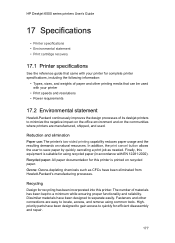
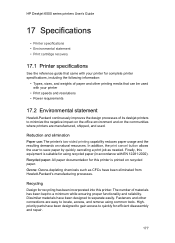
... the office environment and on the communities where printers are easy to locate, access, and remove using recycled paper (in accordance with your printer
• Print speeds and resolutions • Power requirements
17.2 Environmental statement
Hewlett-Packard continuously improves the design processes of its deskjet printers to a minimum while ensuring proper functionality and reliability...
HP Deskjet 6500 Printer series - (Macintosh OS 9) User's Guide - Page 194


... at an angle document is printed off-center document prints slowly error messages paper jam parts of the document are printed in the wrong place parts of the document are missing photos are not printing correctly print is faded printer is not printing printer prints on multiple sheets at once printer will not feed paper
194
HP Deskjet 6500 Printer series - (Macintosh OS X) User's Guide - Page 23


... to turn on and off . Caution: Always use the Power button to unfold the paper trays.
23 The Power light flashes when the printer is required, such as loading paper or clearing a paper jam. HP Deskjet 6500 series printers User's Guide
Print Cancel button Pressing the Print Cancel button cancels the current print job. Resume button...
HP Deskjet 6500 Printer series - (Macintosh OS X) User's Guide - Page 132


... plain paper. Printer will not feed paper Try one or more of paper at once Paper weight The printer might print on multiple sheets if different paper types are printing. Paper is loaded improperly The printer might print on multiple sheets of the printer. If the Two-Sided Printing Accessory is under the recommended paper weight. Use paper that you feel resistance. HP Deskjet...
HP Deskjet 6500 Printer series - (Macintosh OS X) User's Guide - Page 151
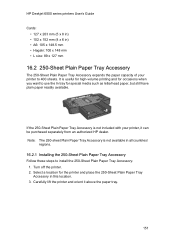
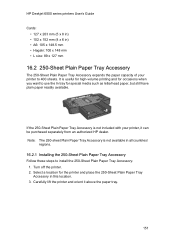
... in all countries/
regions. 16.2.1 Installing the 250-Sheet Plain Paper Tray Accessory Follow these steps to install the 250-Sheet Plain Paper Tray Accessory:
1.
Select a location for special media such as letterhead paper, but still have plain paper readily available. HP Deskjet 6500 series printers User's Guide
Cards: • 127 x 203 mm (5 x 8 in) • 102...
HP Deskjet 6500 Printer series - (Macintosh OS X) User's Guide - Page 165


... in the Page Setup dialog box is supported by the duplexer.
• The paper type that is selected in the Paper Type/Quality panel is not curled, if you are printing on two-sided photo paper. HP Deskjet 6500 series printers User's Guide
Only one side of the page prints when the two-sided printing...
HP Deskjet 6500 Printer series - (Macintosh OS X) User's Guide - Page 167
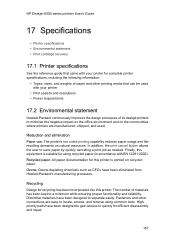
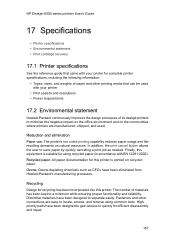
... specifications
See the reference guide that can be used . Reduction and elimination Paper use: The printer's two-sided printing capability reduces paper usage and the resulting demands on the communities where printers are easy to separate easily.
The number of its deskjet printers to a minimum while ensuring proper functionality and reliability. Finally, this equipment is printed...
HP Deskjet 6500 Printer series - (Macintosh OS X) User's Guide - Page 184


...Deskjet 6500 series printers User's Guide
S scaling settings sharpness SmartFocus smoothing special features
T terms troubleshooting blank pages print document is printed at an angle document is printed off-center document prints slowly error messages paper... is faded printer ejects paper printer is not printing printer prints on multiple sheets at once printer will not feed paper printout does ...
HP Deskjet 6500 Printer series - (Windows) User's Guide - Page 20


... Status light turns on and off can cause printer failure.
4.3 Paper trays (HP Deskjet 6520 series)
For information about the paper trays, select one of the topics below: • Unfolding the paper trays • In tray • Out tray • Folding the paper trays
Unfolding the paper trays Raise the printer cover to continue printing. When the problem...
HP Deskjet 6500 Printer series - (Windows) User's Guide - Page 80


... unless you want , and then click OK. 6.3.10 Setting the printer default settings The printer uses the default settings for each sheet of paper. Click the Finishing tab.
3. Open the Printer Properties dialog box. 2. HP Deskjet 6500 series printers 6.3.9 Printing multiple pages on a single sheet of paper Use printer software to print multiple pages of a document on a single...
HP Deskjet 6500 Printer series - (Windows) User's Guide - Page 149
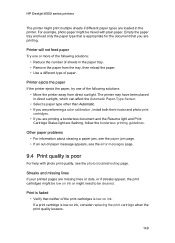
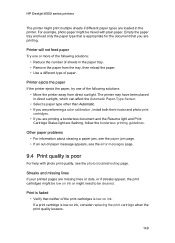
...; Reduce the number of sheets in the paper tray. • Remove the paper from the tray, then reload the paper. • Use a different type of the following solutions:
• Move the printer away from direct sunlight.
Printer will not feed paper Try one of paper. Other paper problems • For information about clearing a paper jam, see the photo troubleshooting page...
HP Deskjet 6500 Printer series - (Windows) User's Guide - Page 172


HP Deskjet 6500 series printers
HP Deskjet 6540-50 series
HP Deskjet 6520 series
10.2 250-Sheet Plain Paper Tray Accessory
The 250-Sheet Plain Paper Tray Accessory expands the paper capacity of your printer, it above the paper tray.
172
Note: The 250-sheet Plain Paper Tray Accessory is not available in this location. 3. Carefully lift the printer and orient it can...
HP Deskjet 6500 Printer series - (Windows) User's Guide - Page 188
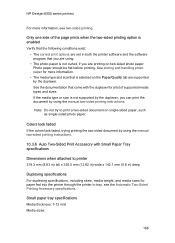
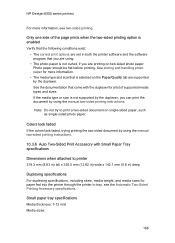
HP Deskjet 6500 series printers
For more information.
• The media type and size that the following conditions exist:
•... with the duplexer for paper fed into the printer through the printer In tray, see two-sided printing. If the media type or size is selected on single-sided paper, such as single-sided photo paper.
Colors look faded If the colors look faded, trying printing...
HP Deskjet 6500 Printer series - (Windows) User's Guide - Page 197
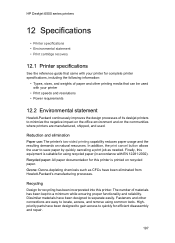
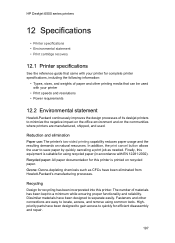
...Types, sizes, and weights of paper and other connections are manufactured, shipped, and used. Fasteners and other printing media that came with your printer for this printer. Dissimilar materials have been designed to a minimum while ensuring proper functionality and reliability. HP Deskjet 6500 series printers
12 Specifications
• Printer specifications • Environmental statement...
Similar Questions
How To Clear A Deskjet 6540 Cartridge
(Posted by wjajljo 9 years ago)
How To Clear Media Jam In Hp Deskjet 6540 Printer
(Posted by teinetta 10 years ago)
Sheet Feed Paper Misaligned Everytime
When trying to sheet feed paper into the 1050c, no matter what I do it says the paper is misaligned ...
When trying to sheet feed paper into the 1050c, no matter what I do it says the paper is misaligned ...
(Posted by pattisavage 12 years ago)

