HP 6500 Support Question
Find answers below for this question about HP 6500 - Officejet Wireless All-in-One Color Inkjet.Need a HP 6500 manual? We have 5 online manuals for this item!
Question posted by Dimdrina on September 29th, 2013
How To Scan Documents Into Word From Hp Officejet 6500
The person who posted this question about this HP product did not include a detailed explanation. Please use the "Request More Information" button to the right if more details would help you to answer this question.
Current Answers
There are currently no answers that have been posted for this question.
Be the first to post an answer! Remember that you can earn up to 1,100 points for every answer you submit. The better the quality of your answer, the better chance it has to be accepted.
Be the first to post an answer! Remember that you can earn up to 1,100 points for every answer you submit. The better the quality of your answer, the better chance it has to be accepted.
Related HP 6500 Manual Pages
Wired/Wireless Networking Guide - Page 8


... and bottom of the Ethernet port on and which wireless network your AirPort connection, click System Preferences in the menu bar at the top of the HP device. Follow the steps described in -One Series
panel, press the Setup ( )
button. Printer Series
HP Officejet 6500 a. On the HP device's control
All-in this section) and follow any recommendations...
Wired/Wireless Networking Guide - Page 11


...For more information on the EWS, see the documentation available with your computer after you finish changing the settings, disconnect the Ethernet cable. NOTE: For Ethernet-enabled HP devices only.
1. For more information, see the electronic User Guide available on wireless in the HP device.
2. HP Officejet 6500 a.
On the Wireless Setup tab, press Start Wizard.
4. Follow the...
Additional information - Page 1


... y Detailed user instructions
You can also find more information at HP's support website
(www.hp.com/support).
For more
information see www.hp.com/go /linuxprinting. HP Officejet 6500 Wireless
SCAN
PHOTO
COPY
START SCAN
PRINT PHOTO
Quality
START COPY
Black
Color
Setup
Cancel
Symbols
To change the device control panel language: 1. In addition, some
residual ink is left...
Additional information - Page 1
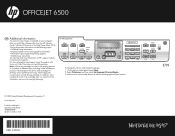
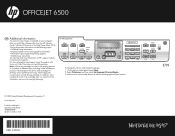
...; en Malaisie
*CB815-90020* *CB815-90020*
CB815-90020 For more information at HP's support website
(www.hp.com/support).
HP Officejet 6500
SCAN
PHOTO
START SCAN
PRINT PHOTO
COPY
Quality
START COPY
Black
Color
Setup
Cancel
Symbols
To change the device control panel language: 1. On the device control panel, press Setup. 2. This guide provides information on your location...
User Guide - Page 21
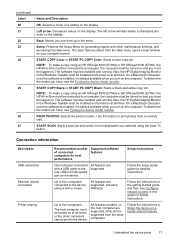
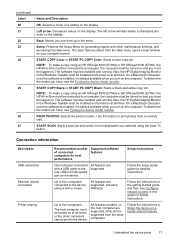
...installed, it to the device using an HP Officejet 6500 (E709d) or HP Officejet 6500 (E709r), the HP All-in the getting started guide, and then see Finding the device model number. To ...Color or START PC COPY Color: Starts a color copy job. START SCAN: Starts a scan job and sends it is always available when you selected using an HP Officejet 6500 (E709d) or HP Officejet 6500 (E709r), the HP...
User Guide - Page 23
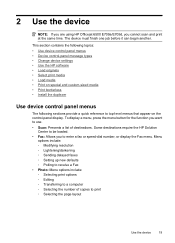
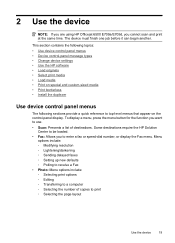
... before it can begin another. To display a menu, press the menu button for the function you cannot scan and print at the same time. 2 Use the device
NOTE: If you are using HP Officejet 6500 E709a/E709d, you want to use. • Scan: Presents a list of copies to print ◦ Selecting the page layout
Use the...
User Guide - Page 28


..., you can copy, scan, or fax up to view their content. On a Macintosh computer, once the software is automatically installed. The software makes it easy to make a copy using the HP Officejet 6500 (E709d) or HP Officejet 6500 (E709r), the HP All-in the main tray, see Use the HP Solution Center (Windows). To open documents to letter-
or A4...
User Guide - Page 29
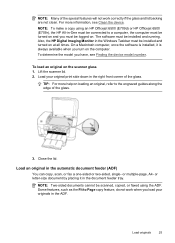
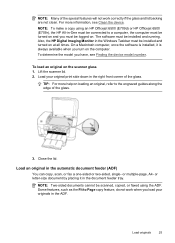
... and turned on the computer.
TIP: For more information, see Finding the device model number. or letter-size document by placing it is installed, it in the Windows Taskbar must be scanned, copied, or faxed using an HP Officejet 6500 (E709d) or HP Officejet 6500 (E709r), the HP All-in the ADF.
On a Macintosh computer, once the software is always...
User Guide - Page 30
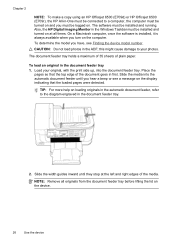
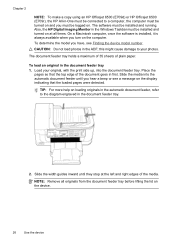
...once the software is installed, it is always available when you turn on the device.
26
Use the device Load your photos. TIP: For more help on at the left and right edges...original in the ADF;
The document feeder tray holds a maximum of 35 sheets of plain paper. Chapter 2
NOTE: To make a copy using an HP Officejet 6500 (E709d) or HP Officejet 6500 (E709r), the HP All-in-One must be ...
User Guide - Page 48
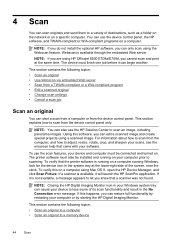
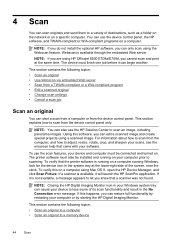
... software is available, it can begin another. The device must finish one job before it will launch the HP ScanPro application. Using this on your device and computer must also be connected and turned on a computer running on . If this happens, you can only scan using HP Officejet 6500 E709a/E709d, you know that a scanner was not...
User Guide - Page 88


...color and grayscale copies on a variety of fax pages stored in memory. NOTE: To make quality copies from the device control panel.
The software must be logged on. This can make a copy using an HP Officejet 6500 (E709d) or HP Officejet 6500 (E709r), the HP... on the computer.
To determine the model you are copying a document when a fax arrives, the fax is always available when you ...
User Guide - Page 91
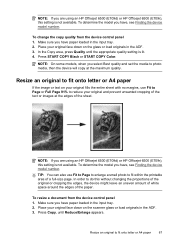
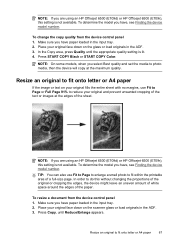
NOTE: If you are using an HP Officejet 6500 (E709d) or HP Officejet 6500 (E709r), this without changing the proportions of the original or cropping the edges, the device might leave an uneven amount of white space around the edges of the paper. To determine the model you are using an HP Officejet 6500 (E709d) or HP Officejet 6500 (E709r), this setting is not...
User Guide - Page 92
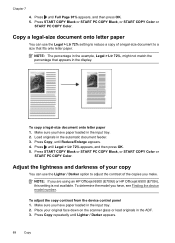
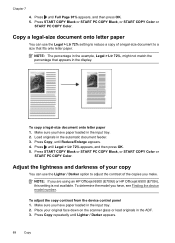
... Color or
START PC COPY Color.
To adjust the copy contrast from the device control...document feeder. 3. To determine the model you are using an HP Officejet 6500 (E709d) or HP Officejet 6500 (E709r), this setting is not available. Chapter 7
4. Press until Lighter / Darker appears.
88
Copy To copy a legal-size document onto letter paper 1. Make sure you have , see Finding the device...
User Guide - Page 93
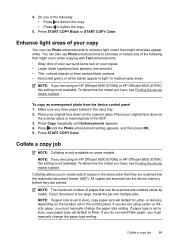
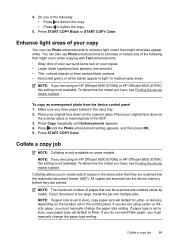
... in the input tray. 2. To copy an overexposed photo from the device control panel 1.
All copies are scanned into the automatic document feeder (ADF). to Plain. To determine the model you are scanned into the device memory before they are using an HP Officejet 6500 (E709d) or HP Officejet 6500 (E709r), this setting is only available on some text on your...
User Guide - Page 177
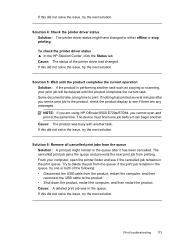
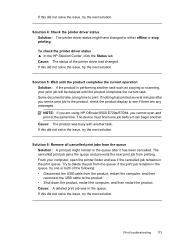
... HP Solution Center, click the Status tab. Solution 5: Wait until the product completes the current task. The device must...task such as copying or scanning, your computer, open the printer folder and see if there are using HP Officejet 6500 E709a/E709d, you sent ...from the queue Solution: A print job might have changed . Some documents take a long time to delete the job from printing. If ...
User Guide - Page 201


...HP Officejet 6500 (E709d) or HP Officejet 6500 (E709r), the HP All-in the tray for optimum performance and efficiency. Solve copy problems 197 Wait for any job that is not overloaded with another job. On a Macintosh computer, once the software is installed, it is securely connected, and the device... about HP support. • No copy came out • Copies are blank • Documents are...
User Guide - Page 204
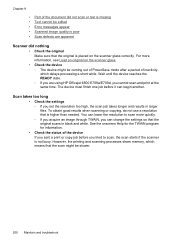
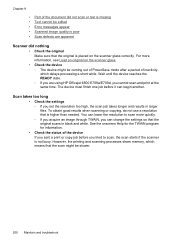
... the scanner glass.
• Check the device ◦ The device might be slower.
200 Maintain and troubleshoot
Chapter 9 • Part of the document did not scan or text is missing • Text cannot be edited • Error messages appear • Scanned image quality is poor • Scan defects are using HP Officejet 6500 E709a/E709d, you set the resolution...
User Guide - Page 263
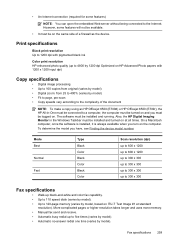
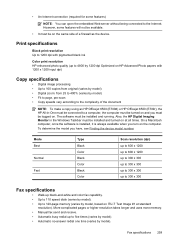
... is installed, it is always available when you have, see Finding the device model number
Mode Best
Normal
Fast
Type Black Color Black Color Black Color
Scan resolution (dpi) up to 600 x 1200 up to 600 x 1200 ...the same side of the document
NOTE: To make a copy using an HP Officejet 6500 (E709d) or HP Officejet 6500 (E709r), the HP All-in the Windows Taskbar must be installed and running.
User Guide - Page 275


...documentation and test reports, this device must accept any interference received, including interference that the product
Product Name: Regulatory Model Number:1) Product Options: Radio Module Number:
HP Officejet 6500...), which stays with the marketing name or the product numbers.
2. This Device complies with ES 203 021-3, clause 4.7.1.
4. Singapore April 2008
Local contact...
User Guide - Page 276


...documentation and test reports, this device must accept any interference received, including interference that the product Product Name: Regulatory Model Number:1) Product Options:
Hewlett-Packard Company
DoC#: SNPRC-0801-02-A
60, Alexandra Terrace, # 07-01 The Comtech, Singapore 118502
HP Officejet 6500... Strasse 140, 71034 Boeblingen, Germany www.hp.com/go/certificates USA : Hewlett-Packard,...
Similar Questions
How To Scan 2 Sided Hp Officejet 6500 E709n Series
(Posted by cazlnic 10 years ago)
Can You Scan Documents On Hp Officejet 8600 And Save As Pdf
(Posted by bdeGaret 10 years ago)
How To Lower Scan Resolution On Hp Officejet 6500
(Posted by ram87Seeno 10 years ago)
How To Scan A Document With Hp Officejet 6500 To My Imac
(Posted by tammiho 10 years ago)
How To Scan Document Uing Hp Officejet 4500 Manual Wireless
(Posted by inRo 10 years ago)

