HP 6500 Support Question
Find answers below for this question about HP 6500 - Officejet Wireless All-in-One Color Inkjet.Need a HP 6500 manual? We have 5 online manuals for this item!
Question posted by alfikcki on June 17th, 2014
What Port Does Hp Wireless Scanning Use
The person who posted this question about this HP product did not include a detailed explanation. Please use the "Request More Information" button to the right if more details would help you to answer this question.
Current Answers
There are currently no answers that have been posted for this question.
Be the first to post an answer! Remember that you can earn up to 1,100 points for every answer you submit. The better the quality of your answer, the better chance it has to be accepted.
Be the first to post an answer! Remember that you can earn up to 1,100 points for every answer you submit. The better the quality of your answer, the better chance it has to be accepted.
Related HP 6500 Manual Pages
Wired/Wireless Networking Guide - Page 8


..., press the Setup ( )
button. Printer Series
HP Officejet 6500 a. On the HP device's control
All-in this section to a network, you are able to access the Internet and are unable to get your computer connected to your computer should change to the HP device by the HP device over the network. HP Officejet Pro Press ( ) Wireless button. 8000 Printer Series
After the...
Wired/Wireless Networking Guide - Page 12


... queue or printer goes offline
• Scan communication errors or scanner busy messages
• Unable to see printer status on how to configure the firewall port settings and how to add HP files to differentiate between your HP device and your firewall's list of trusted applications;
If you are using a computer running Windows, check that appeared...
Wired/Wireless Networking Guide - Page 13


Open the router's configuration utility, and add the device's wireless hardware address to a wireless network. About wireless communication
802.11 wireless technology allows you to wirelessly connect to your HP Officejet/Officejet Pro device and a computer without the use the default network name, your wireless router.
Ad hoc networks are allowed to gain access to the network. Also, the ...
User Guide - Page 5


...-panel message types 20 Status messages...20 Warning messages...20 Error messages...21 Critical error messages...21 Change device settings...21 Use the HP software...22 Use the HP photo and imaging software 22 Use the HP productivity software 23 Load originals...24 Load an original on the scanner glass 24 Load an original in the automatic...
User Guide - Page 6


... 54 Send a fax using monitor dialing 55 Send a fax from memory...56 Schedule a fax to send later 56 Send a fax to multiple recipients 57 Send a fax to multiple recipients from the device control panel 58 Send a fax to multiple recipients from the HP Photosmart Studio Software (Mac OS X)...58 Send a color original fax...58...
User Guide - Page 9


... the installer (Mac OS X 137 To set up wireless communication using the device control panel with wireless setup wizard...137 To turn off wireless communication 137 Connect the device using an ad hoc wireless network connection 138 Guidelines for reducing interference on a wireless network 138 Configure your firewall to work with HP devices 138 Change the connection method 139 Guidelines for...
User Guide - Page 25


... and warranty. For more information, see Support and warranty.
To reach the option that you of a device failure. To change , use one of these places: • From the device control panel. • From the HP Solution Center (Windows) or HP Device Manager (Mac OS X). • Embedded Web server, for the function you are configuring settings in...
User Guide - Page 48
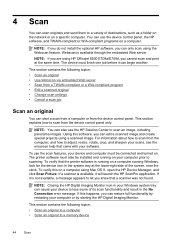
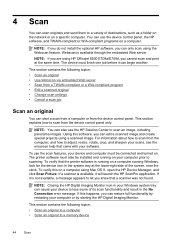
... a TWAIN-compliant or a WIA-compliant program • Edit a scanned original • Change scan settings • Cancel a scan job
Scan an original
You can only scan using a scanned image.
You can cause your device and computer must also be connected and turned on a computer using HP Officejet 6500 E709a/E709d, you can start a scan from a computer or from the computer, and how to...
User Guide - Page 50


..., color saturation, and more. See the software program Help or documentation for Windows XP and Vista direct connections. Start the scan from within the WIA-compliant program. Edit a scanned original
Using the HP Solution Center, you can edit a scanned document, and you may have on your computer already.
Use this software to text using the HP Solution Center.
46
Scan...
User Guide - Page 106
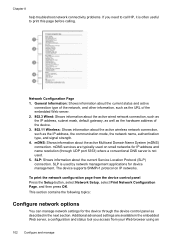
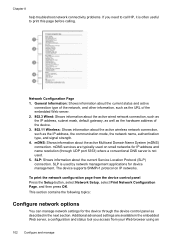
... section contains the following topics:
Configure network options
You can manage network settings for device management. SLP is often useful to call HP, it is used by network management applications for the device through UDP port 5353) where a conventional DNS server is not used on IP networks.
To print the network configuration page from your Web browser...
User Guide - Page 109
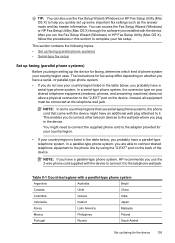
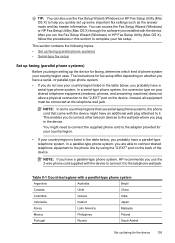
...Mexico
Philippines
Poland
Portugal
Russia
Saudi Arabia
Set up the device for the device 105 TIP: You can access the Fax Setup Wizard (Windows) or HP Fax Setup Utility (Mac OS X) through the software you...is listed in the device. NOTE: If you installed with the device might need to connect the supplied phone cord to the phone line by using the "2-EXT" port on the device. NOTE: In ...
User Guide - Page 127
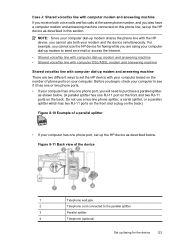
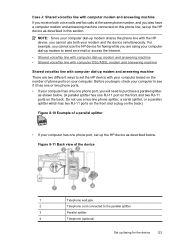
... your computer to see if it has one or two phone ports. • If your computer has only one RJ-11 port on the front and two RJ-11 ports on this section. For example, you cannot use the HP device for the device 123 Do not use both voice calls and fax calls at the same phone...
User Guide - Page 136
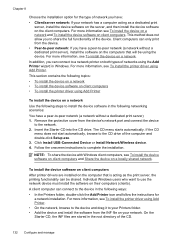
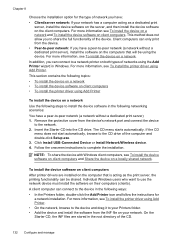
... will be shared. Click Install USB-Connected Device or Install Network/Wireless device. 4. Follow the onscreen instructions to install the device software in the following topics: • To install the device on a network • To install the device software on client computers • To install the printer driver using the Add Printer wizard in the root directory...
User Guide - Page 139


...tasks: • Obtain your firewall to work with wireless setup wizard • To turn off wireless communication • Connect the device using an ad hoc wireless network connection • Guidelines for the wireless network name or SSID named "hpsetup."
(continued) set up wireless communication using the device control panel with HP devices • Change the connection method •...
User Guide - Page 141


.... To set up wireless communication using the installer (Windows)
NOTE: For this method, you must have a wireless network set up and running. NOTE: If the firewall software on the Starter CD. 3.
Connect a USB wireless setup cable to the port on the back of the HP device and then to have a wireless network set up the device for wireless communication (some...
User Guide - Page 202


....
• Check the device ◦ The scanner lid might not be set to improve the copy quality ◦ Use quality originals. ◦ Load the media correctly. If the media is reduced
• The reduce/enlarge or other copy feature might need cleaning. Use the Copy menu to reduce the scanned image. Size is loaded...
User Guide - Page 224
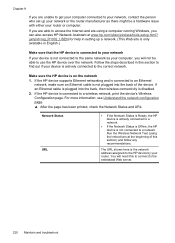
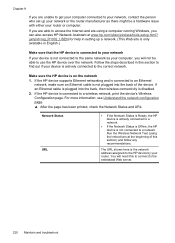
... URL
• If the Network Status is Ready, the HP device is actively connected to the HP device by your router or computer. If the HP device is not connected to the same network as there might be able to a wireless network, print the device's Wireless Configuration page.
Chapter 9
If you are using the instructions at the beginning of the...
User Guide - Page 246
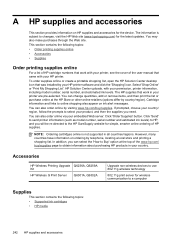
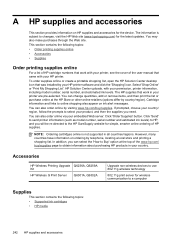
... printing supplies online
For a list of HP supplies. Accessories
HP Wireless Printing Upgrade Q6236A, Q6259A Kit HP Wireless G Print Server Q6301A, Q6302A
Upgrade non-wireless devices to use 802.11g wireless technology
802.11g print server for wireless communication to changes, visit the HP Web site (www.hpshopping.com) for the device. HP Solution Center uploads, with your permission...
User Guide - Page 287


...131 Internet Protocol
fax, using 78 IP address
checking for device 225 IP settings 104 ...scans, troubleshoot 202,
203 link speed, setting 104 load
tray 1 35 log, fax
print 81 view 82
M
Mac OS X borderless printing 38 HP Photosmart Studio 22 HP Printer Utility 99 install software 133 print on special, or customsized media 37 print settings 41 sharing device 133, 134 uninstall software 142 wireless...
User Guide - Page 292


...duplexing 41 HP Photosmart Software 22 HP Solution Center 97 install software 129 network setup 131 print on special or customsized media 36 print settings 40 set up wireless communication 137 sharing device 131 system requirements 257 uninstall software 141
Windows Image Application (WIA), scan from 46
wireless communication advanced wireless troubleshooting 218 basic wireless troubleshooting 218...
Similar Questions
Hp Cm2320nf Scanning Uses What Port
(Posted by snaBonn 9 years ago)
What Ports Does Hp Officejet 6500 E709a Use
(Posted by ktsandha 10 years ago)
What Network Ports Does Hp Officejet 6500 E709a Use
(Posted by Norgegab6 10 years ago)
How To Scan Using Hp Officejet 6500 E709n
(Posted by archloghea 10 years ago)

