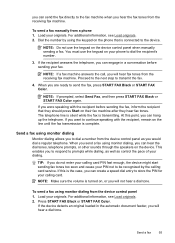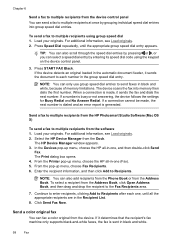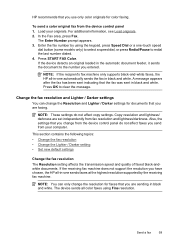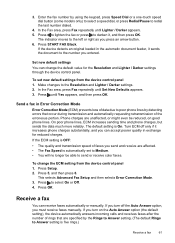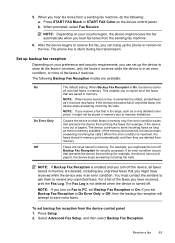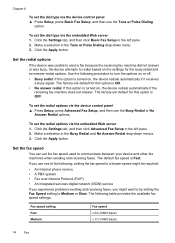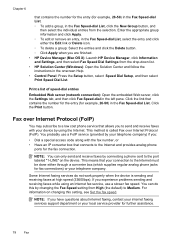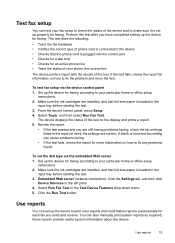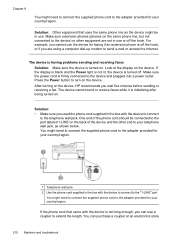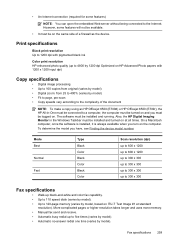HP 6500 Support Question
Find answers below for this question about HP 6500 - Officejet Wireless All-in-One Color Inkjet.Need a HP 6500 manual? We have 5 online manuals for this item!
Question posted by valeMari on September 12th, 2013
Officejet 6500 Sends But Does Not Receive
The person who posted this question about this HP product did not include a detailed explanation. Please use the "Request More Information" button to the right if more details would help you to answer this question.
Current Answers
Related HP 6500 Manual Pages
Similar Questions
Why Is The Fax Sending Me A Message Cannot Send Or Receive Fax I Have A Hp 8600
(Posted by felipa1000 8 years ago)
Why Do Hp Officejet 6500 Wireless Color Prints Have White Stripes?
(Posted by lvaha 10 years ago)
Hp Officejet 4500 Wireless Printer Error States Cannot Send Or Receive Faxes
(Posted by Sharbilli 10 years ago)
Cannot Print Color On Officejet 6500 E710a-f
(Posted by ariksredeyy 10 years ago)
Hp Officejet 6500 Wireless Will Dial To Fax Number But Not Send
(Posted by lymsaphia 10 years ago)