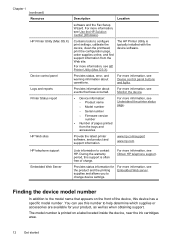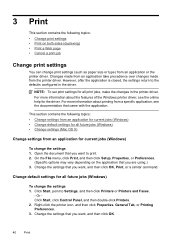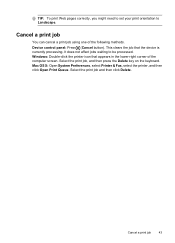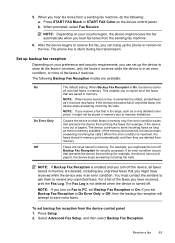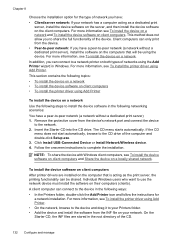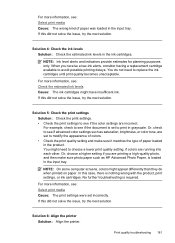HP 6500 Support Question
Find answers below for this question about HP 6500 - Officejet Wireless All-in-One Color Inkjet.Need a HP 6500 manual? We have 5 online manuals for this item!
Question posted by rduncarac on May 8th, 2014
Hp6500a How To Set It Up To Print On Printer Fabric
The person who posted this question about this HP product did not include a detailed explanation. Please use the "Request More Information" button to the right if more details would help you to answer this question.
Current Answers
Related HP 6500 Manual Pages
Similar Questions
Cannot Access Solution Center To Check On Cartridges,or Set Print On Two Sides,
Have HP 6500 E710nz officejet, Can no longer access the Solution Center to check on the printer; can...
Have HP 6500 E710nz officejet, Can no longer access the Solution Center to check on the printer; can...
(Posted by rethamarie 10 years ago)
Setting Up Printer
I have a HP 3401 printer and trying to set up printer wireless. I dont have a CD/DVD drive and I wen...
I have a HP 3401 printer and trying to set up printer wireless. I dont have a CD/DVD drive and I wen...
(Posted by Lbwooten 10 years ago)
Can A Hp Officejet 6500 Print On Fabric
(Posted by Frzop 10 years ago)
Hp6500a Wont Print Black
(Posted by airaddxu1 10 years ago)
If Do Not Have Usb How To Set Up Printer Deskjet 3050 Wireless
(Posted by ileyblore 10 years ago)