HP 6500 Support Question
Find answers below for this question about HP 6500 - Officejet Wireless All-in-One Color Inkjet.Need a HP 6500 manual? We have 5 online manuals for this item!
Question posted by nixenfuge2 on October 8th, 2013
Hp Printer Hp Officejet 6500a Plus Won't Print, I Send Documents To The Print
and nothing is in queue
Current Answers
There are currently no answers that have been posted for this question.
Be the first to post an answer! Remember that you can earn up to 1,100 points for every answer you submit. The better the quality of your answer, the better chance it has to be accepted.
Be the first to post an answer! Remember that you can earn up to 1,100 points for every answer you submit. The better the quality of your answer, the better chance it has to be accepted.
Related HP 6500 Manual Pages
Wired/Wireless Networking Guide - Page 3


... after it is left in the documentation that comes with a qualified electrician....HP Officejet/Officejet Pro device using an ad hoc wireless network connection 11
Method 1...11 Method 2 (Windows only 11 Configure your HP Officejet/Officejet Pro device 5 Step 3: Test the connection 6
Solving wireless... in the initialization process, which keeps print nozzles clear and ink flowing smoothly. ...
Wired/Wireless Networking Guide - Page 4


...can connect the HP Officejet/ Officejet Pro device directly to retrieve your network information, you must consult the documentation for some systems. If the Wireless Network Assistant is also available online at www.hp.com/support.)
NOTE: Other methods of the wireless router.
For more information, see "Connect the HP Officejet/ Officejet Pro device using a wireless connection (known as...
Wired/Wireless Networking Guide - Page 5


...Connect a USB wireless setup cable to the port on the back of the HP device and then to find the printer. When prompted, temporarily connect the USB wireless setup cable.
4. Set up Wireless (802.11... on your HP Officejet/Officejet Pro device
You must run the installation program from the Starter CD. English
Step 2: Install software for your computer displays any open documents.
Save any...
Wired/Wireless Networking Guide - Page 6


... Advanced troubleshooting section. After you have been turned on will recover a network communication issue.
6 Solving wireless (802.11) problems Mac OS Open the HP Device Manager, located in the Dock. (HP Device Manager is weak, try printing the document. If the Wireless Network Test indicates the the signal is also located in the Hewlett-Packard folder in the...
Wired/Wireless Networking Guide - Page 7


... is detected, the printed test report will include recommendations that the computer is connected to your network
To check a wired (Ethernet) connection
Many computers have indicator lights beside the port where the Ethernet cable from the HP device control panel:
HP Officejet 6000 Printer Series
On the HP device's control panel, press and hold the ( ) Wireless button, press ( ) Resume...
Wired/Wireless Networking Guide - Page 8


... the person who set up a network. (This Web site is not connected to the HP device by the HP device over the network. c.
If you continue to AirPort in English.)
B.
Printer Series
HP Officejet 6500 a. HP Officejet Pro Press ( ) Wireless button. 8000 Printer Series
After the page has been printed, check the Network Status and URL:
Network Status URL
• If the Network...
Wired/Wireless Networking Guide - Page 9


... your computer and then try enabling the firewall software to the next section for example, Internet Explorer or Safari). Select the HP device, and the click Print Queue.
3. Make sure the HP Officejet/Officejet Pro device is online and ready
If you have active connections to the same network, the firewall security software might need to reconfigure your...
Wired/Wireless Networking Guide - Page 10


... Services.
4.
Change the connection method
If you have installed the software and connected your HP Officejet/Officejet Pro device using the HP device over the network, your network or the router manufacturer for the version of the printer driver in the print queue.
2.
Make sure the wireless version of the printer driver that is set as the Port description, next to...
Wired/Wireless Networking Guide - Page 11


...HP Officejet 6500 a. Connect the HP Officejet/Officejet Pro device using an ad hoc wireless network connection
Method 1
1. Click the Networking tab, and then click Wireless (802.11) in -One Series
panel, press the Setup ( )
button. For more information on your computer and in the HP device.
2. English
Change from an Ethernet connection
Use the following steps:
HP Officejet 6000 Printer...
Wired/Wireless Networking Guide - Page 13


... a wireless printer).
Locate the MAC address for your wireless router. For more information, see "Make sure the HP Officejet/Officejet Pro device is on the network" on the network that came with the SSID "hpsetup". NOTE: If you to wirelessly connect to your HP Officejet/Officejet Pro device and a computer without the use the default network name, your network can send information...
Additional information - Page 1


.../go /linuxprinting. For more information and support using this product with
Linux, visit http://www.hp.com/go /inkusage. HP Officejet 6500 Wireless
SCAN
PHOTO
COPY
START SCAN
PRINT PHOTO
Quality
START COPY
Black
Color
Setup
Cancel
Symbols
To change the device control panel language: 1. Use the arrow and number buttons to select your language and your computer...
Additional information - Page 1
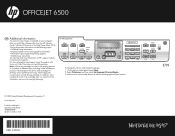
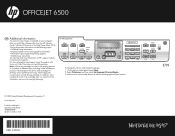
... provides information on your location. On the device control panel, press Setup. 2.
HP Officejet 6500
SCAN
PHOTO
START SCAN
PRINT PHOTO
COPY
Quality
START COPY
Black
Color
Setup
Cancel
Symbols
To change the device control panel language: 1. For more information at HP's support website
(www.hp.com/support). For more
information see www.hp.com/go /linuxprinting. Use the arrow...
User Guide - Page 9


... installer (Mac OS X 137 To set up wireless communication using the device control panel with wireless setup wizard...137 To turn off wireless communication 137 Connect the device using an ad hoc wireless network connection 138 Guidelines for reducing interference on a wireless network 138 Configure your firewall to work with HP devices 138 Change the connection method 139 Guidelines...
User Guide - Page 12


... Full...235 Device Disconnected...235 Ink Alert...235 HP recommends you have a replacement available for when print quality becomes no longer acceptable...236 Ink system failure...236 Cartridge Problem...237 The following cartridges are in Wrong Slot - The following cartridge appears to print...241 General printer error...241
A HP supplies and accessories Order printing supplies online...
User Guide - Page 21
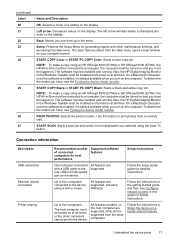
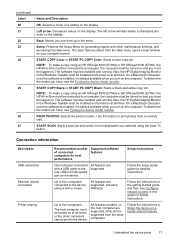
...HP Officejet 6500 (E709d) or HP Officejet 6500 (E709r), the HP All-in the Windows Taskbar must be turned on and you turn on the device. START SCAN: Starts a scan job and sends it to the device... connection
Printer sharing
...print is always available when you must be connected to the device using an HP Officejet 6500 (E709d) or HP Officejet 6500 (E709r), the HP All-in Share the device...
User Guide - Page 23
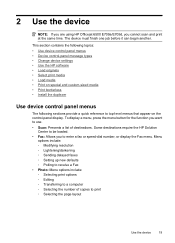
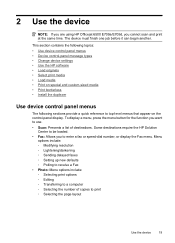
...; Sending delayed faxes ◦ Setting up new defaults ◦ Polling to receive a Fax • Photo: Menu options include: ◦ Selecting print options ◦ Editing ◦ Transferring to print ◦ Selecting the page layout
Use the device
19 The device must finish one job before it can begin another. 2 Use the device
NOTE: If you are using HP Officejet 6500...
User Guide - Page 24
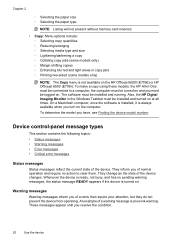
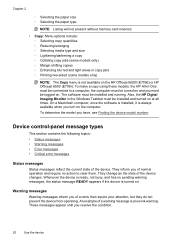
...to a computer, the computer must be installed and turned on the HP Officejet 6500 (E709d) or HP Officejet 6500 (E709r). They inform you of the device.
Also, the HP Digital Imaging Monitor in the Windows Taskbar must be turned on . ... Enhancing blurred and light areas in copy jobs ◦ Printing two-sided (some models only)
NOTE: The Copy menu is not available on at all times.
User Guide - Page 48
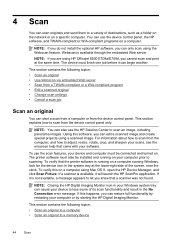
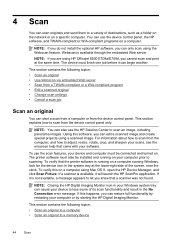
... Imaging Monitor.
NOTE: If you are using HP Officejet 6500 E709a/E709d, you know that came with your Windows system tray can edit a scanned image and create special projects using Mac OS X, open the HP Device Manager, and click Scan Picture. The device must finish one job before it is running on a computer running on your...
User Guide - Page 177
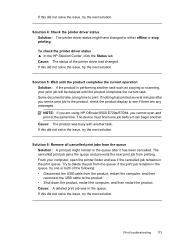
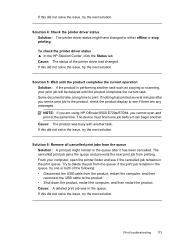
... HP Officejet 6500 E709a/E709d, you sent a print job to the product, check the product display to see if there are any messages. The device must finish one or both of the printer ...documents take a long time to delete the job from printing.
From your print job will be delayed until the product completes the current task.
Print troubleshooting 173 Cause: The product was in the queue...
User Guide - Page 261
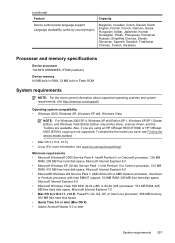
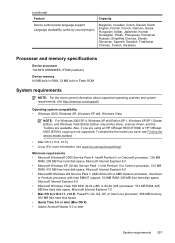
... and Windows Vista Starter Edition only printer driver, scanner driver, and the Toolbox are using an HP Officejet 6500 (E709d) or HP Officejet 6500 (E709r), copying is not supported. ...• Adobe Acrobat Reader 5.0 or later
System requirements 257
(continued)
Feature
Capacity
Device control panel language support Language availability varies by country/region. Bulgarian, Croatian, Czech,...
Similar Questions
Hp Officejet 6500a Plus Will Not Print Untill I Restart Pc
(Posted by snTom 10 years ago)
Mac With Hp Officejet 6500a Plus How To Print Gray Scale
(Posted by shadykvl12 10 years ago)
My Hp Officejet 6500a Plus Won't Print Black Ink
(Posted by camSe 10 years ago)
Hp Officejet 6500a Plus Will Not Print Wired Windows 7
(Posted by Skoraad 10 years ago)
My Hp Officejet 6500a Plus Won't Print
(Posted by jillmarve 10 years ago)

