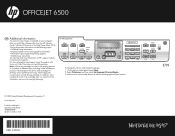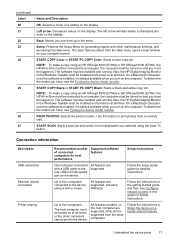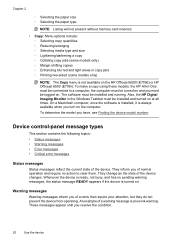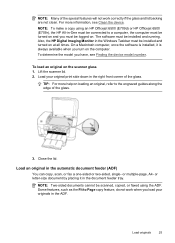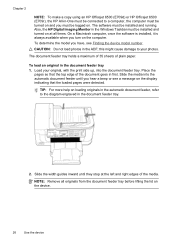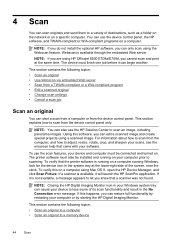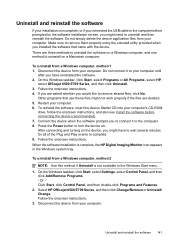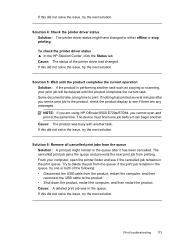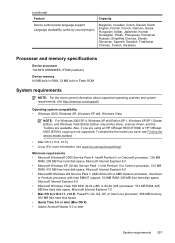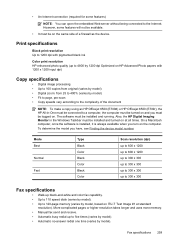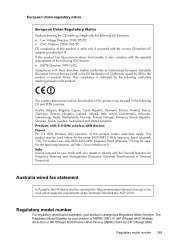HP 6500 Support Question
Find answers below for this question about HP 6500 - Officejet Wireless All-in-One Color Inkjet.Need a HP 6500 manual? We have 5 online manuals for this item!
Question posted by Aforvoyt on December 31st, 2013
Will The Hp Officejet 6500 Wireless Operator On Windows 7 Driver
The person who posted this question about this HP product did not include a detailed explanation. Please use the "Request More Information" button to the right if more details would help you to answer this question.
Current Answers
Related HP 6500 Manual Pages
Similar Questions
Hp Officejet 6500 Wireless Troubleshooting Windows 7. Won't Print, Icon
disappeared
disappeared
(Posted by Storederic 10 years ago)
How To Reset Network On Iphone 4 Hp Officejet 6500 Wireless
(Posted by 3ae36hi 10 years ago)
How Do I Calibrate My Hp Officejet 6500 Wireless
(Posted by larTahana 10 years ago)
How Toi Use The Scan Function With Hp Officejet 4500 Wireless With Windows 7
driver
driver
(Posted by jaspeppe 10 years ago)
Hp Officejet 6500 Wireless Printer Won't Operate On Windows 7
(Posted by z94tahir 10 years ago)