HP 6500 Support Question
Find answers below for this question about HP 6500 - Officejet Wireless All-in-One Color Inkjet.Need a HP 6500 manual? We have 5 online manuals for this item!
Question posted by bertmo on March 27th, 2014
How To Change The Skan Resolution On The Officejet 6500
The person who posted this question about this HP product did not include a detailed explanation. Please use the "Request More Information" button to the right if more details would help you to answer this question.
Current Answers
There are currently no answers that have been posted for this question.
Be the first to post an answer! Remember that you can earn up to 1,100 points for every answer you submit. The better the quality of your answer, the better chance it has to be accepted.
Be the first to post an answer! Remember that you can earn up to 1,100 points for every answer you submit. The better the quality of your answer, the better chance it has to be accepted.
Related HP 6500 Manual Pages
Wired/Wireless Networking Guide - Page 6


....
Basic troubleshooting
If you are encountering problems using a computer running Windows, select either Install Network/Wireless Device or Add a Device when prompted.
After you are unable to the wireless router. If you are using your HP Officejet/Officejet Pro device over a network, try the following sections provide assistance if you resolve any problems and have connected...
Wired/Wireless Networking Guide - Page 8


...can determine if the AirPort is connected to the HP device by the HP device over the network. The connection status should change to find out if your network. If you are able...HP Officejet 6500 a. The following :
• Top light: If the light is lit solid green, the HP device is possible that your computer's wireless has been
turned on the back of
the screen.
Run the Wireless ...
Wired/Wireless Networking Guide - Page 10


...Officejet/Officejet Pro device using the HP device over the network, your network or the router manufacturer for help. Change from a USB connection
Use the following instructions to change to use the HP device... the printer driver in the folder for the HP device, right-click the printer icon for the device, and then select Reconfigure Wireless Settings.
2.
Or - On the Windows taskbar, ...
Wired/Wireless Networking Guide - Page 11


... to change from an Ethernet connection to a wireless connection.
5. Select Network Setup, and then select Restore Network Defaults. After you can restore the network defaults to enable the device to the network name (SSID) "hpsetup". (This network name is the default, ad hoc network created by the HP device.)
If your operating system.
2. HP Officejet 6500...
Additional information - Page 1


... Malaisie
*CB057-90022* *CB057-90022*
CB057-90022 For more information and support using this product with
Linux, visit http://www.hp.com/go /inkusage. HP Officejet 6500 Wireless
SCAN
PHOTO
COPY
START SCAN
PRINT PHOTO
Quality
START COPY
Black
Color
Setup
Cancel
Symbols
To change the device control panel language: 1.
Additional information - Page 1
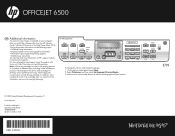
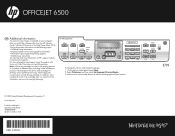
...
FAX Speed Dial
Redial/ Pause
Junk Fax Blocker
Auto Answer
START FAX
Black
Color
E709
© 2009 Hewlett-Packard Development Company, L.P.
HP Officejet 6500
SCAN
PHOTO
START SCAN
PRINT PHOTO
COPY
Quality
START COPY
Black
Color
Setup
Cancel
Symbols
To change the device control panel language: 1. For more information and support using this product with
Linux...
User Guide - Page 9


... (Mac OS X 137 To set up wireless communication using the device control panel with wireless setup wizard...137 To turn off wireless communication 137 Connect the device using an ad hoc wireless network connection 138 Guidelines for reducing interference on a wireless network 138 Configure your firewall to work with HP devices 138 Change the connection method 139 Guidelines for...
User Guide - Page 58
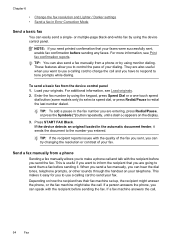
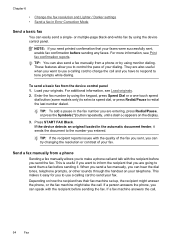
...card to send them a fax before you entered. Enter the fax number by using the device control panel.
When you send a fax manually, you are going to charge the call ...see Load originals. 2. These features allow you need printed confirmation that you can try changing the resolution or contrast of your faxes were successfully sent, enable fax confirmation before sending any ...
User Guide - Page 59
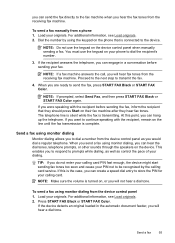
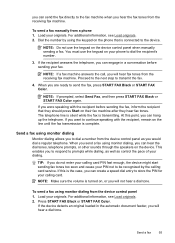
... FAX Black or START FAX Color again. When you send a fax using monitor dialing
Monitor dialing allows you to be recognized by using monitor dialing from the device control panel 1. TIP: If.... 2.
Load your PIN not to dial a number from the receiving fax machine. If the device detects an original loaded in a conversation before sending the fax, inform the recipient that is complete...
User Guide - Page 63
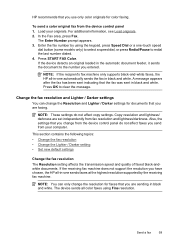
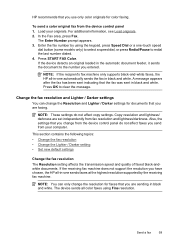
...device detects an original loaded in black and white. Change the fax resolution and Lighter / Darker settings
You can only change from the device control panel do not affect copy settings. NOTE: You can change the Resolution...from fax resolution and lightness/darkness. Press START FAX Color. NOTE: If the recipient's fax machine only supports black-and-white faxes, the HP all color faxes ...
User Guide - Page 64
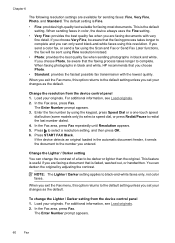
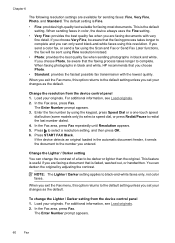
...change the Lighter / Darker setting from the device control panel 1.
In the Fax area, press Fax. Load your originals. In the Fax area, press Fax. Press to black-and-white faxes only, not color faxes. Press START FAX Black. You can only send black-and-white faxes using Fine resolution...by adjusting the contrast.
Change the resolution from the device control panel 1.
For ...
User Guide - Page 67
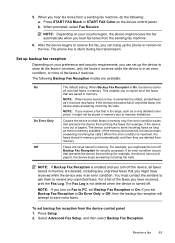
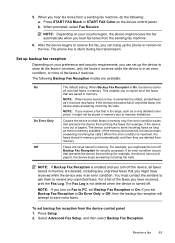
... condition occurs that is low, it overwrites the oldest, printed faxes as a very detailed color photo, it receives new faxes. To set Backup Fax Reception to resend any unprinted faxes that you receive a fax that prevents the device from memory. Select Advanced Fax Setup, and then select Backup Fax Reception. If the...
User Guide - Page 77


... a distinctive ring service, use the Error correction
mode option. To change the answer ring pattern for distinctive ring via the device control panel ▲ Press Fax, open the Advanced Fax Setup menu...in the transmission.
The factory-set default is set the fax error-correction mode via the device control panel 1. When the phone rings with the ring pattern assigned to answer fax calls ...
User Guide - Page 100


... you through aligning the printhead. Network
NOTE: The Network tab is only shown if the device has an active network or wireless connection.
This page contains information about the device and ink cartridges. Open the Toolbox 2. Click the Change Settings... Chapter 8
Toolbox tabs The Toolbox contains the following tabs. For more information, see Clean...
User Guide - Page 108
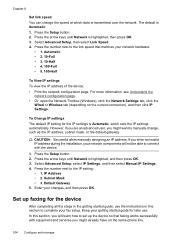
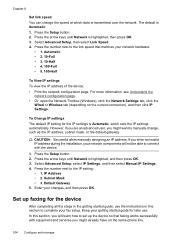
... 2. IP Address • 2. Chapter 8
Set link speed You can change , such as the IP address, subnet mask, or the default gateway....Windows), click the Network Settings tab, click the
Wired or Wireless tab (depending on the same phone line.
104 Configure and...learn how to the link speed that faxing works successfully with the device. 1. Select Advanced Setup, select IP Settings, and then select ...
User Guide - Page 139


(continued) set up wireless communication using the device control panel with HP devices • Change the connection method • Guidelines for ensuring wireless network security
Understand 802.11 wireless network settings
Network name (SSID) By default, the device looks for wireless communication (some models only). Network Toolbox
NOTE: If you may have built-in 802.11 capabilities or...
User Guide - Page 141


... any USB port on your computer. 2.
Selecting this method, you will also need to have a wireless network set up the device for wireless communication (some models only) 137
Disconnect the USB wireless setup cable when prompted.
On the device control panel, press the Setup button. 3. If the CD menu does not start automatically, double-click...
User Guide - Page 205
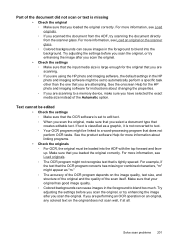
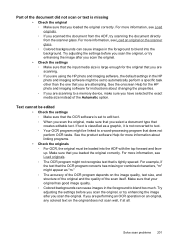
...any colored text on the scanner glass. ◦ Colored backgrounds can cause images in the foreground to a memory device, make sure that does not perform OCR tasks. For more information about changing the...is tightly spaced. Make sure that your original has good image quality. ◦ Colored backgrounds can cause images in the HP photo and imaging software might be edited
&#...
User Guide - Page 224
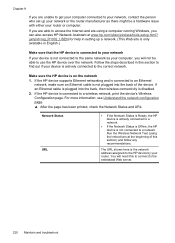
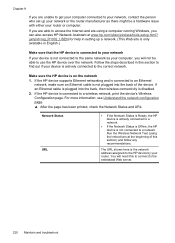
... this section) and follow any recommendations.
Make sure the HP device is connected to a wireless network, print the device's Wireless Configuration page. Run the Wireless Network Test (using a computer running Windows, you can also access HP Network Assistant at the beginning of the device. If the HP device is on the network
1. You will not be a hardware...
User Guide - Page 292


... setup 131 print on special or customsized media 36 print settings 40 set up wireless communication 137 sharing device 131 system requirements 257 uninstall software 141
Windows Image Application (WIA), scan from 46
wireless communication advanced wireless troubleshooting 218 basic wireless troubleshooting 218 Ethernet setup 137 radio, turn off 103 reducing interference 138 regulatory information...
Similar Questions
How To Change Security Hp Officejet 6500 Wireless Set To Wpa2
(Posted by maich 10 years ago)
How To Change An Hp Officejet 6500 Printer-fax Name In Windows Vista
(Posted by anangem 10 years ago)
How To Change A Hp Officejet 6500 E709n To Make T Shits
(Posted by Belavs 10 years ago)
How Do I Change The Hp Officejet 6500 Scanning Options
(Posted by yuhpai19 10 years ago)
How Do I Change Scanner Resolution On Hp Officejet Pro 8600
(Posted by Djski 10 years ago)

