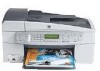HP 6210 Support Question
Find answers below for this question about HP 6210 - Officejet All-in-One Color Inkjet.Need a HP 6210 manual? We have 3 online manuals for this item!
Question posted by wagner01 on August 30th, 2011
Can Hp Officejet Scan To Flashdrive?
I have a office jet 6200. can I scan a document and transfer it to a flashdrive pluged intothe USB port on the front of the HP/
Current Answers
There are currently no answers that have been posted for this question.
Be the first to post an answer! Remember that you can earn up to 1,100 points for every answer you submit. The better the quality of your answer, the better chance it has to be accepted.
Be the first to post an answer! Remember that you can earn up to 1,100 points for every answer you submit. The better the quality of your answer, the better chance it has to be accepted.
Related HP 6210 Manual Pages
HP Officejet 6200 series all-in-one - (English) User Guide - Page 8


... enhanced copy and scan functionality, as well as making a copy and sending a fax can be accessed directly, without turning on your HP all-in-one ...HP all-in-one at a glance
Label 1 2 3 4 5 6 7 8 9 10
Description Control panel Control panel display Camera port Output tray Input tray Lid Document feeder tray Automatic document feeder Rear clean-out door Rear USB port
User Guide
5 The HP...
HP Officejet 6200 series all-in-one - (English) User Guide - Page 13
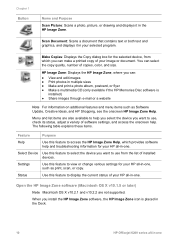
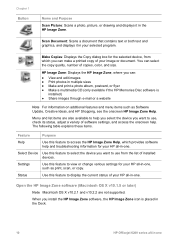
... selected program.
Select Device Use this feature to help . You can :
● View and edit images ● Print photos in multiple sizes ● Make and print a photo album, postcard, or flyer ● Make a multimedia CD (only available if the HP Memories Disc software is placed in the Dock.
10
HP Officejet 6200 series all -in...
HP Officejet 6200 series all-in-one - (English) User Guide - Page 17


...various settings for help .
HP Help
Use this feature to select a source for your computer. Chapter 1 (continued)
Device Tasks
Icon
Purpose
Scan Document: Use this feature to scan text and display it in...HP Gallery to make a copy in -one , such as print, scan, or copy.
14
HP Officejet 6200 series all -inone, and access the onscreen help with your HP all -in black and white or color...
HP Officejet 6200 series all-in-one - (English) User Guide - Page 22


... CD to locate the HP JetDirect on the network. 5 Select Install to the USB port on the rear of both your HP all-inone and HP JetDirect 175x.
2 Follow the HP JetDirect 175x setup instructions to...an HP JetDirect. To network connect your HP all-in -one and follow the hardware setup instructions if you can print and send a scan using the HP JetDirect 175x (Macintosh) 1 Follow the HP JetDirect...
HP Officejet 6200 series all-in-one - (English) User Guide - Page 23


...-in a Web browser on your computer. The HP JetDirect Web server opens in the browser window. 3 Select Scan. 4 Follow the onscreen instructions.
20
HP Officejet 6200 series all -in-one without the device software installed on your computer. Chapter 3
2 Connect the HP JetDirect to destinations like the HP Image Zone scanning software.
When the installation is installed at this...
HP Officejet 6200 series all-in-one - (English) User Guide - Page 101
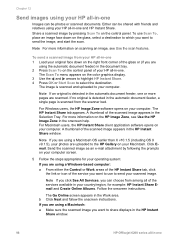
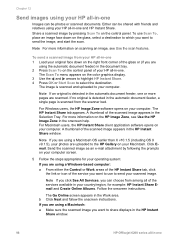
....
98
HP Officejet 6200 series all -in-one or more information on the control panel of the glass or (if you want to send the image, and start the scan.
Click Email. To use to your HP all -in the document tray. 2 Press Scan To on the HP Image Zone, see Use the scan features. To send a scanned image from...
HP Officejet 6200 series all-in-one - (English) User Guide - Page 106


...HP black inkjet print cartridge HP tri-color inkjet print cartridge
HP photo inkjet print cartridge
HP reorder number #94, 11 ml black print cartridge #97, 14 ml color print cartridge #95, 7 ml color print cartridge #99, 13 ml color...below are current as HP Premium Paper, HP Premium Plus Photo Paper, HP Premium Inkjet Transparency Film, or HP Iron-On Transfer, go to www.hp.com. Click the ...
HP Officejet 6200 series all-in-one - (English) User Guide - Page 129


... verify the following: ● Start the HP Director and check to make sure the following icons appear: Scan
Picture, Scan Document, Send Fax and HP Gallery. When I insert the CD-ROM ...USB and power cables are plugged in.
126
HP Officejet 6200 series all-in-one to connect to your computer. Chapter 15
During a normal installation of the HP all-in-one software, the following events occur: 1 The HP...
HP Officejet 6200 series all-in-one - (English) User Guide - Page 132


...several minutes for all -in -one before restarting your HP all -in the Windows system tray. If the HP Director shows the key icons (Scan Picture, Scan Document, Send Fax, and HP Gallery), the software has been properly installed.
Note ... Start, Start Programs or All Programs (XP),
Hewlett-Packard, HP Officejet 6200 series all of the Plug and Play events to remove shared files, click No.
HP Officejet 6200 series all-in-one - (English) User Guide - Page 147
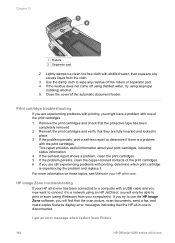
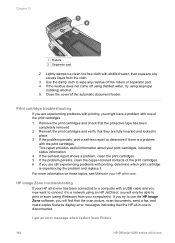
...If the problem persists, clean the copper-colored contacts of the print cartridges. 6 If you will find that the scan picture, scan documents, send a fax, and make copies ...HP all-in -one has been connected to a network using an HP JetDirect, you are fully inserted and locked in -one of the automatic document feeder. I get an error message when I select Scan Picture
144
HP Officejet 6200...
HP Officejet 6200 series all-in-one - (English) User Guide - Page 175


... troubleshoot 145 send to menu (USB - Windows) 8 menu button 7 scan to OCR (OS X HP Image Zone) 11 schedule, fax 81 scroll speed 118 self-test report 87, 108 send fax basic fax 79 manual 80, 82, 136 memory, from front panel 45 HP Instant Share 98 scan specifications 162 stop
172
HP Officejet 6200 series all -in-one
Users Guide - Page 13


... copy quality, number of software settings, and access the onscreen help you select the device you install more than one HP all-in-one overview
Chapter 1 (continued)
Button
Name and Purpose
Scan Document: Scans a document that kind.
10
HP Officejet 6200 series all-in-one HP Image Zone icon is
installed) ● Share images through e-mail or a website
Note For...
Users Guide - Page 16


... feature or function, then the icon for that feature or function does not display.
Scan Document: Use this feature varies by country/region. You can be opened before its features can also use the HP Director to open the HP Gallery to the selected device. The methods are Macintosh OS specific.
● Macintosh OS X: The...
Users Guide - Page 101


... a destination to which you want to the HP Gallery on your original face down on the color graphics display.
3 Use the and arrows to highlight HP Instant Share. 4 Press OK or Start Scan to your HP all -in -one Use HP Instant Share
98
HP Officejet 6200 series all -in -one .
The Scan To menu appears on the right front...
Users Guide - Page 106


... ml color print cartridge #348, 15 ml color photo print cartridge
Note Print cartridge reorder numbers vary by country/region.
Order paper, transparency film, or other countries/regions, call the appropriate number below are current as HP Premium Paper, HP Premium Plus Photo Paper, HP Premium Inkjet Transparency Film, or HP Iron-On Transfer, go to www.hp.com...
Users Guide - Page 129


... drive letter), and then click OK.
A red X appears on the USB connect prompt
Troubleshooting information
126
HP Officejet 6200 series all -in-one is listed. ● Look in the system ...ROM drive, nothing happens (Windows only)
Solution Do the following icons appear: Scan
Picture, Scan Document, Send Fax and HP Gallery. To check the installation on an installation wizard screen. 6 You are...
Users Guide - Page 131


...USB cable to the computer before prompted by clicking Start, pointing to uninstall and then reinstall the software.
Chapter 15
If the essential icons (Scan Picture, Scan Document, Send Fax, and HP...you might need to Programs or All Programs (XP), HewlettPackard, HP Officejet 6200 series all -in the HP Director.
A reinstall can access the registration screen from your ...
Users Guide - Page 132


...HP Officejet 6200 series all-in-one, uninstall software.
3 Follow the onscreen instructions. 4 If you are deleted. 5 Restart your computer. Do not connect the HP all-in-one to turn the HP... the HP Director shows the key icons (Scan Picture, Scan Document, Send Fax, and HP Gallery), the software has been properly installed.
To uninstall from a Windows computer, method 1
1 Disconnect your HP all-...
Users Guide - Page 147


... Copies
Solution If you try to use Webscan to perform a scan. I get an error message when I select Send a Fax
Troubleshooting information
144
HP Officejet 6200 series all -in -one has been connected to a computer with a USB cable and you now want to use the HP Image Zone software, you will find that the make copies features...
Users Guide - Page 175
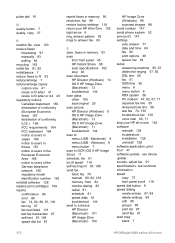
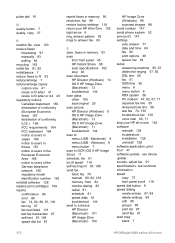
... memory 93 scan
from 47 software update.. see device update sounds, adjust fax 91 specifications. see technical information speed copy 37 front panel scroll 118 speed dial button 6 speed dialing create entries 87, 88 delete settings 89 edit 88 groups 88 print list 87 send fax 81 start copy black 7
172
HP Officejet 6200 series...
Similar Questions
How To Print Multiple Multiple Documents From A Scanned Document On The Hp
deskjet 2050
deskjet 2050
(Posted by tauni 9 years ago)
Can I Scan To Pdf With Hp Officejet 6210
(Posted by adanthyl 10 years ago)
Can Hp Office Jet 6600 Print Shirt Transfers?
(Posted by susanbarnes11 10 years ago)
I Have An Hp Officejet 6210. How Can I Scan A Document To A Pdf Format?
(Posted by alpacas 11 years ago)
Hp Officejet 6210 Error Message 'cartridge Access Door Open'
Hi! I own an HP Officejet 6210 purchased in the US. Recently, right after I'dreplaced the ink cartri...
Hi! I own an HP Officejet 6210 purchased in the US. Recently, right after I'dreplaced the ink cartri...
(Posted by thepapadop 12 years ago)