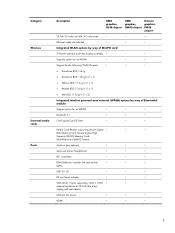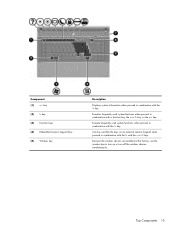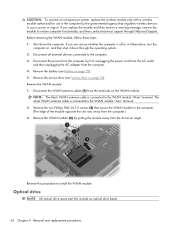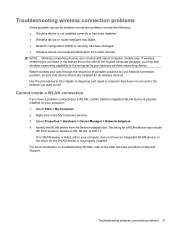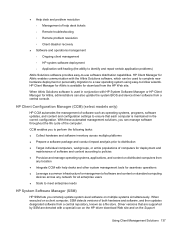HP 620 Support Question
Find answers below for this question about HP 620 - Notebook PC.Need a HP 620 manual? We have 4 online manuals for this item!
Question posted by bigalroott on January 6th, 2014
How To Turn On Wireless Capability On Hp 620
The person who posted this question about this HP product did not include a detailed explanation. Please use the "Request More Information" button to the right if more details would help you to answer this question.
Current Answers
Related HP 620 Manual Pages
Similar Questions
How To Turn On Wireless Capability Hp Elitebook 8730
(Posted by cruzbkwhin 10 years ago)
Why Is Hp 620 Notebook Stuck On Screen 'press Esc For Start Menu'?
My HP 620 notebook is froze on a screen that says " Press ESC for start menu". I have pressed escape...
My HP 620 notebook is froze on a screen that says " Press ESC for start menu". I have pressed escape...
(Posted by cisler1900 11 years ago)
Where Is Fixed Bluetooth Device In Hp 620
where is fixed bluetooth device in hp 620
where is fixed bluetooth device in hp 620
(Posted by fahadrm 11 years ago)