HP 620 Support Question
Find answers below for this question about HP 620 - Notebook PC.Need a HP 620 manual? We have 4 online manuals for this item!
Question posted by Echachu on April 3rd, 2014
How Do You Factory Restore A Hp 620 Laptop
The person who posted this question about this HP product did not include a detailed explanation. Please use the "Request More Information" button to the right if more details would help you to answer this question.
Current Answers
There are currently no answers that have been posted for this question.
Be the first to post an answer! Remember that you can earn up to 1,100 points for every answer you submit. The better the quality of your answer, the better chance it has to be accepted.
Be the first to post an answer! Remember that you can earn up to 1,100 points for every answer you submit. The better the quality of your answer, the better chance it has to be accepted.
Related HP 620 Manual Pages
End User License Agreement - Page 2


...provide in such recovery solution shall be used for restoring the hard disk of such license. In case of Authenticity. Restrictions. entirely by HP as eligible for the upgrade.
The initial user of... a one-time transfer of the Software Product to the original Software Product provided by HP unless HP provides other form, may not rent, lease or lend the Software Product or use ...
Compaq 320, 321, 420, 421, 620 and 621 Notebook PCs HP 420 and 620 Notebook PCs - Maintenance and Service Guide - Page 6
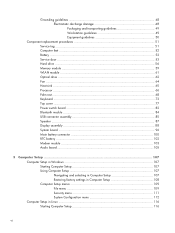
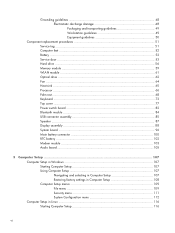
... board ...105
5 Computer Setup ...107 Computer Setup in Windows 107 Starting Computer Setup 107 Using Computer Setup 107 Navigating and selecting in Computer Setup 107 Restoring factory settings in Computer Setup 108 Computer Setup menus 109 File menu 109 Security menu 111 System Configuration menu 112 Computer Setup in Linux ...116 Starting...
Compaq 320, 321, 420, 421, 620 and 621 Notebook PCs HP 420 and 620 Notebook PCs - Maintenance and Service Guide - Page 7


Using Computer Setup 117 Navigating and selecting in Computer Setup 117 Restoring factory settings in Computer Setup 117
Computer Setup menus 118 File menu 118 Security menu 119 Diagnostics menu 119 System Configuration menu 120
6 Specifications ...122 Computer ...
Compaq 320, 321, 420, 421, 620 and 621 Notebook PCs HP 420 and 620 Notebook PCs - Maintenance and Service Guide - Page 9


..., GM45 chipset
Discrete graphics, PM45 chipset
Compaq 320 Notebook PC
•
•
Compaq 321 Notebook PC
•
Compaq 420 Notebook PC
•
•
Compaq 421 Notebook PC
•
Compaq 620 Notebook PC
•
•
Compaq 621 Notebook PC
•
HP 420 Notebook PC
•
•
HP 620 Notebook PC
•
•
Intel® Celeron® processors
T3300...
Compaq 320, 321, 420, 421, 620 and 621 Notebook PCs HP 420 and 620 Notebook PCs - Maintenance and Service Guide - Page 116
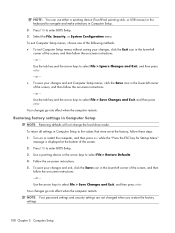
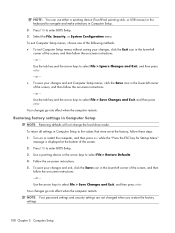
...screen instructions. 5. NOTE: Your password settings and security settings are not changed when you restore the factory settings.
108 Chapter 5 Computer Setup Your changes go into effect when the computer restarts... Setup menus, choose one of the screen, and then follow these steps: 1. Restoring factory settings in the lower-left corner of the following methods: ● To exit ...
Compaq 320, 321, 420, 421, 620 and 621 Notebook PCs HP 420 and 620 Notebook PCs - Maintenance and Service Guide - Page 117
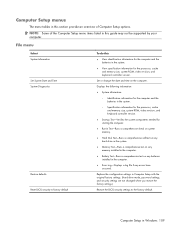
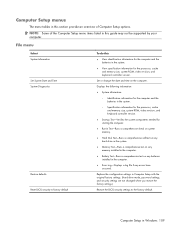
... information for the computer and the batteries in Windows 109
File menu
Select System Information Set System Date and Time System Diagnostics
Restore defaults Reset BIOS security to the factory default.
Replace the configuration settings in the computer.
● Battery Test-Runs a comprehensive test on the computer. Computer Setup menus
The menu...
Compaq 320, 321, 420, 421, 620 and 621 Notebook PCs HP 420 and 620 Notebook PCs - Maintenance and Service Guide - Page 125
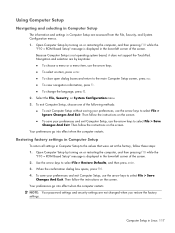
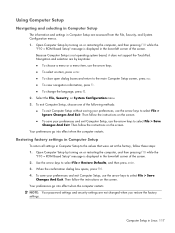
... 2. Because Computer Setup is displayed in the lower-left corner of the screen. 2. Restoring factory settings in Computer Setup
To return all settings in Linux 117 Computer Setup in Computer Setup... the instructions on the screen. Navigation and selection are not changed when you restore the factory settings.
To exit Computer Setup, choose one of the following methods: ●...
Compaq 320, 321, 420, 421, 620 and 621 Notebook PCs HP 420 and 620 Notebook PCs - Maintenance and Service Guide - Page 126
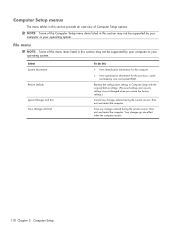
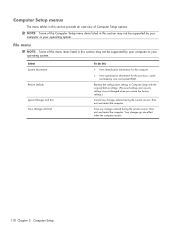
...Chapter 5 Computer Setup
Save any changes entered during the current session. Select System information
Restore Defaults
Ignore Changes And Exit Save Changes And Exit
To do this
● View ... listed in Computer Setup with the original factory settings. (Password settings and security settings are not changed when you restore the factory settings.)
Cancel any changes entered during the...
Compaq 320, 321, 420, 421, 620 and 621 Notebook PCs HP 420 and 620 Notebook PCs - Maintenance and Service Guide - Page 138
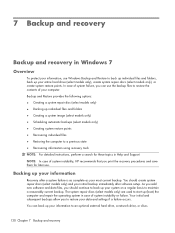
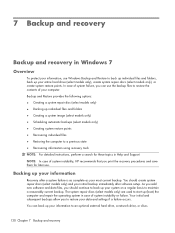
...
Overview
To protect your most current backup. NOTE: In case of system instability, HP recommends that you should create system repair discs (select models only) and your initial...backup immediately after a system failure is as complete as your information, use Windows Backup and Restore to a previous state ● Recovering information using recovery tools NOTE: For detailed instructions, ...
Compaq 320, 321, 420, 421, 620 and 621 Notebook PCs HP 420 and 620 Notebook PCs - Maintenance and Service Guide - Page 140
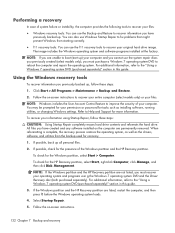
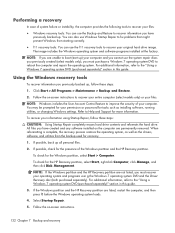
...in this guide.
Click Start > All Programs > Maintenance > Backup and Restore.
2. Follow the on -screen instructions.
132 Chapter 7 Backup and recovery... Windows operating system and software programs installed at the factory. NOTE: If you are not listed, you have... the Windows partition and the HP Recovery partition are unable to Help and Support for the HP Recovery partition, select Start, ...
Compaq 320, 321, 420, 421, 620 and 621 Notebook PCs HP 420 and 620 Notebook PCs - Maintenance and Service Guide - Page 141


... bottom of the HP Recovery partition: select Start, right-click Computer, click Manage, then click Disk Management.
When reformatting is not listed, you restore the operating system,... easily accessible. Backup and recovery in this guide.
3. Software not installed at the factory.
NOTE: For additional information on recovering information using f11, follow these steps:
NOTE:...
Compaq 320, 321, 420, 421, 620 and 621 Notebook PCs HP 420 and 620 Notebook PCs - Maintenance and Service Guide - Page 142
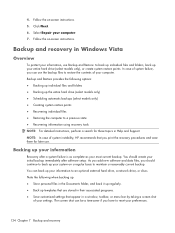
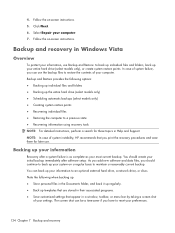
...a search for later use. Follow the on -screen instructions.
In case of system instability, HP recommends that appear in Windows Vista
Overview
To protect your information, use the backup files to ... the recovery procedures and save them for these topics in Help and Support. Backup and Restore provides the following when backing up: ● Store personal files in the Documents folder,...
Compaq 320, 321, 420, 421, 620 and 621 Notebook PCs HP 420 and 620 Notebook PCs - Maintenance and Service Guide - Page 143


...the f11 recovery tools to Help and Support for more information than CDs, so using Backup and Restore , follow these steps: NOTE: Be sure that the computer is added to improve the security of...the backup process. The image includes the Windows operating system and software programs installed at the factory. Save the document. ● When backing up to back up your entire computer (...
Compaq 320, 321, 420, 421, 620 and 621 Notebook PCs HP 420 and 620 Notebook PCs - Maintenance and Service Guide - Page 144


...drive contents and reformats the hard drive. Click Start > All Programs > Maintenance > Backup and Restore. 2. If possible, back up , follow these topics in Help and Support. Select Repair your... Computer. The f11 recovery tool reinstalls the operating system and HP programs and drivers that were installed at the factory must purchase a Windows Vista® operating system DVD to ...
Compaq 320, 321, 420, 421, 620 and 621 Notebook PCs HP 420 and 620 Notebook PCs - Maintenance and Service Guide - Page 147


... system and programs, follow these steps: 1.
Software, drivers, and updates not installed by HP must be manually reinstalled. To create a backup using the Windows Backup utility (select models ... tools to recover your operating system and programs installed at the factory. If possible, back up all personal files. 2. Click Restore files and settings, and then click Next. 4. All files ...
Compaq 320, 321, 420, 421, 620 and 621 Notebook PCs HP 420 and 620 Notebook PCs - Maintenance and Service Guide - Page 165


...111 change password 111 Disk Sanitizer 111 DriveLock 111 f fingerprint reader reset 111 HP SpareKey 111 HP SpareKey enrollment 111 password policy 111 set up BIOS administrator
password 111 System ...115 setup utility Diagnostics menu 119 File menu 109, 118 navigating and
selecting 107, 117 restoring factory
settings 108, 117 Security menu 111, 119 System Configuration
menu 112, 120 slots
ExpressCard...
Notebook PC User Guide - Windows XP - Page 10


...Using antivirus software ...106 Using firewall software ...107 Installing critical updates ...108 Using HP ProtectTools Security Manager (select models only 109 Installing a security cable ...110
11 Software...Setup ...121 Using Computer Setup ...121 Navigating and selecting in Computer Setup 121 Restoring factory settings in Computer Setup 122 Computer Setup menus ...122 File menu ...123 Security...
Notebook PC User Guide - Windows XP - Page 132


The Backup or Restore Wizard opens. 3.
To recover your operating system and programs installed at the factory. Turn on -screen instructions. Follow the on-screen ...you have previously backed up , follow these steps: 1. Software, drivers, and updates not installed by HP must be manually reinstalled. Insert the Operating System disc into the optical drive. 3. Follow the on-screen...
Notebook PC User Guide - Windows XP - Page 154


...140 pen holder 140 tablet PC pen 140 TouchPad 140
cleaning...100 enabling bootable
devices 131 File menu 123 navigating and selecting 121 restoring factory settings 122 Security menu 123 setting boot order 133 setting MultiBoot ...battery level 67
D deployment, software 135 device configurations 125 device drivers
HP drivers 56 Microsoft drivers 56 reinstalling 56 device security 104 digital card ...
Notebook PC User Guide - Windows XP - Page 156


... labels 14 release latches, battery 10 restore factory settings 123 security defaults 128 RJ-11...HP Sparekey 124 HP Sparekey enrollment 124 password policy 124 set up BIOS administrator password 123 System IDs 124
security, wireless 17 serial number, computer 13 service tag 13 set security level 128 setup of WLAN 17 setup utility
File menu 123 navigating and selecting 121 restoring factory...

