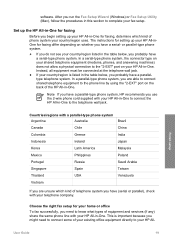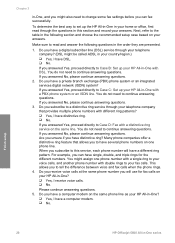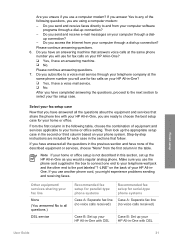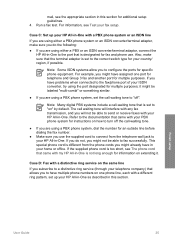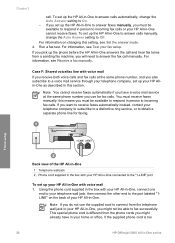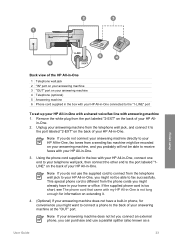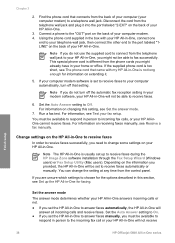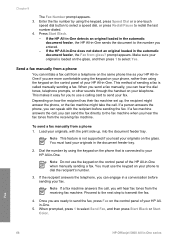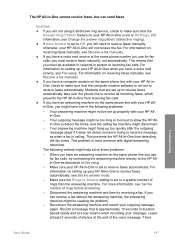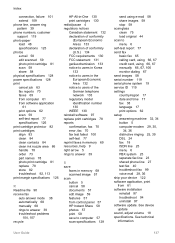HP 5610 Support Question
Find answers below for this question about HP 5610 - Officejet All-in-One Color Inkjet.Need a HP 5610 manual? We have 3 online manuals for this item!
Question posted by thofet on January 28th, 2014
How To Save Fax Directly To Your Pc Using An Hp All-in-one Printer 5610
The person who posted this question about this HP product did not include a detailed explanation. Please use the "Request More Information" button to the right if more details would help you to answer this question.
Current Answers
Related HP 5610 Manual Pages
Similar Questions
Hp Officejet 5610 Can You Use As Modem
(Posted by agapmonte2 10 years ago)
Hp Photosmart 5610 Paper Won't Feed
(Posted by diegok94536 10 years ago)
How Can I Send A Fax From My Pc Using Hp Officejet 6700
(Posted by andreeh 10 years ago)
How To Fix A Carriage Jam On An Hp Printer 5610
(Posted by SHOTWlunac 10 years ago)
Saving Faxes To Pc
How do I save incoming faxes to my PC from the HP 8600 pro-plus?
How do I save incoming faxes to my PC from the HP 8600 pro-plus?
(Posted by Sjjpartners 11 years ago)