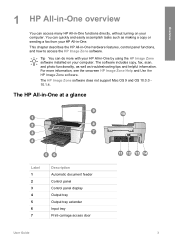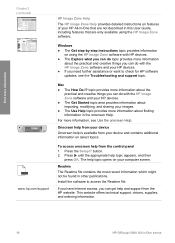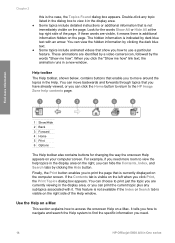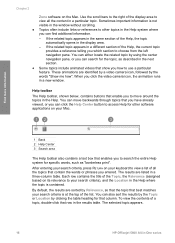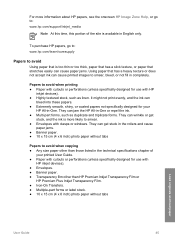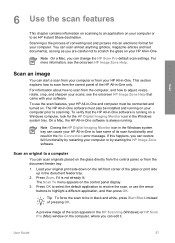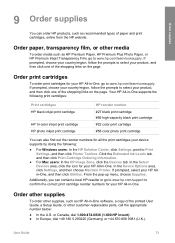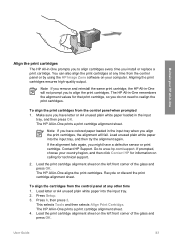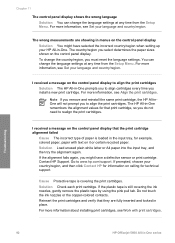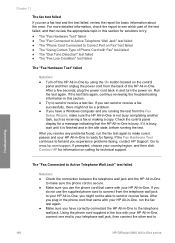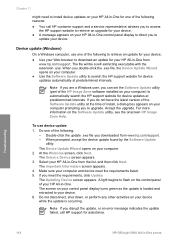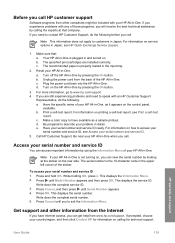HP 5610 Support Question
Find answers below for this question about HP 5610 - Officejet All-in-One Color Inkjet.Need a HP 5610 manual? We have 3 online manuals for this item!
Question posted by richmelt49 on June 30th, 2012
Need Hp Driver Support For Office Jet 5610 To Run With Os 10.7.4, Help!
The person who posted this question about this HP product did not include a detailed explanation. Please use the "Request More Information" button to the right if more details would help you to answer this question.
Current Answers
Related HP 5610 Manual Pages
Similar Questions
Hp Printer 4500 Office Jet. How Do I Reset Paper Size Back To Default?
(Posted by cml12cmort 9 years ago)
Hp Office Jet 5610xi Won't Print After Replacing Cartridges
(Posted by eharmujee 10 years ago)
Www.hp.com/support Office Jet Pro 8600 Troubleshooting How Do I Turn It On
(Posted by raYvo 10 years ago)
Need To Install My Hp Office Jet 5610 All In One, But Do Not Have The Disc
Had My Computer Worked On The Tech Unistalled My Printer, And Now I Do Not Have The Disc, What Can I...
Had My Computer Worked On The Tech Unistalled My Printer, And Now I Do Not Have The Disc, What Can I...
(Posted by kellyc 11 years ago)
Can I Scan A Searchable Text By Hp 5600 Office Jet All In One??
I want to scan copied texts, but i need a copyable & Searchable file, i.e. Searchable PDF that c...
I want to scan copied texts, but i need a copyable & Searchable file, i.e. Searchable PDF that c...
(Posted by emanomar 12 years ago)