HP 5550dtn Support Question
Find answers below for this question about HP 5550dtn - Color LaserJet Laser Printer.Need a HP 5550dtn manual? We have 17 online manuals for this item!
Question posted by kelly on June 4th, 2010
How Do I Get My Printer To Print On 11x17 Paper And Fill The Page?
The person who posted this question about this HP product did not include a detailed explanation. Please use the "Request More Information" button to the right if more details would help you to answer this question.
Current Answers
There are currently no answers that have been posted for this question.
Be the first to post an answer! Remember that you can earn up to 1,100 points for every answer you submit. The better the quality of your answer, the better chance it has to be accepted.
Be the first to post an answer! Remember that you can earn up to 1,100 points for every answer you submit. The better the quality of your answer, the better chance it has to be accepted.
Related HP 5550dtn Manual Pages
HP Jetdirect External Print Server Products - External USB Compatibility - Page 2


... both the printer and print server is at the latest available version. Scanning on AIO and MFP's
The HP Jetdirect External print servers do not support scanning on HP JetDirects web scan capability and in Full-Speed.
HP Officejet Pro K550, K850, K5300, K5400 and 8000
Print and Windows based scanning:
HP Color LaserJet CM1015mfp and...
HP Color LaserJet 5550 series - User Guide - Page 10


... 3600 ...124 Best image printing ...124 Color options ...124 sRGB ...125 Printing in four-colors (CMYK 125
Managing printer color options 126 Print in Grayscale ...126 Automatic or manual color adjustment 126
Matching colors ...128 PANTONE®* color matching 128 Sample book color matching 128 Printing color samples 129 Color emulation of the HP Color LaserJet 4550 129
7 Maintenance...
HP Color LaserJet 5550 series - User Guide - Page 25
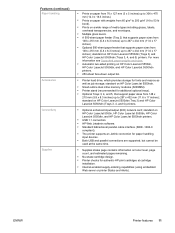
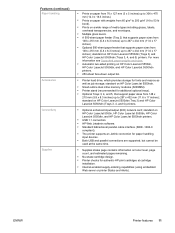
... for fonts and macros as well as job storage; For more information see Supported paper weights and sizes. ● Automatic two-sided printing on HP Color LaserJet 5550dtn (Trays 3) and HP Color LaserJet 5550hdn (Trays 3, 4, and 5) printers. standard on HP Color LaserJet 5550dn, HP Color LaserJet 5550dtn, and HP Color LaserJet 5550hdn printers. ● 250-sheet face-down output bin.
●...
HP Color LaserJet 5550 series - User Guide - Page 43


... due to 163 g/m2. Automatic two-sided printing (duplexing)1
Automatic two-sided Dimensions printing
Weight or thickness Capacity
Standard size paper, Letter, Letter-Rotated, A4, A4-Rotated, Legal, Executive, A3, 11x17, B4 (JIS), B5 (JIS)
60 to 120 g/m2 (16 to 32 lb bond)
1 The printer automatically prints on weights above the maximum value noted in...
HP Color LaserJet 5550 series - User Guide - Page 67
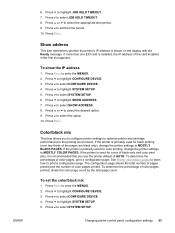
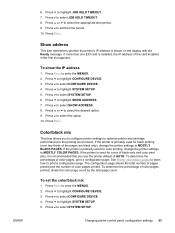
... is shown on the display with the Ready message.
Press to MOSTLY BLACK PAGES. If the printer is used for a mix of black-only and color print jobs, it is primarily used for black printing (over two-thirds of color pages, print a configuration page. To determine the percentage of the pages are black only), change the...
HP Color LaserJet 5550 series - User Guide - Page 99


... that follows to touch the envelope stack without bending the envelopes.
Note
CAUTION CAUTION CAUTION
Printing envelopes
1. If your software does not automatically format an envelope, specify Landscape for paper from Tray 5 to feed into the printer.
The paper path for return and destination addresses on the guides. Similarly, Trays 2, 3, and 4 must be closed...
HP Color LaserJet 5550 series - User Guide - Page 102


... 5
Follow this procedure to load undetectable standard-size paper in use. The paper path for paper from Tray 1. Print on these types of media from Tray 3 cannot feed into the printer. Open the tray.
88 Chapter 4 Printing tasks
ENWW Doing so can cause paper jams.
1. This causes the printer to stop and generate a message that Tray 2 must be...
HP Color LaserJet 5550 series - User Guide - Page 104


..., and then the
current type and size settings are displayed again. 14. Note
CAUTION CAUTION CAUTION
7. Doing so can cause paper jams.
90 Chapter 4 Printing tasks
ENWW
Press to feed into the printer.
6. To change the size or type, press when the tray configuration is displayed (If the tray
configuration is partially pulled...
HP Color LaserJet 5550 series - User Guide - Page 110
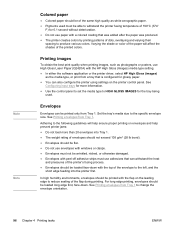
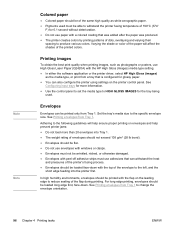
...
used must use High Gloss Laser Paper (Q2420A) with the HP High Gloss (Images) media type setting. ● In either the software application or the printer driver, select HP High Gloss (images)
as photographs or posters, use adhesives that was added after the paper was produced. ● The printer creates colors by printing patterns of the envelope...
HP Color LaserJet 5550 series - User Guide - Page 127


... STATUS PAGE.
Usage page
The usage page lists a page count for each size of paper that were printed on the display until the printer finishes printing the configuration page. Press MENU to select INFORMATION. 4. USAGE PAGE appears on the display until the printer finishes printing the supplies status page.
Press to enter the MENUS. 2. The message...
HP Color LaserJet 5550 series - User Guide - Page 138


... of the box. See Selecting print media. Color options
Color options enable optimal color output automatically for the HP Color LaserJet 5550 series printer. The system's foundation is a complete HP proprietary printing solution developed and implemented for diverse types of all printable colors.
Color options use HP High Gloss Laser Paper in different environmental conditions and...
HP Color LaserJet 5550 series - User Guide - Page 139
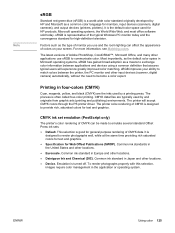
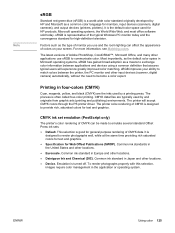
...the convergence standard for high-definition television.
This selection is the default color space used by and originate from graphic arts (printing and publishing) environments. Emulation is often called four-color printing. Most importantly, as a means to exchange color information between the printer, the PC monitor and other input devices (scanner, digital camera) automatically, without...
HP Color LaserJet 5550 series - User Guide - Page 140
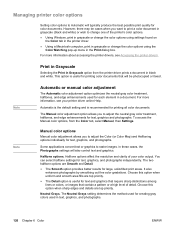
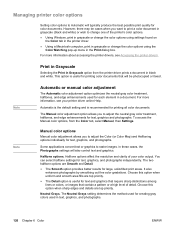
... faxed.
Halftone options affect the resolution and clarity of the printer's color options. ● Using Windows, print in grayscale or change the color options using settings found on
the Color tab in the printer driver. ● Using a Macintosh computer, print in grayscale or change one of your printer driver online Help.
Automatic is the default setting and is...
HP Color LaserJet 5550 series - User Guide - Page 142
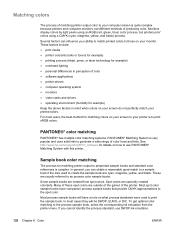
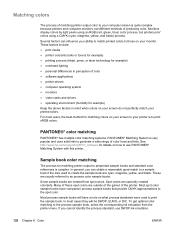
...tints. These factors include: ● print media ● printer colorants (inks or toners for example) ● printing process (inkjet, press, or laser technology for details on your screen do not perfectly match your printed colors.
Spot colors are usually referred to as process color sample books. Matching colors
The process of matching printer output color to your computer screen is...
HP Color LaserJet 5550 series - User Guide - Page 166


....
152 Chapter 8 Problemsolving
ENWW Press or to the next step.
8. Press to the Ready state after printing the paper path test page. The printer returns to select PAPER PATH TEST. You can define the paper path you can print pages that can be centered on the page. Press to select CONFIGURE DEVICE. 4. The message Performing... Press...
HP Color LaserJet 5550 series - User Guide - Page 187


... unit. Supplies ordering information is Cartridge Motor. Remove one print cartridge. ENWW
Control panel messages 173
The identified print cartridge has reached the end of life and the COLOR SUPPLY OUT setting in SYSTEM SETUP is online and ready for more information.
The printer is set to exit the special diagnostics mode.
Control panel...
HP Color LaserJet 5550 series - User Guide - Page 232


... maximum stack height for type.
See Configuring input trays. See Periodic cleaning.
218 Chapter 8 Problemsolving
ENWW Print a configuration page or use the paper in other tray. The guides in the software application or printer driver. The printer will not feed
Cause
Solution
The correct media type is not specified in the software application or...
HP Color LaserJet 5550 series - User Guide - Page 234


... forms or letterhead.
Set up for duplex printing. Printer model does not support two-sided printing.
The HP Color Laser Jet 5550 and HP Color Laser Jet 5550N do not support automatic twosided printing.
220 Chapter 8 Problemsolving
ENWW Printer will not duplex or duplexes incorrectly (continued)
Cause
Solution
The printer driver is printing on the back of the page feeding into...
HP Color LaserJet 5550 series - User Guide - Page 239


...the HP LaserJet Printer Family Print Media Guide. The OHT sensor might be dirty. A non-HP cartridge might be installed.
You are using a genuine HP print cartridge.
See Changing print cartridges. Color printing problems
Printing black instead of grayscale or monochrome mode in your service representative. The media does not meet the specifications for HP LaserJet Family Paper...
HP Color LaserJet 5550 series - User Guide - Page 245


... http://www.hp.com/support/clj5550.
See Periodic cleaning for each color (cyan, magenta, yellow, and black), printer statistics related to clean the printer. See Paper jam recovery. ● If the printer recently jammed, print two to three pages to clean the printer. ● If the paper does not pass through the fuser, which causes image defects to...
Similar Questions
Hp 5550 Printer Won't Print Color From Windows 7
(Posted by chrpru 9 years ago)
Missing Graphics When Printing From Hp Color Laserjet 500
(Posted by drbupocolo 9 years ago)
Some Word Documents And Pdf Won't Print In Hp Color Laserjet 5550
(Posted by CHraven 9 years ago)
Hp Color Laserjet 4700 How To Print 11x17 Paper
(Posted by Shelnasi 10 years ago)
Can I Print A2 Paper In Laserjet P1005
(Posted by mhyldsm 10 years ago)

