HP 5550dtn Support Question
Find answers below for this question about HP 5550dtn - Color LaserJet Laser Printer.Need a HP 5550dtn manual? We have 17 online manuals for this item!
Question posted by tipsych on September 11th, 2014
How To Install Hp 5550 Hdn Printer On Windows 7 Machine
The person who posted this question about this HP product did not include a detailed explanation. Please use the "Request More Information" button to the right if more details would help you to answer this question.
Current Answers
There are currently no answers that have been posted for this question.
Be the first to post an answer! Remember that you can earn up to 1,100 points for every answer you submit. The better the quality of your answer, the better chance it has to be accepted.
Be the first to post an answer! Remember that you can earn up to 1,100 points for every answer you submit. The better the quality of your answer, the better chance it has to be accepted.
Related HP 5550dtn Manual Pages
HP Universal Print Driver for Windows, Version 4.1 - Technical Frequently Asked Questions (FAQ) - Page 12


... the spooler. • HP Color LaserJet 5550 displays an intermittent error 49.
8
Universal Print Driver Frequently Asked Questions Other issues
• Memory and handle leaks have been identified and fixed, addressing reported spooler crashes
Reported defects resolved with Universal Print Driver 4.1
• Printers won't correctly configure during installation. • HP Managed Printing...
HP Printers - Supported Citrix Presentation Server environments - Page 34


... feature to save time when you install drivers, use the standard Windows printer installation methods.
Printer model tested
HP LaserJet 3200
Driver version tested
HP LaserJet 3200 Series PCL 5e Printer Driver (4.3.2.209)
HP Designjet 4000 PostScript
HP Designjet 4000ps PS3 (61.71.362.31)
Known issues with client printer driver mapping and HP printers and drivers
No issues were discovered...
HP LaserJet Products - Installing the Product in Microsoft Windows Vista - Page 1


... 2006
Document Summary D Step-by -step instructions for installing a driver for a LaserJet using Add Printer Wizard through the Microsoft Windows Vista operating system. Microsoft Windows Vista This document provides step-by -step instructions on how to install most LaserJet products using Add a printer in Vista, most HP printing devices are installed with a print driver that the UPD has added...
HP LaserJet - Network Installation Guide - Page 4


... print the configuration page, see the printer's User Guide on the printer or an internal or external print server. English
Networked and shared printer install guide for Windows OSs
HP recommends that you use the HP software installer on the CD to set up printer drivers for the network configurations described here. The installer utility is 0.0.0.0 or 192.0.0.192, wait...
HP Color LaserJet 5550 series - User Guide - Page 5
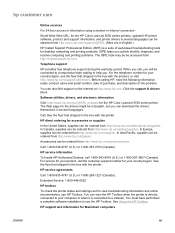
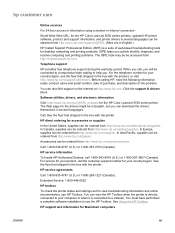
... a modem or Internet connection:
World Wide Web URL: for the HP Color LaserJet 5550 series printers, updated HP printer software, product and support information, and printer drivers in several languages.
In Europe, supplies can download the drivers themselves in several languages can view the HP Toolbox when the printer is directly connected to your computer or when it is a suite...
HP Color LaserJet 5550 series - User Guide - Page 27


... the new configuration in the following operating environments:
● Microsoft Windows 98, Me
● Microsoft Windows NT 4.0, 2000, XP, and Server 2003
● Apple Mac OS version 8.6 through 9.2.x, and Apple Mac OS version 10.1 and later
For a list of the HP Color LaserJet 5550 printer since installation, the driver can be automatically updated with the new configuration in...
HP Color LaserJet 5550 series - User Guide - Page 28


.... Operating system1
PCL 6
PCL 5c
PS
PPD2
Windows 98, Me
Windows NT 4.0
Windows 2000
Windows XP
Windows Server 2003
Macintosh OS
1 Not all printer features are included with the printer (using and request a driver for the printer.
14 Chapter 1 Printer basics
ENWW See the support flyer that allows HP software to see the HP Driver Preconfiguration Support Guide, which is supported...
HP Color LaserJet 5550 series - User Guide - Page 33
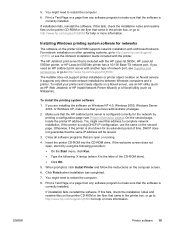
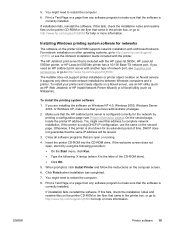
.../support/clj5550 for help or more information. It supports only direct-mode network installations between Windows computers and a printer. If the printer is included with the HP LaserJet 5550n, HP LaserJet 5550dn printer, or HP LaserJet 5550dtn printer has a 10/100 Base-TX network port. When prompted, click Install Printer and follow the instructions on Novell servers. Click Finish when...
HP Color LaserJet 5550 series - User Guide - Page 37
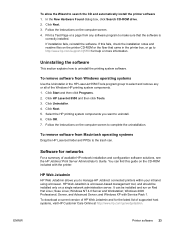
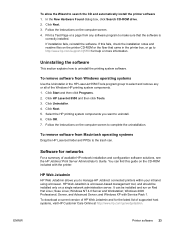
... administration server. Click Uninstaller. 4.
Click Next. 3. Follow the instructions on the computer screen to make sure that came in the printer box, or go /webjetadmin. To remove software from Windows operating systems
Use the Uninstaller in the HP LaserJet 5550/Tools program group to select and remove any software program to complete the uninstallation. Click...
HP Color LaserJet 5550 series - User Guide - Page 38
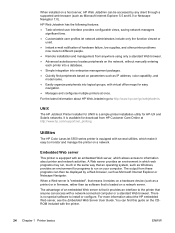
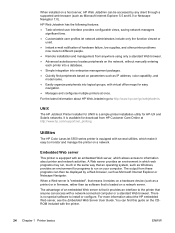
... the latest information about printer and network activities. Utilities
The HP Color LaserJet 5550 series printer is equipped with a network-connected computer or a standard Web browser.
The advantage of hardware failure, low supplies, and other printer problems now route to monitor and manage the printer on a network. When installed on a host server, HP Web Jetadmin can be displayed...
HP Color LaserJet 5550 series - User Guide - Page 39


... below. These programs are available for Windows and Macintosh OS users, as well as for the following : ● view printer status information ● determine the remaining...have performed a complete software installation before using the HP Toolbox. Features The HP embedded Web server allows you can do the following tasks: ● check the printer status ● view troubleshooting...
HP Color LaserJet 5550 series - User Guide - Page 80


... disable DLC/LLC
1. Press to select ON or OFF. 14. Press to the printer. 1. To disable IPX/SPX
Do not disable this protocol if Windows 95/98, Windows NT, ME, 2000, and XP users will be disabled on the HP Color LaserJet 5550 series printer. Press to highlight I /O. 6. Press to select I /O. 5. Press to highlight CONFIGURE DEVICE. 3.
Press to...
HP Color LaserJet 5550 series - User Guide - Page 83
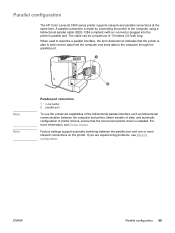
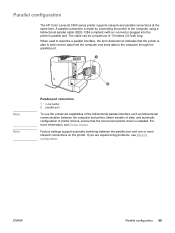
... the computer through the parallel port.
When used to describe a parallel interface, the term bidirectional indicates that the most recent printer driver is installed.
Parallel configuration
The HP Color LaserJet 5550 series printer supports network and parallel connections at the same time. A parallel connection is able to both receive data from the computer and send data to...
HP Color LaserJet 5550 series - User Guide - Page 88
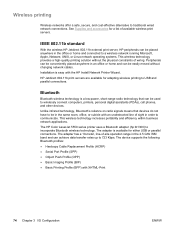
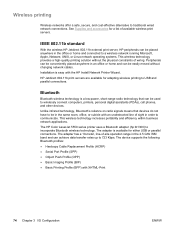
... changing network cables. The HP Color LaserJet 5550 series printer uses a Bluetooth adapter (hp bt1300) to traditional wired ...HP Install Network Printer Wizard.
The adapter has a 10-meter, line-of-site operation range in the office or home and connected to wirelessly connect computers, printers, personal digital assistants (PDAs), cell phones, and other devices. Installation...
HP Color LaserJet 5550 series - User Guide - Page 94
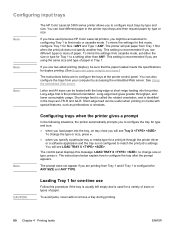
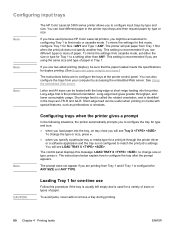
...trays
Note Note Note
The HP Color LaserJet 5550 series printer allows you to configure ...windows.
Long-edge feed gives greater throughput, and lower consumable usage.
You will see Tray X . If you have used for Tray 1 to configure the trays at the printer control panel.
Short-edge feed is called the rotated orientation, and is used previous HP Color LaserJet printers...
HP Color LaserJet 5550 series - User Guide - Page 119
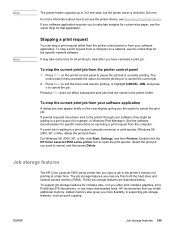
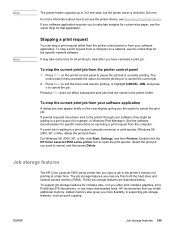
... mm. Note Note
The printer feeder supports up to 312 mm wide, but the printer driver is waiting in a print queue (computer memory) or print spooler (Windows 98, 2000, XP, ...
See the software documentation for all printing to clear after you install additional memory. Double-click the HP Color LaserJet 5550 series printer icon to cancel, and then press Delete. ENWW
Job storage ...
HP Color LaserJet 5550 series - User Guide - Page 124
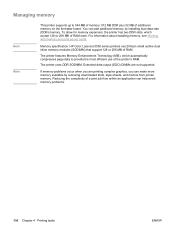
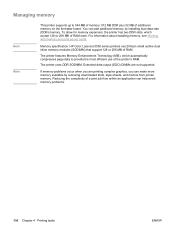
... most efficient use 200-pin small outline dual inline memory modules (SODIMM) that support 128 or 256 MB of the printer's RAM. Memory specification: HP Color LaserJet 5550 series printers use of RAM. For information about installing memory, see Working with memory and print server cards. Extended data output (EDO) DIMMs are printing complex graphics, you are...
HP Color LaserJet 5550 series - User Guide - Page 138


... about accessing the printer drivers, see Accessing the printer drivers.
124 Chapter 6 Color
ENWW In the Windows environment, the Automatic and Manual color options are used for different objects (text, graphics, and photos) on a page and uses halftone and color settings that provide the best print quality for the HP Color LaserJet 5550 series printer.
Object tagging, combined...
HP Color LaserJet 5550 series - User Guide - Page 146


... a result of HP print cartridges. During authentication, the printer will not be a genuine HP print cartridge if you install an HP print cartridge and the printer message says the ...HP Color LaserJet 5550 series printer automatically authenticates the print cartridges when the cartridges are not genuine HP products, HP cannot influence their design or control their quality. To override a non-HP...
HP Color LaserJet 5550 series - User Guide - Page 253


... installed by printing a configuration page. Single in-line memory modules (SIMMs) / dual in 128 and 256 MB modules. Press MENU to reformat the card, all data on previous HP LaserJet printers ...the user to print multiple, collated copies at the maximum speed. Memory specification: HP Color LaserJet 5550 series printers use many downloaded fonts. The slot is available in -line memory modules (...
Similar Questions
How Do I Color Calibrate My Hp 5550 Printer
(Posted by Owlmarii 9 years ago)
Hp 5550 Printer Won't Print Color From Windows 7
(Posted by chrpru 9 years ago)
Download Driver 2 Successfully Install Hp Lj P2055d 4 Windows 7
(Posted by rchitembure 10 years ago)

