HP 5550dtn Support Question
Find answers below for this question about HP 5550dtn - Color LaserJet Laser Printer.Need a HP 5550dtn manual? We have 17 online manuals for this item!
Question posted by bandal on July 13th, 2014
Hp 5550 Dtn How To Install
The person who posted this question about this HP product did not include a detailed explanation. Please use the "Request More Information" button to the right if more details would help you to answer this question.
Current Answers
There are currently no answers that have been posted for this question.
Be the first to post an answer! Remember that you can earn up to 1,100 points for every answer you submit. The better the quality of your answer, the better chance it has to be accepted.
Be the first to post an answer! Remember that you can earn up to 1,100 points for every answer you submit. The better the quality of your answer, the better chance it has to be accepted.
Related HP 5550dtn Manual Pages
HP Printers - Supported Citrix Presentation Server environments - Page 3


... Server, logs into a Citrix session, and verifies that printing is successful to client printers and network printers.
HP also screens all other HP printers. All HP printers and their associated printer drivers listed in both Citrix and non-Citrix environments. Feature Testing
The HP test team installs the print driver on its print drivers and is confident in the stability...
HP Printers - Supported Citrix Presentation Server environments - Page 15


... more current than the versions stated in Citrix environments compared to consumer Deskjets. N/A
HP Deskjet printers and supported driver versions
HP recognizes the need for small inexpensive printing solutions for Citrix environments and offers a wide range of compatible products to HP LaserJets. • Lower intervention rates with higher capacity paper trays and ink supplies. •...
HP Printers - Supported Citrix Presentation Server environments - Page 34


... in the farm. Printer model tested
HP Color LaserJet 3800
Driver version tested
HP Color LaserJet 3800 PS (61.071.661.41) &
HP Color LaserJet 3800 PCL6 (61.071.661.41)
34 The Add Printer wizard requests printer information and copies the necessary driver files. Use the replication feature to save time when you install drivers, use the standard Windows printer installation methods. Drivers...
HP LaserJet Products - Installing the Product in Microsoft Windows Vista - Page 1


...a print driver that the UPD has added a permanent instance of the HP drivers built into Windows Vista. Printer driver
installation
Security Level: Public Date Written/Updated: November 2006
Document Summary D Step-by -step instructions for installing a driver for a LaserJet using Add a printer in Vista, most LaserJet products using the Microsoft Windows
Vista operating system. When a printing...
HP LaserJet Products - Installing the Product in Microsoft Windows Vista - Page 7


Go to view the newly-installed LaserJet. Once the LaserJet is installed, select Control Panel > Printers (under Hardware and Software) from the desktop Start menu to Step 15.
15. Go to exit the test page window. then select Finish. ...16. Illustration
Page 7 of 8
white paper Select the Print a test page button to send a test page to Step 17. Process 14.
Go to the LaserJet;
HP LaserJet - Network Installation Guide - Page 4


... second page under "TCP/IP". The network software should assign an IP address to complete. English
Networked and shared printer install guide for Windows OSs
HP recommends that you use the HP software installer on the CD to set up printer drivers for the network configurations described here. You can change the IP address of the...
HP LaserJet - Network Installation Guide - Page 5


...:
1.
For Windows 2000 and XP, you can configure an IP address manually from software. If you are sharing the printer with the printer. Click on Install Printer.
then click on a printer share name. In the JETDIRECT menu, select the TCP/IP menu, the CONFIG METHOD menu, and then select MANUAL. If you are sharing the...
HP Color LaserJet 5550 series - User Guide - Page 16


... States: http://www.hp.com/go/ljsupplies ● Worldwide: http://www.hp.com/ghp/buyonline.html To order accessories: ● http://www.hp.com/go/accessories
User guide links
● Walk around ● Replacing supplies
Where to look for more information
Several references are available for installing and setting up the printer. See http://www...
HP Color LaserJet 5550 series - User Guide - Page 28


... Linux by downloading them from the Internet or by requesting them from an HP-authorized service or support provider. Printer drivers
Printer drivers allow you are included with the printer (using and request a driver for HP printer drivers before installing the drivers in the printer box. The most recent drivers are available from all drivers or operating systems...
HP Color LaserJet 5550 series - User Guide - Page 33
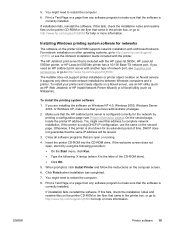
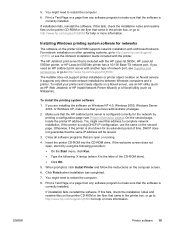
... Novell utility (such as NWadmin).
It supports only direct-mode network installations between Windows computers and a printer. When prompted, click Install Printer and follow the instructions on the printer CD-ROM supports network installation with the HP LaserJet 5550n, HP LaserJet 5550dn printer, or HP LaserJet 5550dtn printer has a 10/100 Base-TX network port. Print a Test Page or...
HP Color LaserJet 5550 series - User Guide - Page 40


... for Mac
available for download
OS users
from the
● HP Jetdirect Printer
Internet) -
See
PostScript drivers that
http://www.hp.com/go/
comes with the Apple
management tool. a printer
Installer for the latest
● HP LaserJet Utility
HP Web Jetadmin software
(available from http://www.hp.com/
● HP toolbox (for use with the Mac OS
webjetadmin for UNIX...
HP Color LaserJet 5550 series - User Guide - Page 135


... you can choose to activate the settings. Three settings are currently reading. HP Toolbox links
The HP Toolbox links at the left of printer alerts. Contains the information about the printer.
The user guide is available in both HTML and PDF format. ● Install Notes. Select from all set the frequency of alerts: ● a pop...
HP Color LaserJet 5550 series - User Guide - Page 174


... on . 2. Values of X are: 15 - If the problem persists, contact
HP Support at http://www.hp.com/ support/clj5550.
1. If the problem persists, contact
HP Support at http://www.hp.com/ support/clj5550.
1. The humidity environmental sensor is a toner remaining sensor malfunction. Turn the printer off and then back on . 2. If the problem persists, contact...
HP Color LaserJet 5550 series - User Guide - Page 180


... are in the printer. Press and to load the data, such as fonts or macros from Tray 1 and then press .
166 Chapter 8 Problemsolving
ENWW INSTALL
CARTRIDGE
alternates with LOAD TRAY 1: To continue press
Tray 1 is either not installed or not 1. To...closed before the current job can be easily damaged.
2. If the error persists, contact HP support at http://www.hp.com/ support/clj5550.
HP Color LaserJet 5550 series - User Guide - Page 183


If you believe you purchased an HP cartridge, please call the HP fraud hotline. The printer has detected that is not made by HP.
Printing will continue until an HP cartridge is installed or the button is currently installed.
Press to be replaced.
1. Note
Supplies ordering information is also available from the embedded Web server.
A new cartridge has...
HP Color LaserJet 5550 series - User Guide - Page 231
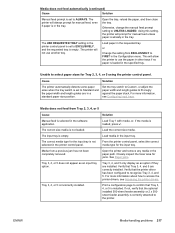
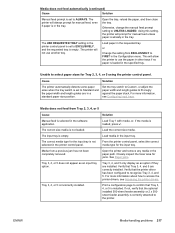
... been configured to recognize Tray 3, 4, and 5. Load paper in the Configuration menu.
The correct size media is incorrectly installed.
From the printer control panel, select the correct media type for Tray 2, 3, 4, or 5 using the printer control panel. Tray 3, 4, and 5 only display as an input tray option. Verify that Tray 3, 4, and 5 are in the...
HP Color LaserJet 5550 series - User Guide - Page 238


... 3, 4, or 5 do not appear as an option if it is correctly installed. Confirm that the settings in the printing software application or printer driver differ from the printer control panel settings. An asterisk (*) should appear to access the printer drivers, see Accessing the printer drivers.
224 Chapter 8 Problemsolving
ENWW
Solution
The tray only displays as...
HP Color LaserJet 5550 series - User Guide - Page 239


... in PDF format.
The OHT sensor might be dirty. A non-HP cartridge might be installed.
See the HP LaserJet Printer Family Print Media Guide.
The correct printer driver is within humidity specifications.
See Periodic cleaning.
Clean the OHT sensor. Solution
Replace the cartridge. No color appears on the configuration page. Remove the sealing tape from the...
HP Color LaserJet 5550 series - User Guide - Page 240


... that you are being printed. If so, avoid using extremely light colors. On the printer driver's Color Control tab, select Screen Match.
A non-HP cartridge might be installed.
Ensure that each print cartridge is missing.
Note
Several factors can influence your ability to match printed colors to those on your screen.
If so, avoid using extremely...
HP Color LaserJet 5550 series - User Guide - Page 266
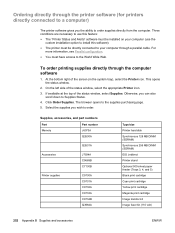
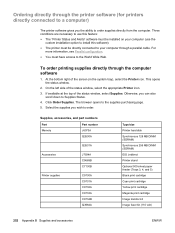
... kit (110 volt)
252 Appendix B Supplies and accessories
ENWW For
more information, see Parallel configuration. ● You must be installed on your computer (use the
custom installation option to install this feature: ● The "Printer Status and Alerts" software must be directly connected to your computer through the computer software
1. To order printing supplies...
Similar Questions
How To Install Hp 5550 Hdn Printer On Windows 7 Machine
(Posted by tipsych 9 years ago)
How Do I Color Calibrate My Hp 5550 Printer
(Posted by Owlmarii 9 years ago)
Printer Hp 2300n Error Install Cartridge?
(Posted by quatban 9 years ago)
Hp 5550 Printer Won't Print Color From Windows 7
(Posted by chrpru 9 years ago)
How To Instal Firmware On Hp 4700 Dtn
(Posted by mijuju 9 years ago)

