HP 5510 Support Question
Find answers below for this question about HP 5510 - Officejet All-in-One Color Inkjet.Need a HP 5510 manual? We have 2 online manuals for this item!
Question posted by clarkjuanitadonna on October 13th, 2012
Re: Automatic Computer Component
What do I do when the printer won't work anymore because this is out of sinc?
Current Answers
There are currently no answers that have been posted for this question.
Be the first to post an answer! Remember that you can earn up to 1,100 points for every answer you submit. The better the quality of your answer, the better chance it has to be accepted.
Be the first to post an answer! Remember that you can earn up to 1,100 points for every answer you submit. The better the quality of your answer, the better chance it has to be accepted.
Related HP 5510 Manual Pages
HP Officejet 5500 series All-in-One - (English) Reference Guide - Page 13


....
Fax: select the fax function. Start Black, Start Color: start a black or color copy, scan, or fax job. Automatic Document Feeder Release Button: press to release the front panel...select the scan function. Speed Dial: select a number from the automatic document feeder.
Also, use to a speed dial fax number.
hp officejet overview
hp officejet overview
feature 4 5
6
7 8 9 10 11 12
...
HP Officejet 5500 series All-in-One - (English) Reference Guide - Page 14
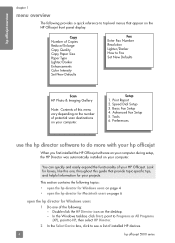
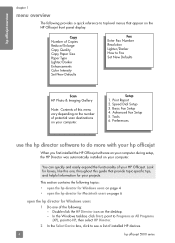
... Device box, click to Fax Set New Defaults
Scan HP Photo & Imaging Gallery
Note: Contents of this menu vary depending on the number of the following provides a quick reference to do more with your hp officejet
When you first installed the HP Officejet software on your computer during setup, the HP Director was automatically...
HP Officejet 5500 series All-in-One - (English) Reference Guide - Page 16


... scanner and an HP Officejet installed, two HP Director icons are using Macintosh OS X
If you install more than one HP Director icon appears in the Dock to launch automatically each device appears in the Dock, one ) using . The HP Director menu displays. open the hp director (all devices of copies, color, size, and then...
HP Officejet 5500 series All-in-One - (English) Reference Guide - Page 17


...feature to select other applications on
your
HP Officejet.
9
Settings: use this feature to change device settings.
hp officejet overview
hp officejet overview
1 2 3 4
5 6
...feature to make a copy in black and white
or color.
4
Send Fax: use this feature to open ... and Imaging Director (HP Director) is launched automatically during the HP Photo and Imaging software installation,...
HP Officejet 5500 series All-in-One - (English) Reference Guide - Page 18
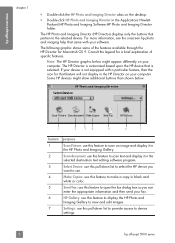
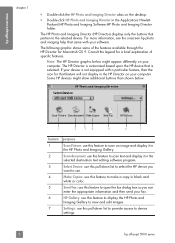
...3
Select Device: use this pull-down list to select the HP device you
want to use.
4
Make Copies: use this feature to make a copy in black and
white or color.
5
... your computer.
hp officejet overview
chapter 1
! Double-click the HP Photo and Imaging Director alias on your device is customized based upon the HP device that pertain to device
settings.
8
hp officejet 5500 series
HP Officejet 5500 series All-in-One - (English) Reference Guide - Page 20


...or destination.
4 Press Start Black or Start Color on the HP Officejet.
10
hp officejet 5500 series
load originals & paper
chapter 2
1 Load your original in the automatic document feeder face up with the top of... . Once the setting you want to perform.
Note: Remove all originals from the automatic document feeder before lifting the lid on the front panel to the left paper guides ...
HP Officejet 5500 series All-in-One - (English) Reference Guide - Page 21


...press to move to a specific value (such as Fit to Page, will not work correctly if the glass and lid backing are not clean. Note: If you ... originals by removing all originals from the automatic document feeder before lifting the lid.
1 Load your HP Officejet. Note: Many of your original face ... Start Black or Start Color on the front panel to start the job.
Once the setting you want...
HP Officejet 5500 series All-in-One - (English) Reference Guide - Page 30


... original face down on the left front corner of the glass or face up in the automatic document feeder tray. Using Fast reduces the frequency of replacing your print cartridges, because it... want appears.
4 Press Start Black or Start Color. Copy Menu Number of lower quality. chapter 3
increase copy speed or quality
The HP Officejet provides three options that affect copy speed and quality...
HP Officejet 5500 series All-in-One - (English) Reference Guide - Page 31


.../Enlarge Copy Quality Copy Paper Size Paper Type Lighter/Darker Enhancements Color Intensity Set New Defaults
4 Press until Set New Defaults appears in the software. reference guide
21
In this example, the HP Officejet is used settings as the defaults in the automatic document feeder so that came with the first page on...
HP Officejet 5500 series All-in-One - (English) Reference Guide - Page 33


...automatic document feeder, place the pages so that the top of the document goes in first.
2 Press Copy until Number of the paper you have loaded, and turn on using the HP Director software that came with your HP Officejet. The HP Officejet... automatic document feeder tray. Copy Menu Number of Copies Reduce/Enlarge Copy Quality Copy Paper Size Paper Type Lighter/Darker Enhancements Color ...
HP Officejet 5500 series All-in-One - (English) Reference Guide - Page 34


....
1 Load your original to fill the printable area of the paper size loaded in the automatic document feeder, the HP Officejet makes multiple copies of text or images around the margins, or reduce or enlarge an original ... 5 to make it easier to set a large number of copies.
4 Press Start Black or Start Color. If you are copying a stack of originals in the input tray. You cannot use Fit to Page...
HP Officejet 5500 series All-in-One - (English) Reference Guide - Page 36
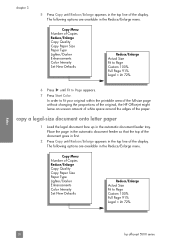
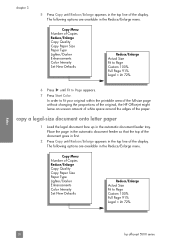
...automatic document feeder so that the top of the document goes in the Reduce/Enlarge menu.
The following options are available in the top line of the paper. In order to Page Custom 100% Full Page 91% Legal > Ltr 72%
copy
26
hp officejet... 5500 series Copy Menu Number of Copies Reduce/Enlarge Copy Quality Copy Paper Size Paper Type Lighter/Darker Enhancements Color Intensity...
HP Officejet 5500 series All-in-One - (English) Reference Guide - Page 37


... the display. The range of black text. The HP Officejet reduces the size of your copy more vivid or more pale. 6 Press Start Color. Note: You can also press to adjust the lightness and darkness of the copies you are using the automatic document feeder, place the page so that might otherwise appear...
HP Officejet 5500 series All-in-One - (English) Reference Guide - Page 38
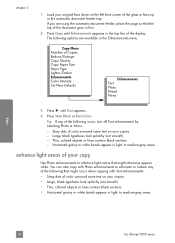
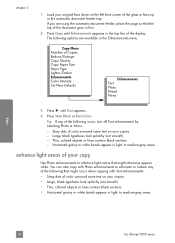
...line of the document goes in the automatic document feeder tray. Tip: If any of the following that the top of the display. Stray dots of color surround some text on your copies &#... in light- to medium-gray areas
copy
28
hp officejet 5500 series You can also copy with Text enhancements: • Stray dots of color surround some text on your copies -
The following occur...
HP Officejet 5500 series All-in-One - (English) Reference Guide - Page 41


... Press Start Black or Start Color.
31
scan You can bring it into your original face down in the system tray at the lower right side of your HP Officejet and computer must also be ...information about how to scan from an article into an electronic format for the hp officejet 5500 series icon in the automatic document feeder or on . If there is always running on page 32
scan an...
HP Officejet 5500 series All-in-One - (English) Reference Guide - Page 48


...Color within three seconds. -
send a manual fax from the front panel of the HP Officejet.
3 Do one of rings before the
fax
38
hp officejet 5500 series For information on page 39.
Your HP Officejet is set to automatically... fax tones, and then hang up your HP Officejet with your telephone, see set to use legal-size paper, the device automatically reduces the fax so that it fits on the...
HP Officejet 5500 series All-in-One - (English) Reference Guide - Page 67


...to order.
print cartridges HP black inkjet print cartridge HP tri-color inkjet print cartridge
hp reorder number #56, 19 ml black print cartridge #57, 17 ml color print cartridge
Get more information about...order supplies
7
You can order print cartridges, recommended types of HP paper, and HP Officejet accessories online from the HP website: www.hp.com Choose your country/region, and then ...
HP Officejet 5500 series All-in-One - (English) Reference Guide - Page 108


Note: Since your PC modem shares the telephone line with modem
Telephone wall jack
Back view of the HP Officejet
1 Remove the white plug from the port labeled "2-EXT" on the back of your HP Officejet.
... will not be available to respond in this section. case D: fax line shared with your HP Officejet, connect one end to your telephone wall jack, then connect the other end to receive fax calls...
HP Officejet 5500 series All-in-One - (English) Reference Guide - Page 109


...
For example, while you are sending and receiving faxes, you will answer automatically after the number of your HP Officejet.
2 Find the phone cord that setting. For more information about how to...see set to automatically receive faxes to your office. Note: Since your PC modem shares the telephone line with modem
Telephone
Telephone wall jack
Back view of the HP Officejet
IN
OUT
...
HP Officejet 5500 series All-in-One - (English) Reference Guide - Page 112


... fax calls at the same phone number, and you also have set, and then play your recorded greeting. Note: Since your PC modem shares the telephone line with your HP Officejet.
102
hp officejet 5500 series Caution!
If you do not connect your answering machine in this time, "listening" for fax tones. If...
Similar Questions
How To Calibate Hp Photosmart 5510 Printer
(Posted by Nucaioti 9 years ago)
My Computer Doesn't See Hp Officejet 4500 Printer.
my computer doesn't see hp officejet 4500 printer when im trying to print something, i already turne...
my computer doesn't see hp officejet 4500 printer when im trying to print something, i already turne...
(Posted by Danikpwi 11 years ago)
Calibrate Hp 5510 Printer
how do i calibrate the hp 5510 printer with my monitor
how do i calibrate the hp 5510 printer with my monitor
(Posted by jainswor99 11 years ago)
I Have Been Trying For The Past Hour To Install 3 Hp Color Cartridges In My 5510
I keep getting an Ink Cartridge Problem message saying the cyan appears to be missing or damaged. I ...
I keep getting an Ink Cartridge Problem message saying the cyan appears to be missing or damaged. I ...
(Posted by lmcalpin 11 years ago)

