HP 550 Support Question
Find answers below for this question about HP 550 - Notebook PC.Need a HP 550 manual? We have 30 online manuals for this item!
Question posted by merlkimm on November 18th, 2013
How Remove And Replace The Top Cover Of The Hp 550 Top Cover
The person who posted this question about this HP product did not include a detailed explanation. Please use the "Request More Information" button to the right if more details would help you to answer this question.
Current Answers
There are currently no answers that have been posted for this question.
Be the first to post an answer! Remember that you can earn up to 1,100 points for every answer you submit. The better the quality of your answer, the better chance it has to be accepted.
Be the first to post an answer! Remember that you can earn up to 1,100 points for every answer you submit. The better the quality of your answer, the better chance it has to be accepted.
Related HP 550 Manual Pages
Wireless (Select Models Only) - Windows Vista and Windows XP - Page 26


... 21
N network key 20 network security codes
network key 20 SSID 20 network status icon 2, 19
S security, wireless 8 setup of WLAN 7 SIM
inserting 12 removing 13 software HP Connection Manager 5 Wireless Assistant 4
T troubleshooting 16
W Wireless Assistant software 3, 4 wireless button 3 wireless controls
button 3 operating system 3 Wireless Assistant software 3 wireless devices, types 1 wireless...
Wireless (Select Models Only) - Windows XP - Page 26
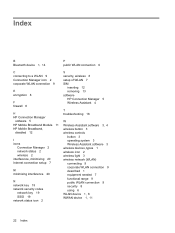
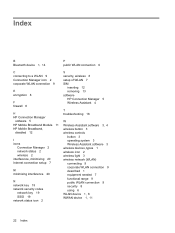
... 20
N network key 19 network security codes
network key 19 SSID 19 network status icon 2
S security, wireless 8 setup of WLAN 7 SIM
inserting 12 removing 13 software HP Connection Manager 5 Wireless Assistant 4
T troubleshooting 16
W Wireless Assistant software 3, 4 wireless button 3 wireless controls
button 3 operating system 3 Wireless Assistant software 3 wireless devices, types 1 wireless...
HP 500 Notebook PC & HP 510 Notebook PC - Getting Started Guide - Enhanced for Accessibility - Page 1


Enhanced for Accessibility Getting Started
HP Notebook PC
Document Part Number: 433664-001
October 2006 This guide explains how to set up your hardware and software, and begin using the computer in Windows®.
HP 500 Notebook PC & HP 510 Notebook PC - Getting Started Guide - Enhanced for Accessibility - Page 2


... constituting an additional warranty. © Copyright 2006 Hewlett-Packard Development Company, L.P. The only warranties for technical or editorial errors or omissions contained herein. Getting Started HP Notebook PC First Edition: October 2006 Document Part Number: 433664-001 Bluetooth is a trademark owned by its proprietor and used by Hewlett-Packard Company under license.
Drives - Windows Vista - Page 21


...the computer and close the display. 3. Save your work. 2. Lift the hard drive cover away from the AC outlet. 5. Unplug the power cord from the computer (2).
9. Turn the ... with the hard drive bay toward you. 6. 7 Replacing a hard drive
CAUTION: To prevent information loss or an unresponsive system: Shut down the computer before removing the hard drive from the computer. 7. Loosen the...
Drives - Windows Vista - Page 27
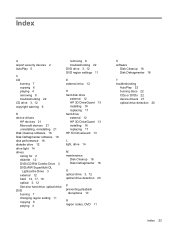
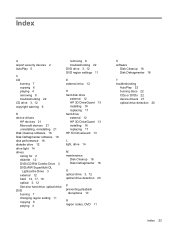
... DVD burning 7 changing region setting 11 copying 6 playing 4
removing 8 troubleshooting 22 DVD drive 3, 12 DVD region settings 11
E external drive 12
H hard disk drive
external 12 HP 3D DriveGuard 13 installing 18 replacing 17 hard drive external 12 HP 3D DriveGuard 13 installing 18 replacing 17 HP 3D DriveGuard 13
L light, drive 14
M maintenance
Disk Cleanup...
Memory Modules - Windows Vista and Windows XP - Page 5


...computer upside down the computer through the operating system. 3. Loosen the memory module compartment cover screw (1).
1 CAUTION: Electrostatic discharge (ESD) can be sure that you are discharged ...equipment, unplug the power cord and remove all batteries before installing a memory module. Before beginning any procedure, be upgraded by replacing the existing memory module in Hibernation...
Memory Modules - Windows Vista and Windows XP - Page 6


Pull away the retention clips (1) on the memory module. Insert a new memory module:
2 Adding or replacing a memory module b. To protect a memory module after removal, place it in an electrostatic-safe container.
10. Lift the memory module compartment cover (2) away from the computer.
9. Do not touch the components on each side of the memory module...
Memory Modules - Windows Vista and Windows XP - Page 9


Index
M memory
replacing memory modules 1 memory module
inserting 2 removing 2 replacing 1 memory module compartment cover removing 2 replacing 3
Index 5
HP 550 Notebook PC - Maintenance and Service Guide - Page 1


HP 550 Notebook PC
Maintenance and Service Guide
HP 550 Notebook PC - Maintenance and Service Guide - Page 39


... in Hibernation, turn the computer on surfaces covered with at least one inch of information, observe these cables tear easily. Before removing a diskette drive or optical drive, be sure... that have magnetic fields, such as monitors or speakers. Handle cables by parts being removed or replaced.
Avoid exposing a hard drive to temperature extremes or liquids. Cables and connectors
CAUTION:...
HP 550 Notebook PC - Maintenance and Service Guide - Page 41


...grounding workstation guidelines: ● Cover the workstation with pins, leads, or circuitry. ● Turn off power and input signals before removing items from their containers. &#...; Place items on a grounded surface before inserting or removing connectors or test equipment.
Preliminary replacement requirements 33 Packaging and transporting guidelines Follow these grounding guidelines...
HP 550 Notebook PC - Maintenance and Service Guide - Page 44
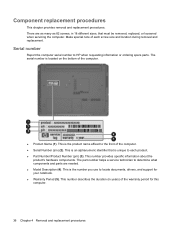
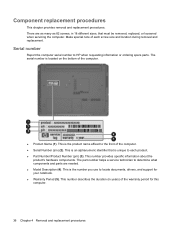
This is an alphanumeric identifier that must be removed, replaced, or loosened when servicing the computer. Component replacement procedures
This chapter provides removal and replacement procedures. The serial number is unique to each screw size and location during removal and replacement. The part number helps a service technician to the front of the computer.
● Product...
HP 550 Notebook PC - Maintenance and Service Guide - Page 47


... drive to left to disconnect it to the computer. 5. The hard drive bay cover is off or in the Plastics Kit, spare part number 456614-001.
4.
Remove the hard drive:
1. Lift the right side of the hard drive bay cover (2), swing it from the computer.
4. Description 250-GB, 5400-rpm hard drive 160...
HP 550 Notebook PC - Maintenance and Service Guide - Page 51


... secure the WLAN module to the computer. (The edge of the WLAN module compartment cover (2), swing it to left, and remove the cover.
NOTE: The black WLAN antenna cable is connected to the WLAN module "Main" terminal. Component replacement procedures 43 The white WLAN antenna cable is connected to the WLAN module "Aux" terminal...
HP 550 Notebook PC - Maintenance and Service Guide - Page 52


...the AC outlet and then unplugging the AC adapter from the computer.)
44 Chapter 4 Removal and replacement procedures
Remove the memory module:
1. Spread the retaining tabs (1) on each side of the ...memory module slot to release the memory module. (The edge of the cover (2), swing it down ...
HP 550 Notebook PC - Maintenance and Service Guide - Page 146
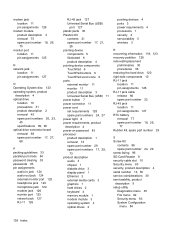
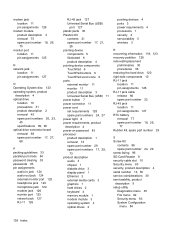
...keyboard 4 memory module 1 modem module 3 operating system 4 optical drives 2
pointing devices 4 ports 3 power requirements 4 processors 1 security 4 serviceability 5 wireless 3
R recovering information 119, 123 recovery partition 120 removal/replacement
preliminaries 30 procedures 36 restoring the hard drive 120 right-side components 10 RJ-11 jack location 11 pin assignments 126 RJ-11 jack cable...
Drives - Windows XP - Page 27


... drive DVD burning 7 changing region setting 11 copying 6 playing 4 removing 8 DVD drive 3, 12
DVD region settings 11
E external drive 12
H hard disk drive
external 12 HP 3D DriveGuard 13 installing 18 replacing 17 hard drive external 12 HP 3D DriveGuard 13 installing 18 replacing 17 HP 3D DriveGuard 13
L light, drive 14
M maintenance
Disk Cleanup 16...
Power Management - Windows Vista - Page 14


...If the power light remains off when the computer is not functioning and should be replaced. To test the AC adapter: 1. Contact HP technical support for information on obtaining a replacement AC power adapter.
10 Chapter 3 Using external AC power Connect the AC adapter ... light is off , the AC adapter is connected to the computer and an AC outlet. 3. Remove the battery from the computer. 2.
Power Management - Windows XP - Page 14
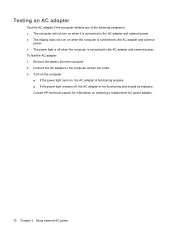
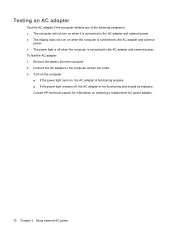
Remove the battery from the computer. 2. Turn on the computer.
● If the power light turns on... functioning properly. ● If the power light remains off when the computer is not functioning and should be replaced. Contact HP technical support for information on obtaining a replacement AC power adapter.
10 Chapter 3 Using external AC power Connect the AC adapter to the computer and an ...
Similar Questions
Help With My Hp 15-f024wm Notebook Pc
How do I turn on my Bluetooth on my HP 15-f024wm Notebook PC?
How do I turn on my Bluetooth on my HP 15-f024wm Notebook PC?
(Posted by sherenejamkhu93 8 years ago)
How To Replace Keyboard On Hp 550 Notebook Video
(Posted by paltsandi 9 years ago)
Do I Need To Remove Battery When Hp Probook 6570b Notebook Pc Is Plugged In
(Posted by saekuku 10 years ago)
How To Clean Notebook Fan ? (hp 550)
Hey ! I really have to clean the fan of my hp 550 but I don't know how because I'm afraid to destro...
Hey ! I really have to clean the fan of my hp 550 but I don't know how because I'm afraid to destro...
(Posted by muellerjulia 11 years ago)

