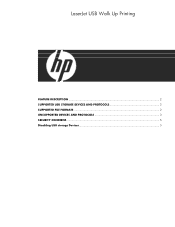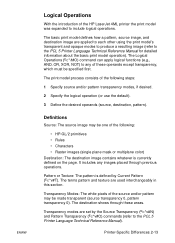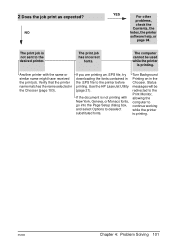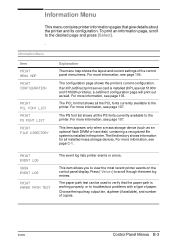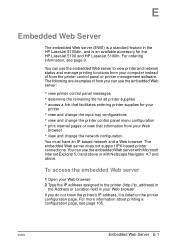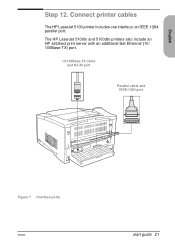HP 5100tn Support Question
Find answers below for this question about HP 5100tn - LaserJet B/W Laser Printer.Need a HP 5100tn manual? We have 23 online manuals for this item!
Question posted by misterd on November 10th, 2020
My 5100dtn Keeps Going To Sleep And Never Waking Up. It Is Very Frustrating.
I can use it for a day or so and then --- nothing it will not print.
Current Answers
Answer #1: Posted by INIMITABLE on November 11th, 2020 7:32 AM
The Auto-Off or Power Save Mode setting might be enabled. This setting causes the printer to turn completely off after a set period of time (usually two hours). This feature can be disabled through a printer's software or control panel. Go to HP Customer Support to search for support documentation for your printer.
I hope this is helpful? PLEASE "ACCEPT" and mark it "HELPFUL" to complement my little effort. Hope to bring you more detailed answers
-INIMITABLE
Answer #2: Posted by hzplj9 on November 11th, 2020 12:05 PM
This link to HP will give you access to all the info available for your printer:
https://support.hp.com/us-en/product/details/hp-laserjet-5100-printer-series/model/74346
Hope that helps.
Related HP 5100tn Manual Pages
Similar Questions
After Computer Sleep Mode Hp Laserjet 2605 Will Not Print
(Posted by drhotec 10 years ago)
How Do I Fix My Hp P2035n That Keeps Going Offline?
(Posted by marni 10 years ago)
Need Hp Laserjet 5100tn Driver For Mac 9.2
I have already checked the HP and Apple websites. Does anyone know where I may get a copy of the ori...
I have already checked the HP and Apple websites. Does anyone know where I may get a copy of the ori...
(Posted by ventnorprint 11 years ago)
Laserjet 2430n Will Not Print
laserjet 2430n will not print to mac running 0s 10.7.4 Do you have a new print driver I can downloa...
laserjet 2430n will not print to mac running 0s 10.7.4 Do you have a new print driver I can downloa...
(Posted by kigt 11 years ago)
Hp Laserjet P2055 Is Not Printing Pdf Files Properly Comes Smudged,rest Ok
HP laserjet P2055 is not printing PDF files properly comes smudged,rest ok, also in another computer...
HP laserjet P2055 is not printing PDF files properly comes smudged,rest ok, also in another computer...
(Posted by anandraj 12 years ago)