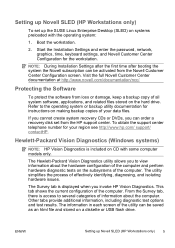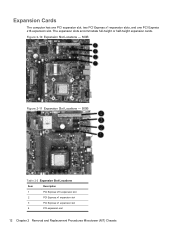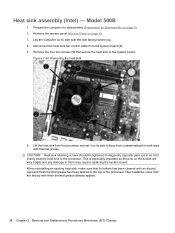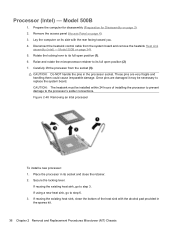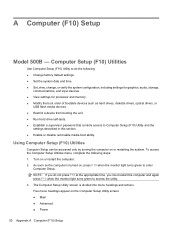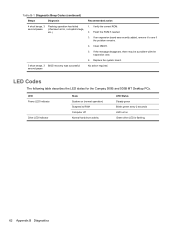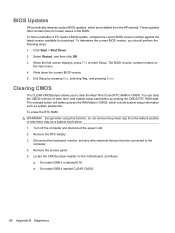HP 500B Support Question
Find answers below for this question about HP 500B - Microtower PC.Need a HP 500B manual? We have 9 online manuals for this item!
Question posted by ngich27 on February 4th, 2013
Graphics
Current Answers
Answer #1: Posted by tintinb on February 4th, 2013 10:00 AM
If you think that there is a problem with the integrated graphics card, you can use an expansion graphics card. This computer has a single PCI Express x16 slot which is intended for graphics cards.
You can purchase a PCI Express x16 graphics card at Amazon.com. Here's the product link:
- https://www.amazon.com/s/ref=nb_sb_noss_1?url=search-alias=aps&field-keywords=pci+express+graphics+card
You can read the full specifications of this computer here:
- https://www.cnet.com/products/hp-compaq-500b-p-e5400-2-7-ghz-monitor-none-series/
If you have more questions, please don't hesitate to ask here at HelpOwl. Experts here are always willing to answer your questions to the best of our knowledge and expertise.
Regards,
Tintin
Related HP 500B Manual Pages
Similar Questions
When starting the Compaq 500B MT. A continuous beeping sound of 1 long and 1 short beeps are present...
when I pressed switch button my PC HP 500B not power up, my Power supply unit is ok. Hard disk is ok...
I am able to power on but the next screen is where it freeze on startng windows screen. What do I do...
how would i identify the main manufacters of bios, harddisks and memories in hp 500b microtower pc?