HP 500B Support Question
Find answers below for this question about HP 500B - Microtower PC.Need a HP 500B manual? We have 9 online manuals for this item!
Question posted by aliyz1001 on October 28th, 2011
Cpu Socket
can my hp500 b mt wu335ea support core 2 duo 2.93ghz
Current Answers
There are currently no answers that have been posted for this question.
Be the first to post an answer! Remember that you can earn up to 1,100 points for every answer you submit. The better the quality of your answer, the better chance it has to be accepted.
Be the first to post an answer! Remember that you can earn up to 1,100 points for every answer you submit. The better the quality of your answer, the better chance it has to be accepted.
Related HP 500B Manual Pages
Illustrated Parts & Service Map: Compaq 500B MT Business PC - Page 1


... Service Map
Compaq 500B MT Business PC
© 2009 ...Hewlett-Packard Development Company, L.P. HP shall not be liable for technical or editorial errors or omissions contained herein.
Key Specifications
Processor Type RAM Type Maximum RAM Supported Expansion Slots
Graphics Adapter Chipset Drive Support I/O Interfaces
Operating Systems
Intel Celeron, Intel Pentium dual-core...
Illustrated Parts & Service Map: Compaq 500B MT Business PC - Page 2


...) Q8300, 4-MB cache, 2.50 GHz (alternate) Intel Core2 Duo Processors with the expansion card.
6. Replace the system board.
5 short, 3 sec BIOS recovery was recently added, remove it to sound. System Board
Standard and Optional Boards
System boards with thermal grease, alcohol pad, and CPU socket cover 1 System board Memory modules 2 2 GB, PC3-10600...
Illustrated Parts & Service Map: Compaq 500B MT Business PC - Page 3


...(NOT casesensitive), the system supports the dual-color power button LED and therefore, the BIOS support as above, the BIOS should perform the following steps. 1. CPU fan fault):
Clear the screen...and the Stand-by states. Check with the corresponding platform manager for the Compaq 500B and 505B MT Desktop PCs.
If the message includes an option for a keystroke from pins 2-3 pins and ...
Maintenance & Service Guide: Compaq 500B and 505B Minitower Business PC - Page 2


... countries. Nothing herein should be construed as constituting an additional warranty.
This document contains proprietary information that is subject to another language without notice. Compaq 500B and 505B Minitower Business PC
First Edition (September 2009)
Document Part Number: 591882-001
Maintenance & Service Guide: Compaq 500B and 505B Minitower Business PC - Page 5


... ...1 Microtower (MT) ...1 Product Description ...2
2 Removal and Replacement Procedures Microtower (MT) Chassis Preparation for Disassembly ...3 Access Panel ...4 Front Bezel ...6 Memory ...8 DDR3-SDRAM DIMMs ...8 Populating DIMM Sockets 9 ... Heat sink assembly (Intel) - Model 500B 34 Heat sink assembly (AMD) - Model 500B ...36 Processor (AMD) - Model 505B 35 Processor (Intel) -
Maintenance & Service Guide: Compaq 500B and 505B Minitower Business PC - Page 9


1 Product Description
Chassis Designations
The following subsection illustrates the 500B and 505B chassis design. Microtower (MT)
Chassis Designations 1
Maintenance & Service Guide: Compaq 500B and 505B Minitower Business PC - Page 10


...
2 Chapter 1 Product Description Compaq 500B MT features: ● Intel Core 2 Duo processors ● Intel G41/ICH7 Express chipset ● Intel GMA X4500 integrated graphics controller Compaq 505B MT features: ● AMD AM3 Athlon II and Phenom II processors ● nVidia MCP61P ● nVidia GeForce 6150SE integrated graphics controller Both PCs feature: ● Support for up to 4GB...
Maintenance & Service Guide: Compaq 500B and 505B Minitower Business PC - Page 17
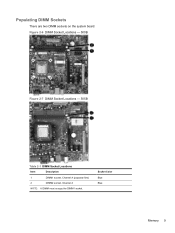
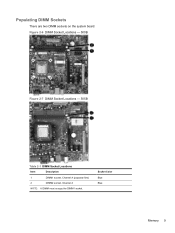
Socket Color Blue Blue
Memory 9 Figure 2-6 DIMM Socket Locations - 500B
Figure 2-7 DIMM Socket Locations - 505B
Table 2-1 DIMM Socket Locations
Item
Description
1
DIMM1 socket, Channel A (populate first)
2
DIMM2 socket, Channel A
NOTE: A DIMM must occupy the DIMM1 socket. Populating DIMM Sockets
There are two DIMM sockets on the system board.
Maintenance & Service Guide: Compaq 500B and 505B Minitower Business PC - Page 18


... power to drain before touching.
Figure 2-8 DIMM locations (500B shown)
10 Chapter 2 Removal and Replacement Procedures Microtower (MT) Chassis When upgrading the memory, it is important to...incompatible metals in contact with each other. Regardless of the contacts. The memory module sockets have gold-plated metal contacts. Static electricity can damage the electronic components of static...
Maintenance & Service Guide: Compaq 500B and 505B Minitower Business PC - Page 20
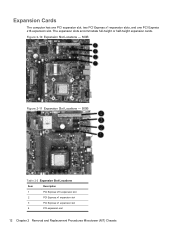
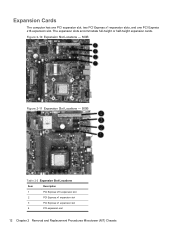
...
The computer has one PCI expansion slot, two PCI Express x1 expansion slots, and one PCI Express x16 expansion slot. Figure 2-10 Expansion Slot Locations - 500B
Figure 2-11 Expansion Slot Locations - 505B
Table 2-2 Expansion Slot Locations
Item
Description
1
PCI Express x16 expansion slot
2
PCI Express x1 expansion slot
3
PCI Express x1...
Maintenance & Service Guide: Compaq 500B and 505B Minitower Business PC - Page 28


... Cable connections - 500B
Connector Name
Connector ... connections - 505B
Connector Name
Connector Color
ATXPOWER
white
ATXCPU
white
CHASSIS_FAN1
brown
CPU FAN
white
F_PANEL
black
F_USB2
white
F_AUDIO
yellow
SATA0
dark blue
SATA1
white... 2 Removal and Replacement Procedures Microtower (MT) Chassis
Cable Connections
System board connectors are color-coded to make it easier to...
Maintenance & Service Guide: Compaq 500B and 505B Minitower Business PC - Page 30


... Board Drive Connections
No.
System Board Drive Connections
Refer to the following illustration and table to identify the system board drive connectors. System Board Label - 500B
1
SATA1
2
SATA2
System Board Label - 505B SATA0 SATA1
Color dark blue white
22 Chapter 2 Removal and Replacement Procedures...
Maintenance & Service Guide: Compaq 500B and 505B Minitower Business PC - Page 42
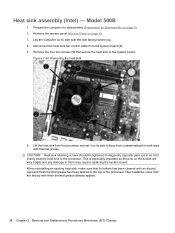
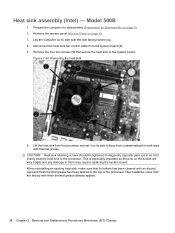
... require replacing the system board. Heat sink assembly (Intel) - Remove the four torx screws (1) that its side to the processor. Lay the computer on the socket are very fragile and any damage to the system board. Lift the heat sink from the processor and set it on its bottom has been...
Maintenance & Service Guide: Compaq 500B and 505B Minitower Business PC - Page 44
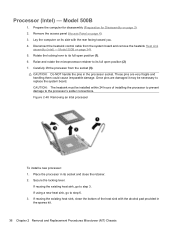
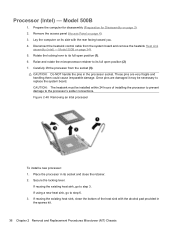
... to step 6. 3. Place the processor in the processor socket.
Disconnect the heatsink control cable from the socket (3). Model 500B on page 3). 2. Carefully lift the processor from the system... alcohol pad provided in the spares kit.
36 Chapter 2 Removal and Replacement Procedures Microtower (MT) Chassis Once pins are very fragile and handling them could cause irreparable damage. If...
Maintenance & Service Guide: Compaq 500B and 505B Minitower Business PC - Page 45
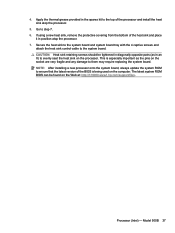
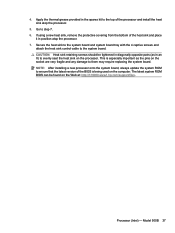
...an X) to step 7. 6. Processor (Intel) - This is being used on the socket are very fragile and any damage to the top of the processor and install the heat sink atop the processor.
5. Model 500B 37 If using a new heat sink, remove the protective covering from the bottom of... found on the processor. Go to evenly seat the heat sink on the Web at: http:\\h18000.www1.hp.com/support/files.
Maintenance & Service Guide: Compaq 500B and 505B Minitower Business PC - Page 54


...support/files. NOTE: After installing a new system board, always update the system ROM to ensure that comes with a 3-volt lithium coin cell battery. The lithium battery is NOT connected to AC power.
46 Chapter 2 Removal and Replacement Procedures Microtower (MT...can be extended by plugging the computer into a live AC wall socket. NOTE: When replacing the system board, you must also change...
Maintenance & Service Guide: Compaq 500B and 505B Minitower Business PC - Page 70
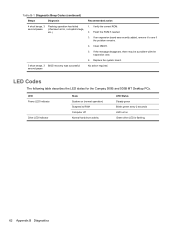
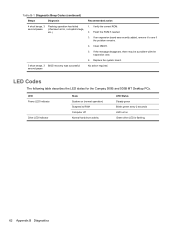
... operation) Suspend to see if the problem remains.
4. Verify the correct ROM. 2. LED Codes
The following table describes the LED states for the Compaq 500B and 505B MT Desktop PCs. If an expansion board was successful second pause
No action required. Table B-1 Diagnostic Beep Codes (continued)
Beeps
Diagnosis
Recommended action
4 short beeps, 3 second pause...
Maintenance & Service Guide: Compaq 500B and 505B Minitower Business PC - Page 71


... Tools, the user presses the F9 button when booting the PC. Accessing HP Insight Diagnostics 63 HP Insight Diagnostics runs from ...between the memory module and socket that the DIMM is faulty. Testing Memory Modules
A faulty memory module or socket can lead to run tests ...from the recovery image on the system's hard drive, memory, and CPU. Follow the wizard instructions to the CD.
8. It can also...
Maintenance & Service Guide: Compaq 500B and 505B Minitower Business PC - Page 72


... for Setup, F2 to step 2 below :
● Critical errors requiring system shutdown (e.g. CPU fan fault):
Clear the screen, display the corresponding error message, pause for a while as ...F10, proceed to Setup. Improperly installed Defective
The DIMM is not seated properly or a DIMM socket is imminent ... POST Error/Warning Messages
Once the display becomes available, the BIOS should proceed ...
Maintenance & Service Guide: Compaq 500B and 505B Minitower Business PC - Page 74
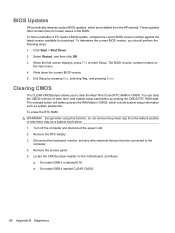
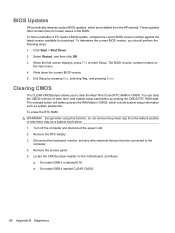
... BIOS updates, which include system setup information such as follows:
● On model 500B it is listed on the motherboard, as system passwords. These updates often contain fixes for... The onboard button cell battery powers the RAM data in the BIOS. To find out whether a PC needs a BIOS update, compare the current BIOS version number against the latest version available for known issues...
Similar Questions
What Cpu Does This Pc Support ?
I have this computer and im wanting to upgrade the pentium to somthing way better so what can I upgr...
I have this computer and im wanting to upgrade the pentium to somthing way better so what can I upgr...
(Posted by brendankah6 1 year ago)
Beeping Sound
When starting the Compaq 500B MT. A continuous beeping sound of 1 long and 1 short beeps are present...
When starting the Compaq 500B MT. A continuous beeping sound of 1 long and 1 short beeps are present...
(Posted by williesccpf 1 year ago)
My Pc Hp 500b Is Not Power Up
when I pressed switch button my PC HP 500B not power up, my Power supply unit is ok. Hard disk is ok...
when I pressed switch button my PC HP 500B not power up, my Power supply unit is ok. Hard disk is ok...
(Posted by berhane 9 years ago)
Hp Pavilion A1210n Media Center Pc Desktop Windows Xp
I am able to power on but the next screen is where it freeze on startng windows screen. What do I do...
I am able to power on but the next screen is where it freeze on startng windows screen. What do I do...
(Posted by bbgdiesel007 9 years ago)
Hp Pro 3400 Microtower Pc Front Audio Jack Headphone Output Does Not Work
(Posted by dcbbmc 10 years ago)

