HP 4710s Support Question
Find answers below for this question about HP 4710s - ProBook - Core 2 Duo 2.53 GHz.Need a HP 4710s manual? We have 29 online manuals for this item!
Question posted by dimatStace on July 20th, 2014
How To Unlock A Hp Probook 4710s Laptop If You Forgot The Administrator
password
Current Answers
There are currently no answers that have been posted for this question.
Be the first to post an answer! Remember that you can earn up to 1,100 points for every answer you submit. The better the quality of your answer, the better chance it has to be accepted.
Be the first to post an answer! Remember that you can earn up to 1,100 points for every answer you submit. The better the quality of your answer, the better chance it has to be accepted.
Related HP 4710s Manual Pages
Software Update - Windows XP - Page 6


... NOTE: The computer system BIOS is connected to a network, consult the network administrator before installing any software updates, especially system BIOS updates. The BIOS initializes the ...Follow the on the computer. To update the software using the HP Web site, follow these steps: 1. For details, refer to http://www.hp.com/support. 3. Select your computer model number in the product ...
Software Update - Windows XP - Page 8


...that is running on -screen instructions to access the BIOS update you want to http://www.hp.com/support, and then select your operating system. 5. Follow the instructions on your hard drive...version currently installed on the screen to download your computer to a network, consult the network administrator before installing any device, cable, or cord. Do not shut down the computer or initiate...
HP ProtectTools - Windows Vista and Windows XP - Page 4


... 25
3 Drive Encryption for HP ProtectTools (select models only) Setup procedures ...26 Opening Drive Encryption 26 General tasks ...27 Activating Drive Encryption 27 Deactivating Drive Encryption 27 Logging in after Drive Encryption is activated 27 Advanced tasks ...28 Managing Drive Encryption (administrator task 28 Activating a TPM-protected password (select models only 28 Encrypting...
HP ProtectTools - Windows Vista and Windows XP - Page 8


... your computer and periodically bleach the hard drive.
File Sanitizer for HP ProtectTools
● File Sanitizer allows you to securely shred digital assets (sensitive information including application files, historical or Web-related content, or other confidential data) on user and administrator password management.
● BIOS Configuration provides an alternative to the pre-boot...
HP ProtectTools - Windows Vista and Windows XP - Page 9
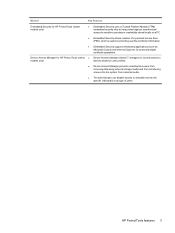
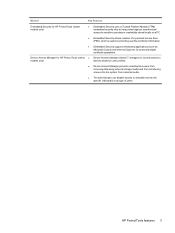
...media and from introducing viruses into the system from external media.
● The administrator can disable access to writeable devices for specific individuals or groups of a personal ...; Embedded Security supports third-party applications (such as Microsoft Outlook and Internet Explorer) for HP ProtectTools (select ● Device Access Manager allows IT managers to control access to
models ...
HP ProtectTools - Windows Vista and Windows XP - Page 10
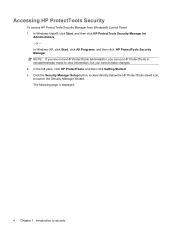
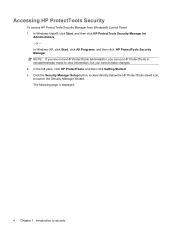
...:
4 Chapter 1 Introduction to launch the Security Manager Wizard. NOTE: If you are not an HP ProtectTools administrator, you can run HP ProtectTools in nonadministrator mode to view information, but you cannot make changes. 2. Accessing HP ProtectTools Security
To access HP ProtectTools Security Manager from Windows® Control Panel: 1. In Windows Vista®, click Start, and...
HP ProtectTools - Windows Vista and Windows XP - Page 11


Accessing HP ProtectTools Security 5 ● The wizard guides Windows operating system administrators through the configuration of levels of security and of the ... have configured the Credential Manager module, you can also open HP ProtectTools by logging on to configure their security logon methods. NOTE: To access each HP ProtectTools module to Windows with Credential Manager on to set up...
HP ProtectTools - Windows Vista and Windows XP - Page 14


...set the Java Card PIN and use , these roles may be used in this HP ProtectTools Function module
Credential Manager logon password
Credential Manager
Credential Manager recovery file Credential Manager, by passwords.
The passwords that are secured by IT
password
administrator
Basic User Key password
Embedded Security
NOTE: Also known as secure e-mail, file, and folder encryption...
HP ProtectTools - Windows Vista and Windows XP - Page 15


... to the Computer Setup utility and to the computer contents.
HP ProtectTools password
Set in this HP ProtectTools Function module
Emergency Recovery Token password
Embedded Security, by IT administrator
NOTE: Also known as BIOS administrator, f10 Setup, or Security Setup password
BIOS Configuration, by IT administrator
Protects access to the Java Card contents and authenticates users...
HP ProtectTools - Windows Vista and Windows XP - Page 17


..., such as using an optional security device to unlock the computer. At the next logon, you must launch the HP ProtectTools Security Manager for Administrators to make changes. NOTE: In Windows Vista, ... Manager in any combination of the following security features: ● Alternatives to passwords when logging on to Windows, such as requiring authentication using a Java Card or biometric...
HP ProtectTools - Windows Vista and Windows XP - Page 22


...unlock...unlock it .
Using Windows Logon
You can unlock... it . If you have not registered your computer immediately. Click the User name arrow, and then click your computer. Locking the computer (workstation)
This feature is enabled. This prevents unauthorized users from your computer can use a Windows password...password in the upper-left ...HP... the Password box...In HP ProtectTools...
HP ProtectTools - Windows Vista and Windows XP - Page 28


Click Multifactor Authentication 3. Click Apply, and then click OK.
22 Chapter 2 Credential Manager for HP ProtectTools From these pages, you can perform the following tasks: ● Specifying how users and administrators log on ● Configuring custom authentication requirements ● Configuring credential properties ● Configuring Credential Manager settings
Specifying how users ...
HP ProtectTools - Windows Vista and Windows XP - Page 29


... To configure custom requirements: 1. Click the category (Users or Administrators) from the category list. 5. In HP ProtectTools Security Manager, click Credential Manager in the confirmation dialog box..... 2. You can create custom requirements. To configure the credentials: 1. Advanced tasks (administrator only) 23 Click Apply, and then click OK. Click Apply, and then click OK...
HP ProtectTools - Windows Vista and Windows XP - Page 31
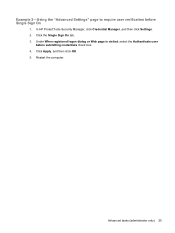
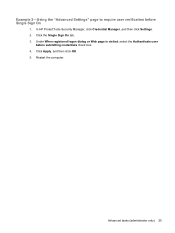
..." page to require user verification before submitting credentials check box. 4. Click the Single Sign On tab. 3. In HP ProtectTools Security Manager, click Credential Manager, and then click Settings. 2.
Restart the computer. Advanced tasks (administrator only) 25 Under When registered logon dialog or Web page is visited, select the Authenticate user
before Single...
HP ProtectTools - Windows Vista and Windows XP - Page 33


... you must log in at the Drive Encryption logon screen: NOTE: If the Windows administrator has enabled Pre-boot Security in the HP ProtectTools Security Manager, you will log in at the Drive Encryption logon screen, you ...to log in to select your Windows user name and type your Windows password or Java™ Card PIN, or swipe a
registered finger. 2. Select your user name, and then type your...
HP ProtectTools - Windows Vista and Windows XP - Page 90


... occurs if the storage media is to reboot the system and increase memory configuration (HP does not ship 128-MB configurations with minimal RAM. The workaround is removed prior to...is used by the operating system or other applications. The Administration tool is complete.
The ability to encrypt does not require password authentication, since this 120 MB is an extremely intermittent error...
HP ProtectTools - Windows Vista and Windows XP - Page 98


... in a chat session. Only an administrator can be generated and protected by entering the correct TPM Basic User Key password, the BIOS unlocks the hard drive for a particular program...by which is activated using the HP ProtectTools Security Manager setup wizard. Glossary
activation. Chat History Viewer. BIOS administrator password. Group of authentication credentials that ...
HP ProtectTools - Windows Vista and Windows XP - Page 103


... and folders 71
F f10 Setup password 9 features, HP ProtectTools 2 File Sanitizer
setting a shred schedule 50, 53
File Sanitizer for HP ProtectTools aborting a shred or free ...
O objectives, security 6 owner password
changing 73 definition 9 setting 70
P password
Basic User Key 72 BIOS administrator 60 changing owner 73 emergency recovery token 70 guidelines 10 HP ProtectTools 8 managing 8 owner 70...
Management and Printing - Windows XP, Windows Vista and Windows 7 - Page 7


... conjunction with the Altiris Solutions software, which can also update the system BIOS and device driver software from the HP Web site. When HP Client Manager for Altiris (installed on an administrator computer), HP Client Manager for Altiris provides increased management functionality and centralized hardware management of client devices for the following tasks: ●...
Computer Setup - Windows Vista and Windows XP - Page 14


... Interface) 8 IDE (Integrated Drive Electronics) 8
Security menu allow reset of HP ProtectTools security keys 6
always prompt for HP SpareKey enrollment 6
Automatic DriveLock 6 change password 6 Disk Sanitizer 6 DriveLock 6 HP Sparekey 6 HP Sparekey enrollment 6 password policy 6 set up BIOS administrator
password 6 System IDs 6 user management 6 set security level 9 setup utility accessing...
Similar Questions
How To Restore Hp Probook 4710s
(Posted by ichittspe 9 years ago)
How To Unlock Hp Probook 6455b Laptop Mouse
(Posted by snoopjspr 9 years ago)
How To Remove Hard Drive From Hp Probook 4710s
(Posted by dulegc 10 years ago)
How To Replace Hard Drive In Hp Probook 4710s
(Posted by BrBrad91 10 years ago)
How To Unlock Hp Probook Locked By Everest
(Posted by zentethanc 10 years ago)

