HP 4710s Support Question
Find answers below for this question about HP 4710s - ProBook - Core 2 Duo 2.53 GHz.Need a HP 4710s manual? We have 29 online manuals for this item!
Question posted by Anonymous-108283 on April 18th, 2013
What Do I Have To Do To Beable To Print Thow Do I Use My Printer With My Pro Boo
The person who posted this question about this HP product did not include a detailed explanation. Please use the "Request More Information" button to the right if more details would help you to answer this question.
Current Answers
There are currently no answers that have been posted for this question.
Be the first to post an answer! Remember that you can earn up to 1,100 points for every answer you submit. The better the quality of your answer, the better chance it has to be accepted.
Be the first to post an answer! Remember that you can earn up to 1,100 points for every answer you submit. The better the quality of your answer, the better chance it has to be accepted.
Related HP 4710s Manual Pages
End User License Agreement - Page 1


... license terms accepted at time of the HP Product. Use. You may use on those computers. Copying.
DOWNLOADING, OR
b. You ...use with your use of the Software Product for back-up copies of the Software Product, provided the copy contains all rights not expressly granted to distribute the Software
PRODUCT ARE OFFERED ONLY Product. You may include associated media, printed...
End User License Agreement - Page 2


..., media, printed materials, this EULA.
7.
The transfer may not rent, lease or lend the Software Product or use the Software Product for commercial timesharing or bureau use. Restrictions...., the other applicable laws and international treaty provisions. LIMITATION ON REVERSE ENGINEERING. CONSENT TO USE OF DATA. In case of the Software Product to United States copyright, trade secret, ...
Backup and Recovery - Windows Vista - Page 5


In case of system failure, you print the recovery procedures and save them for these topics in Help and Support. The Backup ...models only), or create system restore points. NOTE: In case of system instability, HP recommends that you can use .
1 1 Overview
To protect your information, use the Backup and Restore Center to back up individual files and folders, back up the entire hard drive (...
Backup and Recovery - Windows XP - Page 5


... individual files and folders ● Backing up files and folders or create recovery points. NOTE: In case of system failure, you print the recovery procedures and save them for later use the Windows® Backup utility (select models only) to back up all files and folders ● Scheduling automatic backups ● Creating...
HP ProtectTools - Windows Vista and Windows XP - Page 12


...See the following procedures: ◦ Embedded Security "Setup procedures on page 69" ◦ "Using the Personal Secure Drive on page 77." ● DriveLock helps ensure that data cannot be ... The following features help protect against targeted theft
An example of this type of incident would be printed or copied from financial services, an executive, or R&D team, and to private
6 Chapter ...
Management and Printing - Windows XP, Windows Vista and Windows 7 - Page 3


... 2 Managing and updating software ...2 HP Client Manager for Altiris (select models only 2 HP CCM (Client Configuration Manager) (select models only 3 HP SSM (System Software Manager 4
2 Using Intel Active Management Technology (select models only) Enabling the iAMT solution ...6 Using the MEBx setup utility menus ...7
3 Using the HP Universal Print Driver (select models only) Index ...9
iii
Management and Printing - Windows XP, Windows Vista and Windows 7 - Page 12


... the Make a permanent instance of printers. 3. Enter the printer's IP address or network path. Click Print. 4. 3 Using the HP Universal Print Driver (select models only)
The HP Universal Print Driver Series for Windows is preinstalled on select computer models only.
Click Print.
8 Chapter 3 Using the HP Universal Print Driver (select models only) To print using it, see the HP Web site...
Management and Printing - Windows XP, Windows Vista and Windows 7 - Page 13
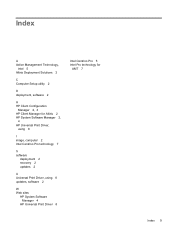
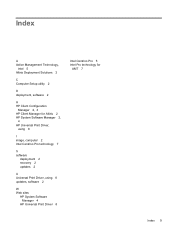
... 2
C Computer Setup utility 2
D deployment, software 2
H HP Client Configuration
Manager 2, 3 HP Client Manager for Altiris 2 HP System Software Manager 2,
4 HP Universal Print Driver,
using 8
I image, computer 2 Intel Centrino Pro technology 7
S software
deployment 2 recovery 2 updates 2
U Universal Print Driver, using 8 updates, software 2
W Web sites
HP System Software Manager 4
HP Universal...
Security - Windows XP, Windows Vista and Windows 7 - Page 22
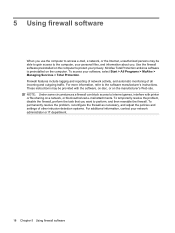
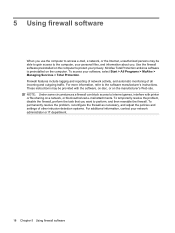
... printer or file sharing on the computer to protect your privacy. For more information, refer to perform, and then reenable the firewall. 5 Using firewall software
When you use ... Services > Total Protection. To access your network administrator or IT department.
18 Chapter 5 Using firewall software NOTE: Under some circumstances a firewall can block access to Internet games, interfere ...
External Devices - Linux - Page 5


.... An optional docking device or USB hub provides additional USB ports that can be used with the device. For more information about device-specific software, refer to connect an optional external device, such as a USB keyboard, mouse, drive, printer, scanner, or hub. Some USB devices may require additional support software, which support...
External Devices - Windows Vista & Windows XP - Page 5


... or USB hub provides additional USB ports that can be used to connect an optional external device, such as a USB keyboard, mouse, drive, printer, scanner, or hub. Some USB devices may require additional support software, which support USB 1.0, USB 1.1, and USB 2.0 devices. Using a USB device
Universal Serial Bus (USB) is usually included with...
External Media Cards - Linux - Page 5


These cards are often used with digital media-equipped cameras and PDAs as well as with other computers. The Media Card Reader supports the following digital card formats: ● Memory Stick (MS) ● Memory Stick Pro (MSP) ● MultiMediaCard (MMC) ● MultiMediaCard 4.2 (MMC Plus, including MMC Plus HC) ● Secure Digital (SD) Memory...
External Media Cards - Windows Vista - Page 5


1 Using Media Card Reader cards
Optional digital cards provide secure data storage and convenient data sharing. The Media Card Reader supports the following digital card formats: ● Memory Stick (MS) ● Memory Stick Pro (MSP) ● MultiMediaCard (MMC) ● MultiMediaCard 4.2 (MMC Plus, including MMC Plus HC) ● Secure Digital (SD) Memory Card ●...
Notebook Tour - Linux - Page 3


...by the International Standard for Safety of overheating the computer, do not allow another hard surface, such as an adjoining optional printer, or a soft surface, such as pillows or rugs or clothing, during operation. Also, do not place the computer ... a soft surface, such as pillows or rugs or clothing, to block airflow. Use the computer only on your lap or obstruct the computer air vents.
Notebook Tour - Windows Vista - Page 3


Use the computer only on your lap or obstruct the computer air vents. Safety warning notice
WARNING! Do not...limits defined by the International Standard for Safety of overheating the computer, do not allow another hard surface, such as an adjoining optional printer, or a soft surface, such as pillows or rugs or clothing, during operation. To reduce the possibility of heat-related injuries ...
Notebook Tour - Windows XP - Page 3


Use the computer only on your lap or obstruct the computer air vents. Do not allow the AC adapter to contact the skin or a... defined by the International Standard for Safety of overheating the computer, do not allow another hard surface, such as an adjoining optional printer, or a soft surface, such as pillows or rugs or clothing, during operation. Safety warning notice
WARNING!
Pointing Devices and Keyboard - Linux - Page 3


... pointing devices Setting pointing device preferences ...2 Using the TouchPad ...2 Connecting an external mouse ...2
2 Using the keyboard Using hotkeys ...3 Opening Help (fn+f1) ...4 Opening the Print Options application (fn+f2 4 Opening a Web browser (fn+f3 4 Switching the screen image (fn+f4 4 Initiating Suspend (fn+f5) ...4 Initiating QuickLock (fn+f6 6 Decreasing screen ...
Pointing Devices and Keyboard - Linux - Page 7


... sections. Decrease screen brightness. Open a Web browser. Switch the screen image between computer display and external display. 2 Using the keyboard
Using hotkeys
Hotkeys are discussed in this section.
Mute speaker sound. Initiate QuickLock. Hotkey fn+f1 fn+f2 fn+f3 fn...fn key (1) and either the esc key (2) or one of the function keys (3). Open the Print Options window.
Pointing Devices and Keyboard - Linux - Page 8


...)
Press fn+f5 to open the Print Options application.
Opening the Print Options application (fn+f2)
Press fn+f2 to initiate Suspend.
4 Chapter 2 Using the keyboard After you can also alternate...up your Web browser. Increase speaker sound.
Function Decrease speaker sound. Hotkey fn+f11 fn+f12
To use them, are supported by the fn+f4 hotkey: ● LCD (computer display) ● External...
Pointing Devices and Keyboard - Linux - Page 15
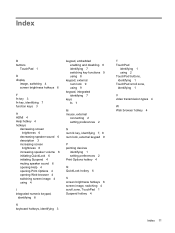
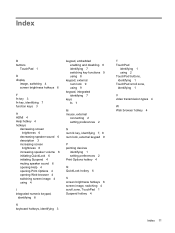
... sound 6 description 3 increasing screen
brightness 6 increasing speaker volume 6 initiating QuickLock 6 initiating Suspend 4 muting speaker sound 6 opening Help 4 opening Print Options 4 opening Web browser 4 switching screen image 4 using 4
I integrated numeric keypad,
identifying 8
K keyboard hotkeys, identifying 3
keypad, embedded enabling and disabling 8 identifying 7 switching key functions...
Similar Questions
How Do I Recover Hp Probook 4710s
(Posted by camokhenry2 9 years ago)
How To Print Screen Using An Hp Probook 4525s
(Posted by heBar 10 years ago)
How To Replace Hard Drive In Hp Probook 4710s
(Posted by BrBrad91 10 years ago)
What Used Supplay In Use
(Posted by rasooljamali 11 years ago)

